

Since you’re here, you know who Devin Jatho is — I won’t waste your time with his background info.
I’m simply teaching you how to create subtitles like him (for free).
How to Make Subtitles like Devin Jatho
Answer: The easiest way to do subtitles like Devin Jatho is to use an online AI that will automate this for you. SendShort does just that and it’s also free.
- Sign up for SendShort
- Upload a video
- Click “Edit” at the top > “Caption Models“
- Select Devin Jatho’s style
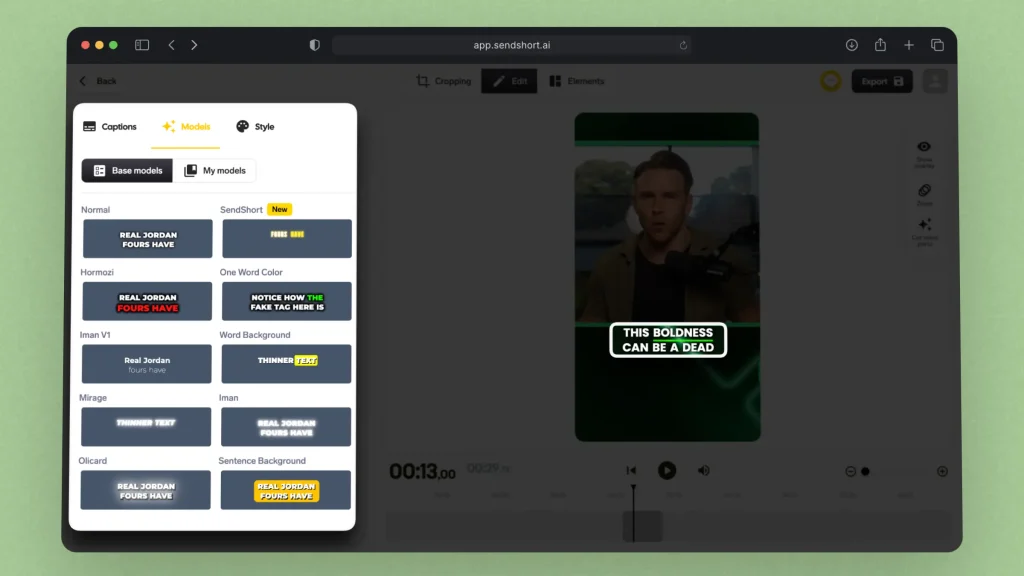
When finished, click “Export” in the top-right corner → download your video and upload it to any platform you wish.
✨ Just that easy! Your videos will look like this:
FAQ: Devin Jatho’s Captions
1. What font does Devin Jatho use?
Answer: Montserrat Extra Bold.
Devin Jatho uses the ‘Monsterrat’ font, set on Extra Bold. You’ll see font with this text on all of his short-form videos.
2. Where can I get Devin Jatho’s font?
Answer: You can get Devin Jatho’s font, for free, on Google Fonts at Montserrat.
Thanks a lot for reading this,
David Ch
Head of the Editing Team at SendShort







