
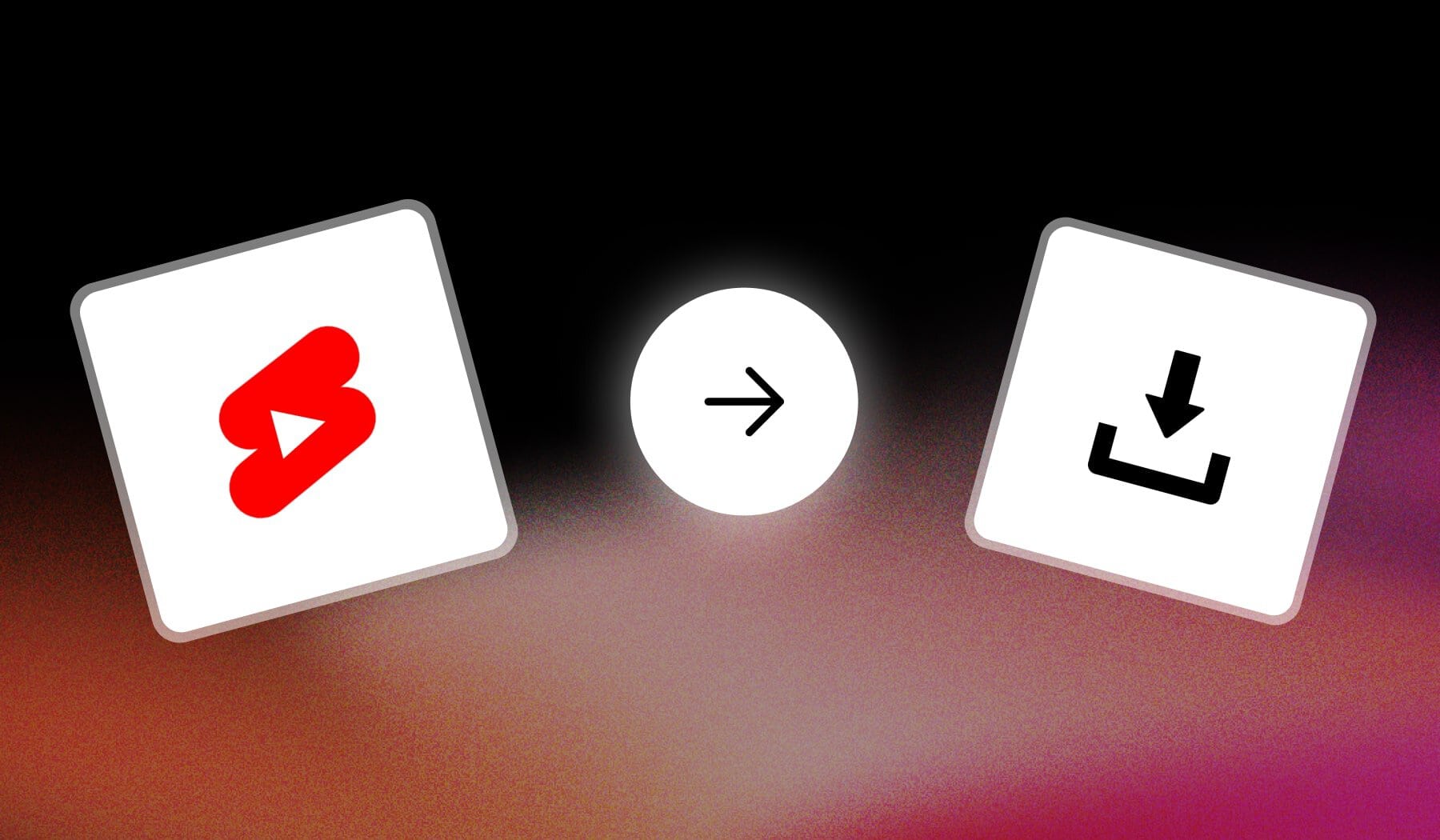
YouTube Shorts Downloader
In this guide, I’m teaching you how to:
- Download any YouTube Shorts video for free
- On any device (PC, Laptop, iPhone, Android etc)
- Directly in your gallery
Our method works for any video → you don’t have to own it. You will be able to download any video as long as you have the link to it.
Let’s roll.

How To Download YouTube Shorts
The fastest way to download YouTube Shorts is to use an online tool like SendShort. Copy a video’s link, paste it on this page, and get the video!
- Find your desired YouTube Shorts video
- Click “Share” > Copy link
- Paste the link in the box below
- Download the video
That’s just how easy it is!
When clicking the “Download” button, you’ll be sent to an online tool that helps you get the video in the highest-possible quality.
TOP 7: Benefits of Downloading YouTube Shorts
The #1 reason to download YouTube Shorts is offline viewing. It lets you watch your favorite content anytime, anywhere, without needing an internet connection.
But let’s explore it all.
1. Offline Viewing Anywhere
Download YouTube Shorts to enjoy them without an internet connection. Perfect for travel or areas with limited connectivity.
- Watch your favorite Shorts anytime, anywhere.
- Avoid buffering issues or interruptions.
2. Save Data
Downloading Shorts helps conserve mobile data usage. Ideal for users with limited data plans.
- View Shorts offline without consuming data.
- Rewatch your favorites without additional downloads.
3. No Interruptions from Ads
Downloaded Shorts don’t include advertisements, offering an uninterrupted experience.
- Enjoy content seamlessly without ad breaks.
- Focus entirely on the video itself.
4. Shareability Without Restrictions
Downloaded Shorts can be shared directly with friends or family. This bypasses the need for links or platform access.
- Easily transfer videos to others.
- Share on other platforms or messaging apps.
5. Rewatch Anytime
Keep your favorite Shorts accessible without needing to search again. Save time and effort.
- Build a personal collection of favorites.
- Avoid relying on YouTube’s recommendations or search.
6. Custom Editing
Downloaded Shorts can be used in your own video projects. Edit or repurpose them as needed.
- Use clips for inspiration or remixing.
- Combine multiple Shorts into unique content.
7. Backup Content
Save Shorts in case they get deleted or removed from YouTube. Ensure you never lose valuable or entertaining content.
- Keep a personal archive of important Shorts.
- Preserve videos even after creators delete them.

Frequently Asked
1. Can you download a Short from YouTube Studio?
Yes, you can download a Short from YouTube Studio if you’re a manager of the channel. Find the video, click the 3-dot icon and select “Download”.
These are the steps:
- Go to YouTube Studio > Select “Content“
- Find the Short you want to download.
- Click the three dots next to the video and select Download.
Keep in mind that this will only download the original video file that you uploaded, not the final version with edits or music added through YouTube’s platform.
If you want to download the final edited version, use our Shorts downloader above.
2. Can I download my YouTube Shorts?
Yes, you can download your YouTube Shorts, but only the original video file you uploaded, not the edited version with YouTube-specific effects, filters, or music. Here’s how to download your Shorts:
- Go to YouTube Studio on a desktop browser.
- Click Content in the left-hand menu.
- Find your Short in the video list.
- Click the three dots next to the video.
- Select Download to save the original file to your device.
To download a Short with edits or music included, you’d need to use SendShort, as YouTube doesn’t offer a way to download the final version.
3. Is downloading YouTube Shorts illegal?
Downloading YouTube Shorts is not illegal if you’re downloading your own content. YouTube allows creators to download the original files they uploaded through YouTube Studio.
However, downloading YouTube Shorts (or any other YouTube videos) from other creators without their permission or outside of YouTube’s terms of service is against YouTube’s policies.
- YouTube provides a download option for offline viewing through YouTube Premium, but the content stays within the app and is not permanently saved on your device…
- So that may not be what you’re looking for.
Using third-party tools to download other users’ Shorts without permission could also violate copyright laws, depending on how the content is used. It’s best to stick to legal methods when handling content that isn’t yours.
Thanks a lot for reading this,
David Ch
Head of the Editing Team at SendShort
Related: Best YouTube Shorts Generators.







