

In this guide, I’ll show you how to quickly:
- Create & Add video captions in German
- Translate subtitles/captions in German
- For free, with AI
In just 1 click, AI will 100% help you reach wider audiences.
How to Add German Subtitles to a Video
The fastest and most accurate way to add German video subtitles is to use an AI called SendShort, which auto-adds and translates for you.
- Upload your video in SendShort
- AI adds captions for you automatically
- Go to “Auto-translate” > Enable “German“
- Download your video
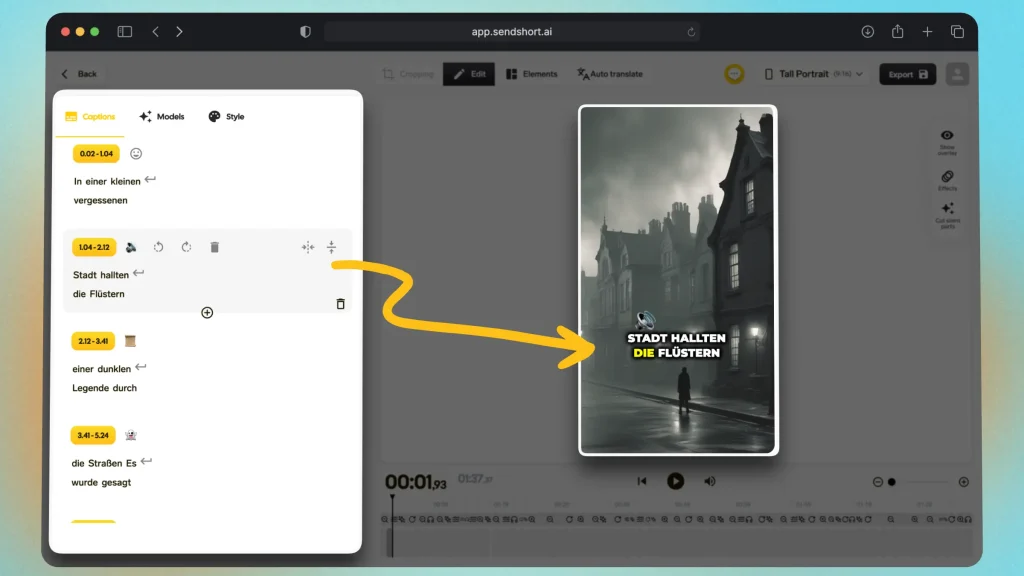
Super easy!
Pro Tip: SendShort can translate subtitles in Spanish and many other languages, all using the same 97.8% accurate AI.
FAQ
1. Is SendShort free to use for adding German subtitles?
Yes! SendShort offers a free version that includes essential features for creating and adding German captions. Premium options with advanced features are also available.
2. Do I need any special skills to use SendShort for German subtitles?
No special skills are needed! SendShort is designed to be user-friendly, allowing anyone to add German subtitles quickly and efficiently.
3. Can I edit the German subtitles after they are generated?
Yes, you can review and edit the automatically generated German subtitles to ensure they meet your standards and preferences before downloading.
Thanks a lot for reading this,
David Ch
Head of the Editing Team at SendShort







