
Add Captions to Vertical Videos
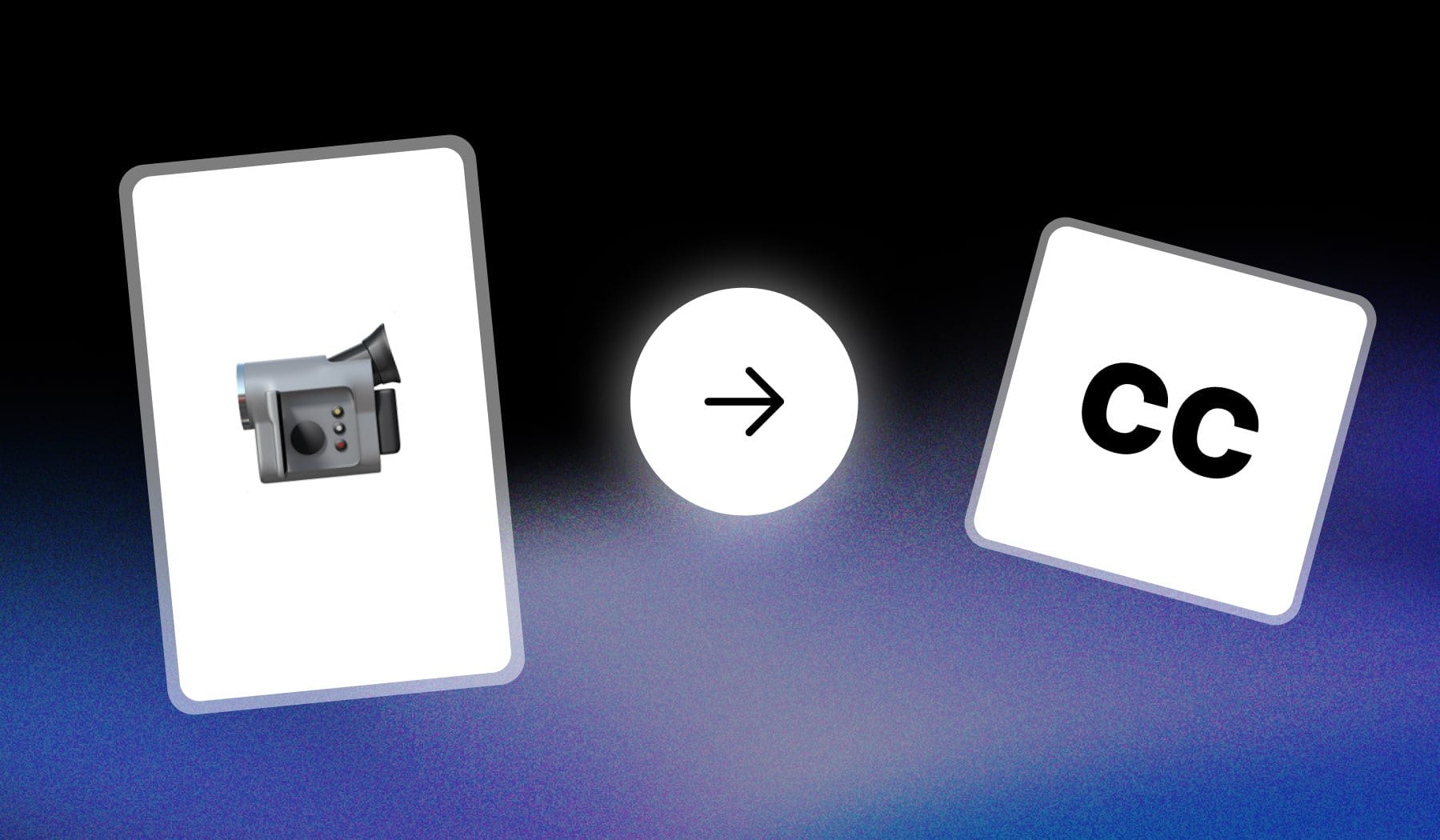
This is the ultimate guide on how to:
- Add subtitles to a vertical video (or captions)
- So it performs better on social media
My method is 100% free and uses an accurate AI.
How to Add Captions to Vertical Video
The easiest way to caption a vertical video is to use an online tool like SendShort, which uses AI to transcribe your video and add captions.
- Upload vertical video in SendShort
- AI automatically adds captions for you
- Optional: Edit them and and their appearance
- Export video
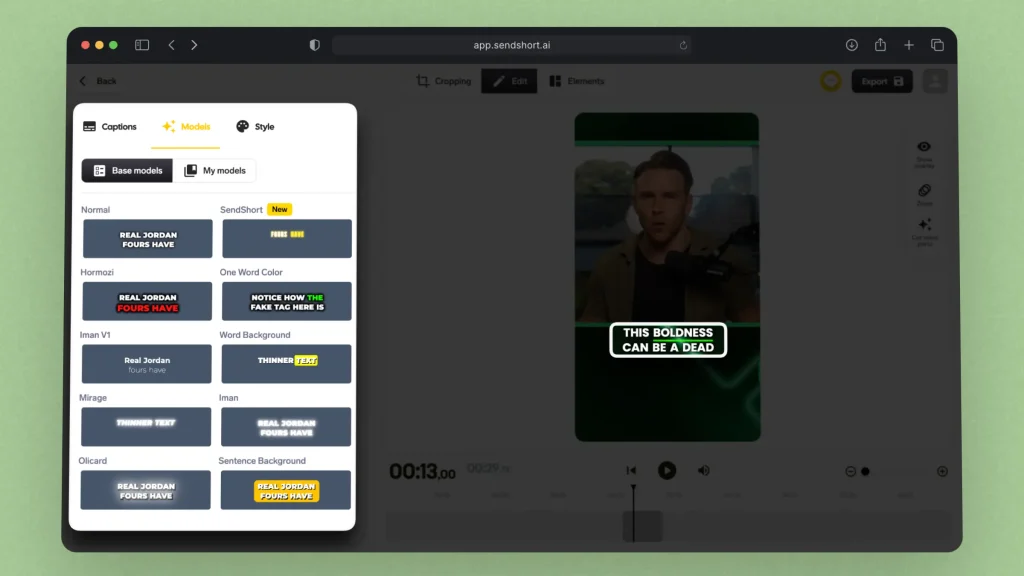
As you can see, SendShort has many caption styles for you to choose from.
Our favourite pick is the “SendShort” style because it turns your captions into easily-readable, yet eye-candy words.
FAQ
1. What’s a smart way to caption short-form vertical content?
The smartest way to caption short-form vertical content is to use a free AI. SendShort is one that automates the whole process for you.
2. Can you add subtitles to a vertical video?
Yes, you can add subtitles to a vertical video using SendShort! Here’s how:
- Upload Your Video
Start by uploading your vertical video to the SendShort platform. - Automatic Captioning
SendShort’s AI will automatically generate captions for your video, making the process quick and efficient. - Customize Your Subtitles
Adjust the positioning, style, and timing of the subtitles to ensure they fit well within the vertical format and enhance readability. - Translation Options
If needed, you can also translate the subtitles into other languages, allowing you to reach a broader audience. - Download Your Video
Once you’re satisfied with the subtitles, simply download your video, now complete with clear and engaging captions.
This process ensures that your vertical videos are accessible and engaging for all viewers!
Thanks a lot for reading this,
David Ch
Head of the Editing Team at SendShort







