
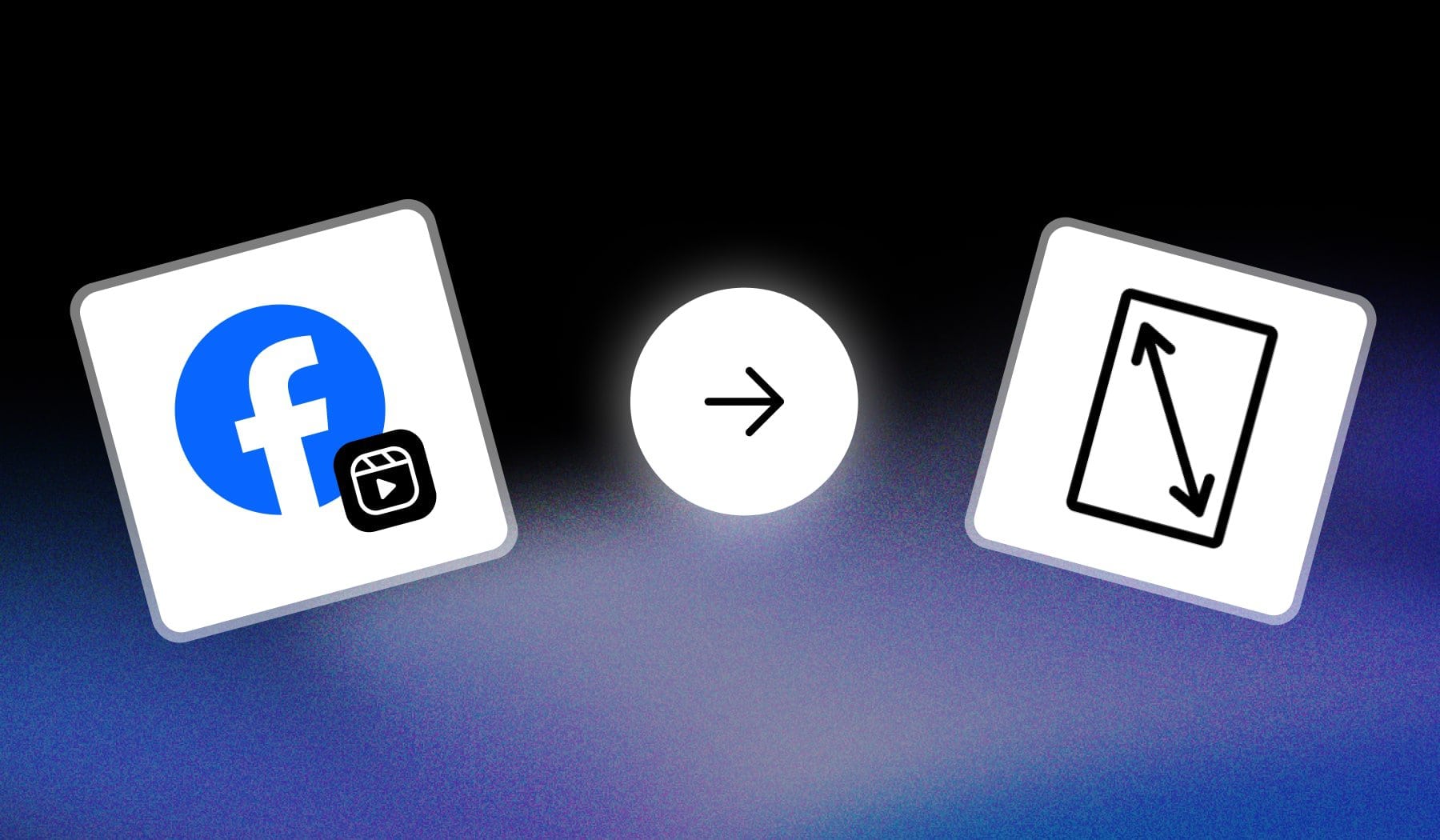
The recommended dimensions for Facebook Reels are:
- Resolution: 1080 x 1920 pixels
- Aspect Ratio: 9:16 (Vertical format)
Size of Facebook Reels (in 2024)
Answer: 1080×1920 pixels on 9:16 is absolutely the best FB Reels size. But join me, and let’s explore this more into detail.
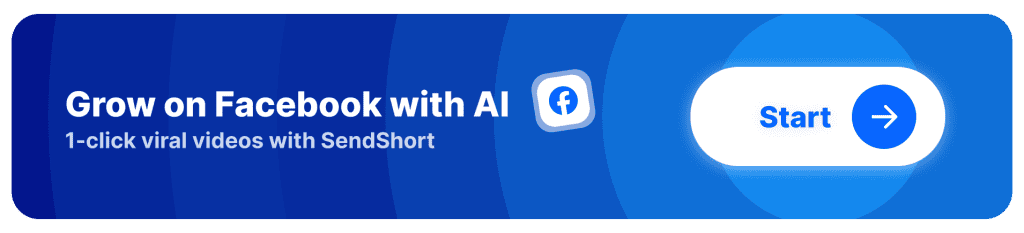
1. Size Ratio
- Resolution: 1080 x 1920 pixels
- Aspect Ratio: 9:16
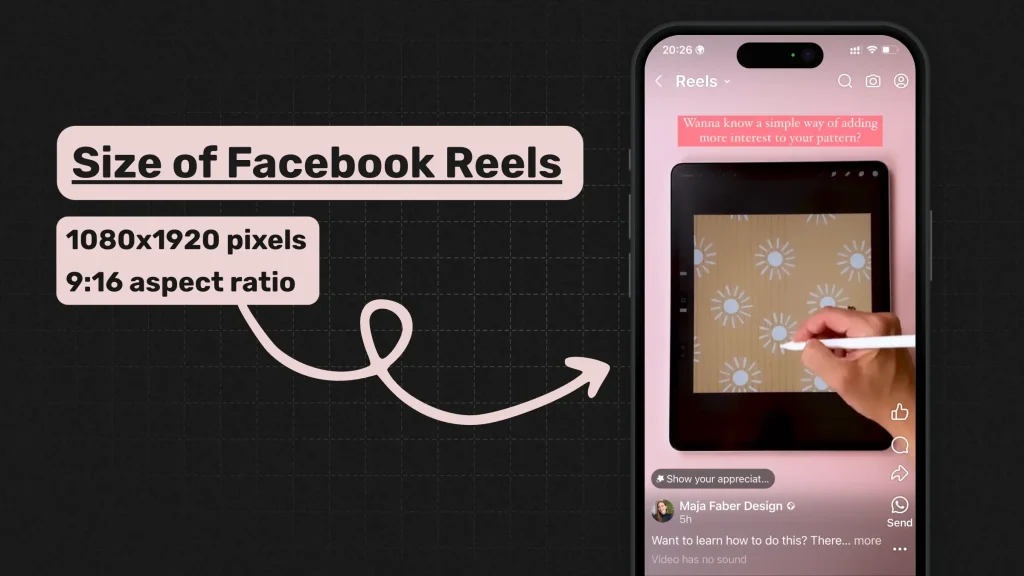
The 9:16 ratio ensures your video fills the screen vertically on mobile devices, providing a more immersive experience.
Using 1080 x 1920 pixels guarantees high quality, avoiding pixelation or blurriness.
Note: Text and important visuals should be within the central area to avoid cropping.
2. Frame Size
- Dimensions: 1080 x 1920 pixels
- Frame Ratio: 9:16 (Vertical)
This frame size ensures your content appears crisp and clear, avoiding pixelation that can occur with lower resolutions.
Ensure your camera or editing software is set to 9:16 from the start to avoid cropping or distortion later.
Pro Tip: Keep text, logos, and important visuals within the center of the frame to prevent them from being cut off on different devices.
3. Cover Size
- Dimensions: 1080 x 1920 pixels
- Aspect Ratio: 9:16 (Vertical)
The cover image is the first thing viewers see, so it needs to be high-quality and correctly sized to attract attention.
A clutter-free cover is more likely to catch the viewer’s eye and encourage them to watch your Reel.
4. Thumbnail Size
- Dimensions: 1080 x 1080 pixels
- Aspect Ratio: 1:1 (Square)
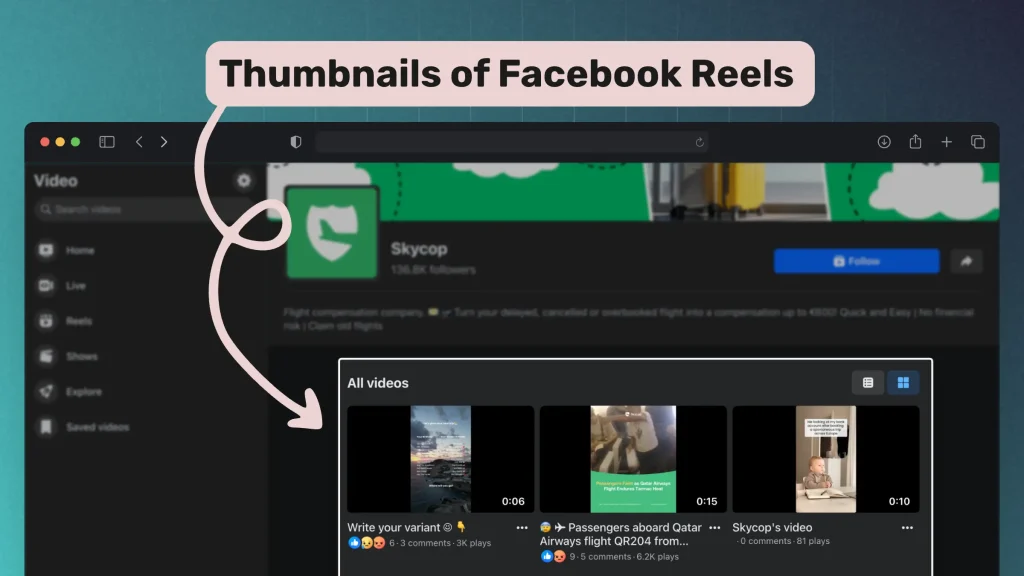
Thumbnails are often displayed in square format across various parts of Facebook, like your profile grid or search results. Using a 1:1 ratio ensures your thumbnail looks good everywhere.
A correctly sized thumbnail maintains visual clarity and avoids unwanted cropping, making your content more appealing at first glance.
5. Safe Area
- Dimensions: The central area within the 1080 x 1920 pixel frame.
- Aspect Ratio: Roughly 4:5 within the 9:16 format (often referred to as the “safe zone”).
Facebook’s interface or different device screen sizes might crop parts of your video. Keeping key elements within the safe area ensures nothing important gets cut off.
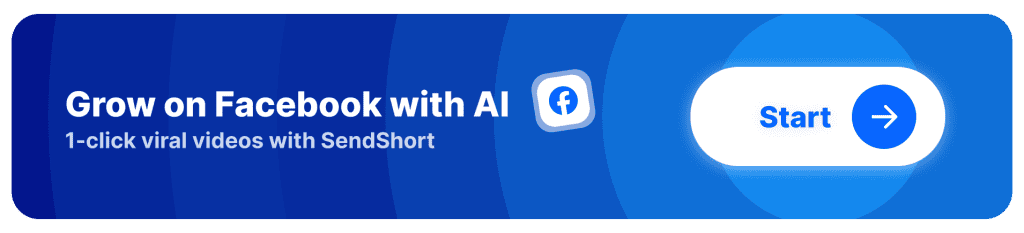
FAQs
1. What is the format of FB Reels?
Answer: The format of Facebook Reels is vertical video with a 9:16 aspect ratio, typically 1080 x 1920 pixels. The maximum length for a Reel is 60 seconds.
2. Is Facebook Reels 9:16?
Answer: Yes, Facebook Reels use a 9:16 aspect ratio, which is the standard vertical format for mobile.
Thanks a lot for reading this,
David Ch
Head of the Editing Team at SendShort







