
How To Make Faceless TikTok Videos
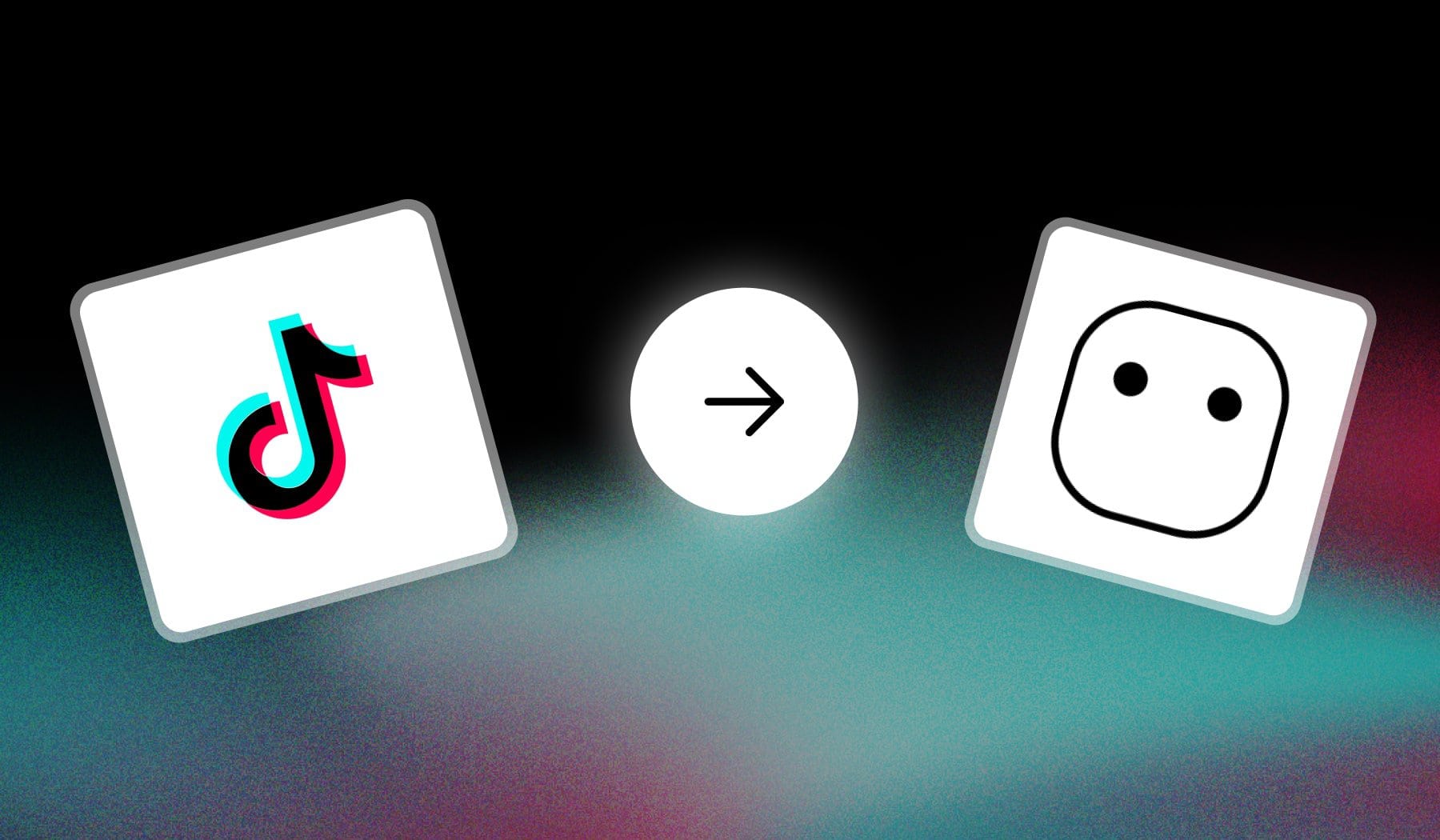
Faceless videos have been a trend for the past few months, especially on TikTok. Lots of content creators keep talking about how much money they made through their faceless channels.
You might be here because you’re wondering “What is a faceless TikTok?” — and fear not, this guide will answer all of your questions.
We’ll show you what are faceless videos + how to make them.

What is a Faceless TikTok Video?
Answer: A faceless TikTok video is a short video where the creator’s face isn’t shown. Instead, it uses visuals like text overlays, hands-on demonstrations, screen recordings, or aesthetic B-roll to tell a story, entertain, or educate.
These videos are perfect for creators who want to stay anonymous or focus on their content rather than their appearance.
Faceless TikToks are great for niches like tutorials, productivity hacks, quotes, product reviews, or storytelling—letting the message shine without needing to step in front of the camera.
How to Make Faceless TikToks (with AI)
The simplest way to create faceless TikTok videos is with an online AI like SendShort, where you can generate videos from scratch and start a series where the AI automatically makes these videos for you.
Look at these steps to see how easy it is:
- Create a free account on SendShort.ai
- Click “Create faceless video“
- Customize the: script, voiceover, language, video duration
- Optional: Edit the video with AI
- Export & Upload to TikTok
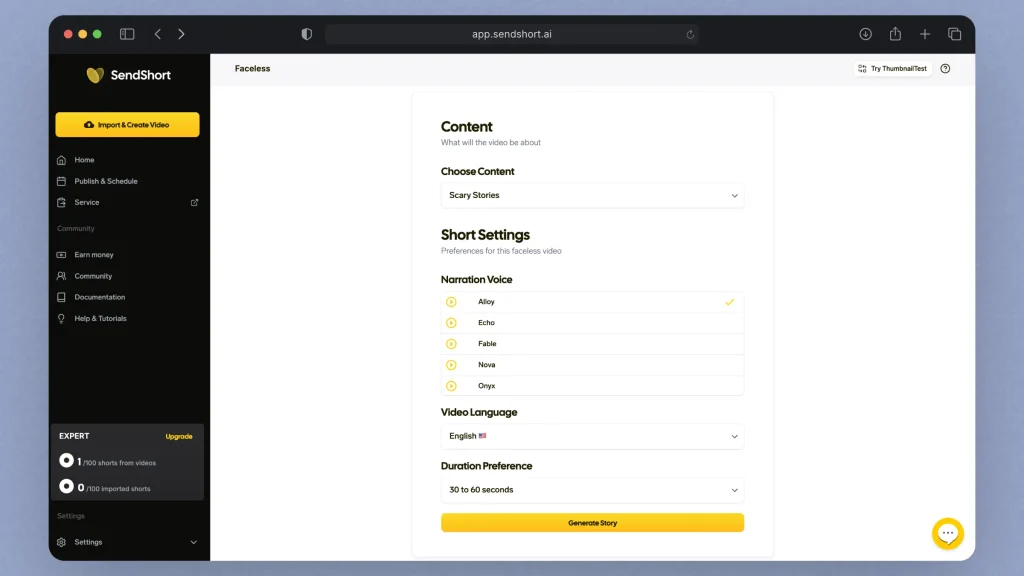
That’s all you have to know to generate faceless TikToks.
The best part: AI auto-edits your video by adding captions, sound effects, music, and anything else it thinks would boost the engagement on your TikTok.
If you don’t like the images or sounds made by the AI, you can always click “Regenerate” to remake them. Another option is to import your own files and work with the AI to produce the best video for your specific use case.

How To Automate Faceless TikTok Videos
You can automate generating faceless videos for TikTok with SendShort AI. Just log into your account and head to the “Automated Series” where you can set things up.
- Open your SendShort dashboard
- Click “Automated Series” on the left side
- Set up your serie’s topic, language, voice etc
- AI automatically posts videos for you
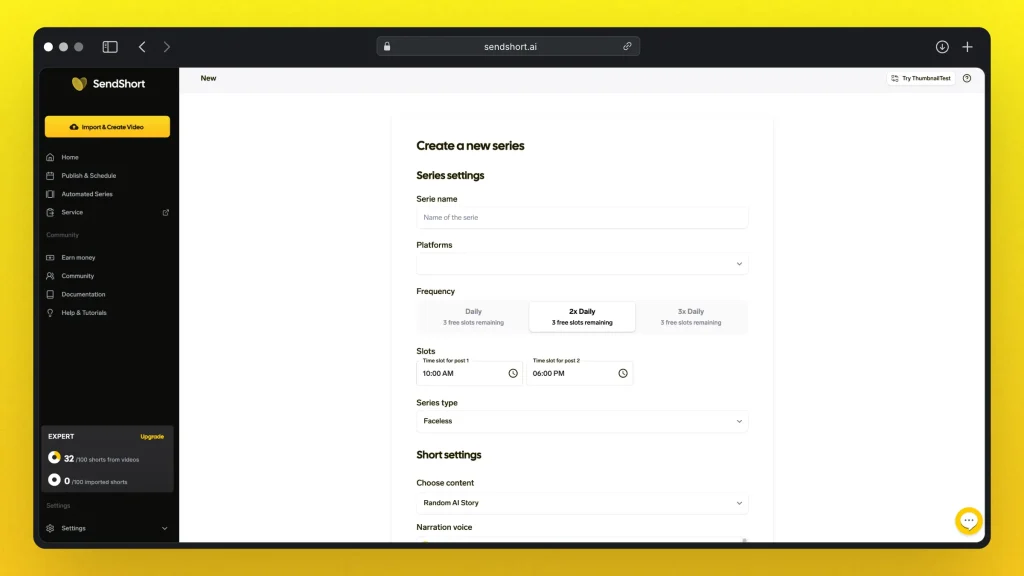
Over here you can customize your series.
Pro Tip: You would need to know the best time to post TikToks in your region. This should help you post faceless TikTok videos at the right time.
And there you have it. You can create as many faceless TikTok video series as you need — however we recommend keeping it to just 1 series that’s very detailed to your account’s specific niche.

How to Make Money from TikTok WITHOUT Showing Face
You don’t need to show your face to make money on TikTok. Faceless content is trending because it lets creators stay anonymous while still growing an audience and earning income.
The best tool for this? SendShort. It’s the ultimate AI-powered video maker for faceless TikTok content.
1. Affiliate Marketing
Promote products related to your niche with faceless videos. Use SendShort to create engaging TikToks with text overlays and captions that highlight product benefits. Add affiliate links to your bio and earn commissions for every sale.
2. Sell Digital Products
Share tips, tutorials, or previews of your digital products (e.g., eBooks, templates, or courses). SendShort’s editing features let you burn captions into your videos and create professional, faceless content that builds trust and drives sales.
3. Brand Sponsorships
Brands love creators who can make engaging TikToks—even faceless ones. Use SendShort to craft high-quality, branded content featuring products or services, complete with captions and visuals that pop.
4. TikTok Creator Fund
Earn money directly from TikTok based on your video views. With SendShort, you can produce consistent, engaging faceless content that keeps people watching, increasing your payouts.
5. Promote a Service or Business
Whether you’re freelancing, coaching, or running an e-commerce store, TikTok can drive traffic to your offerings. Use SendShort to create faceless tutorials, product demos, or behind-the-scenes videos that attract customers.
SendShort is the #1 Faceless TikTok Video Generator
SendShort is the ultimate AI-powered video maker for creating professional, engaging faceless TikTok content.
It’s designed to save time, boost creativity, and help you grow your audience—without ever stepping in front of the camera.

- Fast & Easy Editing: Auto-caption and customize videos in minutes.
- Professional Quality: Add animations, text, and effects that stand out.
- Multi-Platform Use: Repurpose TikToks for Instagram Reels, YouTube Shorts, and more.
- Perfect for Scale: Batch-create faceless content for consistent growth and income.

FAQ: Faceless TikTok
1. Can I make faceless videos on TikTok?
Yes, you can make faceless videos on TikTok using tools like SendShort, which allow you to create engaging content without showing your face by using animations, text overlays, or stock footage.
- Sign up on SendShort
- Click “Create faceless video“
- Tell the AI what kind of video you want to make
- Wait ~30 seconds so it generates the video
- Edit the video with AI
- Export & Upload to TikTok
That’s right about it!
2. What is the AI tool for faceless TikTok videos?
The best AI tool for creating faceless TikTok videos is SendShort. It simplifies the process by generating professional videos using stock footage, animations, text overlays, and AI voiceovers, eliminating the need to show your face.
3. Is there a faceless TikTok video generator?
Yes, SendShort is a faceless TikTok video generator. It allows you to create engaging TikTok videos using stock footage, animations, text overlays, and AI voiceovers, making it easy to produce high-quality content without showing your face.
Thanks a lot for reading this,
David Ch
Head of the Editing Team at SendShort







