
40 Hashtags for YouTube Shorts
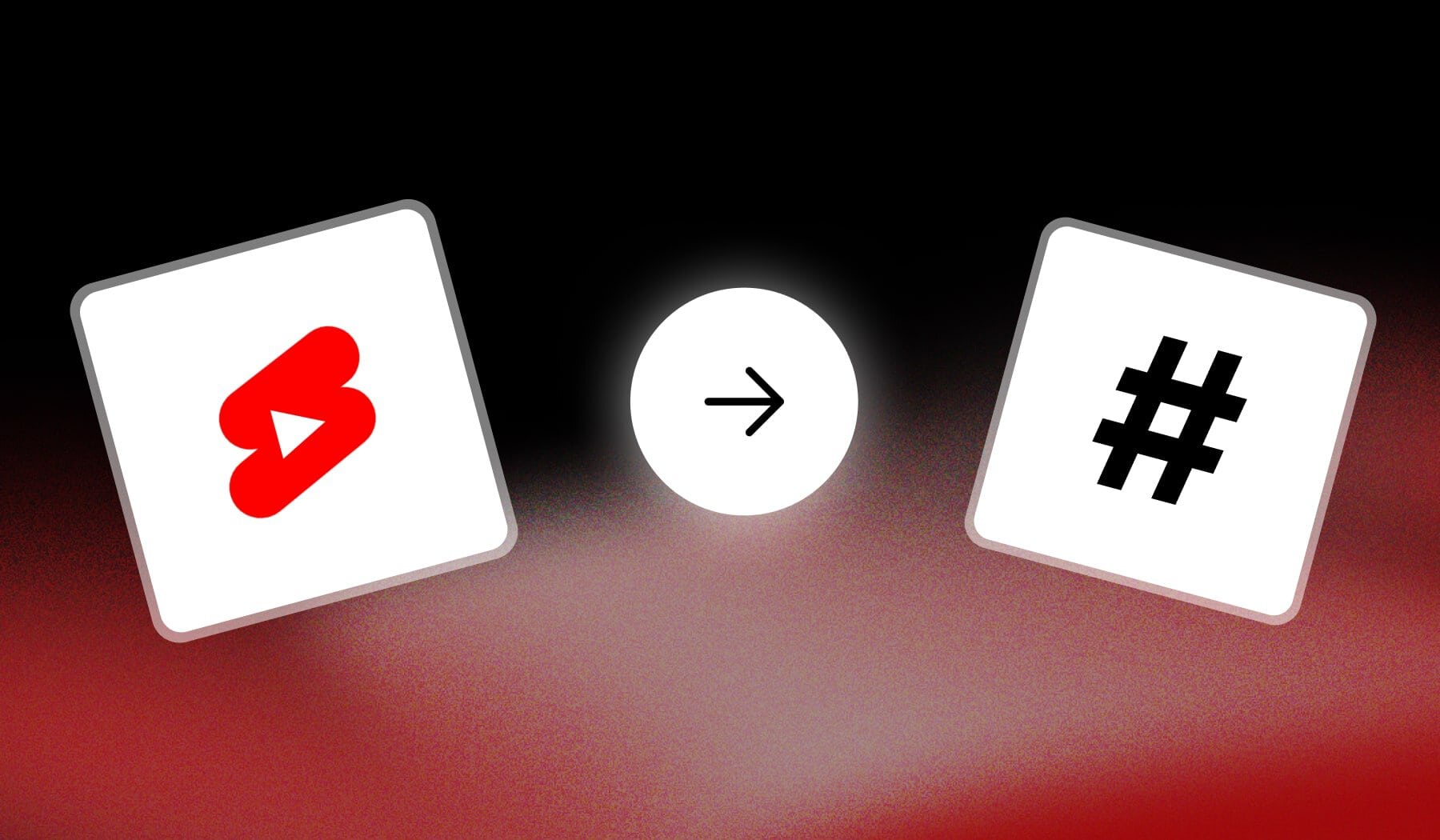
This article provides you with the ultimate hashtags to get more views and go viral on Shorts.
We’re not here to waste your time, so let’s jump right in.
Spoiler: It takes more than hashtags to go viral on Shorts. You’ll need a great video, not just great hashtags.

The Basics of Shorts Hashtags
What are hashtags on YouTube Shorts?
Hashtags on YouTube Shorts are keywords preceded by the “#” symbol that help categorize and make your content more discoverable.
They allow users to search for topics or trends, and using relevant hashtags can increase the reach of your Shorts by connecting them to popular or trending themes on the platform.
How do #s work on YouTube Shorts?
Hashtags on YouTube Shorts work by categorizing and indexing videos based on specific keywords, making it easier for viewers to find content on related topics.
- When you add hashtags to your Shorts, they become searchable and clickable, which can drive more traffic to your videos if they match popular or trending terms.
- Using relevant hashtags helps YouTube’s algorithm show your content to viewers interested in those topics, potentially increasing visibility and engagement.
Now, let’s move on to the best part!
40 Best Hashtags for YouTube Shorts
Currently, #Shorts and #FYP are the 2 best hashtags for YouTube Shorts.
They’ll give you a chance of getting more views.
Entertainment
- #Shorts
- #FYP
- #Viral
- #Comedy
- #Meme
- #Trending
- #Humor
- #Skits
- #Laugh
- #Fun
Education
- #Education
- #Learn
- #StudyTips
- #Teaching
- #Knowledge
- #Facts
- #Tutorial
- #HowTo
- #Classroom
- #Academic
Gaming
- #Gaming
- #GameOn
- #Gamer
- #GamingCommunity
- #GamePlay
- #GamingLife
- #GameClips
- #VideoGames
- #GameHighlights
- #Esports
Vlogging
- #Vlog
- #DailyVlog
- #Vlogger
- #LifeInShorts
- #VlogLife
- #MyDay
- #TravelVlog
- #Lifestyle
- #BehindTheScenes
- #VlogMoments
Keep in mind, these are just a few examples.
Try a few other hashtags yourself to see what performs better for your channel.

How to find trending YouTube Shorts hashtags
Check trending Shorts on YouTube and note popular hashtags, or use tools like TubeBuddy and VidIQ for analytics.
- Explore YouTube Trends: Check the YouTube homepage and trending tab for popular Shorts and note the hashtags they use.
- Search for Popular Creators: Look at top creators in your niche and see which hashtags they commonly use.
- Use YouTube’s Search Bar: Start typing relevant keywords and see the suggested hashtags and popular search queries.
- Monitor Social Media: Platforms like X/Twitter and Instagram often highlight trending topics and hashtags that can cross over to YouTube Shorts.
- Hashtag Tools: Use tools like TubeBuddy or VidIQ to analyze trending hashtags and see what’s popular in your category.
- Check Analytics: Review your own YouTube Analytics to see which hashtags have driven traffic to your content.
Monitor social media trends and top creators in your niche for additional ideas.
Importance of Hashtags on YouTube Shorts
The #1 benefit of using hashtags on YouTube Shorts is boosting discoverability. Hashtags make your Shorts searchable and increase the chances of appearing in front of viewers interested in specific topics, directly impacting views and engagement.
Hashtags on YouTube Shorts are important because they:
- Boost Discoverability: Hashtags make your Shorts searchable, helping viewers find them through specific topics or trends.
- Enhance Reach: Using popular or relevant hashtags can broaden your video’s audience by connecting it to trending themes, increasing views and engagement.
- Improve Algorithm Targeting: Hashtags help YouTube understand your content, making it more likely to recommend your video to the right audience.
- Build Niche Communities: Hashtags can connect your Shorts to specific communities or interests, helping you reach viewers who resonate with your content style or message.
Effective hashtag use can make a big difference in reaching a larger, targeted audience on YouTube Shorts.
Pair the Best Hashtags with the Best Videos
Finding the right hashtags is only half the battle.
Pairing them with high-quality, engaging videos is what truly drives results. SendShort makes it simple to create standout Shorts that maximize the potential of your chosen hashtags.

Here’s how SendShort helps you create videos that trend:
- Smart editing tools tailored for YouTube Shorts.
- Automatic captioning to boost engagement and accessibility.
- Quick video repurposing for different platforms.
- Streamlined workflow that saves time and effort.
Combine the power of effective hashtags with professional videos by using SendShort. Get started today!

FAQs
1. What are good hashtags for YouTube Shorts?
Currently, these are the top 5 hashtags to use on YouTube Shorts:
- #Shorts
- #YouTubeShorts
- #Viral
- #FYP
- #Tutorial
2. Do tags work on YouTube Shorts?
Yes, tags do work on YouTube Shorts. They help categorize and discover content by improving search visibility and algorithmic recommendations.
3. Which hashtag is best for YouTube Shorts?
Our experts believe that the “#FYP” and “#Shorts” hashtags are the best hashtags for YouTube Shorts.
Here are a few great options:
- #Shorts: Essential for YouTube Shorts to get categorized properly.
- #YouTubeShorts: Specific to the Shorts format.
- #Trending: Useful for content that aligns with current trends.
- #Viral: Helps reach a broader audience, aiming for viral status.
- #YouTube: General hashtag that connects with a wide range of YouTube content.
Thanks a lot for reading this,
David Ch
Head of the Editing Team at SendShort







