
In this list, you’re going to find:
Join me as we go through the upsides and downsides of each tool.
Currently, these are the hottest video editing software: SendShort, CapCut, iMovie, VEED, Premiere Pro, and Final Cut Pro.
💭 Wondering why? Let’s keep reading together.
Overview: SendShort is a user-friendly video editing platform focused on creating short videos, particularly for social media like Instagram Reels and TikTok.

Key Features:
Pros:
Ideal For: Influencers and content creators looking to produce engaging short videos efficiently.
Overview: CapCut is a free mobile video editing app that offers a range of features for creating stunning videos on the go.
Key Features:
Pros:
Ideal For: Beginners and casual users who want a robust editing tool on mobile.
Overview: iMovie is Apple’s entry-level video editing software, perfect for Mac and iOS users looking for a straightforward editing experience.
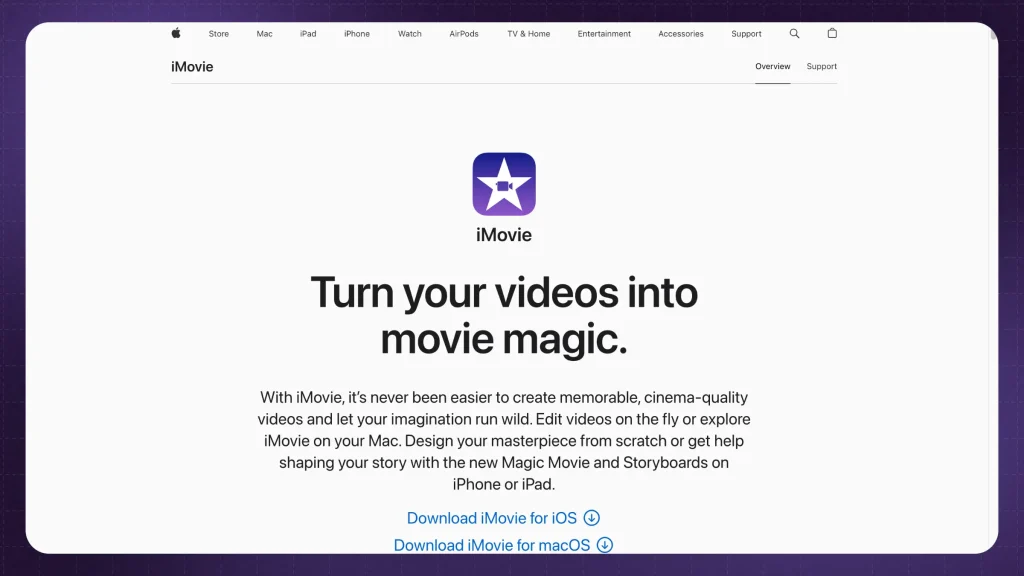
Key Features:
Pros:
Ideal For: Apple users seeking a no-cost option for basic video editing.
Overview: VEED is an online video editing tool known for its simplicity and accessibility through web browsers.

Key Features:
Pros:
Ideal For: Teams and individuals needing quick edits with online collaboration.
Overview: Adobe Premiere Pro is a professional-grade video editing software that offers a comprehensive set of tools for filmmakers and content creators.
Key Features:
Pros:
Ideal For: Professional video editors and filmmakers looking for advanced editing capabilities.
Overview: Final Cut Pro is Apple’s professional video editing software designed for Mac users, featuring powerful editing tools and a magnetic timeline.
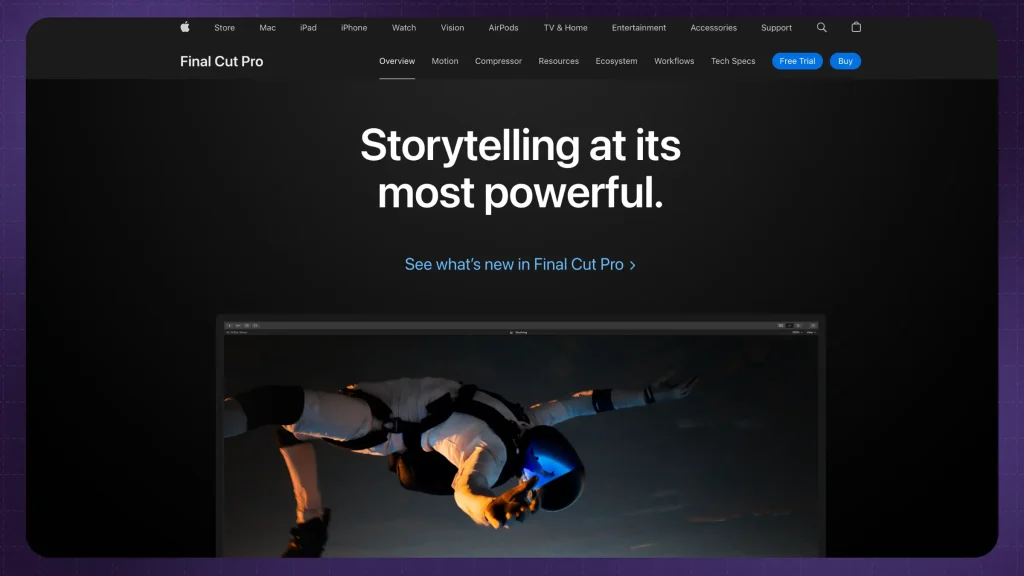
Key Features:
Pros:
Ideal For: Mac users and professionals in the film industry who prefer a one-time payment model.
The No 1 video editing app often mentioned is SendShort. It’s known for its powerful features, versatility, and is widely used by professionals in the industry.
However, apps like Final Cut Pro, DaVinci Resolve, and iMovie are also popular choices, depending on user needs and preferences. For beginners or casual users, SendShort and CapCut are great options as well.
Thanks a lot for reading this,
David Ch
Head of the Editing Team at SendShort