
Create Iman Gadzhi-Style Videos

In this guide, I’l teach you how to:
- Create viral short-form content
- By emulating the Iman Gadzhi style
What is the Iman Gadzhi style?
Answer: The Iman Gadzhi style in video editing is characterized by a dynamic, fast-paced approach designed to keep viewers engaged from start to finish.
Now, let’s get to editing.
How To Edit Shorts Like Iman Gadzhi
Answer: To edit shorts like Iman Gadzhi, use fast cuts, bold text overlays, and dynamic zoom effects to keep viewers engaged. Automate all of it with SendShort, for free.
Obviously, that’s just the simple answer.
1. Video editing software
Editing software is crucial for creating high-quality content. Tools like Adobe Premiere Pro, Final Cut Pro, or Davinci Resolve are great for professionals.
However: Platforms like Sendshort offer automation to streamline the process.
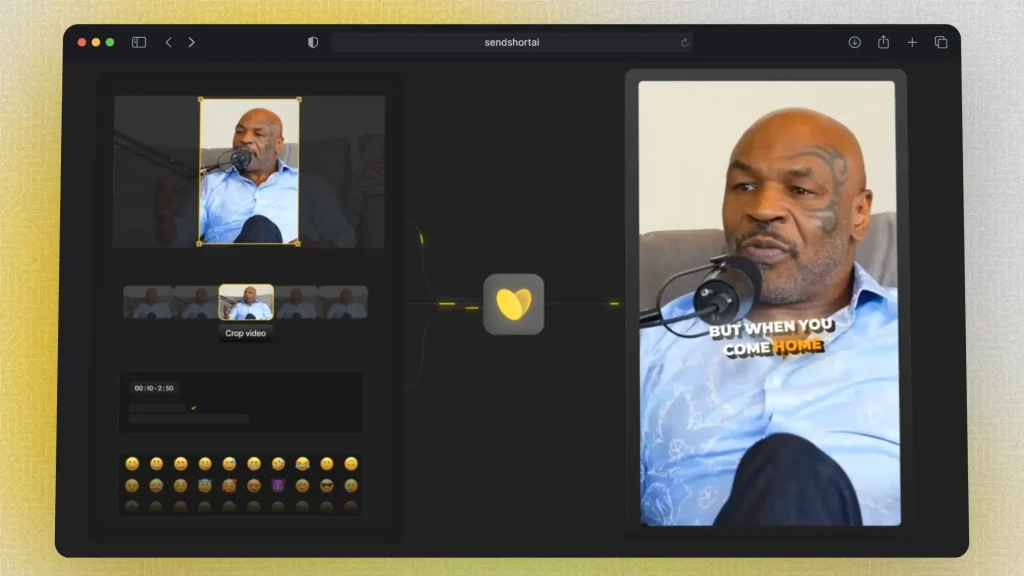
- User-Friendly: Beginners might prefer simpler tools like CapCut or iMovie.
- Advanced Options: For more control, use industry-standard software like Premiere Pro.
- Time-Saving: If you want to speed up the process, consider platforms like Sendshort that automate key editing steps.
2. Add your footage
Before you start editing, make sure your footage is well-organized. This will save time and make the editing process smoother.
Pro Tip: Read Adobe’s guide to organizing files.
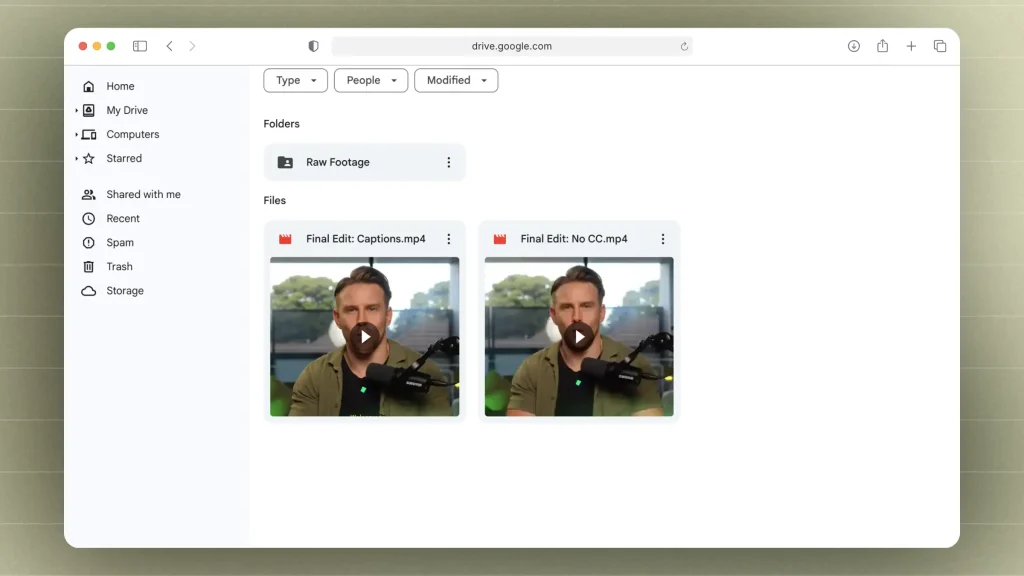
- Organize by Relevance: Group your clips based on content and relevance.
- Preview Footage: Go through your clips and mark the best parts to include in your final video.
3. Fast cuts & Quick transitions
Gadzhi’s style relies on keeping the viewer engaged through rapid cuts and smooth transitions. This can be done manually or with tools that offer automated editing.
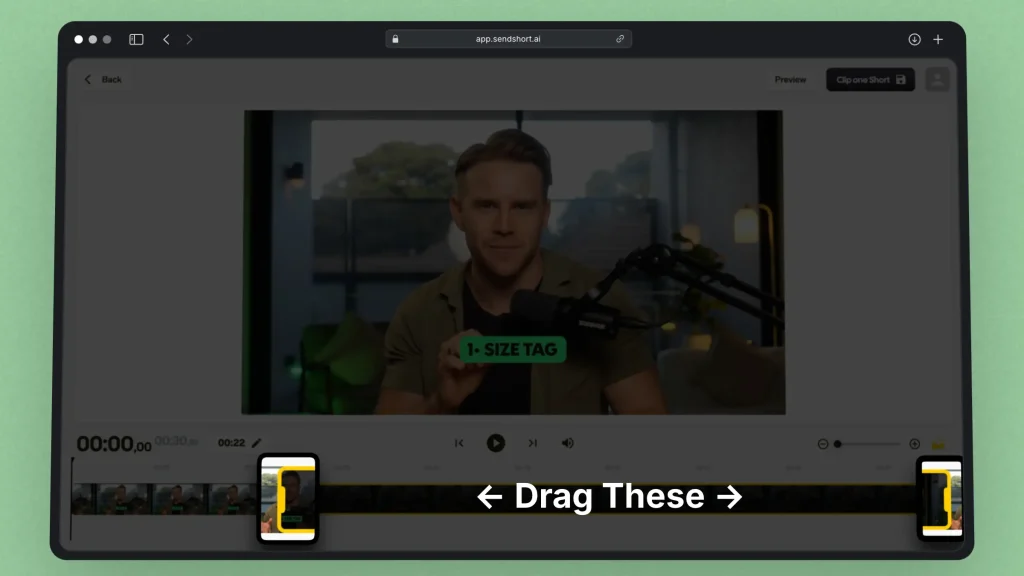
- Keep It Snappy: Trim your footage to the most engaging segments, using jump cuts to maintain energy.
- Use Transitions Sparingly: Simple transitions like cuts or fades work best for a clean, professional look.
- Automation Helps: Tools like Sendshort can automate these edits, ensuring consistency and saving you time.
4. Text & Captions
Text overlays are essential for emphasizing key points in your video. Choose bold fonts and place them strategically to capture attention.
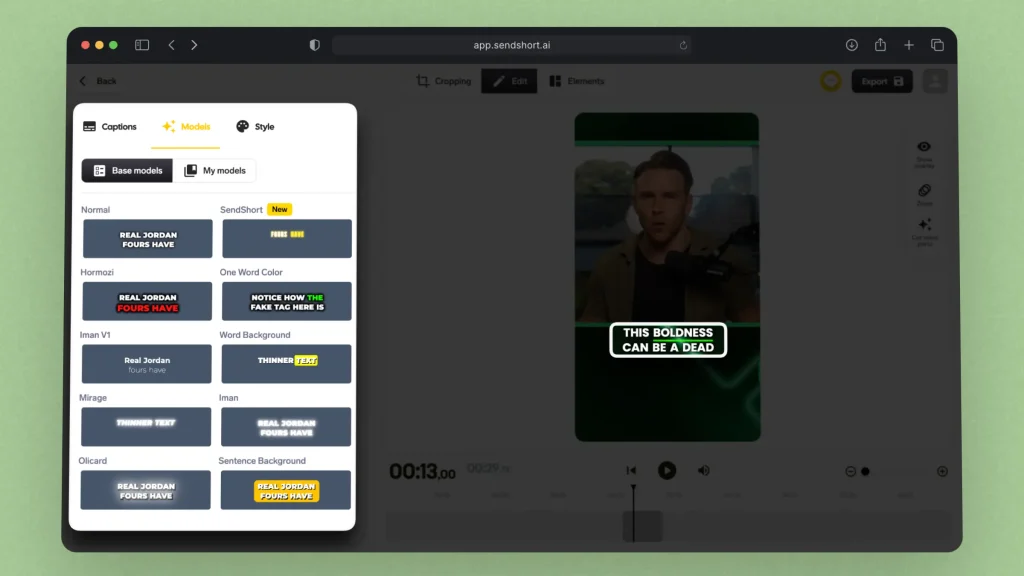
- Highlight Key Messages: Use text to reinforce important points or quotes.
- Automate Captions: Consider using tools that can automatically generate captions to save time.
- Customize Text Styles: Adjust fonts, colors, and sizes to match the video’s tone.
5. Zoom Effects
Adding subtle zooms and adjusting the speed of certain clips can make your video more dynamic, just like in Gadzhi’s content.
Here’s a great real-life example:
- Focus on Key Moments: Use zoom effects to draw attention to important details or reactions.
- Play with Speed: Speed up or slow down clips to emphasize certain actions or to match the video’s pacing.
- Use Presets: Some tools, including Sendshort, offer pre-set zoom and speed effects for easier application.
6. Color & Sound
Polishing your video with color grading and sound design is crucial for a professional finish.
Another real example:
- Apply LUTs: Use Look-Up Tables (LUTs) to ensure your video has a consistent color tone.
- Add Music and Effects: Choose background music that fits the video’s mood and use sound effects to enhance transitions and key moments.
- Fine-Tune Audio: Adjust the audio levels to ensure clarity, particularly for dialogue and voiceovers.
7. Go Live
After editing, export your video in the correct format and share it on your desired platforms. Each platform may require different aspect ratios or resolutions.
Here’s how to size videos for Instagram Reels and YouTube Shorts.
- Optimize for Platforms: Export in formats like 9:16 for TikTok and Instagram Reels.
- Use the Right Settings: Ensure you export in high resolution to maintain video quality.
- Easy Sharing: Some editing tools, including SendShort, offer direct sharing options to upload your video straight to social media.
FAQ: The Gadzhi Style
1. What font does Iman Gadzhi use?
Answer: Monsteratt.
Iman Gadzhi uses the “Montseratt” font for text and captions on his short and long videos which you’re always seeing on your feed.
As a fun fact, Ali Abdaal uses Montseratt as well.
2. How to edit like Iman Gadzhi in Premiere Pro?
Answer: To edit like Iman Gadzhi in Premiere Pro, use fast cuts, dynamic zooms, and bold text overlays to keep the content engaging. Also use the Lumetri Color panel for a polished, high-energy finish.
Here’s a 50-second video explaining this better:
Might as well watch it since it’s super short!
3. How to edit like Iman Gadzhi in CapCut?
Answer: To edit like Iman Gadzhi in CapCut, use quick cuts, zoom effects, and bold text overlays to maintain viewer interest. Enhance the video by adjusting speed and applying filters for a vibrant, dynamic look.
Here’s a deep, 28-minute-long, video teaching you how to do it:
Long video, but definitely worth watching if you’re opting for the manual way of editing like Iman.
Want to automate this? Turn 28-minute-work into a ~30-second job with SendShort.
Thanks a lot for reading this,
David Ch
Head of the Editing Team at SendShort







