
This guide will take you through the:
Disambiguation: This isn’t about post captions/descriptions, but rather about subtitles which you’re adding on top of videos or IG Stories.
Currently, SendShort and Instagram’s own captioning feature are the best tools that help you add captions to Instagram Reels and other videos.
Let’s break down each of the best captioning software.
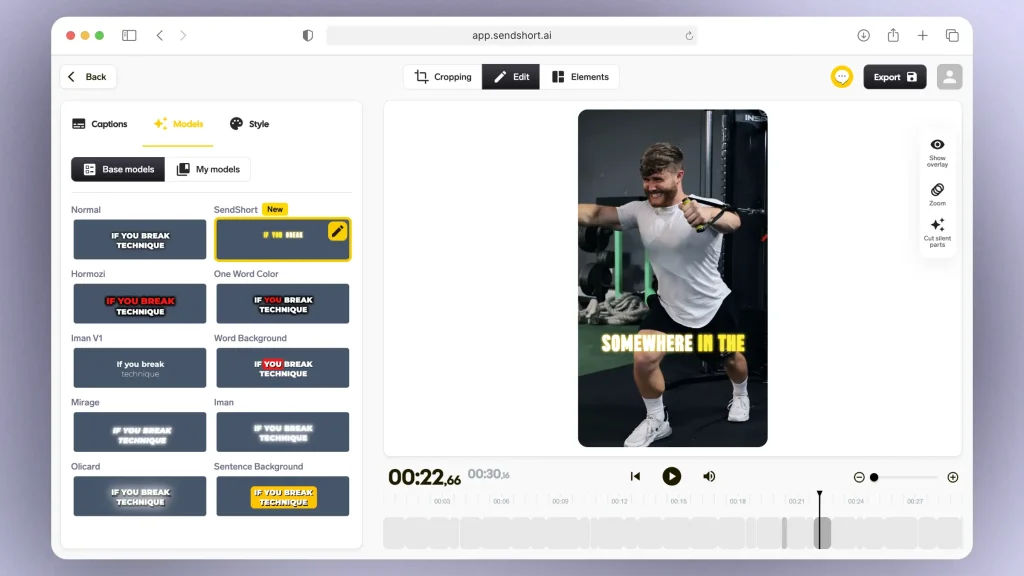
| Pros | Cons |
|---|---|
| Captions designed for Instagram | Free version includes a watermark. |
| Generates faceless Reels | Limited to editing short-form videos only. |
| Automatically adds colorful subtitles and smooth transitions. | |
| Works for Stories & Reels | |
| Has many captions styles (designs) |
Top Features
Pricing
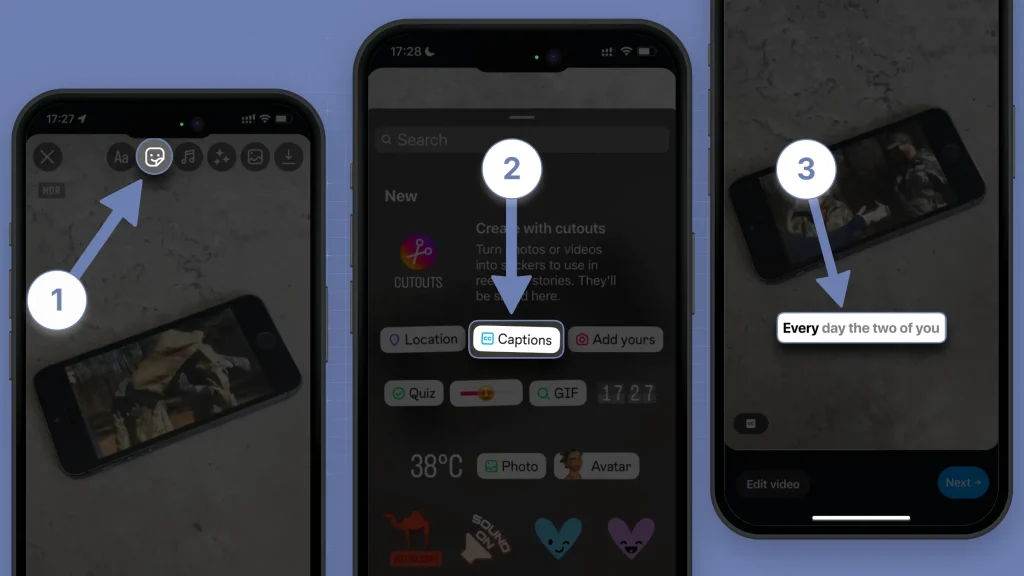
| Pros | Cons |
|---|---|
| Automatically generates captions for videos. | Limited customization options for captions. |
| Helps make videos more accessible to a wider audience. | Captions can occasionally be inaccurate. |
| Saves time by eliminating manual captioning. | Only available within Instagram’s platform. |
Top Features
Pricing: Free feature within Instagram.

| Pros | Cons |
|---|---|
| User-friendly and intuitive interface. | Limited editing features in the free version. |
| Enables real-time collaboration for team editing. | Free version includes watermarked videos. |
| Supports a wide variety of video formats. |
Key Features
Pricing
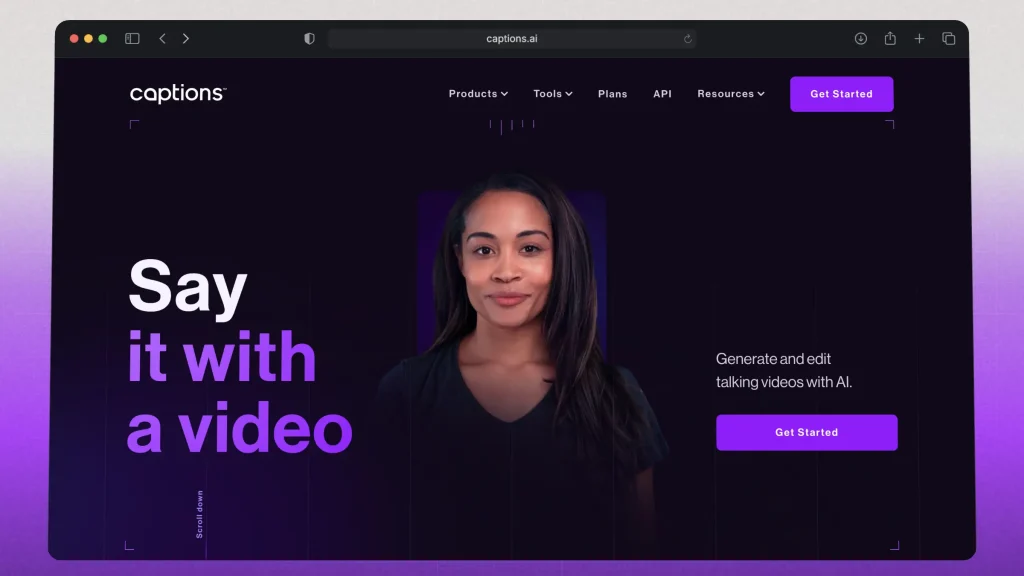
| Pros | Cons |
|---|---|
| Automatic caption generation with high accuracy. | Free version includes a watermark on videos. |
| Supports real-time translation into multiple languages. | Limited customization options for captions in the free version. |
| Easy-to-use interface with quick export options. | Requires an internet connection for use. |
Features
Pricing Starting at $9.99/month.

| Pros | Cons |
|---|---|
| Industry-standard software used by professionals. | Steep learning curve for beginners. |
| Extensive range of advanced editing tools and features. | Requires a subscription, which can be costly. |
| Supports high-resolution video editing up to 8K. | Can be resource-intensive, requiring a powerful computer. |
Features:
Pricing:
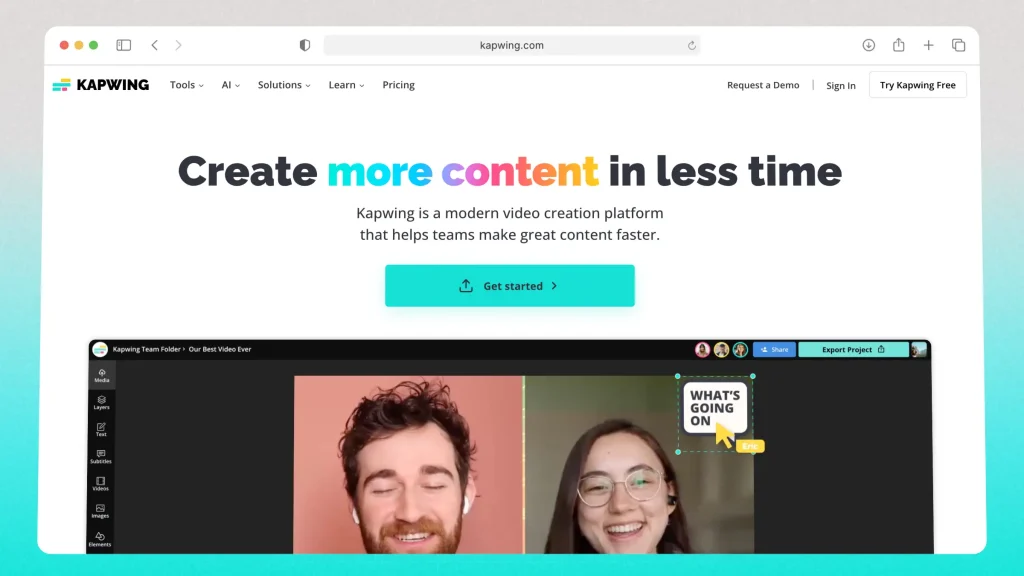
| Pros | Cons |
|---|---|
| User-friendly interface suitable for all skill levels. | Free version includes a watermark on exported videos. |
| Supports real-time collaborative editing. | Limited export quality options in the free plan. |
| Wide range of editing tools and templates. | Some advanced features require a paid subscription. |
Features
Pricing
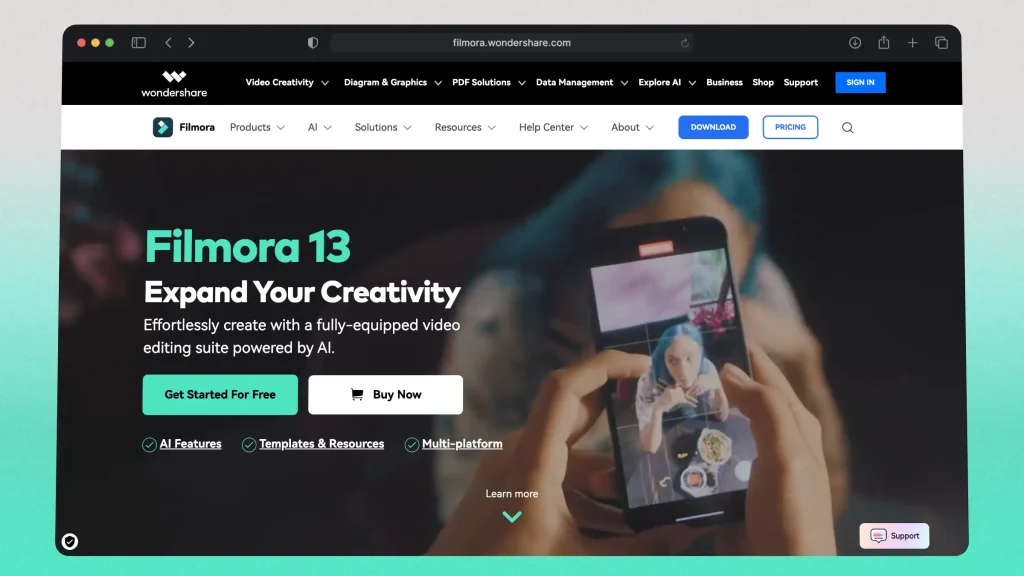
| Pros | Cons |
|---|---|
| User-friendly interface, great for beginners. | Free version exports videos with a watermark. |
| Wide range of effects, transitions, and filters. | Limited features in the free version. |
| Supports 4K video editing and exporting. | Some advanced tools require a paid subscription. |
Features
Pricing:
Answer: SendShort is the best tool for Instagram captions, which helps create engaging subtitles automatically and allows for easy customization to enhance your posts.
Answer: The best app for Instagram caption spacing is SendShort, which allows you to format and space your captions easily, ensuring they look great in your posts.
Answer: The best caption app for Instagram Reels is SendShort, which provides automated caption generation and customization to enhance your videos effectively.
Thanks a lot for reading this,
David Ch
Head of the Editing Team at SendShort