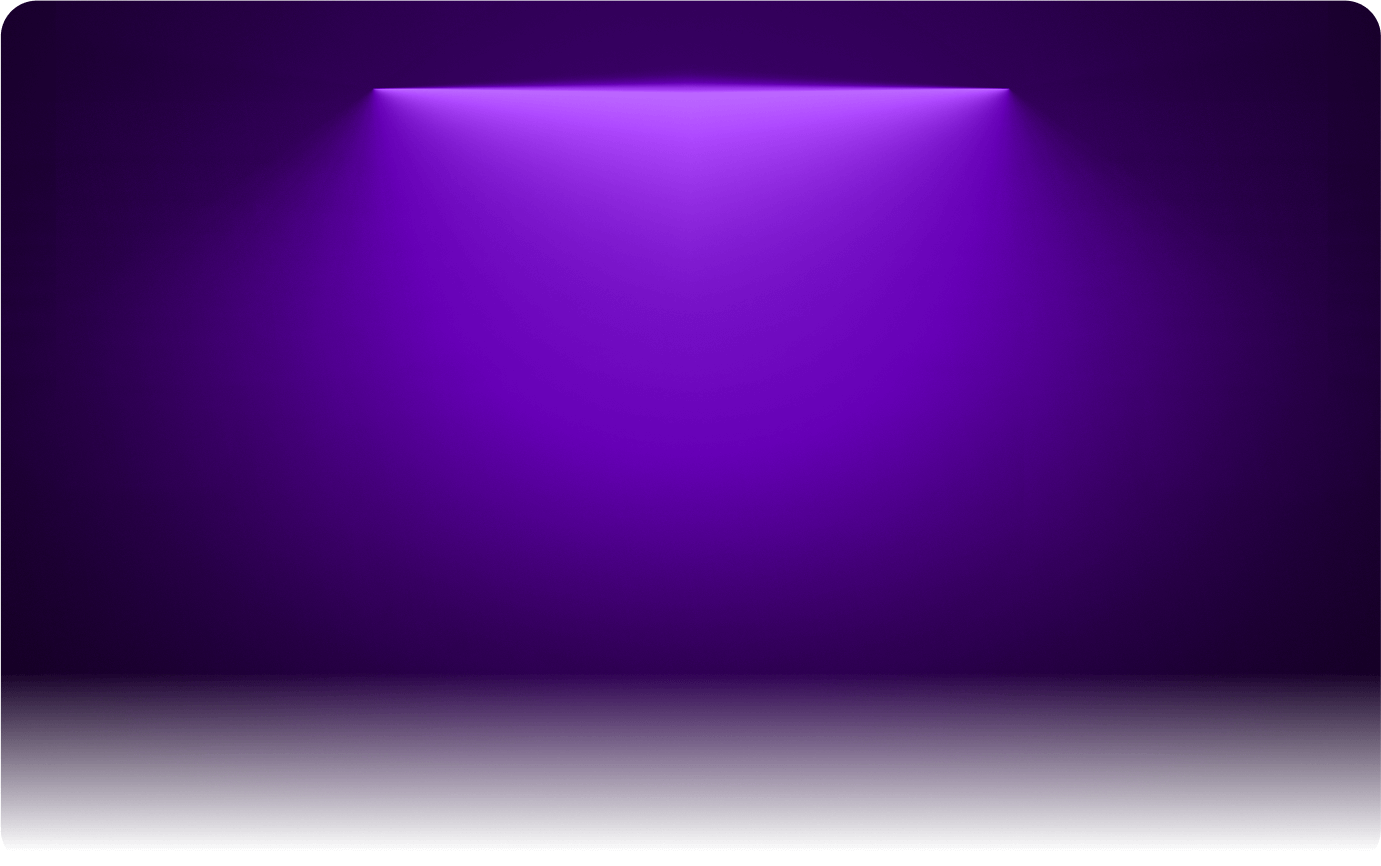

In this guide, I’ll teach you how to:
- See, Delete, Edit → Instagram Drafts
- For any content → Reels, Posts, Stories etc
Let’s get going.
How to Save a Draft on Instagram
The quickest way to save a draft on Instagram is to create a new post, make any sort of change to it, then attempt leaving it.
- Open Instagram and Start a Post: Tap the “+” icon to create a new post, select a photo or video, and proceed to the editing stage.
- Make Changes: Edit the post in any way
- Tap “Back”: Instead of publishing, tap the back arrow in the top left corner.
- Save Draft: Instagram will prompt you to save the post as a draft. Tap “Save Draft.”
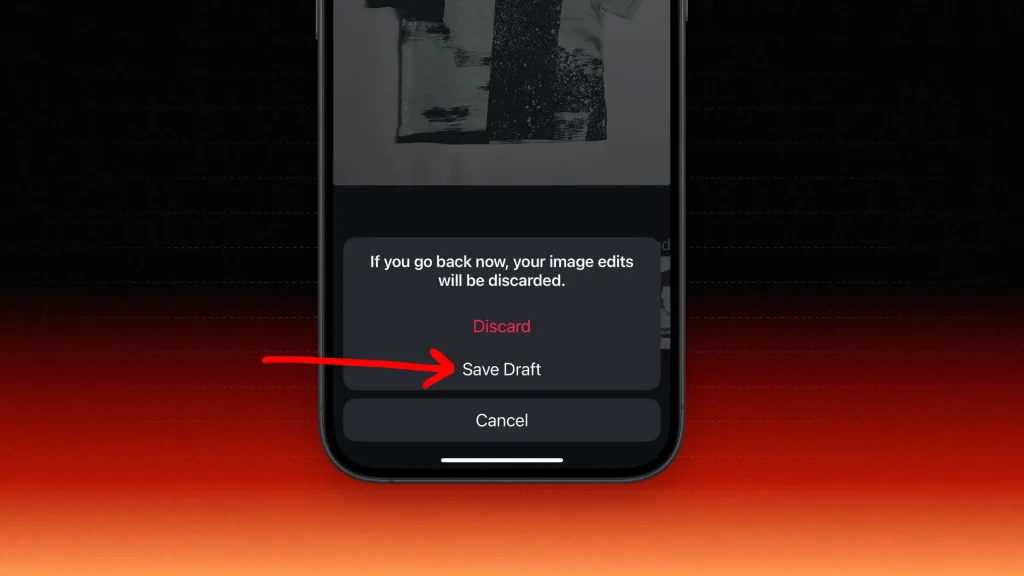
This method works for any content: Reels, Posts, Stories etc.
Just make any little change to it and attempt exiting the editor, and Instagram will show you the “Save Draft” option right after.
How to Find Drafts on Instagram
To see any drafted posts on Instagram, open the app and click the “+” icon. Then, go to the “Drafts” tab and select an existing draft.
- Open Instagram: Tap the “+” icon at the bottom center to create a new post.
- Select “Post”: Once the gallery opens, your saved drafts will appear at the top, under the “Drafts” section.
- Tap “Drafts”: Select the draft you want to edit or post.
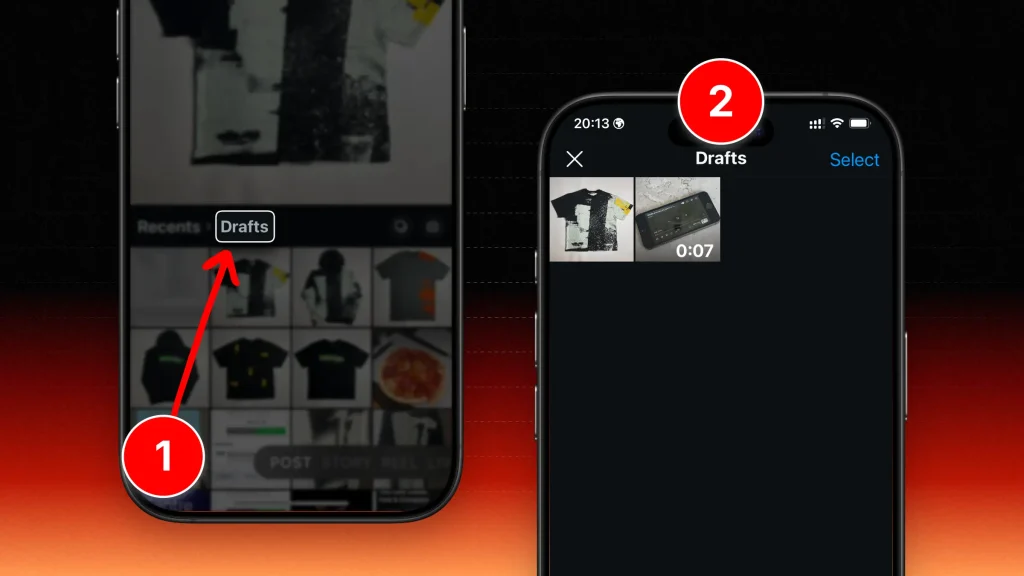
This will open your draft so you can continue editing or publish it.
Here, you can see all of your existing drafts.
How to Delete Drafts on Instagram
You can delete Instagram drafts by opening the app, tapping “+” and heading to the “Drafts” menu. Then, tap “Manage” and delete any.
- Open the Instagram app
- Tap “+” and go to “Drafts“
- Tap “Select” in the top-right corner
- Choose a few posts > Tap “Delete“
- Tap “Delete” to confirm removal

This method is great if you want to bulk-remove Instagram drafts.
It works for any kind of post too!
FAQ: Drafts on IG
1. What are Drafts on Instagram?
Drafts on Instagram are saved, unfinished posts or Reels that you can work on later. When you’re editing a post or creating a Reel but don’t want to publish it right away, you can save it as a draft. This allows you to pause your progress and return later to finish editing or post it.
Drafts are useful for users who want to take their time to perfect a post, especially if they’re managing multiple elements like captions, tags, and filters.
2. Where do Instagram drafts go?
Instagram drafts are saved within the app. You can find them in different sections depending on the type of content:
- For Posts: When you go to create a new post, your drafts will appear at the top of your “Library” (photo and video gallery) under a “Drafts” section.
- For Reels: Drafts of Reels are located in the “Reels” tab on your profile. When you tap the “+” icon to create a new Reel, your saved drafts will be displayed under the “Drafts” label.
Keep in mind that drafts are only saved on the device where you created them and are not synced across devices.
3. Are Instagram drafts visible to others?
No, Instagram drafts are not visible to others. They are private and only accessible to you on the device where you saved them.
Drafts remain stored until you either publish or delete them.
4. How long do drafts stay in Instagram?
Instagram drafts don’t have a set expiration date and can stay saved indefinitely as long as you don’t delete them, uninstall the app, or clear its data. However, drafts may get deleted if Instagram updates its app or if there are glitches.
To avoid losing drafts, it’s a good idea to publish or back them up in a separate location if they’re important.
Thanks a lot for reading this,
David Ch
Head of the Editing Team at SendShort







