

Finding the best Kapwing alternative doesn’t have to be complicated. Whether you’re looking for professional-grade editing tools or a simple platform to quickly create social media videos, there are plenty of options out there.
In this guide, we’ll break down the top alternatives so you can find the right fit for your content creation needs.
Quick Answer: Best Alternatives for Kapwing
| # | App Name | Why It’s Better than Kapwing |
|---|---|---|
| 1 | SendShort | Specializes in short-form content, with AI-powered social media optimization. |
| 2 | Premiere Pro | Industry-standard video editing with advanced features for professionals. |
| 3 | Synthesia | Generates AI-powered video content with avatars and multilingual support. |
| 4 | VEED | User-friendly online editor with powerful tools for social media videos. |
| 5 | Pictory | Automates content repurposing from long-form videos to short clips. |
| 6 | DaVinci Resolve | High-quality editing and color correction for filmmakers and pros. |
| 7 | Filmora | Easy-to-use editing software with plenty of effects for beginners. |
| 8 | Canva | Quick and easy video editing with design-focused templates. |
What is Kapwing?
Kapwing is an online video editing platform that lets creators make, edit, and share videos directly from their browser. It’s popular for its intuitive interface and tools like trimming, subtitles, templates, and collaborative editing.
- Need to add captions or repurpose videos for social media? ✔️
- Want templates to speed up your workflow? ✔️
Kapwing is a convenient choice for creators who want to edit videos quickly without downloading software. However, its free plan has limitations, and its advanced features may come at a cost.
But that raises the question…
Why Even Replace Kapwing?
- Pricing Limitations: Kapwing’s free version has strict export limits and watermarks, pushing many users toward paid plans.
- Performance Issues: Online-only editing can be slow or unreliable, especially with large files or poor internet.
- Advanced Features: Lacks some advanced AI tools or customization options for professional-grade editing.
Looking for a Kapwing alternative can help creators access more cost-effective, feature-rich, and faster solutions that don’t rely solely on internet connectivity for video editing.
Listed: Best Kapwing Alternatives
Currently, these are the very best alternatives to Kapwing: SendShort, Premiere Pro, and Synthesia.
Below, we’ll explore each option and how it compares to Kapwing, helping you make the best choice for your video editing needs.
1. SendShort

SendShort is an AI-powered video editor that excels at creating short-form content for social media. It helps you quickly turn long videos into viral-ready clips optimized for platforms like Instagram, TikTok, and YouTube Shorts. With AI-driven tools for automated captions, effects, and video cropping, SendShort ensures your content gets more engagement in less time.
Compared to other alternatives, SendShort stands out for its specialization in short-form content and social media optimization. It offers unique features that save time, making it the ideal choice for creators who need to repurpose content quickly and effectively.
Pros:
- AI-optimized tools specifically for short-form content.
- Easy social media integration for viral clip creation.
- Flexible pricing options with unlimited access to features.
- Automated captions, effects, and cropping for faster edits.
Cons:
- Not designed for in-depth long-form editing.
- Limited offline editing capabilities.
Pricing: SendShort offers a variety of pricing plans starting with a free version that includes essential features, along with paid plans that provide additional options for content creators.
How Does It Compare to Kapwing?
SendShort offers a more specialized approach to creating viral clips for social media, with better AI-driven tools for short-form content and more flexible pricing options than Kapwing.
2. Premiere Pro

Premiere Pro is Adobe’s industry-standard video editing software, used by professionals worldwide for everything from social media clips to feature films. It offers advanced tools for video editing, color correction, and audio mixing.
Compared to other alternatives, Premiere Pro is known for its high-level precision and professional-grade features. It’s best for experienced editors who need full control over their projects.
Pros:
- Industry-standard editing tools.
- Advanced color grading and effects.
- Seamless integration with other Adobe products.
- Support for various file formats and resolutions.
Cons:
- Steeper learning curve for beginners.
- Requires a powerful computer to run smoothly.
- Subscription-based pricing can be expensive.
- May have more features than casual users need.
Pricing: Premiere Pro is available through Adobe’s Creative Cloud subscription, starting at $20.99/month.
How Does It Compare to Kapwing?
Premiere Pro offers more advanced features than Kapwing, making it better suited for professional editors who need precise control. However, it’s not as user-friendly for beginners or those who primarily create content for social media.
3. Synthesia
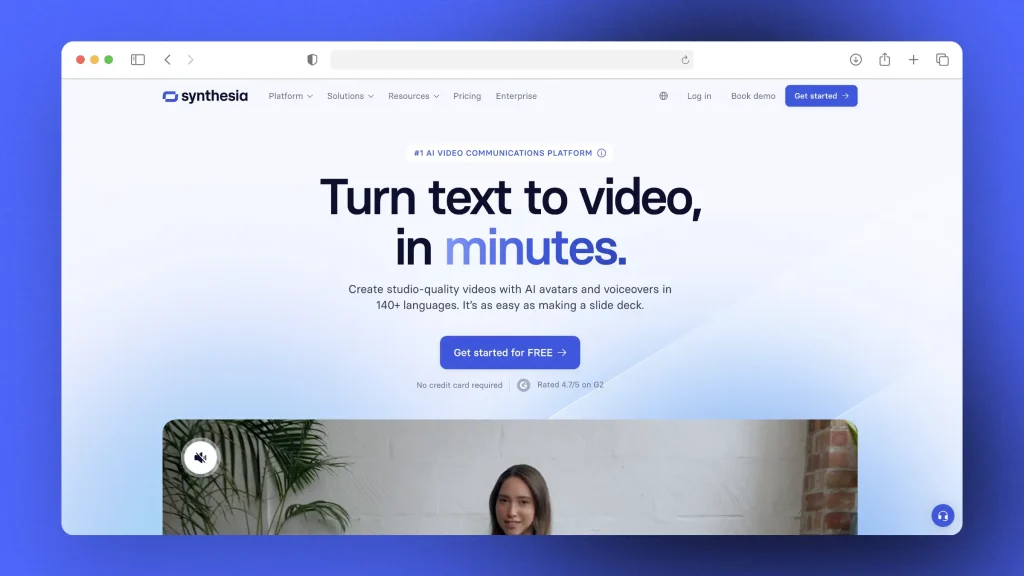
Synthesia is an AI video creation tool that allows you to generate videos using AI avatars and voiceovers. It supports over 140 languages, making it ideal for creating multilingual content quickly.
Compared to other alternatives, Synthesia excels at automating video creation with AI avatars and voiceovers, saving time on production. It’s particularly useful for training videos, marketing content, and internal communications.
Pros:
- AI-powered text-to-video conversion.
- Supports 140+ languages for global content.
- Customizable AI avatars and voiceovers.
- Ideal for training and educational videos.
Cons:
- Limited editing capabilities beyond AI-generated content.
- AI avatars may not feel as natural as human presenters.
- Higher pricing for more advanced features.
- Custom avatars require additional setup.
Pricing: Synthesia offers a free plan with limited video minutes, while paid plans start at $29/month.
How Does It Compare to Kapwing?
Synthesia focuses on automating video creation with AI, which is different from Kapwing’s more traditional editing approach. It’s better suited for users who need quick, automated content generation.
4. VEED

VEED is a browser-based video editor designed for creating social media content quickly and easily. It offers tools for adding subtitles, effects, and audio enhancements.
Compared to other alternatives, VEED is known for its ease of use and quick setup, making it ideal for social media content creators. It’s a straightforward tool for anyone who wants to make professional-looking videos without complex software.
Pros:
- User-friendly and quick to learn.
- Tools for adding subtitles, effects, and audio.
- Accessible directly from a browser.
- Suitable for quick social media content creation.
Cons:
- Lacks some advanced editing features.
- Video quality options are limited in lower plans.
- Browser-based, which may not be ideal for larger projects.
- Paid plans can be pricey for some users.
Pricing: VEED offers a free plan with basic tools, while paid plans start at $12/month.
How Does It Compare to Kapwing?
VEED is similar to Kapwing in its focus on ease of use, but it offers a more streamlined experience for social media creators. It may not be as robust for more detailed editing.
5. Pictory
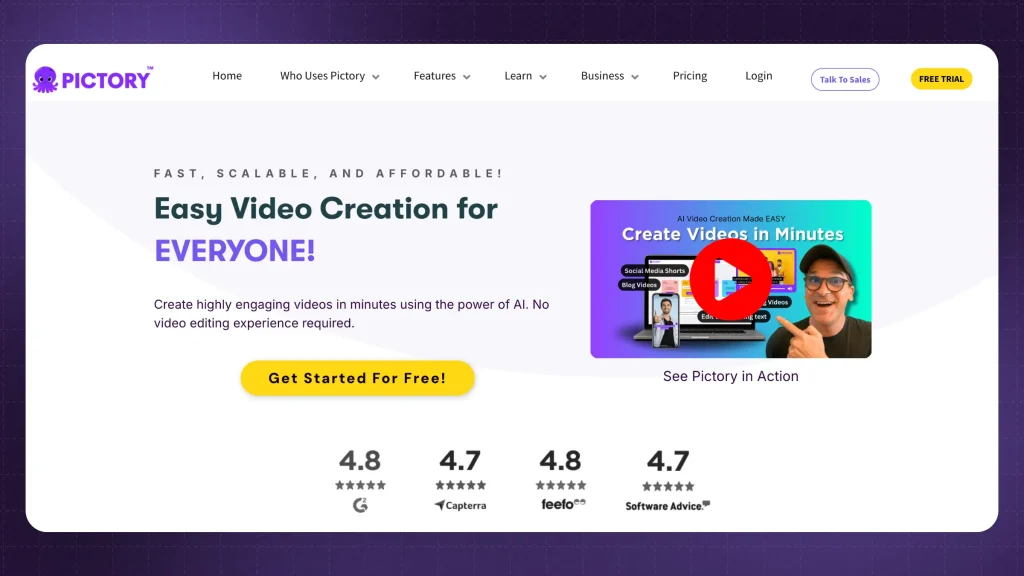
Pictory is an AI-powered tool that helps repurpose long-form videos into short, engaging clips. It automatically generates captions and selects the most impactful highlights from webinars, podcasts, and other long videos.
Compared to other alternatives, Pictory excels at content repurposing, making it perfect for users who want to transform existing long-form videos into short-form content. It’s especially useful for marketers who need to generate social media clips quickly.
Pros:
- Automatically repurposes long videos into short clips.
- Adds captions and subtitles to increase engagement.
- Saves time by automatically selecting key highlights.
- Supports multiple video sources like podcasts and webinars.
Cons:
- Limited customization options beyond AI-selected clips.
- May require some manual adjustments for more polished results.
- Not ideal for those who need detailed editing capabilities.
- AI-generated clips may not always be perfect.
Pricing: Pictory’s plans start at $19/month, offering different levels based on AI video processing hours.
How Does It Compare to Kapwing?
Pictory focuses on repurposing, whereas Kapwing offers more general video editing tools. Pictory’s AI-driven approach is more automated, making it a better choice for users looking for a time-saving solution.
6. DaVinci Resolve
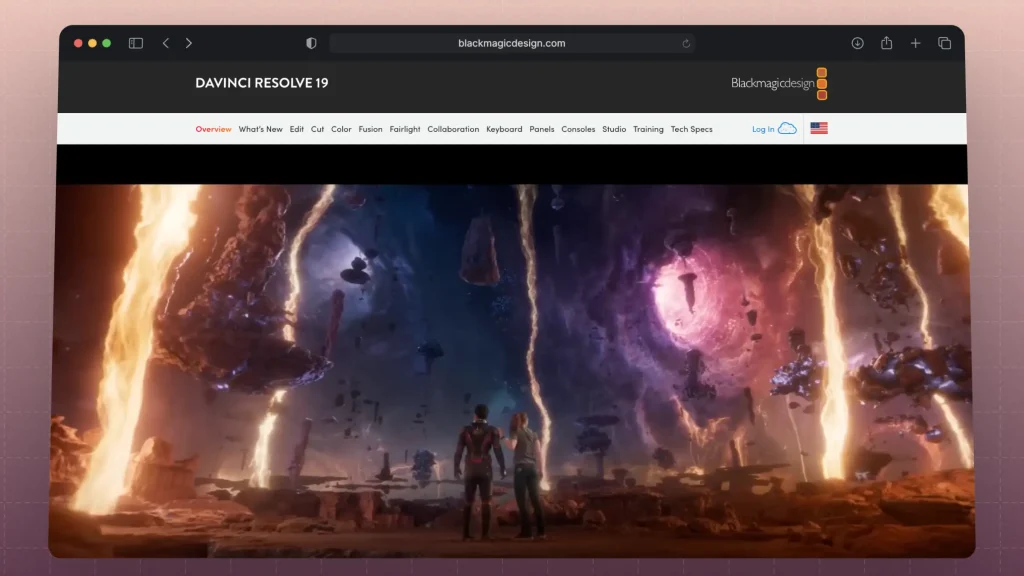
DaVinci Resolve is a professional video editing software known for its advanced color grading and visual effects. It’s widely used in film production and offers a comprehensive set of editing tools.
Compared to other alternatives, DaVinci Resolve stands out for its high-quality color correction and professional-grade editing capabilities. It’s best suited for filmmakers and experienced video editors who need advanced features.
Pros:
- Advanced color grading tools.
- Comprehensive editing features for professionals.
- Free version with many powerful tools.
- Supports high-resolution video formats.
Cons:
- Steep learning curve for beginners.
- Requires a powerful computer for smooth operation.
- Advanced features may be overwhelming for casual users.
- Not optimized for quick social media content creation.
Pricing: DaVinci Resolve offers a free version, while the Studio version costs $295 for a one-time purchase.
How Does It Compare to Kapwing?
DaVinci Resolve is much more advanced and powerful than Kapwing, but it’s also more complex. It’s ideal for professional filmmakers and editors, while Kapwing is better suited for quick and easy social media content creation.
7. Filmora
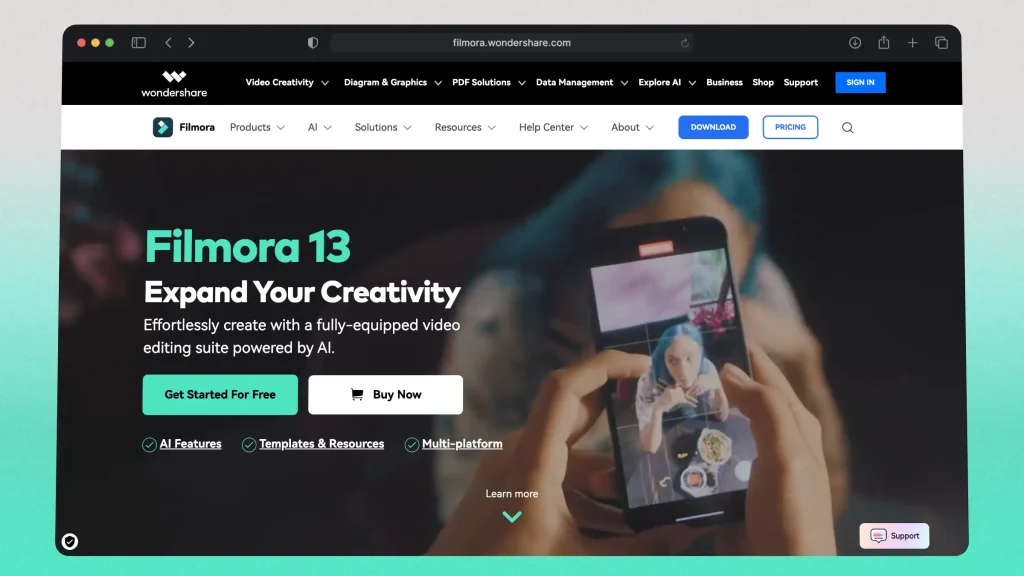
Filmora is an easy-to-use video editing software designed for beginners and casual content creators. It offers various effects, transitions, and tools to help users create polished videos.
Compared to other alternatives, Filmora is known for its simplicity and accessibility, making it a great choice for beginners. It provides enough features to create professional-looking videos without overwhelming users.
Pros:
- User-friendly interface with drag-and-drop functionality.
- Plenty of built-in effects, transitions, and templates.
- Suitable for beginners who are new to video editing.
- Affordable pricing compared to other video editors.
Cons:
- Lacks some advanced features found in professional software.
- Watermarks are added in the free version.
- Performance may lag with larger projects.
- Export quality options are limited in lower plans.
Pricing: Filmora’s plans start at $39.99/year, with a lifetime license option also available.
How Does It Compare to Kapwing?
Filmora offers more traditional editing tools and a desktop experience, while Kapwing provides a browser-based solution for quick social media edits. Filmora is better for those who prefer a dedicated software application.
8. Canva
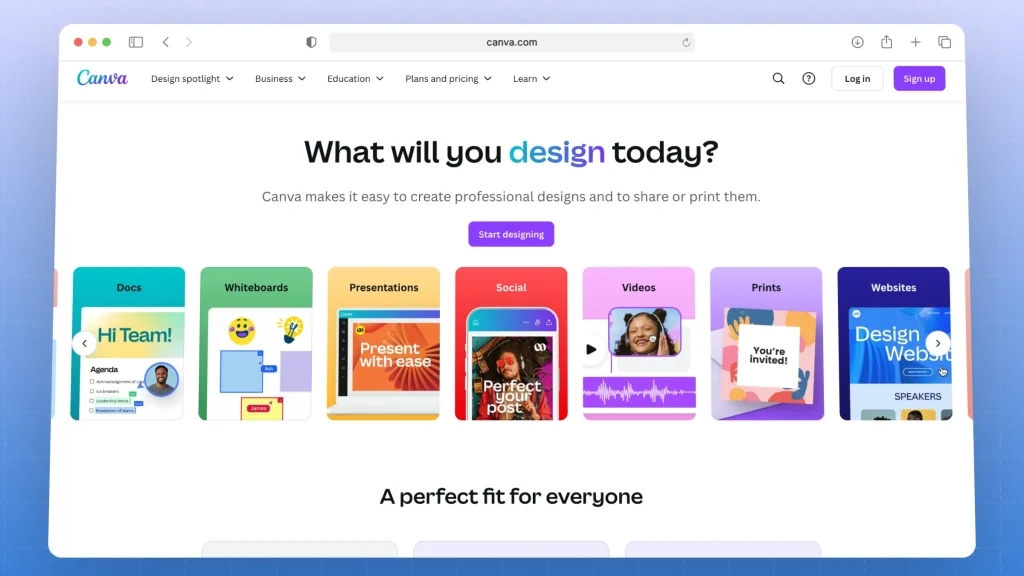
Canva is a popular online design tool that includes basic video editing features. It’s primarily used for creating graphics, but it can also be used to make simple videos with text, animations, and transitions.
Compared to other alternatives, Canva is unique in its design-focused approach, making it ideal for creating visually appealing content quickly. It’s great for users who want to integrate video editing into their graphic design workflow.
Pros:
- User-friendly interface with a focus on design.
- Plenty of templates for different content types.
- Integrates video editing with graphic design tools.
- Ideal for creating social media graphics and videos.
Cons:
- Limited video editing features compared to dedicated tools.
- May not support high-resolution video exports in lower plans.
- Requires a subscription for premium features.
- Video editing capabilities are not as robust as other software.
Pricing: Canva’s free plan includes basic features, while the Pro plan costs $12.99/month.
How Does It Compare to Kapwing?
Canva’s video editing is more basic and design-oriented than Kapwing’s. It’s suitable for users who need to create visually appealing content with simple edits, rather than full-featured video projects.
Which Kapwing Alternative is Right for Me?
If you’re looking for the best all-around tool for social media content, SendShort is the top choice. It excels in creating viral-ready clips with AI-optimized tools that save time.
If you need professional-grade editing, Premiere Pro or DaVinci Resolve are better suited for advanced projects. For AI-driven automation, Synthesia or Pictory provide great solutions for quick content generation. Beginners will appreciate the simplicity of Filmora and Canva, while VEED offers a browser-based solution that’s easy to use.
Comparing Every Kapwing Competitor
| App Name | Why It’s Better than Kapwing | Pros | Cons | Pricing |
|---|---|---|---|---|
| SendShort | Specialized for short-form social media content. | – AI-powered for captions & cropping. – Social media optimized. | – Focused on short clips. – Limited offline editing. | Free plan; Paid plans from $15/month. |
| Premiere Pro | Professional-grade video editing software. | – Advanced tools for editing and grading. – High-quality exports. | – Expensive. – Complex for beginners. | $20.99/month. |
| Synthesia | AI-powered video creation with avatars and voiceovers. | – AI automation saves time. – Multilingual support. | – Limited manual editing. – Custom avatars require setup. | Starts at $29/month. |
| VEED | Browser-based with powerful social media tools. | – User-friendly. – Subtitles and effects. | – Internet-dependent. – Limited advanced features. | Free plan; Paid plans from $12/month. |
| Pictory | AI-driven tool for repurposing long videos into clips. | – Automated clip selection. – Easy to use for marketers. | – Limited customization. – AI results may need tweaking. | Starts at $19/month. |
| DaVinci Resolve | High-quality professional video editing. | – Advanced color grading and effects. – Free version available. | – Steep learning curve. – Requires high-performance hardware. | Free; Studio version $295. |
| Filmora | Beginner-friendly editing software. | – Drag-and-drop interface. – Large effects library. | – Watermark on free version. – Limited for professionals. | Starts at $39.99/year. |
| Canva | Design-focused with simple video editing tools. | – Plenty of templates. – Integrates video and design workflows. | – Limited video editing features. – Not suitable for complex edits. | Free plan; Pro plan $12.99/month. |
FAQ
1. Who are Kapwing’s competitors?
Kapwing’s competitors include:
- SendShort: An alternative video editor with a focus on creating short-form videos for social media platforms, offering features like auto-generated captions, B-rolls, and video length adjustments.
- Canva: A versatile design tool that includes video editing capabilities, allowing users to create visually appealing videos with a variety of templates and assets.
- InVideo: A video creation platform that offers templates, stock footage, and easy editing tools for creating professional-looking videos.
- Clipchamp: A web-based video editor that integrates with Microsoft, providing tools for trimming, resizing, and adding effects to videos.
- WeVideo: A cloud-based video editor that offers a range of features for personal and professional video editing.
- Adobe Premiere Rush: A simplified version of Adobe Premiere Pro, designed for quick video edits and social media content creation.
- Filmora: A user-friendly video editor that includes various effects, templates, and tools for creating engaging videos.
These tools provide similar functionalities to Kapwing, such as video editing, resizing, adding captions, and creating content for social media.
2. What are the benefits of Kapwing?
Kapwing offers an easy-to-use, browser-based video editor with features like auto-generated captions, templates, and video resizing. It supports collaboration, allowing multiple users to edit the same project in real time.
3. Is Kapwing Studio legit?
Yes, Kapwing Studio is a legitimate video editing tool used by content creators, businesses, and educators. It provides a reliable platform for creating and editing videos online without the need for software downloads.
You can read more about its legitimacy in our Kapwing review.
Thanks a lot for reading this,
David Ch
Head of the Editing Team at SendShort







