

Kapwing is an online video editing platform designed to help individuals and teams create high-quality video content faster. With AI-powered tools and collaborative features, it aims to simplify video production, making it accessible even for those without video editing experience.
Our Rating
- Overall 4.2/5
- Pricing 4.0/5
- Ease of Use 4.5/5
- Features 4.4/5
- Customer Support 4.1/5
- Value for Money 4.0/5
Pros and Cons
| Pros | Cons |
|---|---|
| User-friendly interface with AI-powered editing tools. | Free plan includes a watermark and limited features. |
| Collaborative editing in real time, like Google Docs. | AI features are limited by usage quotas, especially on lower plans. |
| Supports various content formats, including subtitles. | High costs for business and enterprise plans. |
| Custom templates and brand kit for consistency. | Some advanced features, like voice cloning, require higher-tier plans. |
Review Methodology
This review is based on user feedback, Kapwing’s feature descriptions, and comparisons with similar online video editing tools. It considers the platform’s capabilities for both individuals and teams, as well as pricing options.
General Overview of Kapwing
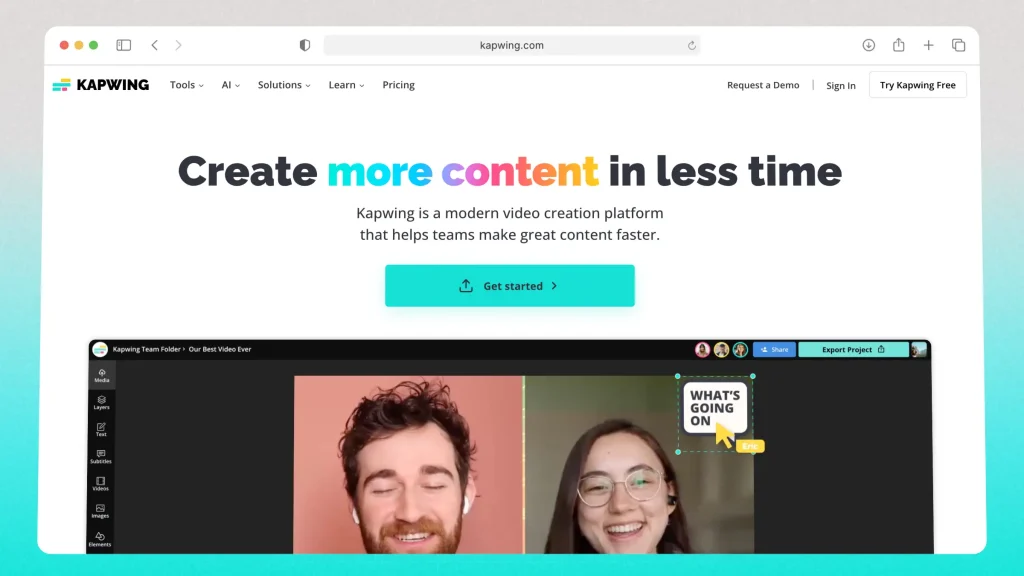
Kapwing positions itself as a modern video creation platform that helps teams collaborate and create high-quality content quickly. It offers tools for video editing, subtitling, meme generation, text-to-speech, and AI-powered features like Smart Cut and clean audio.
Kapwing is geared towards marketers, social media managers, educators, and anyone who needs to create professional-looking video content without complex software.
Kapwing Pricing
Kapwing offers four pricing tiers to cater to different user needs:
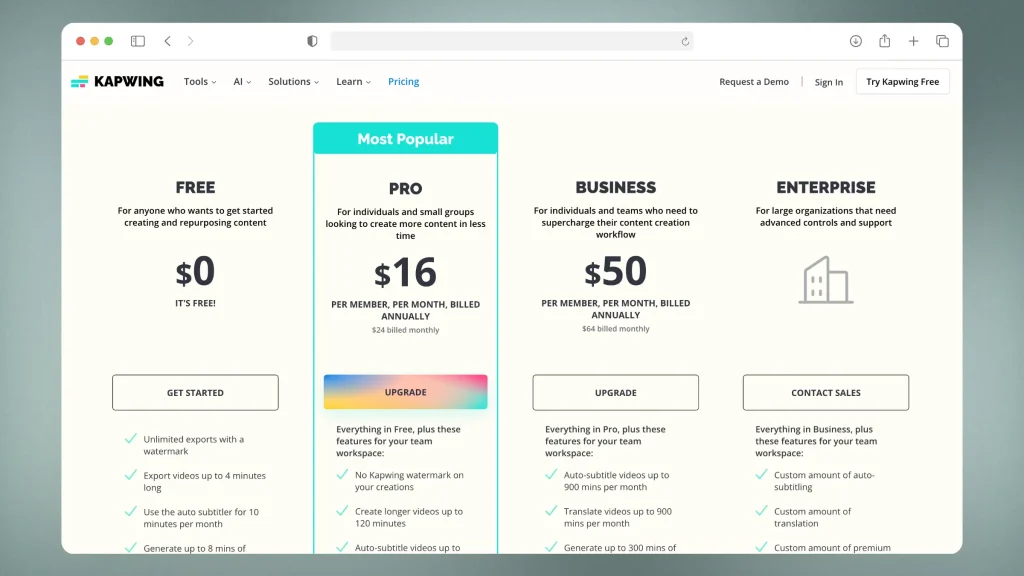
- Free Plan: Includes unlimited exports with a watermark, 720p quality, and limited access to AI features. Suitable for basic use or testing the platform.
- Pro ($16/month per member, billed annually): Offers no watermarks, 4K video quality, up to 300 minutes of auto-subtitling and translation, and AI editing capabilities. Ideal for individuals and small teams.
- Business ($50/month per member, billed annually): Provides advanced collaboration features, up to 900 minutes of auto-subtitling, and the ability to clone voices for text-to-speech. Suitable for larger teams.
- Enterprise (Custom Pricing): Includes custom limits, dedicated account management, priority support, and single sign-on (SSO). Designed for large organizations with specific needs.
Key Features
1. Collaborative Editing
Kapwing allows multiple users to edit videos simultaneously, making it ideal for teams. Changes are visible to everyone in real time, streamlining the feedback process and reducing the need for version control.
2. AI-Powered Tools
Kapwing includes AI-driven features such as Smart Cut, which removes pauses and silences, clean audio for noise reduction, and text-to-speech.
These tools save time and help create polished content without manual editing.
3. Auto-Subtitling and Translation
The platform can automatically generate subtitles in multiple languages and translate them, making videos accessible to a global audience. This is particularly useful for social media content, where captions can improve engagement.
4. Brand Kit and Custom Templates
Kapwing supports brand consistency by allowing users to create custom templates and save brand assets in a shared space. This helps teams maintain visual standards across different videos.
5. Lip-Synced Videos and Voice Cloning
Higher-tier plans include features for creating lip-synced videos and cloning voices for text-to-speech, which can enhance the realism of AI-generated content.
These features are suitable for businesses looking to automate aspects of their content creation.
Customer Support
Kapwing offers customer support via its help center and email. Business and enterprise users benefit from priority support, dedicated account management, and onboarding sessions.
However, support options are limited for users on the free or lower-tier plans.
Kapting Tutorials: Where can I learn how to use Kapwing?
The #1 tip for learning to use Kapwing effectively is to practice by creating real projects. Start with small tasks like making a simple video edit, adding text, or creating a GIF.
The hands-on experience will help you become familiar with the tools and features, allowing you to experiment and discover more advanced capabilities over time.
1. Kapwing Resources
Kapwing offers a variety of tutorials and resources to help users effectively utilize its online video editing platform. These materials cater to both beginners and experienced creators, covering topics from basic editing techniques to advanced features.
2. Content Marketing Resources
For those interested in using visual content for marketing, the Content Marketing section provides insights into best practices, inspiration, and tools to enhance marketing efforts.
3. YouTube Guides
Kapwing’s YouTube Guides focus on creating engaging content for YouTube, including tips on thumbnail design and video optimization.
4. Help Center
The Kapwing Help Center is a valuable resource for troubleshooting and learning about specific features, including AI tools and video creation tips.
5. YouTube Channel
Kapwing’s YouTube channel features video tutorials and guides on using the platform’s features effectively.
By exploring these resources, users can enhance their content creation skills and make the most of Kapwing’s features.
How Does SendShort Compare?

While Kapwing excels in collaborative editing and AI-powered tools, SendShort may provide:
- More transparent pricing with flexible plans suited to different content creation needs.
- Advanced features for social media optimization, including automated workflows for short-form content.
- Greater control over video editing for users who need manual adjustments beyond automated tools.
Keep reading how Kapwing compares against SendShort.

Kapwing – Is It Worth It?
Kapwing is a versatile video editing tool that simplifies content creation with AI features and collaborative editing. It is suitable for teams and individuals who want a user-friendly platform with minimal learning curves.
However, the higher pricing tiers may be expensive for some users, and AI features are limited by monthly usage quotas. For creators who need unlimited access or more advanced editing capabilities, alternatives like SendShort may be better suited.
I understand that Kapwing isn’t the best for everybody… If you find yourself in that situation, then I suggest you take a look at the best alternatives to Kapwing.
FAQ
1. Is Kapwing a good app?
Yes, Kapwing is a good app for video editing, especially for beginners and creators looking for an easy-to-use, online solution. It offers a variety of features such as trimming, adding captions, resizing videos, and creating memes. The app is popular for its user-friendly interface and accessibility since it runs entirely in a web browser, making it suitable for quick edits on the go.
However, if you are focused on short-form content, SendShort might be a better fit.
2. What’s better than Kapwing?
SendShort is a great alternative to Kapwing, especially for creators focused on short-form video content.
Here’s why SendShort might be a better choice:
- Tailored for Short-Form Content: SendShort is optimized specifically for creating videos for platforms like TikTok, Instagram Reels, and YouTube Shorts, providing tools that cater directly to short-form video creators.
- More Advanced Editing Features: While Kapwing offers basic editing capabilities, SendShort provides additional features such as auto-captions, B-roll integration, and customizable tools to create engaging short videos with more control.
- Streamlined Workflow for Short Videos: SendShort has a user-friendly workflow focused on quick and efficient short-form content creation, making it easier to produce high-quality videos for social media.
For creators who want a more specialized toolset for making polished short videos, SendShort offers a more comprehensive and efficient editing experience compared to Kapwing.
3. Is Kapwing a real thing?
Yes, Kapwing is a real and legitimate online video editing platform. It allows users to create and edit videos, GIFs, images, and audio content directly from a web browser. Kapwing is popular among content creators, social media managers, and casual users due to its user-friendly interface and accessibility. It offers various tools for tasks like trimming videos, adding captions, resizing, and creating memes.
For creators focused on short-form content, SendShort might be a good alternative:
- Specialized for Short Videos: SendShort is specifically designed for platforms like TikTok, Instagram Reels, and YouTube Shorts, offering tools optimized for short-form content creation.
- Enhanced Editing Capabilities: Provides features like auto-captions and B-roll integration, which are tailored for making engaging short videos.
Kapwing is indeed a real and popular platform, but SendShort offers a more specialized experience for those looking to create polished short-form video content.
Thanks a lot for reading this,
David Ch
Head of the Editing Team at SendShort







