
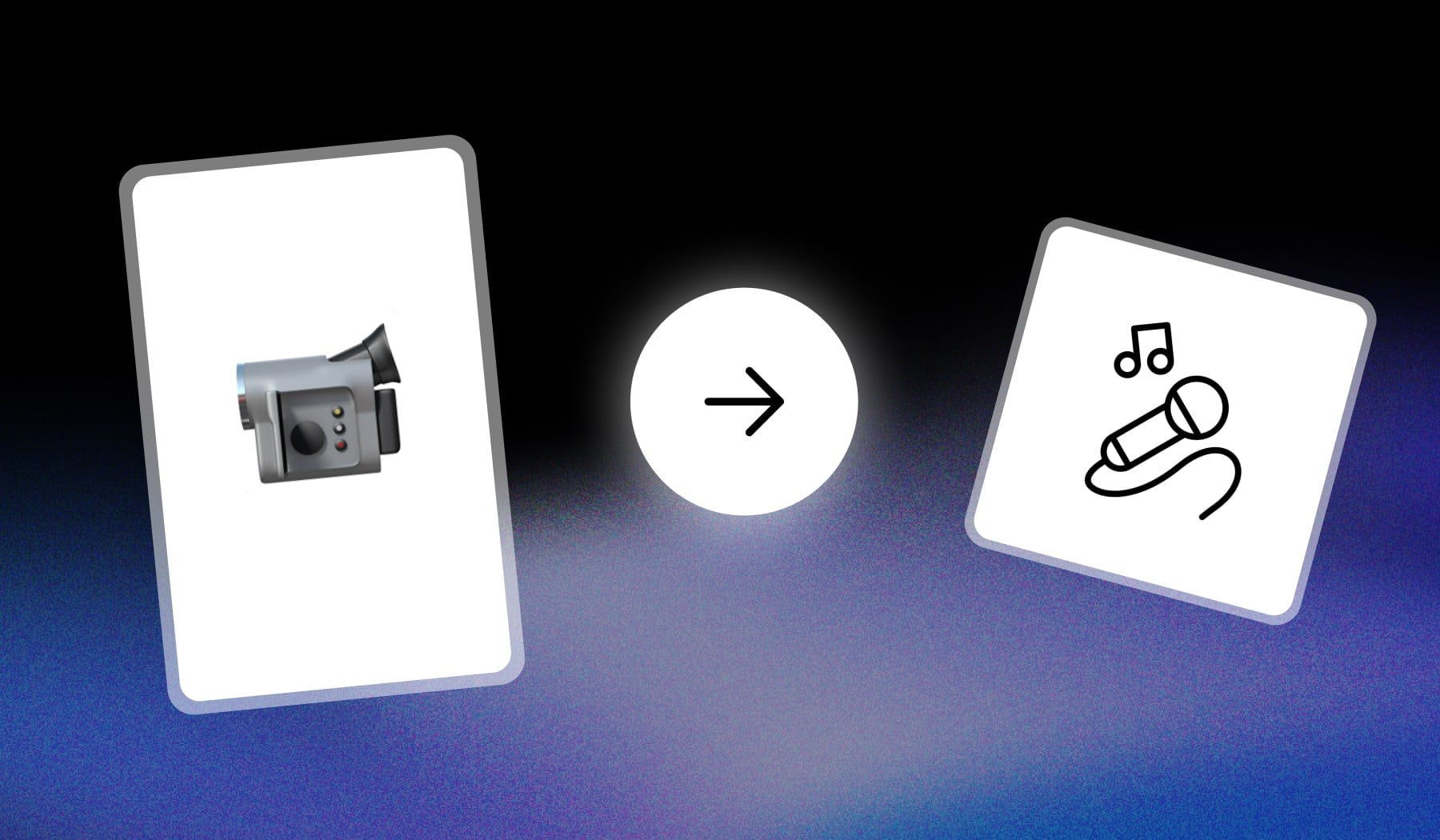
In this guide, I’m teaching you how to:
- Add karoake captions to any video
- Or animated subtitles
- For free
Join me! This won’t take longer than ~30 seconds.
How to Add Animated “Karaoke” Captions to Video
Answer: Use an online video editor. SendShort, for example, has AI that automatically adds karaoke-style captions to your video in 30 sec.
- Upload your video in SendShort.
- AI detects audio & adds captions.
- Choose the “Progressive” style on the left.
- Download video.
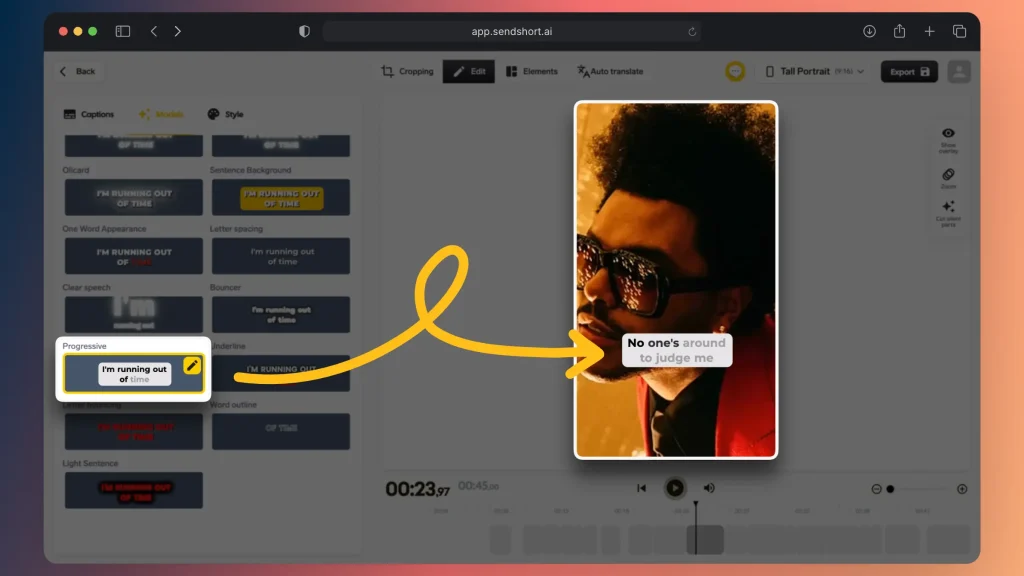
🎤 Pro Tip: Over 65% of our subtitle styles are suitable for karaoke.
Test them out and pick the one which you find most appropriate for your video.
FAQ: Karaoke Captions
1. Can I make karaoke captions online?
Answer: Yes, you can make karaoke captions online using tools like SendShort. Its AI feature automatically syncs captions with your video.
2. Can AI make karaoke videos?
Answer: Yes, AI can create karaoke videos by syncing lyrics with the music. SendShort’s AI tool can automate this process for you.
3. Does karaoke get copyrighted?
Answer: Yes, karaoke tracks can be copyrighted if they use original music or lyrics. Always check the licensing before using karaoke content commercially.
Thanks a lot for reading this,
David Ch
Head of the Editing Team at SendShort







