

These are the main reasons why you’d need a Klap alternative:
- Feature Limitations: Klap’s capabilities may not fully meet the needs of creators requiring advanced editing or repurposing tools.
- Cost Issues: Its pricing might not suit users looking for more budget-friendly options.
- Customization Restrictions: Limited control over subtitles, effects, and video layouts.
Exploring a Klap alternative can offer creators a more versatile, affordable, and feature-rich platform for seamless video editing and content creation.
But first…
What is Klap.app (Klap AI)?
Klap.app, also known as Klap AI, is an AI-powered video editing tool designed to simplify the process of creating short-form videos. It’s particularly popular for its ability to extract key moments from long-form content and transform them into engaging clips optimized for platforms like TikTok, Instagram Reels, and YouTube Shorts.
- Want to quickly repurpose a podcast or livestream into shareable clips? ✔️
- Need automatic captions and edits for social media? ✔️
Klap.app focuses on streamlining video editing for creators and businesses, but it might not meet the needs of those who require advanced editing capabilities or complete creative control.
Quick Answer: Best Alternatives for Klap
| # | App Name | Why It’s Better than Klap |
|---|---|---|
| 1 | SendShort | Best for AI-optimized social media clips and viral video creation. |
| 2 | CapCut | Ideal for mobile-friendly editing with powerful tools and templates. |
| 3 | inVideo | Offers extensive templates and AI capabilities for quick video generation. |
| 4 | Adobe Premiere Pro | Great for precision editing and professional-grade video production. |
| 5 | VEED | Online editing platform with easy-to-use tools for beginners and pros alike. |
| 6 | Opus Clip | Automatically generates short clips from longer videos with engaging effects. |
| 7 | Filmora | User-friendly editing software packed with effects, transitions, and templates. |
| 8 | Pictory | AI-driven platform that converts long videos into shorts. |
Listed: Best Klap Alternatives
Currently, these are the very best alternatives to Klap: SendShort, CapCut, and inVideo.
Below, we’ll explore each option and how they stack up against Klap for video editing and social media content creation.
1. SendShort

SendShort is an AI-powered platform focused on creating social media-ready clips optimized for virality. It provides an all-in-one solution to turn long videos into engaging, shareable content.
Compared to other alternatives, SendShort is unmatched in its seamless AI tools that make clip creation easier and faster for social media content, making it the best choice for creators aiming for viral success.
Pros:
- AI-optimized tools for fast clip creation.
- Ideal for creating shareable social media content.
- Supports multiple formats and social media styles.
- Seamless integration with various platforms.
Cons:
- Limited features for extensive video editing.
- Best suited for short-form content creation.
- Subscription required for premium features.
- Focused on AI-driven tools rather than manual editing.
Pricing: SendShort starts at $15/month, making it affordable for most users.
How Does It Compare to Klap?
SendShort offers more advanced AI-driven tools for social media clips, while Klap focuses on straightforward video editing features.
2. CapCut
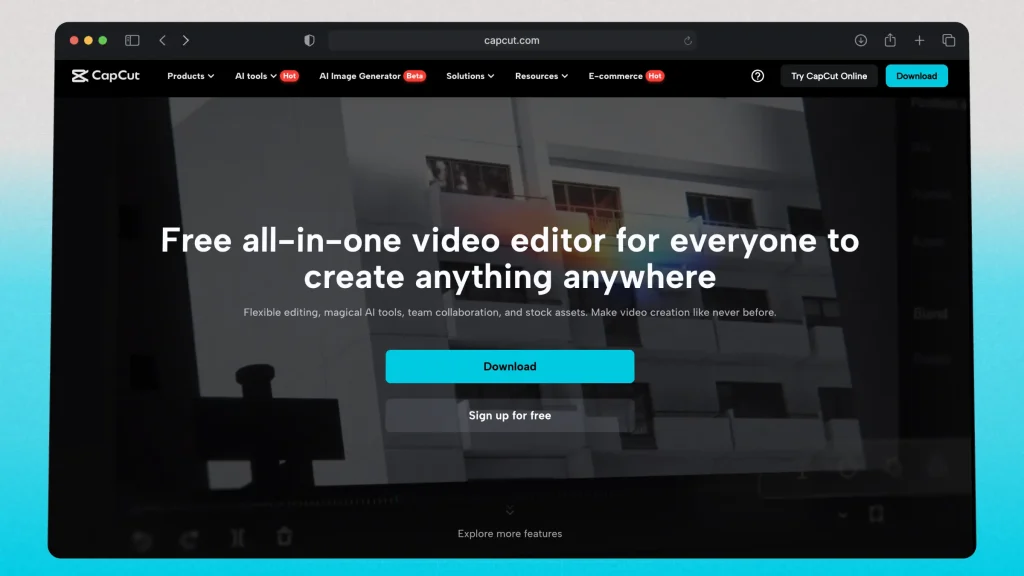
CapCut is a mobile-first video editor that offers a range of editing tools, effects, and templates. It’s perfect for creators who want to edit videos directly on their phone.
Compared to other alternatives, CapCut’s strength lies in its mobile accessibility and powerful editing features that make it easy to create polished videos on the go.
Pros:
- Mobile-friendly editing with powerful tools.
- Wide range of templates, filters, and effects.
- Free to use, with optional premium features.
- Great for editing videos directly from your phone.
Cons:
- Limited advanced editing options compared to desktop software.
- Mobile app may not suit all professional needs.
- Some premium features require a subscription.
- May experience performance issues on older devices.
Pricing: CapCut is free, but premium features can be unlocked via in-app purchases.
How Does It Compare to Klap?
CapCut provides more mobile-friendly editing features, whereas Klap focuses on desktop editing tools.
3. inVideo
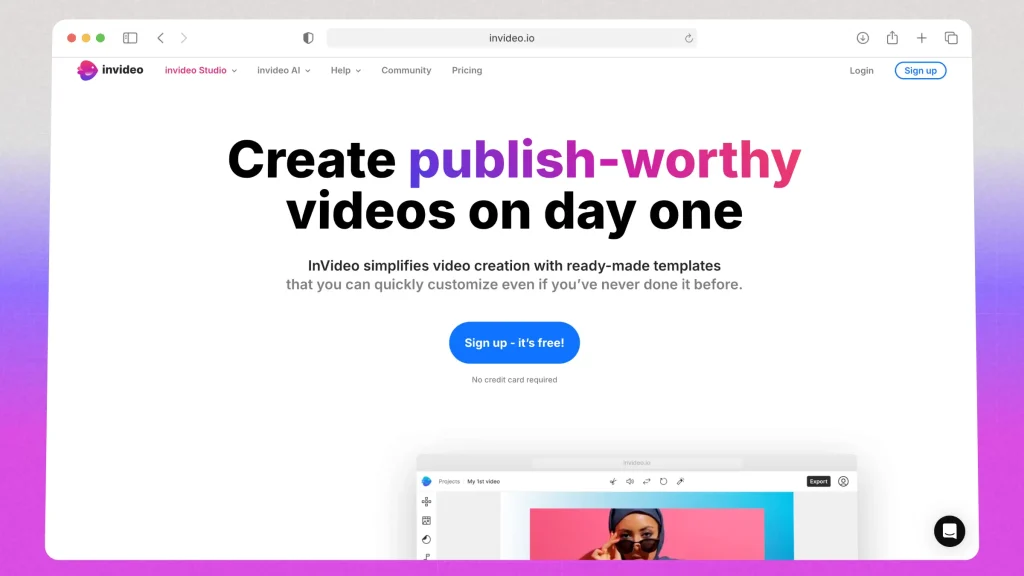
inVideo is a cloud-based video creation platform that offers a vast library of templates, AI tools, and editing features. It caters to both beginners and experienced marketers.
Compared to other alternatives, inVideo excels in providing a variety of templates and AI-driven tools, making it a top choice for users who need a quick and efficient solution for video content creation.
Pros:
- Extensive library of templates and stock footage.
- AI tools for quick video and subtitle creation.
- Suitable for marketing videos and social media clips.
- Easy-to-use interface with drag-and-drop functionality.
Cons:
- Requires a stable internet connection for cloud-based editing.
- Subscription needed for premium templates and high-resolution exports.
- Less suitable for in-depth editing tasks.
- May lag during heavy editing sessions.
Pricing: inVideo starts at $15/month for basic access.
How Does It Compare to Klap?
inVideo offers more comprehensive editing features and templates for content creators, whereas Klap is more specialized in basic video editing.
4. Adobe Premiere Pro

Adobe Premiere Pro is a professional video editing software known for its extensive features and precision editing capabilities. It’s widely used in the film and content creation industries.
Compared to other alternatives, Premiere Pro provides advanced editing tools that enable users to achieve professional results, making it ideal for those who need detailed control over their video projects.
Pros:
- Industry-standard for professional video editing.
- Advanced tools for precision editing and effects.
- Integration with Adobe Creative Cloud.
- Suitable for both short-form and long-form content.
Cons:
- Steep learning curve for beginners.
- Expensive subscription fees.
- Requires a high-performance computer.
- Not ideal for quick, automated editing tasks.
Pricing: Premiere Pro costs $20.99/month with Adobe Creative Cloud.
How Does It Compare to Klap?
Premiere Pro is more suitable for professional-grade editing, while Klap focuses on making basic editing easier.
5. VEED

VEED is a versatile online video editing platform that offers tools for editing, subtitling, and enhancing videos. It’s perfect for beginners and teams looking for an accessible solution.
Compared to other alternatives, VEED stands out with its browser-based editing capabilities and intuitive interface, making it a go-to option for quick online editing.
Pros:
- Browser-based editor, no downloads required.
- Supports a wide range of editing and subtitling tasks.
- Easy to use, even for beginners.
- Integrates with various cloud storage services.
Cons:
- Requires internet connection for editing.
- Limited advanced features compared to desktop software.
- Subscription needed for full access.
- Can lag when editing large files.
Pricing: VEED starts at $12/month for basic plans.
How Does It Compare to Klap?
VEED provides a more versatile editing experience through its cloud-based platform, while Klap is more limited to straightforward video editing.
6. Opus
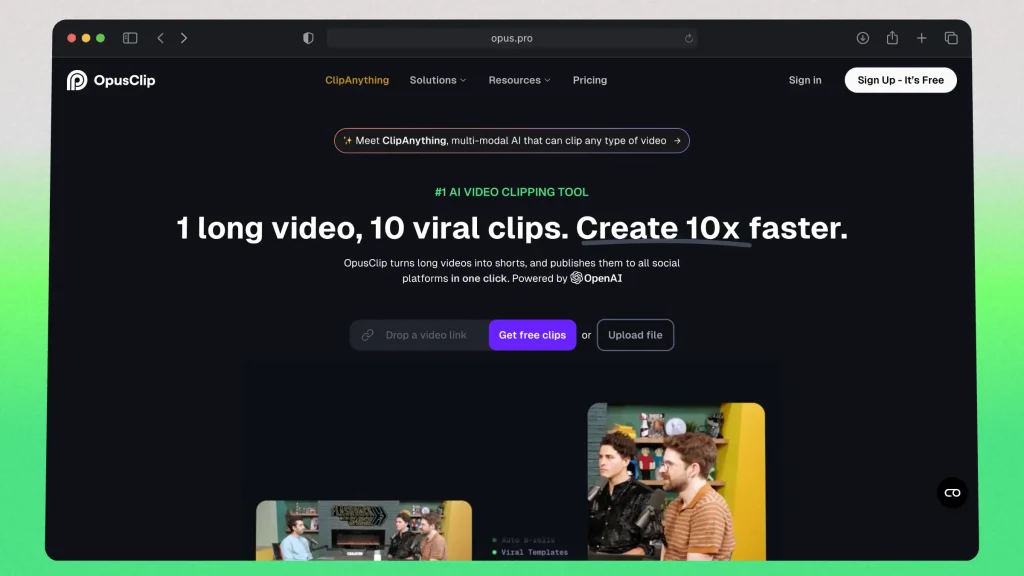
Opus Clip focuses on converting long videos into short, engaging clips with automatic subtitle generation. It’s ideal for content creators who want to repurpose existing videos.
Compared to other alternatives, Opus Clip’s automatic clip generation and subtitling features make it an efficient choice for those looking to save time on video editing.
Pros:
- Automatically generates short clips from long videos.
- Includes subtitle generation and basic effects.
- Easy-to-use interface for quick content creation.
- Supports multiple aspect ratios for social media.
Cons:
- Limited manual editing features.
- Subscription required for higher resolution outputs.
- Not suitable for creating complex videos.
- Focuses more on repurposing than detailed editing.
Pricing: Opus Clip’s plans start at $15/month.
How Does It Compare to Klap?
Opus Clip specializes in auto-generating clips, whereas Klap provides more manual control over the editing process.
7. Filmora
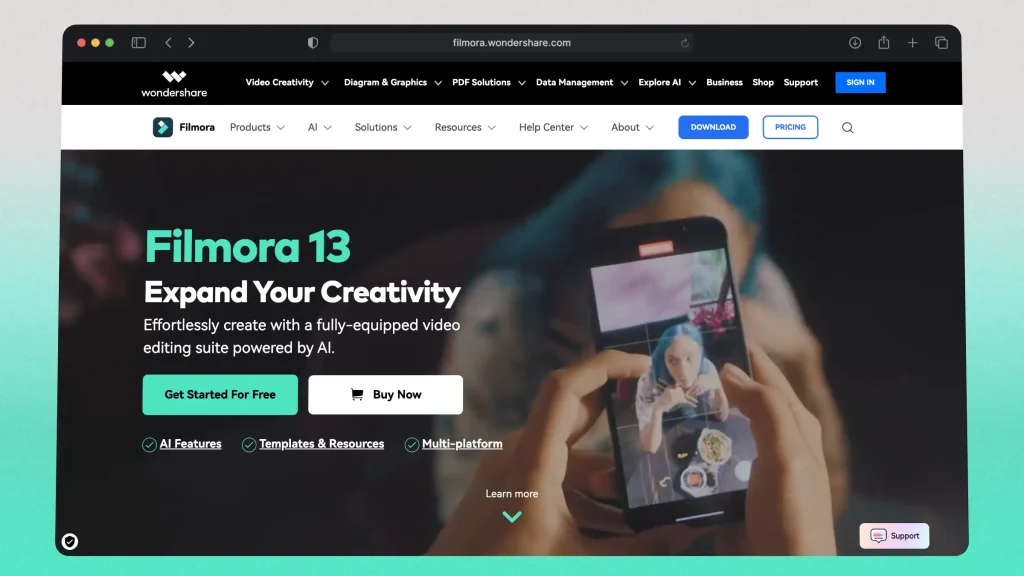
Filmora is known for its user-friendly interface and built-in effects, making it ideal for creators who want to make high-quality videos without a steep learning curve.
Compared to other alternatives, Filmora’s strength lies in its accessibility and range of built-in effects, which help beginners create polished videos easily.
Pros:
- User-friendly interface suitable for beginners.
- Includes a variety of effects, transitions, and templates.
- Supports high-resolution exports.
- Ideal for basic to intermediate editing.
Cons:
- Lacks some advanced editing features.
- Subscription needed for full access.
- Not suitable for very complex editing tasks.
- May experience occasional software updates that introduce bugs.
Pricing: Filmora starts at $19.99/month.
How Does It Compare to Klap?
Filmora offers more creative editing options, while Klap is more straightforward for basic video editing tasks.
8. Pictory
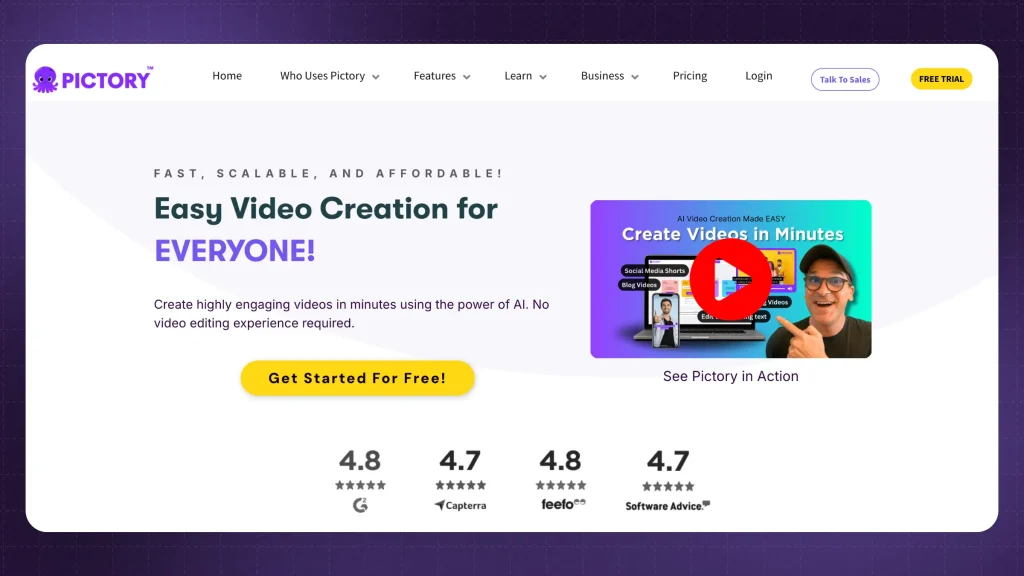
Pictory uses AI to turn text or long-form videos into short, engaging clips. It’s designed for marketers and content creators who want to repurpose content quickly.
Compared to other alternatives, Pictory excels in automating the video creation process, making it suitable for content marketers looking to transform blogs and articles into videos.
Pros:
- AI-driven text-to-video and video summarization.
- Ideal for repurposing long-form content.
- Supports multiple video formats for social sharing.
- Automatic subtitle generation.
Cons:
- Limited options for manual editing.
- Subscription required for premium features.
- Cloud-based platform can experience delays.
- Not suitable for professional-grade editing tasks.
Pricing: Pictory’s plans start at $19/month.
How Does It Compare to Klap?
Pictory is more focused on automating the video creation process, while Klap provides a simpler, hands-on editing approach.
Which Klap Alternative is Right for Me?
For users seeking the best overall editing solution, SendShort stands out as the top choice with AI-driven tools that are perfect for social media content.
- CapCut is ideal for mobile editing, while inVideo excels with its template library.
- Adobe Premiere Pro is recommended for professionals, whereas VEED offers a browser-based solution for beginners.
- If you need automated clip generation, Opus Clip is a solid option, and Filmora provides user-friendly editing capabilities.
- Pictory is the go-to choice for content marketers looking to repurpose long-form content efficiently.
Not a fan of these alternatives? Then you might be in a unique situation where Klap.app is the best tool for you!
If that’s the case, then I recommend you take a quick look at this in-depth Klap review before buying.
Frequently Asked
1. Who are Klap AI’s competitors?
Klap AI’s competitors include:
- SendShort: Provides AI-powered video editing tools, including automatic captioning and trimming for short-form content on social media.
- Opus Clip: Offers AI-based tools for creating and optimizing video clips for social media platforms.
- Quso (Vidyo.ai): Specializes in AI-powered video editing and content repurposing for social media.
- Kapwing: Features AI-driven video editing, auto-captioning, and resizing tools suitable for social media content.
- Veed.io: Known for its video editing, transcription, and auto-captioning capabilities, catering to content creators.
- Descript: Combines video and audio editing with automatic transcription for seamless content creation.
These platforms provide similar AI-based video editing features, targeting content creators who need quick and efficient tools for social media content.
2. Is there a free tool like Klap.app?
Yes, there are free tools similar to Klap.app, such as SendShort, which offers a free tier with essential AI-powered video editing features, including auto-captioning and trimming for short-form content.
Other free alternatives include Kapwing and Veed.io, both of which provide basic video editing and captioning tools on their free plans.
3. Does Klap AI have a watermark?
Yes, Klap AI adds a watermark to videos created on its free plan. To remove the watermark, you need to upgrade to a paid subscription.
Thanks a lot for reading this,
David Ch
Head of the Editing Team at SendShort







