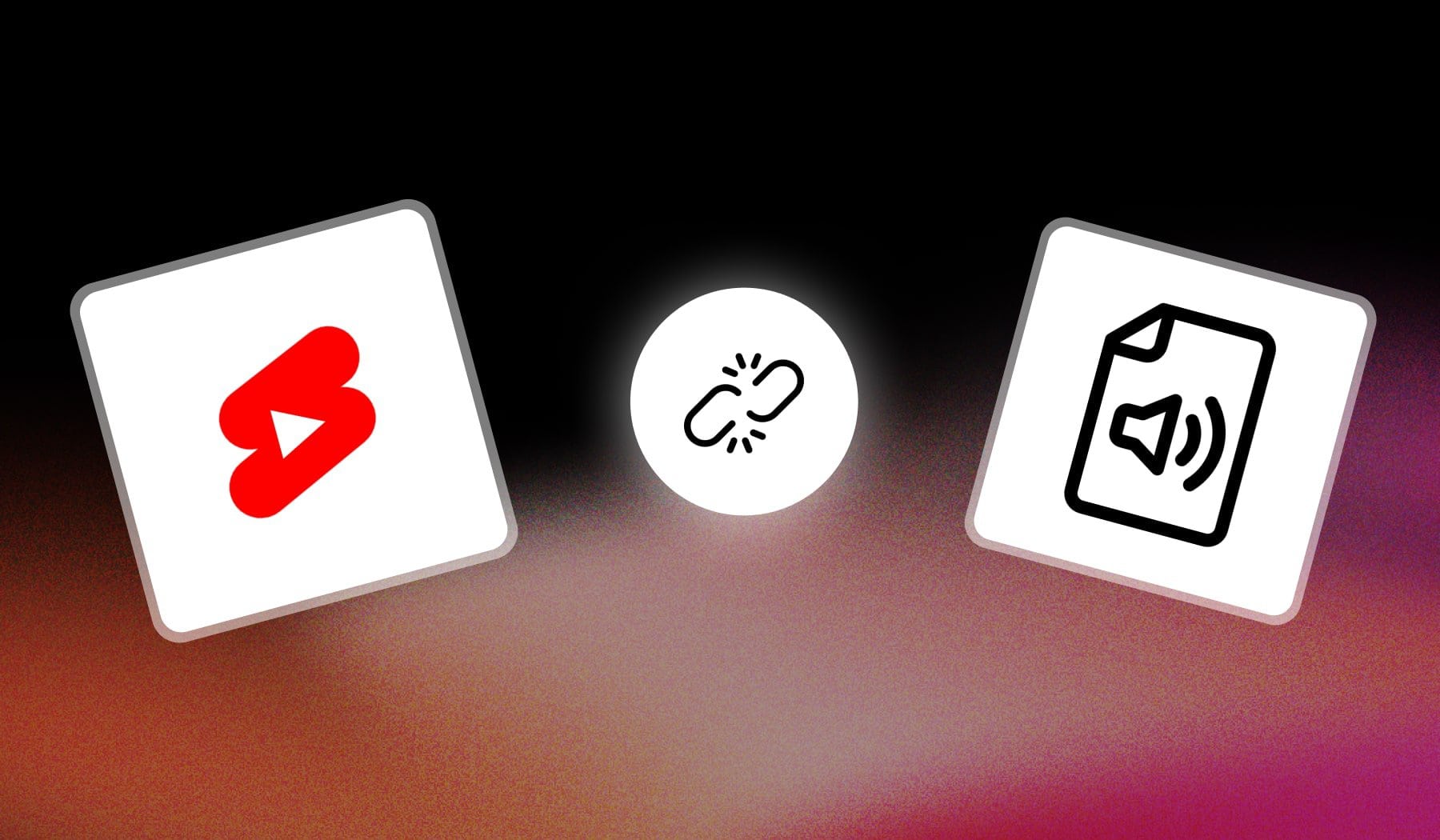
YouTube Shorts creators often encounter challenges such as the inability to load or sync sound tracks correctly.
This article explores several facets of this issue, providing clarity and practical advice to enhance your video editing experience on YouTube Shorts.
Closely Related: How to add music to Shorts.

Before delving into specific issues related to audio tracks, it’s crucial to understand what YouTube Shorts is and its unique aspects compared to traditional YouTube videos.
The platform also provides a specialized library of sounds and music which creators can use to enhance their videos.
Several factors might contribute to issues when trying to load an audio track onto a YouTube Short:
Each of these factors can interrupt the smooth integration of sound with your visual content, leading to frustrating delays and potential loss of viewer engagement.
When faced with audio track issues in your YouTube Shorts, consider the following steps to identify and resolve the problem:
By systematically working through these steps, most common issues around audio tracks not loading can be effectively addressed.
Aside from troubleshooting, optimizing your audio file before uploading can greatly enhance the quality and compatibility of sound in your YouTube Shorts. Consider the following tips:
Effective video editing practices and sound optimization not only prevent technical issues but also ensure that your content delivers the desired impact.

The YouTube Creator Community is vast and resourceful. Numerous forums, tutorials, and user groups exist where creators share tips and solutions about various issues, including sound synchronization on YouTube Shorts. If persistent problems occur, reaching out to these communities can provide additional insights and proven strategies.
Moreover, referring directly to YouTube’s own support channels can offer official guidance and updates regarding known issues or new features related to audio capabilities on the platform.
Armed with a deeper understanding of common causes of audio disruptions and equipped with practical troubleshooting techniques, you’re now better prepared to tackle any audio loading difficulties you face while creating YouTube Shorts. Continuous learning and adaptation are key in leveraging the full potential of evolving platforms like YouTube Shorts.
Thanks a lot for reading this,
David Ch
Head of the Editing Team at SendShort