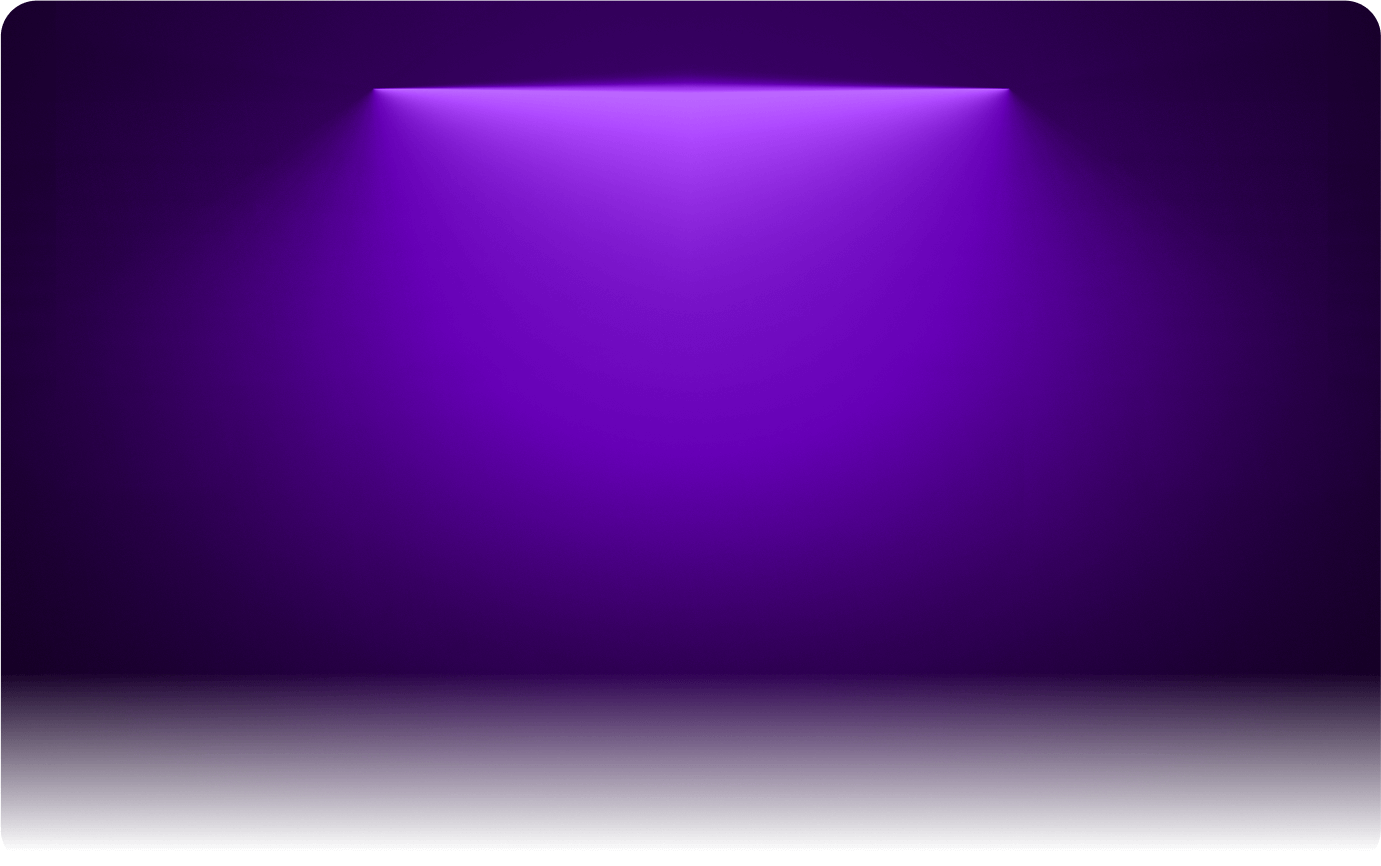
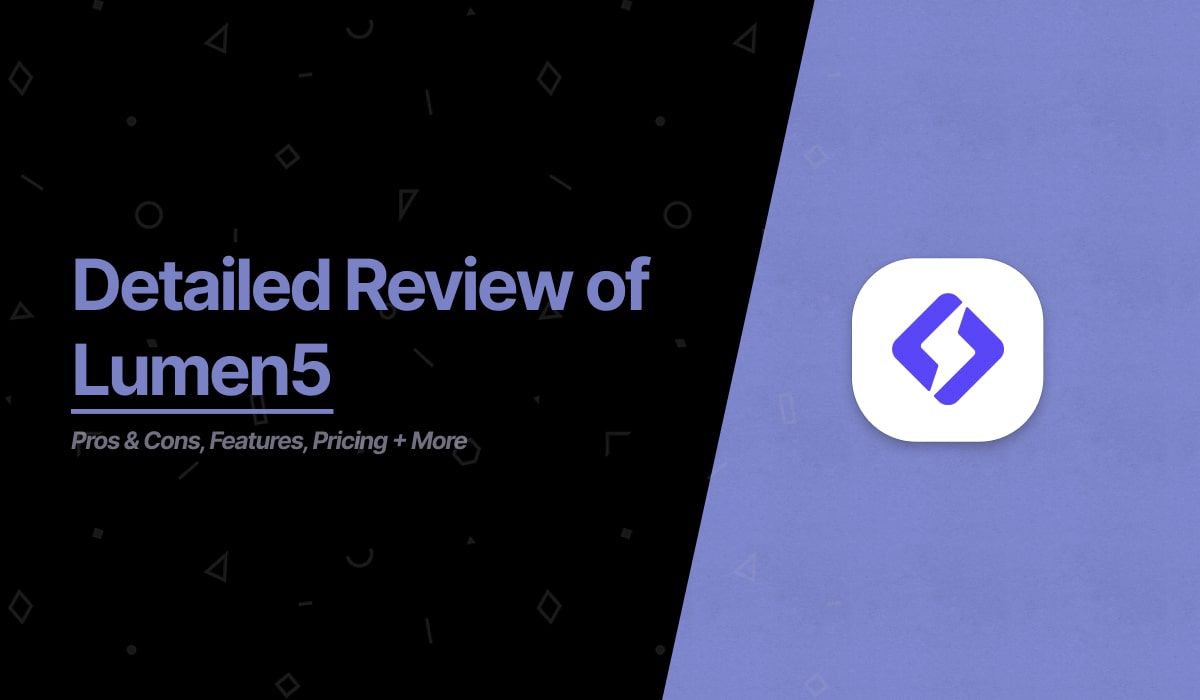
Lumen5 is an AI-powered video creation platform designed to help marketers, brands, and content creators easily produce engaging video content.
By automating the video creation process, Lumen5 enables users to turn blogs, articles, or other text content into videos with minimal effort.
Here’s a closer look at Lumen5.
Our Rating
- Overall 4.2/5
- Pricing 3.8/5
- Ease of Use 4.5/5
- Features 4.3/5
- Customer Support 4.0/5
- Value for Money 4.0/5
Pros and Cons of Lumen5
| Pros | Cons |
|---|---|
| User-friendly with an intuitive drag-and-drop interface. | Free plan includes a watermark on videos. |
| Automates video creation from text content. | Higher pricing for access to advanced features. |
| Offers a large library of stock images, video clips, and music. | Limited customization options for lower-tier plans. |
| AI voiceover and script composer simplify video production. | Basic plan has low video resolution and limited monthly usage. |
Review Methodology
This review is based on information from Lumen5’s website, user experiences, and comparisons with other AI video creation tools. It evaluates aspects such as the platform’s ease of use, pricing, feature set, and overall value.
General Overview of Lumen5
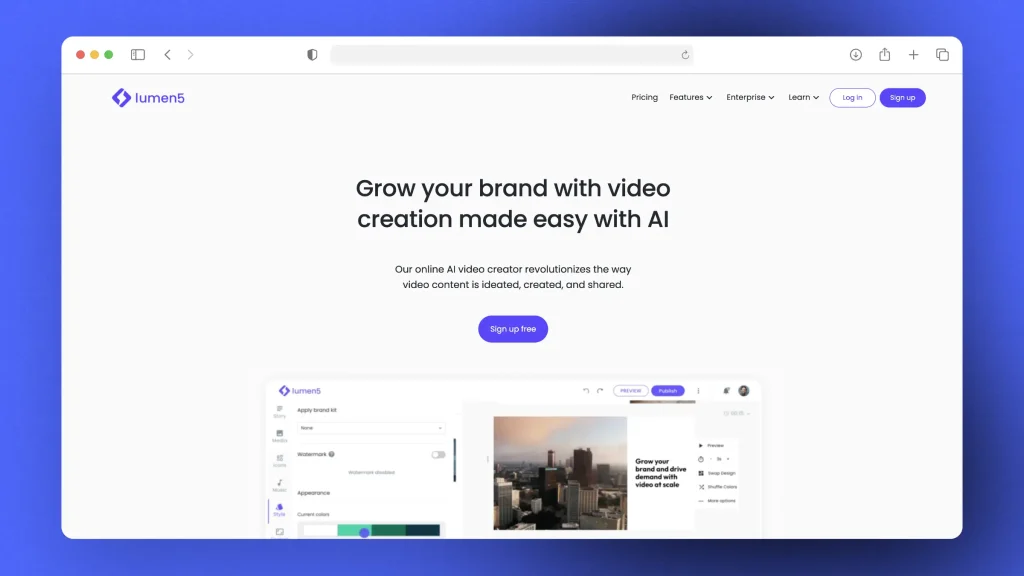
Lumen5 enables users to turn text-based content, such as blog posts or articles, into videos by leveraging AI to automate the process.
The platform offers a variety of templates and AI-powered features, including automatic scene selection, voiceovers, and a script composer, to help users create professional-looking videos. Lumen5 is suitable for marketers, social media managers, and brands that need quick and simple video content creation without technical skills.
Lumen5 Pricing: How much does Lumen5 cost?
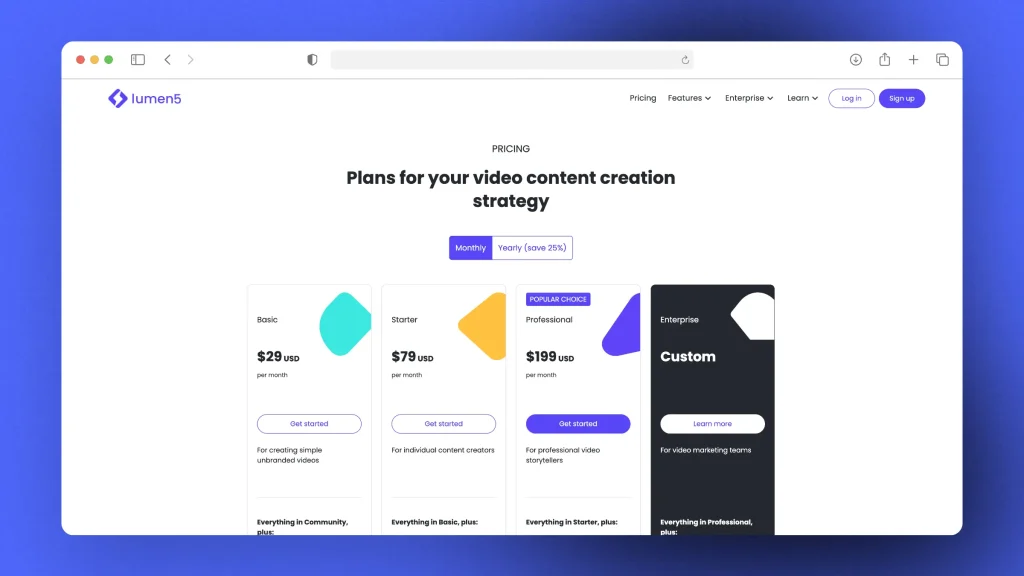
Lumen5 provides multiple pricing options to cater to different user needs:
- Community Plan (Free): Allows up to five videos per month, with a maximum length of two minutes per video. All videos include a Lumen5 watermark.
- Basic Plan ($29/month): Removes watermarks, provides longer AI voiceover capabilities, and unlocks advanced AI features for script composition. Suitable for casual content creation.
- Starter Plan ($79/month): Offers 1080p video resolution, access to 50M+ stock images and videos, custom fonts, and colors. Ideal for individual creators.
- Professional Plan ($199/month): Adds custom watermarks, multiple brand kits, and a larger stock library (500M assets). Best for professional video storytellers.
- Enterprise (Custom Pricing): Includes bespoke branded templates, design team support, dedicated customer success, and enterprise-level security. Designed for video marketing teams.
Key Features of Lumen5
1. AI-Powered Video Creation
Lumen5 automates the video creation process by turning text-based content into videos. Its AI technology selects appropriate images, videos, and music to match the content, allowing users to create videos quickly and efficiently.
2. Drag-and-Drop Editor
The platform’s drag-and-drop interface makes it easy to arrange elements, customize scenes, and adjust the overall look of the video. This user-friendly design allows even beginners to create videos without prior editing experience.
3. Voiceover and Script Composer
Lumen5 offers AI-generated voiceovers and a script composer that helps convert written content into spoken dialogue. This is especially useful for creating narrated videos, tutorials, or social media content.
4. Templates and Brand Kits
Lumen5 provides a variety of video templates that can be customized to match a brand’s look and feel. Users can save templates and create multiple brand kits to ensure consistency across different videos.
5. Stock Media Library
The platform offers access to a large library of stock photos, video clips, and music tracks, with more content available in higher-tier plans. This allows users to enhance their videos with professional-quality visuals and sound.
Customer Support
Lumen5 provides customer support through its help center, which includes guides and tutorials. Higher-tier plans include access to a customer success manager and design support for custom-branded templates.
However, users on lower plans may find the support options limited.
How Does SendShort Compare?
While Lumen5 focuses on automating video creation from text content, SendShort offers:
- More flexibility for editing and customization to meet specific social media requirements.
- A wider range of features for short-form content optimization, including automated workflows for viral clips.
- Affordable pricing options without limitations on monthly video creation.
Lumen5 – Is It Worth It?
Lumen5 is an excellent tool for marketers and brands looking to produce video content quickly and without much technical effort. Its AI-driven automation and intuitive interface make it a great choice for converting blog posts and articles into videos.
However, users may need to opt for higher-priced plans to unlock more advanced features and customization options.
For creators who require unlimited access to editing tools or more detailed customization, alternatives like SendShort may be more suitable.
Frequently Asked
1. Can I use Lumen5 for free?
Yes, Lumen5 offers a free plan, but it comes with some limitations. The free version includes:
- Watermarked Videos: Videos created on the free plan will have a Lumen5 watermark.
- Limited Features: Access to certain features, such as premium templates, stock footage, and higher video resolutions, may be restricted.
- Video Quality: The free version only supports up to 720p video resolution.
To unlock advanced features, remove watermarks, and access higher video quality, you’ll need to upgrade to one of the paid plans.
2. Is Lumen5 easy to use?
Yes, Lumen5 is known for being user-friendly and easy to use, even for those with no prior video editing experience. Its drag-and-drop interface, AI-assisted editing, and pre-built templates make it simple to create videos quickly. Here’s what makes Lumen5 easy to use:
- Drag-and-Drop Interface: Allows users to easily add media, text, and other elements to the video timeline.
- AI-Assisted Editing: Automatically converts text or blog posts into videos, suggesting layouts and visuals based on the content.
- Templates and Stock Media: Offers a variety of templates and access to a stock library, simplifying the video creation process.
However, if you’re focused on creating short-form content, SendShort could be a better fit:
- Optimized for Short Videos: SendShort is designed specifically for creating content on platforms like TikTok, Instagram Reels, and YouTube Shorts, with tools that streamline short-form video creation.
- Specialized Features: Includes options like auto-captions and B-roll integration, which help make the process of creating engaging short videos quick and straightforward.
While Lumen5 is indeed easy to use, SendShort offers a more targeted approach for creators who prioritize short-form video content.
3. Who are the competitors of Lumen5?
Currently, these are Lumen5’s closest competitors: SendShort, Descript, Canva, inVideo, and Synthesia.
Read more about this in our guide on the best alternatives to Lumen5.
Thanks a lot for reading this,
David Ch
Head of the Editing Team at SendShort







