
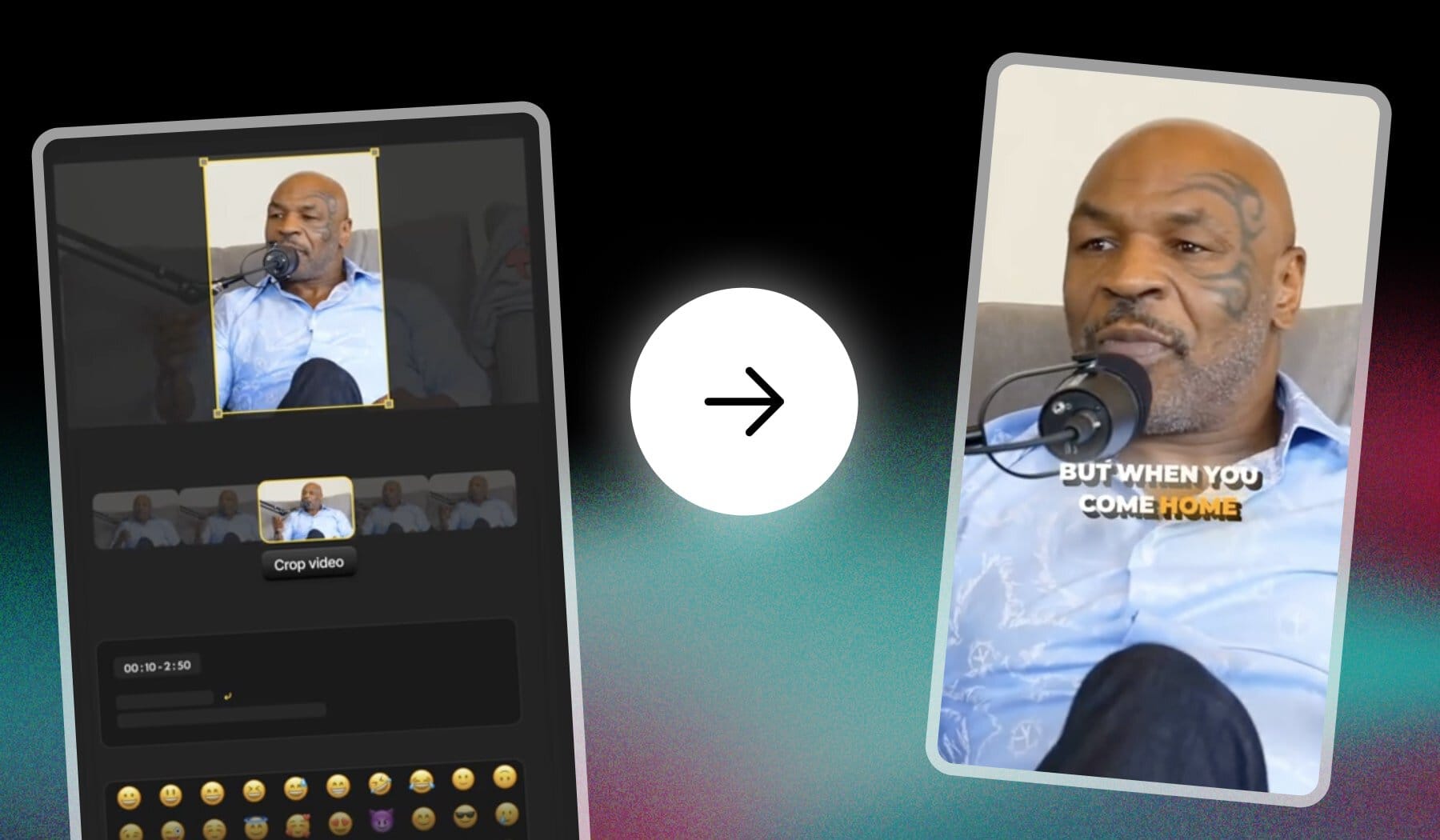
In this guide, I’m teaching you how to:
- Make multiple shorts out of 1 long video
- For free, with AI
This is essentially repurposing your long videos into viral short-form content.
How to Make Short Videos out of Long Videos
Answer: The best way to make a long video into shorts is to use an online AI. SendShort does that for free: Upload long video > Convert to shorts > Export.
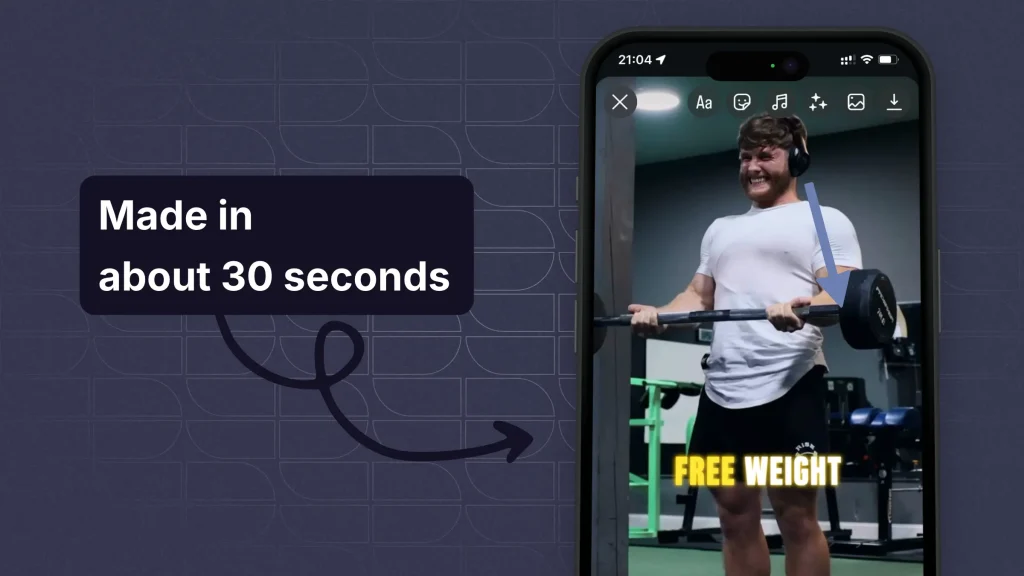
Here’s how easy it is to use:
- Upload a video → Paste a YouTube video’s link or upload a video file
- Convert to shorts → Select clips manually or let AI do it for you
- Edit & Export → Make edits like adding subtitles and export shorts.
SendShort’s video editor has so many powerful features — from adding audio or text to auto-detected subtitles and so much more.
Why not try it out since it’s free?
FAQ: Making Shorts
1. What is the AI that cuts long videos into Shorts?
Answer: SendShort is the free AI that cuts long videos into shorts.
2. What is the best AI shorts maker?
Answer: Currently, these are the top 3 AI short-video makers: SendShort, VEED, and Vidyo/Quso.
3. Can I make Shorts out long videos without a watermark?
Answer: Yes, SendShort is the only free tool that helps you make shorts out of long videos without adding a watermark.
Thanks a lot for reading this,
David Ch
Head of the Editing Team at SendShort







