
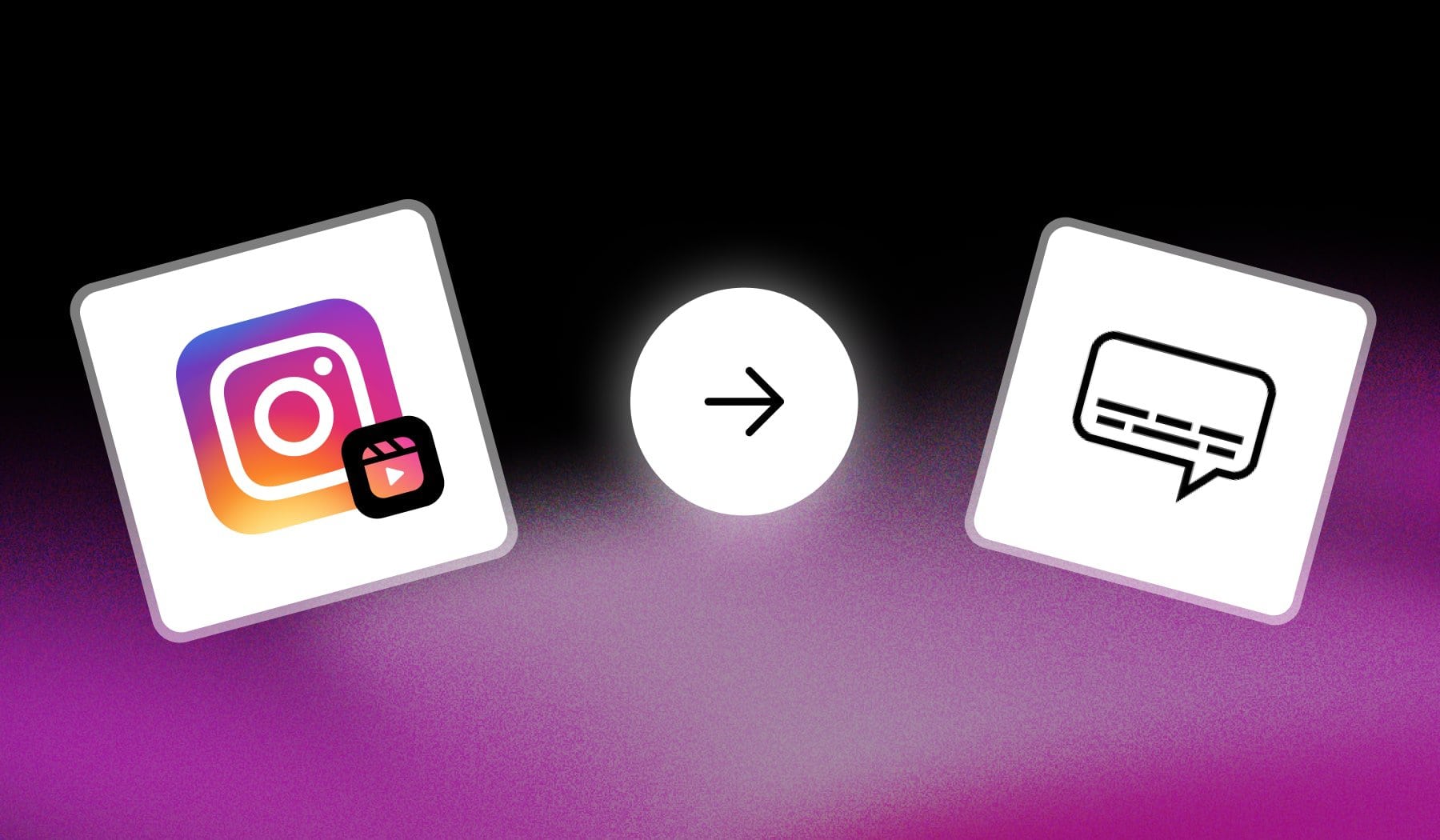
Article last updated on:
January 09, 2025
In this guide, I’ll teach you how to:
- Make videos for Instagram Reels
- With automatic subtitles
Our method is free and it works in any language.
How to Make Instagram Reels with Subtitles
- Create a free SendShort account
- Import your video
- AI automatically adds subtitles
- Optional: change the style of your subtitles
- Export video
- Upload to Instagram Reels
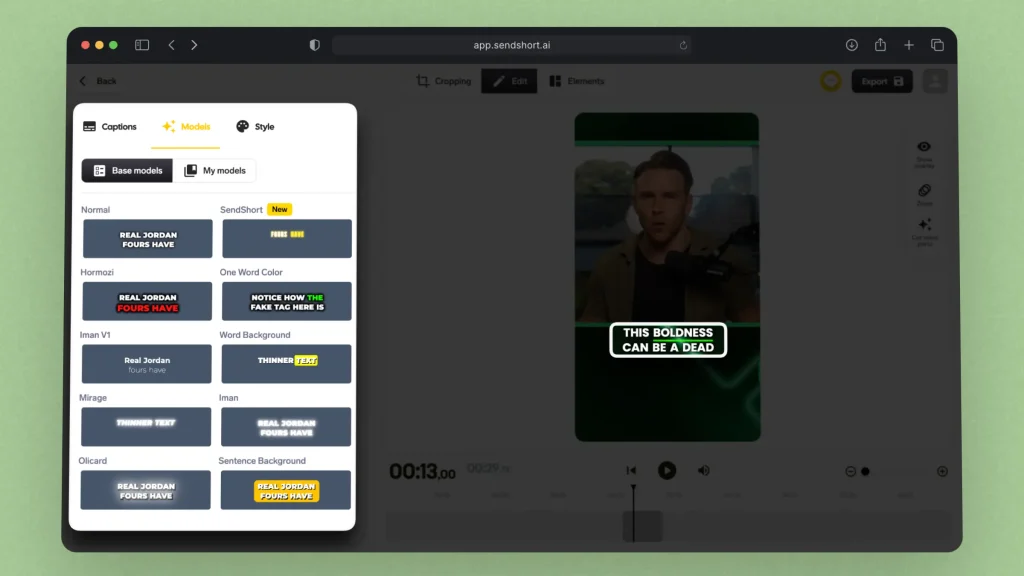
That’s right about it!
You video is ready to go live on Instagram Reels.
The best part? It works in any language.
Thanks a lot for reading this,
David Ch
Head of the Editing Team at SendShort







