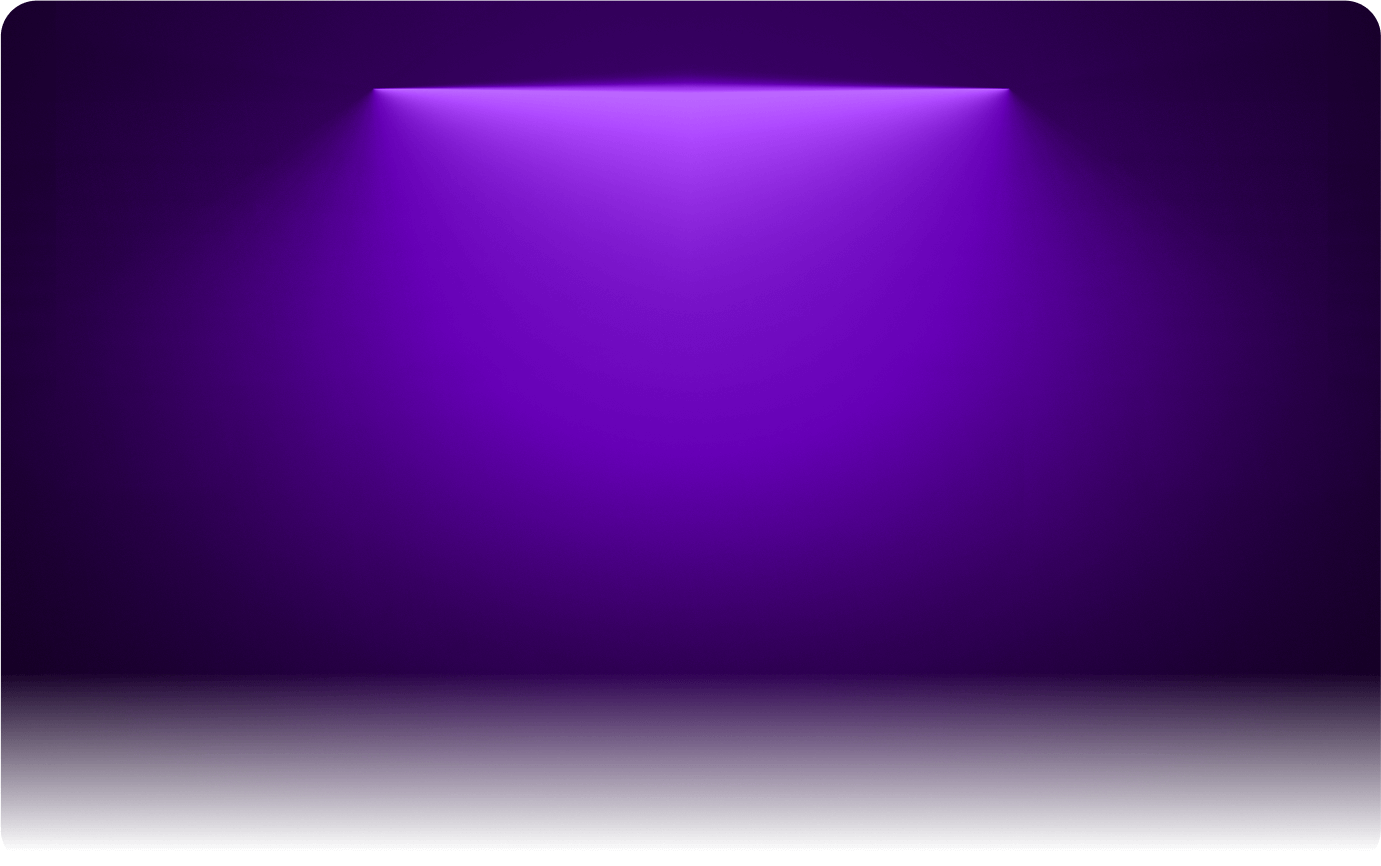
Original Audio on YouTube Shorts
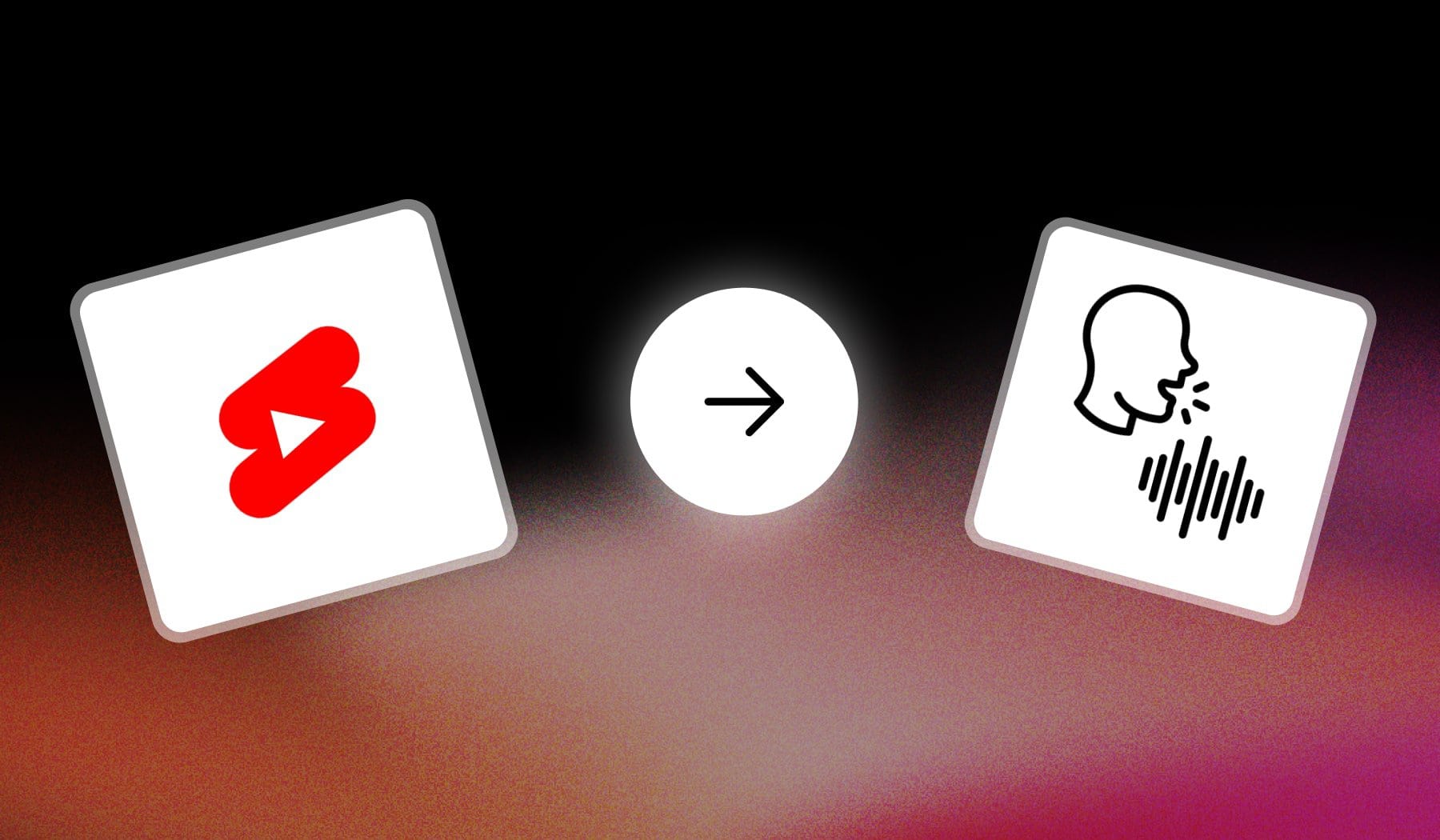
Unlike on other apps, you can’t make your very own sound directly in YouTube Shorts. Luckily though, there a great free alternative: an online video editing software called SendShort.
In this guide, I’ll use SendShort to show you how simple it is to add your own music, sound, or audio to a YouTube Short.

What is Original Audio on YouTube Shorts?
Answer: Original audio on YouTube Shorts refers to audio that a creator has recorded or uploaded directly in their video, making it unique to their content.
This audio can include the creator’s voice, music, sound effects, or any sounds captured during filming.
Once uploaded, other users can use this original audio in their own Shorts by selecting it directly from the original video, creating a way for trends, remixes, or duets to develop within the platform.
How to Make Your Own Sound on YouTube Shorts
The only reliable way to make your own sound for YouTube Shorts is to pre-edit your video in a tool like SendShort. Add your video and import audio.
- Create a free SendShort account
- Upload your video
- Add your sound: Record, Upload, or Paste Link
- Export the video with audio
- Upload to YouTube Shorts
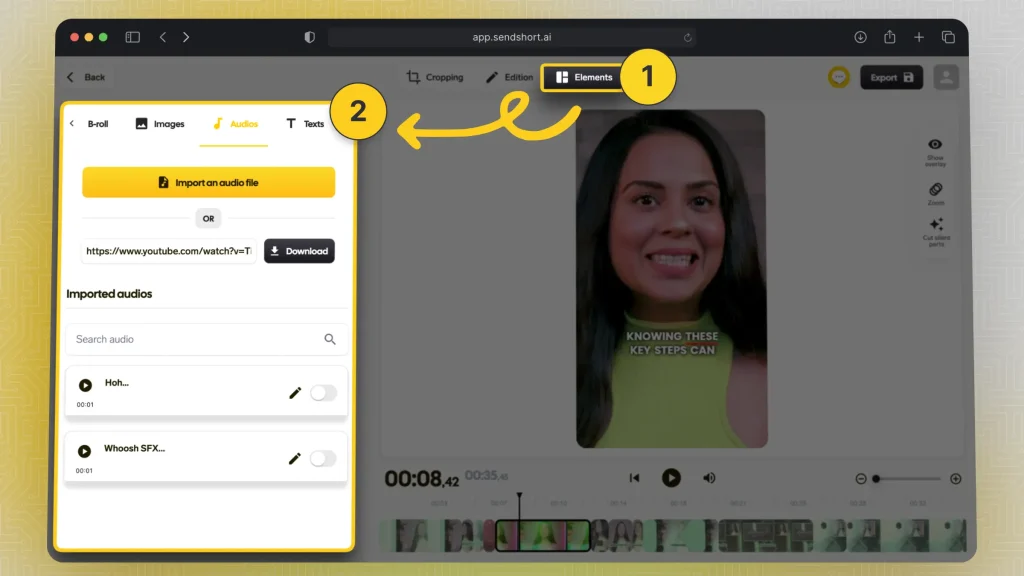
This is the best way too add music to YouTube Shorts — and not just music, but virtually any other audio you wish to add to your video.
Pro Tip: You can add sound effects as well.

Why should you add your music to YouTube Shorts?
The top reason to add your music to YouTube Shorts is to increase discoverability.
When other creators use your music in their Shorts, it exposes your work to a broader audience, potentially leading to more followers, shares, and even viral trends that boost your reach.
1. Increases Discoverability
Other creators can use your music in their Shorts, exposing it to a larger audience and increasing the chances of it going viral.
2. Builds Brand Recognition
Your music helps define the tone of your content and makes it more recognizable, creating a consistent brand image that viewers remember.
3. Enhances Engagement
Music adds an emotional layer that can make your Shorts more memorable and engaging, encouraging viewers to watch, like, and share.
4. Promotes Your Original Content
If you’re a musician or producer, adding your music to Shorts showcases your work, potentially drawing more listeners to your full-length tracks or albums.

Overall: Using your own music in Shorts can be a great way to grow your audience, build your brand, and connect with viewers on an emotional level.
Frequently Asked
1. Can you use original sounds on YouTube Shorts?
Answer: Yes, but the only way to use original sounds on YouTube Shorts is if you haven’t used the “Music” feature on top of the video’s original audio.
2. How do you add custom audio to YouTube Shorts?
Answer: The best way to add custom audio to YouTube Shorts is to use a video editing tool. SendShort can do it for free, and it’s designed for Shorts.
3. How to make a sound on YouTube Shorts without copyright?
Answer: Make no-copyright sounds on YouTube Shorts by using their “Music” feature. By default, you’re using YouTube’s audio library of copyright-free sounds.
Thanks a lot for reading this,
David Ch
Head of the Editing Team at SendShort







