
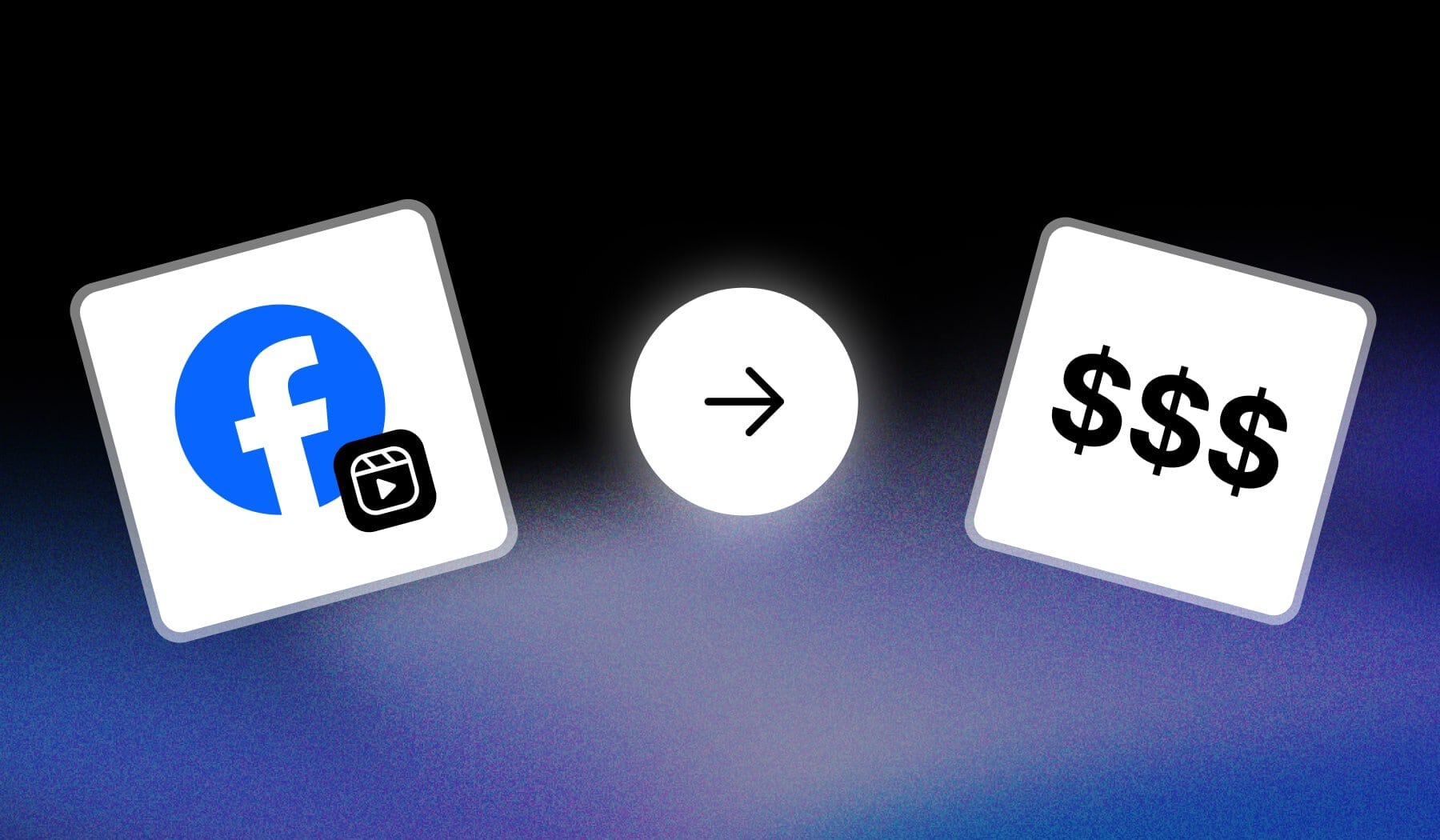
This guide teaches you how to earn money form posting Facebook Reels.
Note: Our information is 100% based on Facebook’s official guide — everything is transparent and in tune with Facebook’s guidelines.
How to Get Paid for Facebook Reels
1. Use Overlay Ads
Overlay ads are a straightforward way to start earning money from your Facebook Reels.
These ads are placed directly on top of your reel content in the form of a banner or sticker, allowing viewers to see the ad without interrupting the video they’re watching. When these ads are displayed on your reel, you receive a share of the ad revenue.
2. Types of Overlay Ads
Facebook Reels offers two main types of overlay ads:
- Banner Ads: These appear as semi-transparent overlays at the bottom of your reel. They don’t obstruct the content but are still visible enough to catch the viewer’s attention.
- Sticker Ads: These are static image ads that you can place anywhere on your reel. You have the flexibility to position these stickers in a way that complements your content.
3. Eligibility
To be eligible for overlay ads, you must already be part of Facebook’s in-stream ads program for videos.
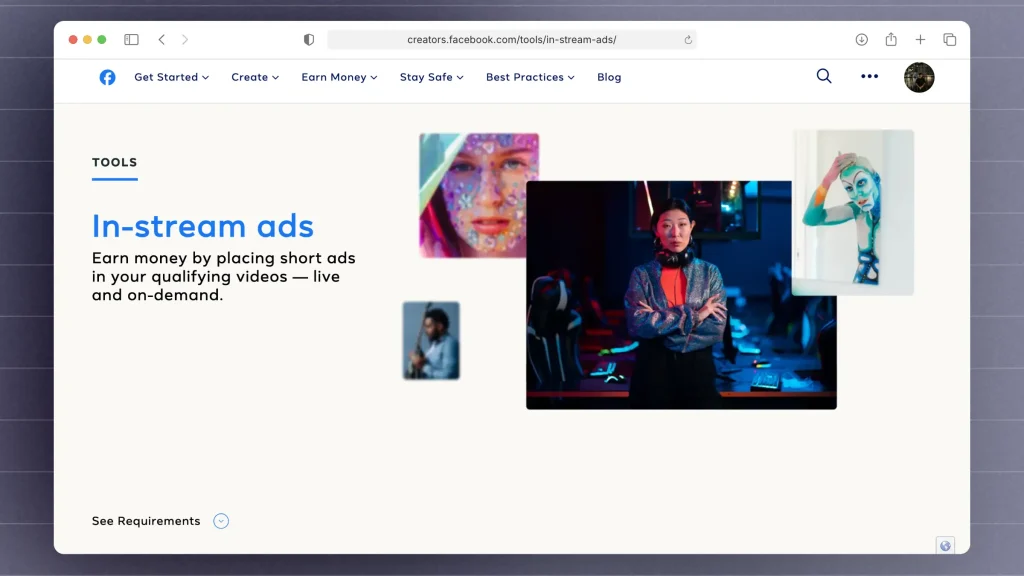
If you’re eligible, your reels will automatically qualify for overlay ads, meaning you don’t need to manually opt-in. If you’re not part of the in-stream ads program, you can check your eligibility and sign up to start earning.
4. Add them to Your Reels
If you’re already in the in-stream ads program, your Facebook Reels will automatically include banner ads when available.
Keep in mind that not every reel will feature an ad, as the inclusion depends on various factors like advertiser targeting and viewer relevance.
You can manage your settings and even opt out of banner ads through the Meta Business Suite.
For sticker ads, follow these steps:
- Create your Reel as usual.
- Tap on the Stickers option in the right-hand menu.
- Select the Ad option under the Stickers tab.
- Tap “Sticker Ad“
- Position the sticker ad frame on your reel.
Facebook will automatically display an ad within the sticker frame that is most suitable for the viewer. However, placing a sticker ad frame doesn’t guarantee an ad will be shown in every instance.
5. Extra Mile: Instagram Reels
If you’re also active on Instagram, you can explore similar monetization options for Instagram Reels.
Features like remixing, fundraising, and using text-to-speech or sound effects can help you enhance your content and potentially earn more.
Other Options
Another way to monetize your Reels is through the Stars feature, where your community can support you by purchasing and sending stars during your reel videos.
Access to Stars is automatically granted when you join Facebook’s Level Up Program.
FAQ
1. Can I earn money from Facebook Reels?
Answer: Yes, you can earn money from Facebook Reels through various monetization options like in-stream ads, fan support, and brand partnerships.
Eligibility typically requires meeting specific criteria set by Facebook, such as a certain number of followers and consistent engagement.
2. How much does Facebook pay for 1000 views on Reels?
Answer: Facebook doesn’t have a fixed payment rate for 1,000 views on Reels. Earnings depend on various factors like ad revenue, viewer location, and engagement level.
Generally, payouts can vary widely based on these dynamics.
3. How do you get payout on FB Reels?
Answer: To receive payouts from Facebook Reels, you need to link a bank account or payment method to your account, and consistently produce content that meets community standards.
Once you’ve earned enough, Facebook will automatically process payouts, typically on a monthly basis.
Thanks a lot for reading this,
David Ch
Head of the Editing Team at SendShort







