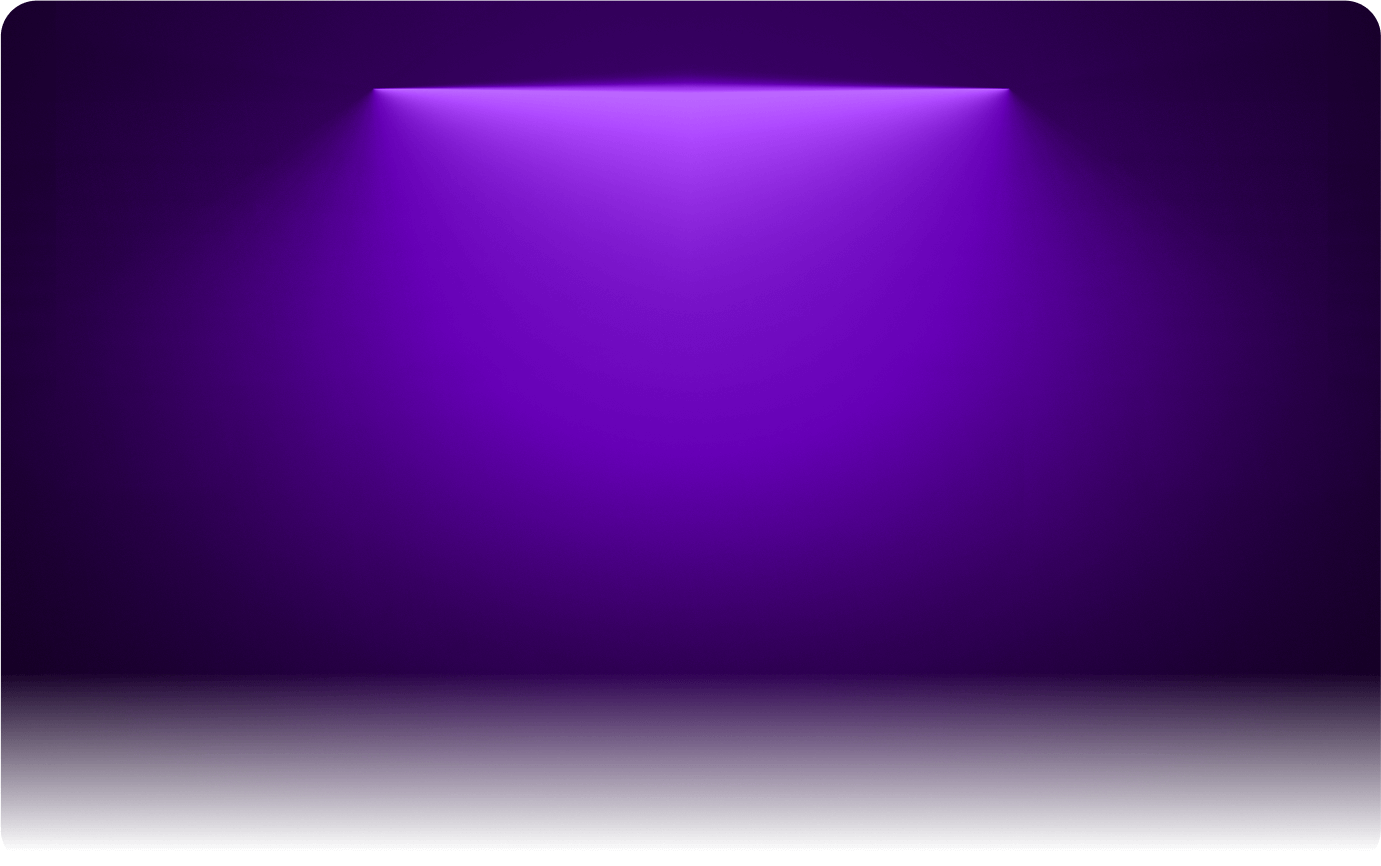
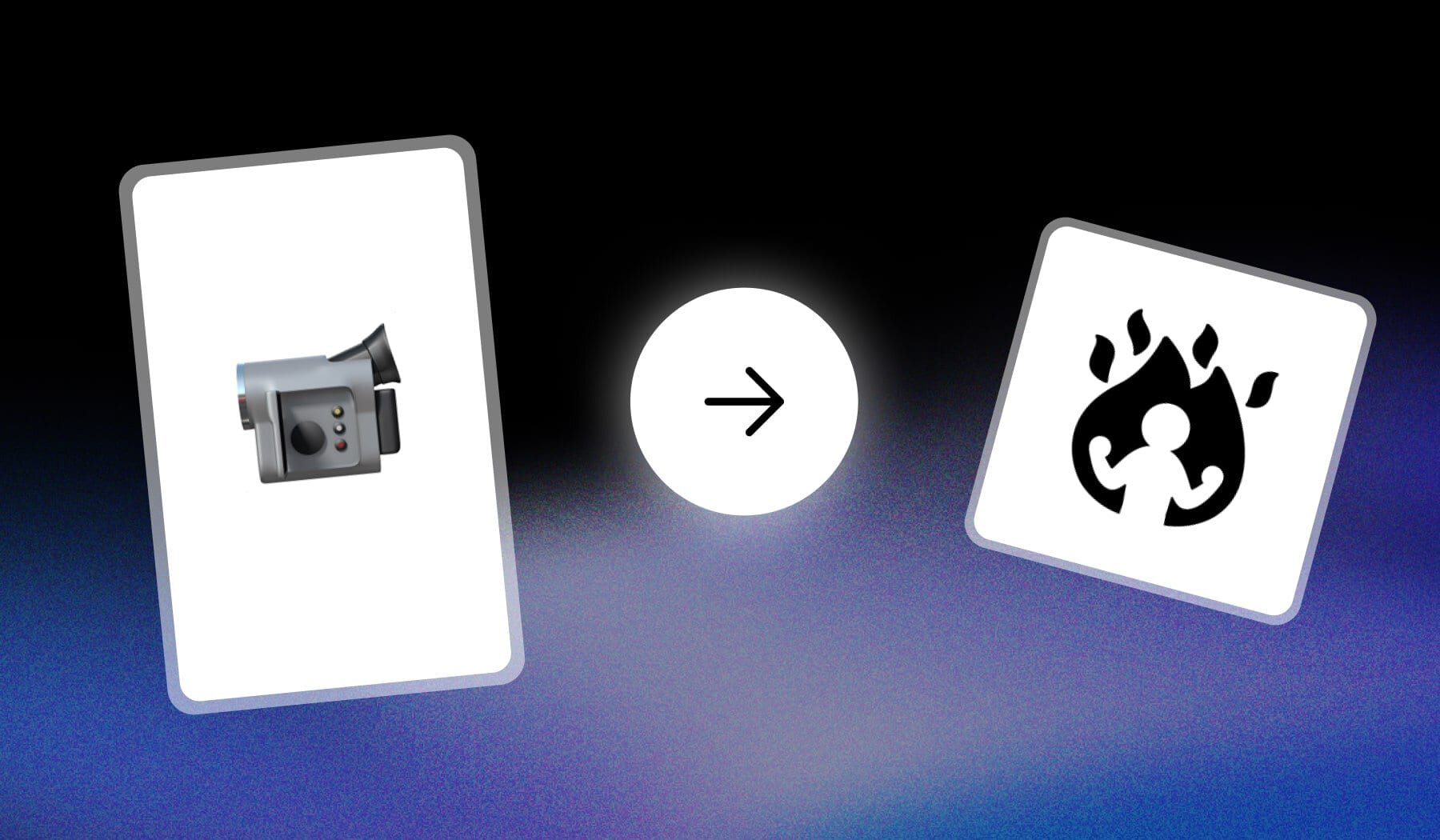
In this guide, I’m teaching you how to:
- Generate motivational videos with AI
- And how to edit them
By the way, it’s 100% free with the AI we’re using.
How to Create Motivational Videos with AI
Answer: You’ve got two options to create a motivational video with AI. Either create a faceless video, or clip together multiple videos and edit with AI.
You can take on both options in SendShort AI (the free tool I was earlier talking about). So, let’s explore both of them!
Method 1: Clip an Existing Motivational video
Answer: The easiest way to create a motivational video is to paste a YouTube video’s link (or upload the file) in SendShort. The AI detects clips that’ll go viral and edits for you.
- Import video: Upload or Paste Link
- AI Clips: Let our AI detect viral moments
- Edit: Play around with subtitles, b-rolls, audios etc
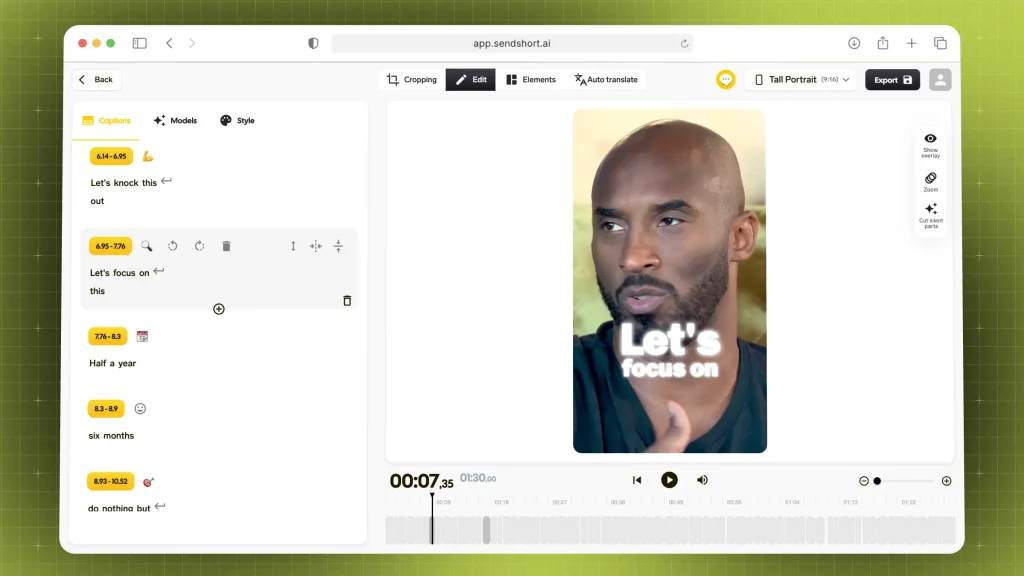
Pro Tip: SendShort understands any language, so you can add subtitles regardless of the language!
Besides these subtitles, you can also add b-rolls and sound effects to your video. Feel free to play around with all the settings to make the greatest motivational video.
Method 2: Generate a Faceless Motivational Video
Answer: The best way to create a faceless motivational video is to use SendShort. Open the AI video maker and choose the “Motivational” story type. Generate, edit, publish!
- Open your SendShort dashboard
- Click “Create Faceless Video“
- Choose “Motivational” or custom topic
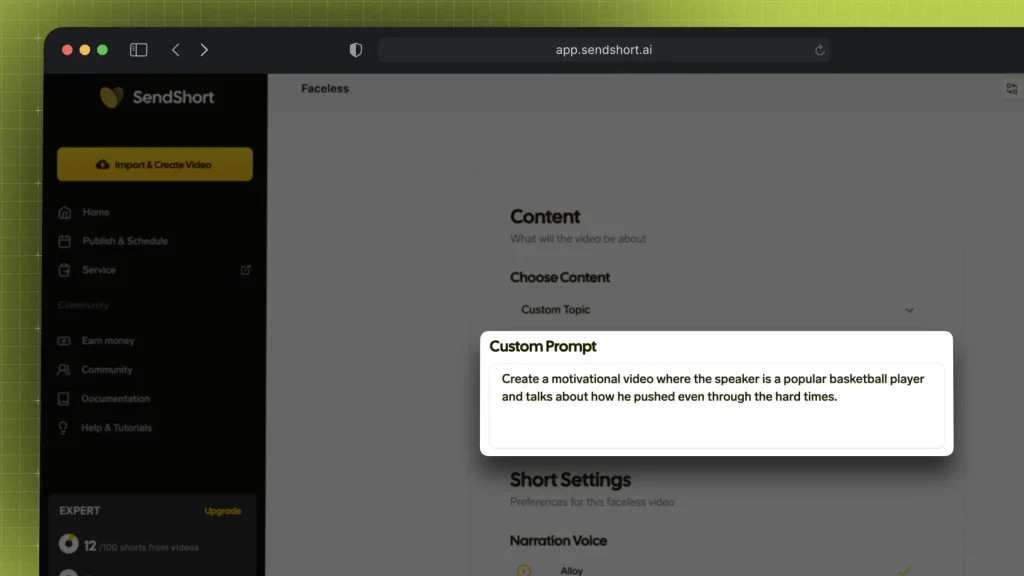
Editing is optional, of course. If you like the way our AI made your video, you can go ahead and download it.
Pro Tip: You can also schedule content in SendShort!
That automatically posts your videos on all the social media platforms you ever need, including those popular short-form content apps.
FAQ
1. What AI can make motivational videos?
Answer: SendShort.
It is the best AI that creates motivational videos for free — either from existing videos or from scratch.
2. What is the Best AI for Motivational videos?
Answer: SendShort is the best AI for motivational videos.
The results speak for themselves, 7/10 people go viral with their AI-made motivational videos.
3. What is a “Faceless Motivational” video?
A faceless motivational video is inspiring content without showing the maker or the video editor’s face.
These videos commonly use:
- Animations
- Subtitles with eye-candy fonts
- Voiceovers
It aims to inspire viewers while maintaining anonymity or focusing on visuals rather than personal identity.
Thanks a lot for reading this,
David Ch
Head of the Editing Team at SendShort







