
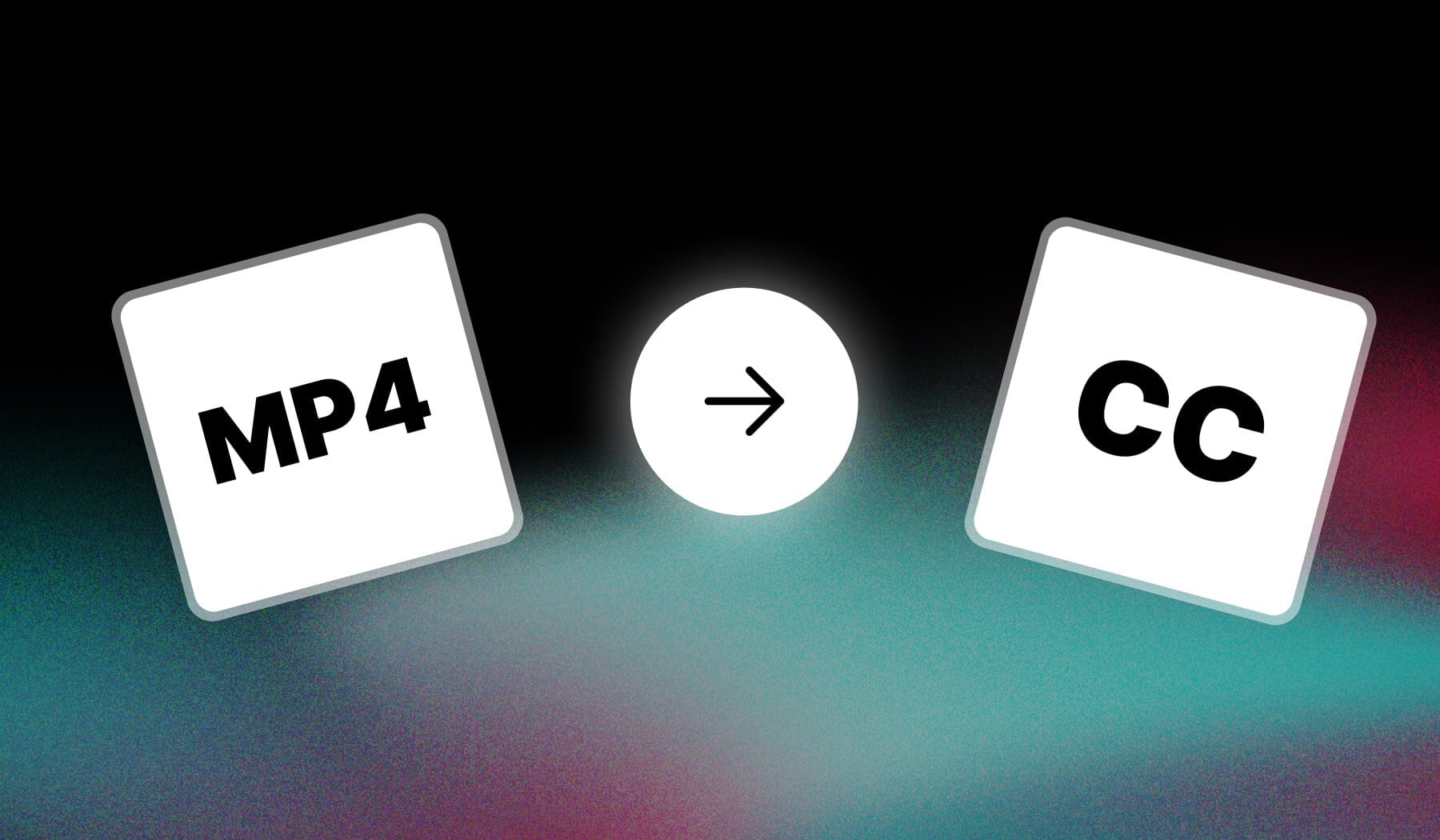
Got an MP4 File? Need to add subtitles?
Fear not, this is the only guide you’ll ever need. By the end of reading this, you won’t ever have to Google ‘how to add subtitles to mp4’ ever again.
Let’s go.
How to Add Subtitles to MP4 Video
The best way to add subtitles to your MP4 File is to use an online tool like SendShort, in which you can add them manually or, automatically with AI.
- Create a free SendShort account.
- Upload your MP4 video.
- AI automatically adds subtitles.
- Optional: Edit them.
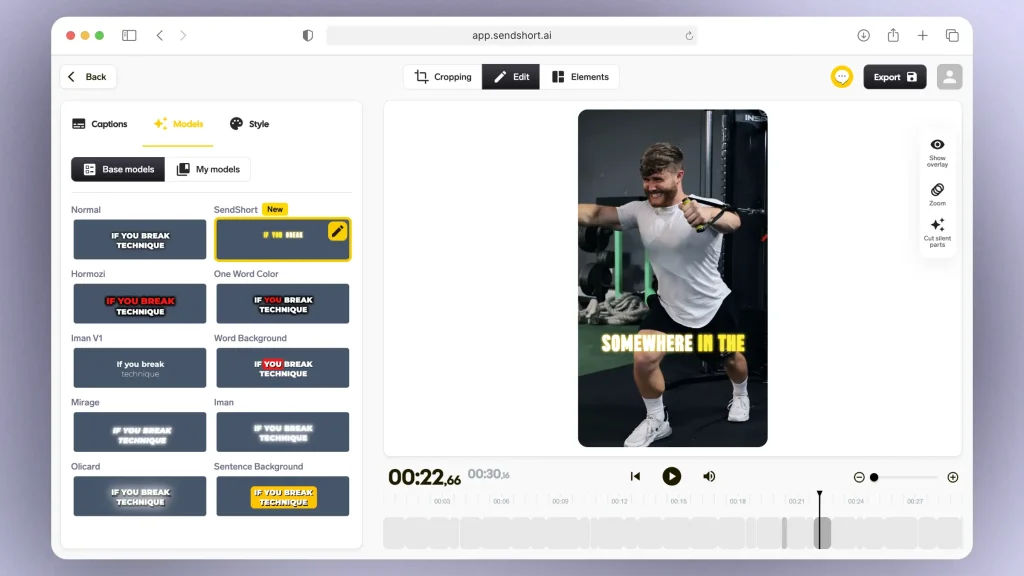
Our subtitles made by AI are +96.3% accurate.
However, you can always remove or edit them to add anything else you want in there.
FAQ: MP4 Subtitles
1. Can MP4 contain subtitles?
Answer: Yes, MP4 files can contain subtitles by embedding them in the file as separate subtitle tracks, or by using external subtitle files like SRT alongside the video.
2. Does MP4 support captions?
Answer: Yes, MP4 supports captions by embedding them as metadata or through external caption files like SRT or VTT.
3. Does VLC support captions?
Answer: Yes, VLC supports captions and can display them from embedded subtitle tracks or external files like SRT and SSA.
Thanks a lot for reading this,
David Ch
Head of the Editing Team at SendShort







