This expert guide outlines seven key strategies to help you enhance your Pinterest video performance, from crafting eye-catching thumbnails to analyzing performance metrics.
By implementing these tips, you can maximize your reach and engagement, ultimately boosting traffic to your content and improving your overall presence on Pinterest.
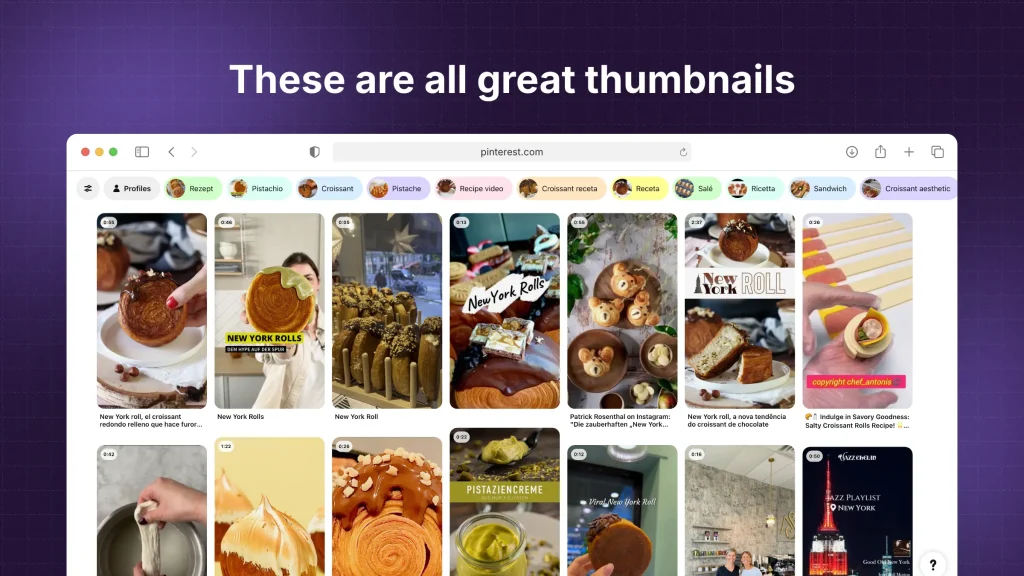
Design engaging thumbnails that stand out in feeds, using bold text, vibrant colors, and relevant images to attract clicks.
Keeping your videos short and sweet is essential.
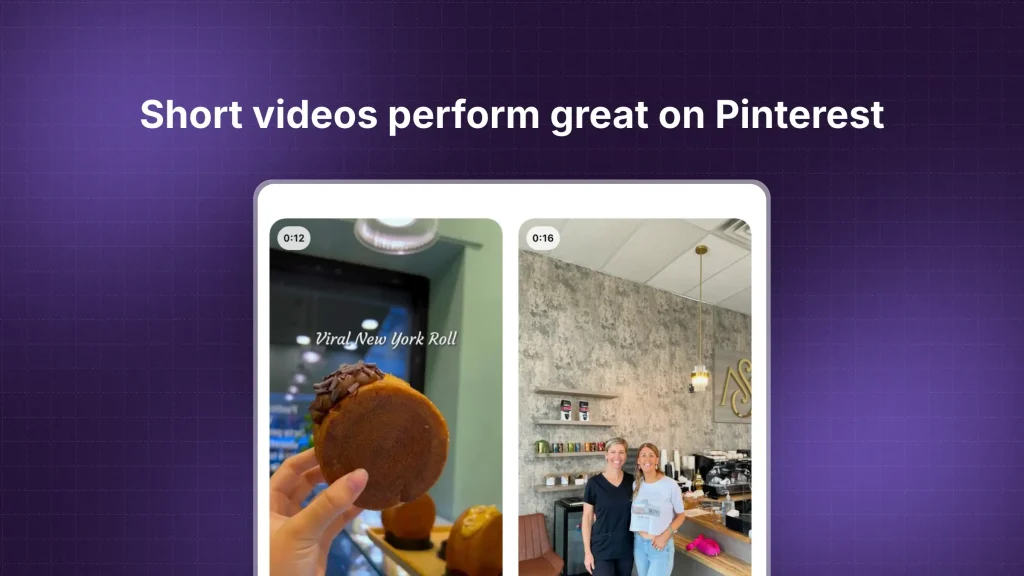
Aim for videos around 15-30 seconds, as shorter videos tend to perform better and maintain viewer attention.
It’s also important to focus on vertical format.
Using a vertical aspect ratio (9:16) optimizes your videos for mobile viewing, filling the screen and enhancing user experience.
Including captions and text overlays can further improve engagement since many users watch videos without sound.
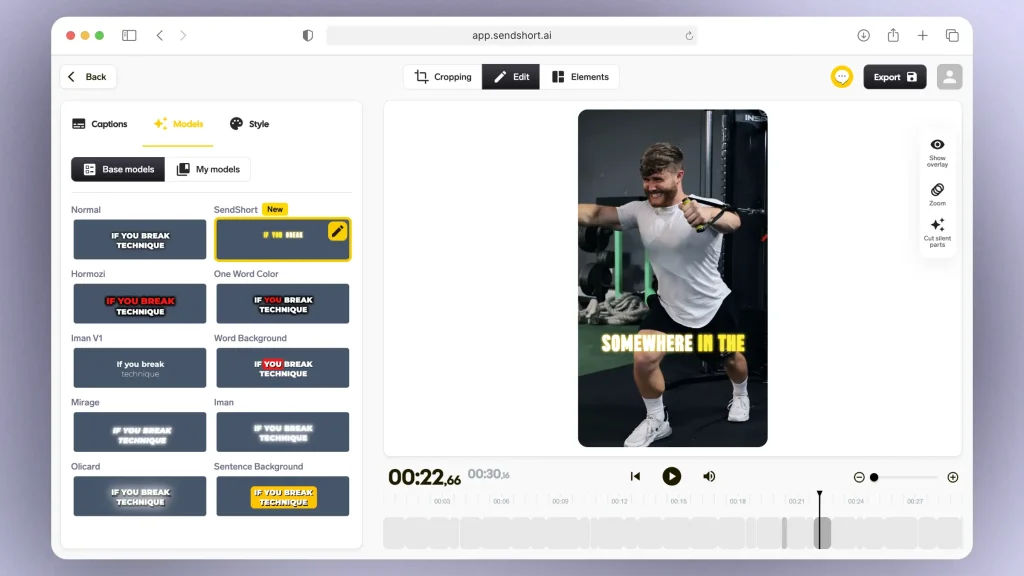
This ensures your message is understood regardless of audio.
Incorporating relevant keywords is another effective strategy.
Use keywords in your video title, description, and tags to improve discoverability and help your content appear in search results.
Engaging with a clear call-to-action is equally important.
Encourage viewers to take action, such as visiting your website or saving your pin, as clear CTAs drive engagement.
Lastly, analyzing performance metrics can provide valuable insights.
Utilize Pinterest Analytics to track video performance by monitoring metrics like views, saves, and engagement. This data can help refine your strategy and optimize future content.
To improve video quality on Pinterest, consider the following strategies:
By implementing these strategies, you can significantly enhance the quality of your videos on Pinterest, making them more engaging and appealing to viewers.
The ideal video size for Pinterest is as follows:
By following these guidelines, you can ensure your videos are optimized for Pinterest, maximizing their impact and reach.
Yes, videos work well on Pinterest.
Leveraging video content on Pinterest can enhance engagement, visibility, and overall performance on the platform, making it a valuable component of your content strategy.
Thanks a lot for reading this,
David Ch
Head of the Editing Team at SendShort