
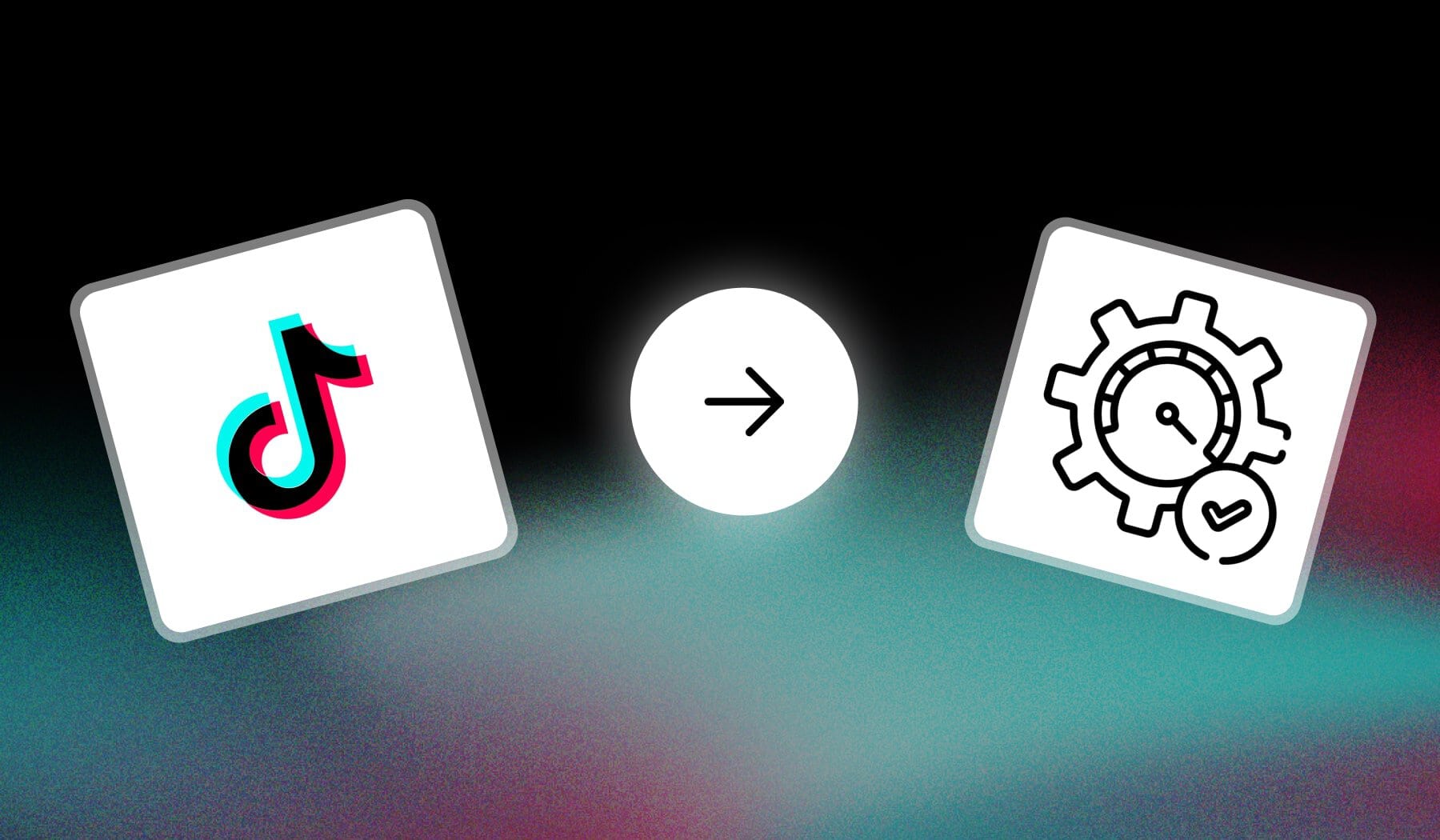
You probably want to:
- Upload a video on TikTok…
- But it isn’t flashy enough
- So you want to optimize it to perform GREAT
Luckily, SendShort exists and it’s free to use — it is the #1 software that optimizes videos so they go viral on TikTok.
How to Optimize Videos for TikTok
Answer: To optimize videos for TikTok, simply upload them to SendShort and the software’s AI will take care of your video with subtitles and more.
- Create a free SendShort.ai account
- Upload your video
- Add auto-subtitles (in any language)
- Add b-rolls, sound effects, images, GIFs etc
- Crop to center each frame
- Export & Upload to TikTok
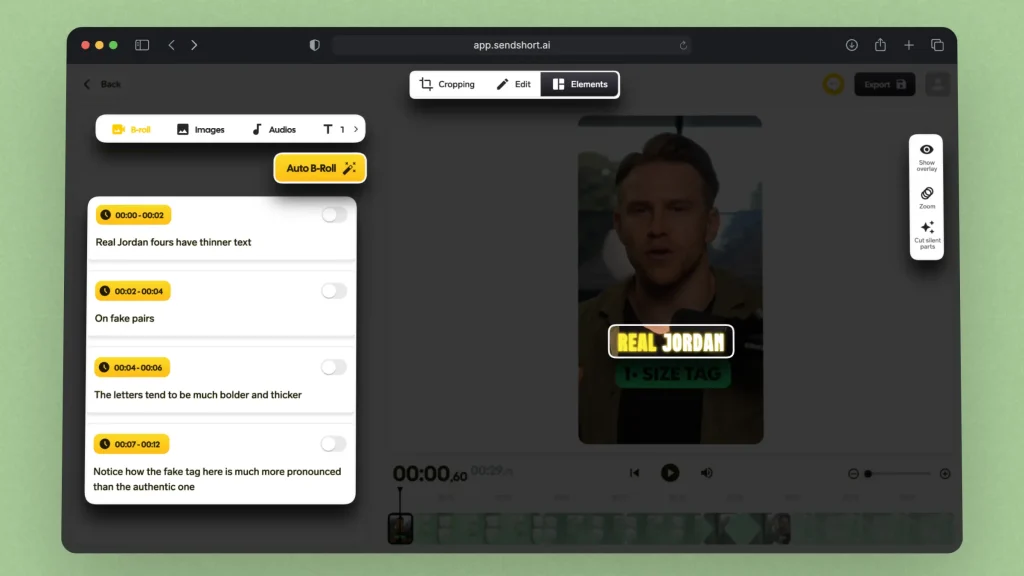
Of course, you can remove/edit subtitles.
You can also change the look of your video’s subtitles — there are +10 different styles to choose from:
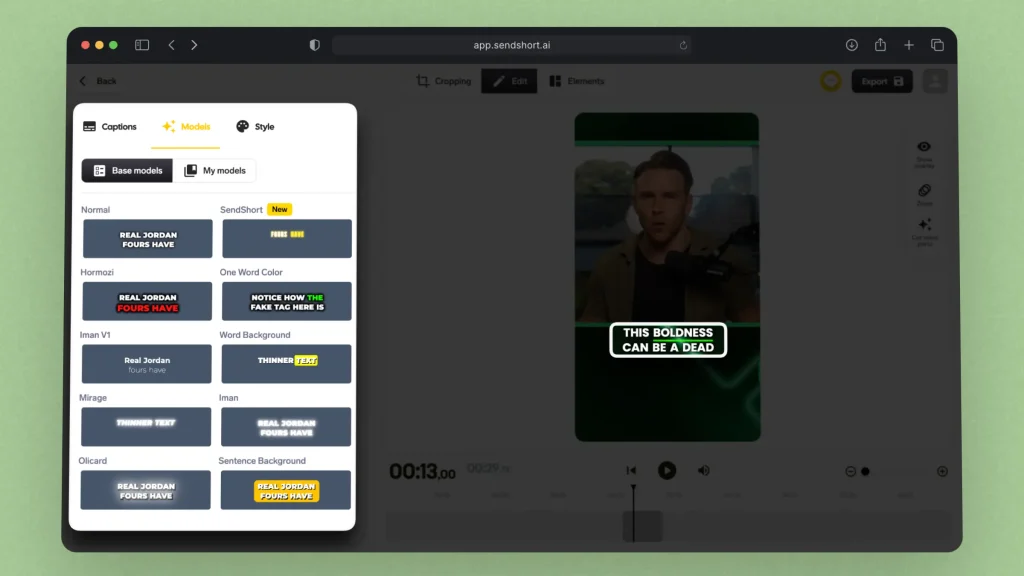
Pick whatever fits your video best and go viral 💫.
FAQ
1. What are optimal video settings for TikTok?
The optimal video settings for TikTok are a resolution of 1080 x 1920 pixels, a 9:16 aspect ratio, MP4 or MOV format, and a frame rate of 30 FPS.
Aim for a video length between 15 seconds to 1 minute for the best engagement.
2. What is the best video enhancer for TikTok?
In all honesty, CapCut is the #1 video-enhancer for TikTok. However, SendShort is a great free alternative that does similar things.
For instance, SendShort is also the #1 faceless TikTok video maker.
Thanks a lot for reading this,
David Ch
Head of the Editing Team at SendShort







