

Pictory.ai is an AI-powered video editing platform designed to make video creation easy for everyone, regardless of experience level. The platform offers tools to turn scripts, blog posts, and long-form videos into engaging short clips, making it ideal for content creators, educators, and businesses.
Our Rating
- Overall 4.4/5
- Pricing 4.1/5
- Ease of Use 4.6/5
- Features 4.5/5
- Customer Support 4.0/5
- Value for Money 4.2/5
Pros and Cons
| Pros | Cons |
|---|---|
| User-friendly interface with AI-powered tools. | Can be pricey for those needing frequent video creation. |
| Automatically adds captions and creates highlights. | Limited advanced editing features compared to traditional software. |
| Converts scripts and blog posts to videos easily. | Occasional errors in AI-generated content may need manual fixing. |
| Integrates with major platforms and stock libraries. | More customization options would enhance the output quality. |
Review Methodology
This review is based on user feedback from trusted platforms, hands-on testing of Pictory.ai’s features, and comparisons with other video editing tools. Factors considered include pricing, ease of use, AI capabilities, and overall customer satisfaction.
General Overview of Pictory.ai
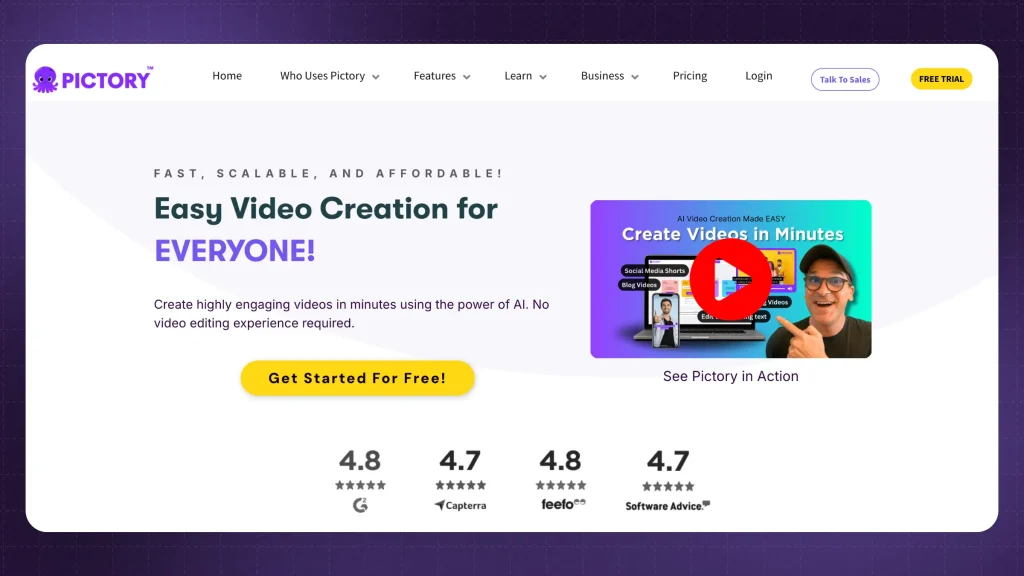
Pictory.ai focuses on simplifying video creation through AI automation. The platform is geared toward users who want to create professional-quality videos without traditional editing skills. Its features include converting scripts and blog posts into videos, generating highlights from long recordings, and adding automatic captions. With these tools, Pictory.ai helps content creators, marketers, and educators produce engaging videos quickly.
Pictory.ai Pricing
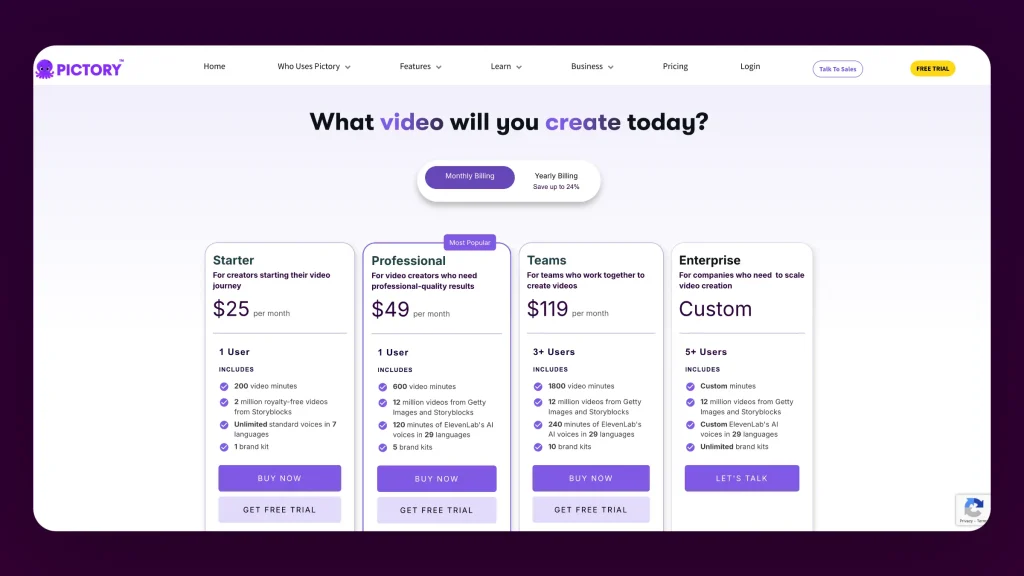
Pictory.ai offers multiple pricing plans based on different user needs:
- Free Plan: Allows users to explore Pictory.ai with limited features, such as creating short clips from existing videos.
- Standard ($19/month): Ideal for individual creators, offering up to 30 videos per month, automatic captions, and basic editing capabilities.
- Premium ($39/month): Provides up to 60 videos per month, text-based editing, advanced AI features, and priority rendering. This plan is suitable for businesses and content teams.
- Teams ($99/month): Designed for teams that need collaboration features, unlimited video creation, shared assets, and integrations with third-party tools like Storyblocks and Hootsuite.
Key Features
1. Script to Video
Pictory.ai converts written scripts into videos by automatically adding matching visuals, background music, and AI-generated voiceovers. Users can customize elements like the voice, pace, and visual style to align with their brand. This feature is perfect for creating explainer videos, social media ads, and presentations without needing a professional editor.
2. Blog to Video
The platform allows users to turn blog posts into videos, making it easier to repurpose content for better SEO and engagement. Pictory.ai’s AI scans the text and selects relevant images and footage, streamlining the process of converting written content into shareable video formats. This tool helps reduce bounce rates by providing an alternative way for visitors to consume content.
3. Auto Captioning and Subtitles
Pictory.ai automatically generates captions and subtitles for videos, increasing accessibility and viewer engagement.
Since 85% of social media videos are watched on mute, captions are crucial for keeping audiences interested. Users can edit the text for accuracy and adjust the style to match their branding.
4. Highlight Creation
The platform can extract key moments from long-form videos, such as webinars, podcasts, or meetings, and turn them into short clips. This feature saves time by identifying the most engaging parts of a video and creating ready-to-post social media snippets.
5. Text-Based Editing
Pictory.ai supports text-based video editing, allowing users to edit video content by modifying the transcript. This feature simplifies the editing process, especially for those who are not familiar with traditional video editing techniques. It’s useful for trimming unnecessary content or adjusting dialogue.
Customer Support
Pictory.ai provides customer support through chat, email, and an extensive help center with tutorials and resources. While response times are generally good, users on the higher-tier plans tend to receive faster support. The platform could further improve by offering live support options for premium users.
How Does SendShort Compare?
Great question! Take a look at our Pictory vs SendShort comparison.
While Pictory.ai is effective for AI-driven video creation and repurposing, SendShort offers some unique advantages:
- Better pricing flexibility with plans that suit users creating content more frequently.
- More focused tools for short-form video optimization, including automated workflows.
- Advanced editing capabilities, allowing for more customization and control over the output.

Pictory.ai – Worth It for Content Creators?
Pictory.ai is a solid choice for anyone looking to create videos quickly using AI automation. Its ability to convert scripts, blog posts, and long-form recordings into professional videos without requiring editing skills makes it ideal for content marketers, educators, and social media managers. However, users needing more customization or advanced editing tools may find alternatives like SendShort better suited to their needs.
However: If you don’t find Pictory.ai being worth it, you should consider taking a quick look at the best alternatives to Pictory and choose a better fit for you.
FAQ
1. Is Pictory AI any good?
Yes, Pictory AI is a solid tool for transforming text-based content into engaging videos. It uses AI to create videos automatically from articles, scripts, or blog posts, making it useful for content creators who want to repurpose written content into video format. It offers features like automatic captioning, background music, and stock footage integration.
However, for creators focused on short-form content, SendShort might be a better fit:
- Specialized for Short-Form Content: SendShort is optimized for creating short videos for platforms like TikTok, Instagram Reels, and YouTube Shorts, providing tools specifically designed for these formats.
- Advanced Editing Features: SendShort offers features like auto-captions, B-roll, and video generation tailored for short-form video creation, giving you more control and flexibility compared to Pictory AI.
While Pictory AI is great for turning text into video, SendShort provides more specialized features for short-form video editing, making it a better choice for those who want to create high-quality short clips efficiently.
2. Does Pictory AI have an app?
No, Pictory AI does not have a dedicated mobile app. It is an online platform that you can access through a web browser on both desktop and mobile devices. This allows you to create and edit videos without needing to download an app, but it may not offer the same seamless experience as a native mobile app.
For a mobile-friendly alternative, consider SendShort:
- Mobile-Optimized Interface: SendShort provides a user-friendly experience that works well on both desktop and mobile browsers, making it convenient for editing on the go.
- Tailored for Short-Form Content: SendShort is specifically designed for creating short videos for platforms like TikTok, Instagram Reels, and YouTube Shorts.
While Pictory AI is accessible through web browsers, SendShort offers a more streamlined experience for short-form video creators, especially when using mobile devices.
3. What is better than Pictory?
SendShort can be a better alternative to Pictory for creators who focus on short-form video content. Here’s why SendShort stands out:
- Specialized for Short-Form Platforms: SendShort is optimized specifically for creating short videos for TikTok, Instagram Reels, and YouTube Shorts, offering tools designed to enhance content for these formats.
- More Advanced Editing Capabilities: While Pictory primarily focuses on converting text into video, SendShort offers additional features such as auto-captions, B-roll, and other editing tools that provide more control and flexibility in short-form content creation.
- Streamlined Workflow: SendShort provides an intuitive interface that makes it easy to quickly edit and generate short videos, allowing creators to produce engaging content more efficiently.
For creators who want a more specialized and comprehensive tool for short-form video editing, SendShort offers features that cater specifically to short content, making it a more suitable choice than Pictory.
Thanks a lot for reading this,
David Ch
Head of the Editing Team at SendShort







