
Post YouTube Video to Instagram
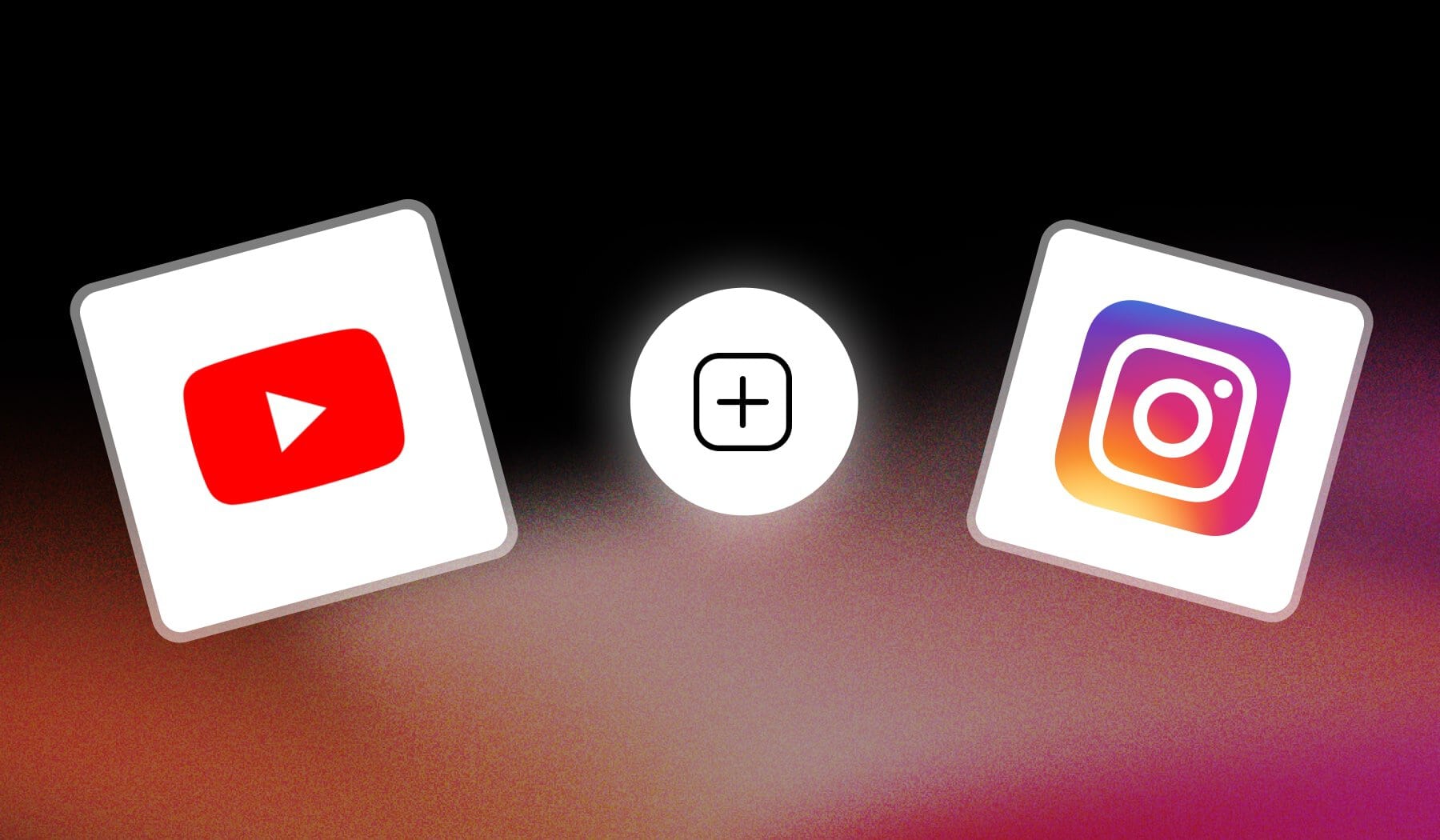
In this guide, I’ll teach you how to:
This method works for both Phone & PC. It’s also 100% free!
Related: Repurpose YouTube content on Instagram.
How to Post YouTube video on Instagram
To share and post a YouTube video on Instagram, you need to convert it to the Instagram format. Luckily, SendShort.ai can do it for free!
- Copy a YouTube video’s link
- Paste it in SendShort
- AI automatically edits your video
- Select an export option: Instagram Post, Story, Reels
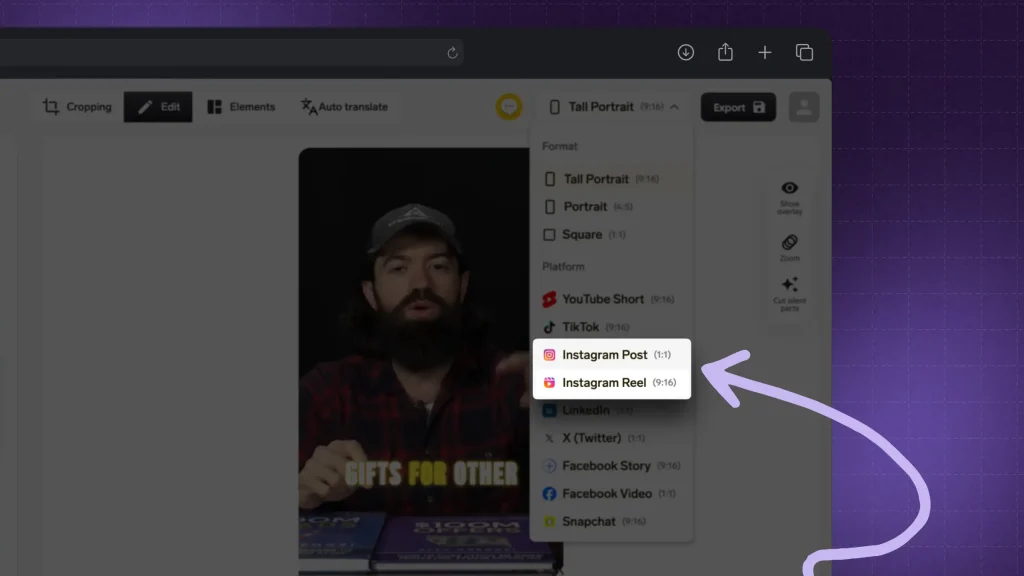
Simply choose your preferred format:
- 9:16 → It is the ideal size for Instagram Reels and Stories.
- 1:1 → It is the “square format” dedicated to normal Posts.
Depends on your needs!
How to Share YouTube Shorts on Instagram
The best way to share YouTube Shorts on Instagram is to download the video and post it on Instagram Reels. Tools like SendShort do it for you!
- Download video from Shorts
- If it’s yours: Download from YouTube Studio
- If it’s not: Copy/Paste its link in SendShort
- Upload to Instagram Reels
If you don’t own the video, you’ll basically go through the same process as for normal videos.
If you own the video, you can just download and cross-post.
FAQs
1. How do I post a YouTube video to an Instagram story?
Copy the YouTube video link, then open Instagram, create a new story, and add the link using the sticker feature. Customize your story and post it to share with your followers.
2. Is it legal to share YouTube videos on Instagram?
Yes, it’s generally legal to share YouTube videos on Instagram if you use the sharing features provided by YouTube, like the link sharing option.
However, ensure you have permission from the video creator if you plan to repost the video directly or use it in a way that could infringe on copyright.
3. How do I link a YouTube video to Instagram?
To link a YouTube video to Instagram, follow these steps:
- Copy the YouTube Video Link: Go to the YouTube video, click on the Share button, and select Copy Link.
- Open Instagram: Launch the Instagram app and go to your profile or create a new post or story.
- For Stories:
- Create a new story, tap the sticker icon, and select the Link sticker.
- Paste the YouTube link and tap Done.
- For Posts:
- In a new post, you can include the YouTube link in the caption, but it won’t be clickable. You can also direct followers to the link in your bio.
- Post Your Story or Post: Share your story or post to make the link available to your followers.
There you go! These are all the secrets.
Thanks a lot for reading this,
David Ch
Head of the Editing Team at SendShort







