

Searching for the best Qlip alternative to quickly create engaging clips? Here’s a rundown of top tools that transform long videos into short, shareable content perfect for social media.
Each option offers unique advantages, so you can find the best fit for your content needs.
Quick Answer: Best Alternatives for Qlip
| # | App Name | Why It’s Better than Qlip |
|---|---|---|
| 1 | SendShort | Faster AI-driven tools for creating social media-ready videos. |
| 2 | 2Short | Offers specialized features for repurposing long-form content. |
| 3 | DaVinci Resolve | Advanced editing and color correction for polished results. |
| 4 | Klap | Excels at keeping content engaging with social-friendly editing. |
| 5 | Premiere Pro | Perfect for full customization and professional-grade editing. |
Listed: Best Qlip Alternatives
Currently, the very best alternatives to Qlip include SendShort, 2Short, and DaVinci Resolve.
Here’s a closer look at how each compares.
1. SendShort
SendShort is an easy-to-use platform that makes converting lengthy videos into engaging social clips feel effortless. Its AI identifies key moments and seamlessly creates clips that are optimized for social media.
Compared to other alternatives, SendShort is unmatched in speed and simplicity, perfect for anyone looking to produce social-friendly content without complicated editing.

Pros:
- Quick AI processing for fast results.
- Simple and beginner-friendly interface.
- Great for creating social media clips.
- Automatically adds captions and customizations.
Cons:
- Limited in-depth editing features.
- Subscription required for premium tools.
- Not ideal for long-form or complex editing.
- Focused more on social media than detailed production.
Pricing: SendShort starts at $15/month.
How Does It Compare to Qlip?
SendShort offers a streamlined AI-driven process ideal for social media, while Qlip is more suited to creators who need a more hands-on approach.
2. 2Short
2Short makes it easy to turn long-form content into social media-ready clips. Designed for creators looking to save time, it’s great at pinpointing highlights and presenting them in a shareable format.
Compared to other alternatives, 2Short’s specialty lies in its automation features that make repurposing content extremely simple.
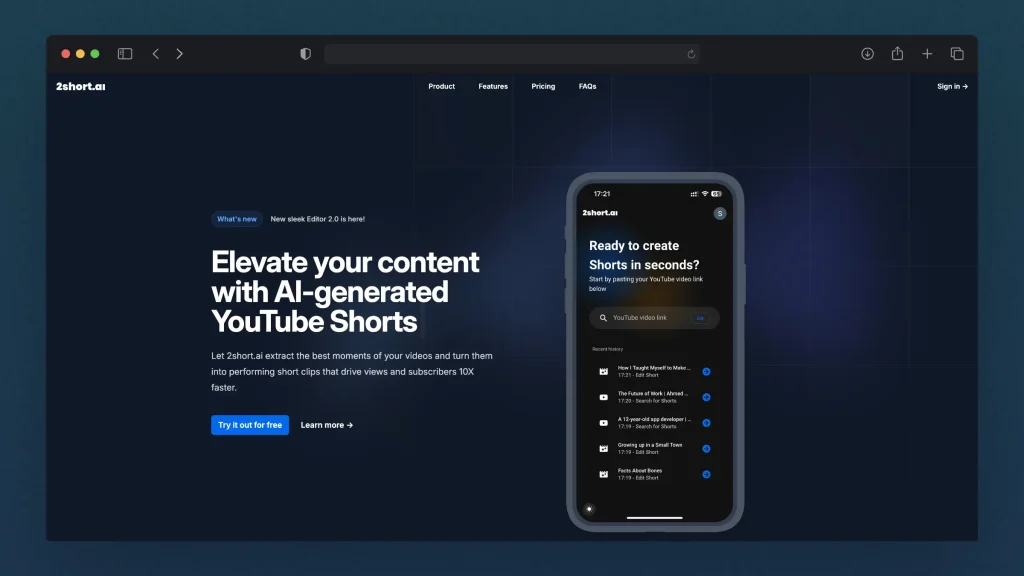
Pros:
- AI-powered highlight detection.
- One-click editing options.
- Customizable templates for different formats.
- Great for repurposing YouTube videos and more.
Cons:
- Limited creative controls.
- Subscription needed for full functionality.
- Focuses mainly on creating short clips.
- Lacks advanced editing tools for fine-tuning.
Pricing: 2Short starts at $10/month.
How Does It Compare to Qlip?
2Short’s strength is its focus on automation for long-form content, whereas Qlip provides more manual control over each edit.
3. DaVinci Resolve
DaVinci Resolve is well-known for its professional editing and color grading capabilities, making it a top choice for anyone looking for high-quality video edits. While it’s not fully automated, it’s ideal for projects that need a polished, cinematic look.
Compared to other alternatives, DaVinci Resolve stands out for its powerful color correction and professional editing tools, perfect for users who need more control over the final product.
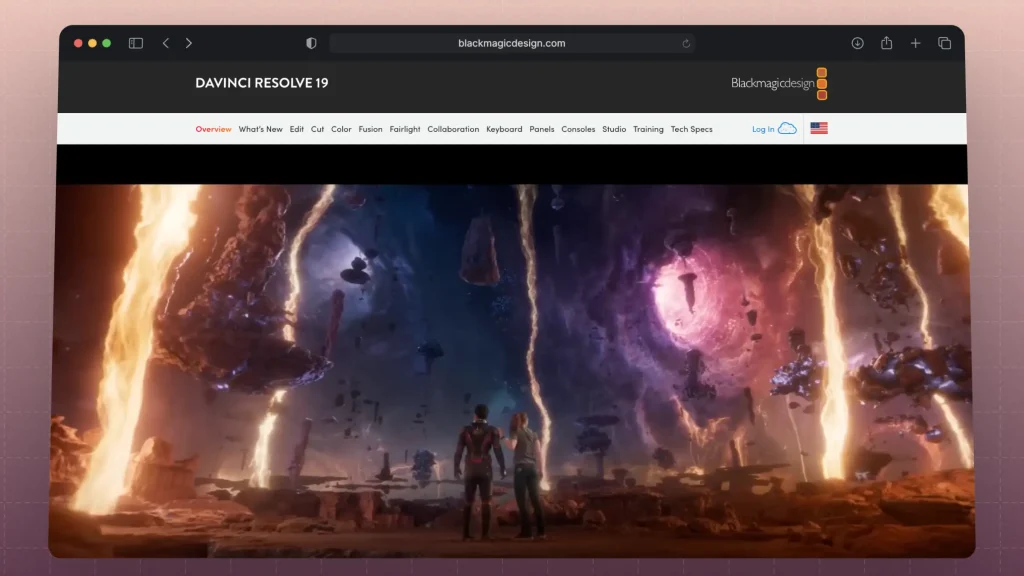
Pros:
- Advanced editing and color grading tools.
- Perfect for high-quality, polished videos.
- Free version available with powerful features.
- Great for creators with editing experience.
Cons:
- Steeper learning curve.
- Requires a strong computer to run smoothly.
- Not designed specifically for social media.
- Lacks AI-driven automation features.
Pricing: DaVinci Resolve offers a free version, with the Studio version priced at $295.
How Does It Compare to Qlip?
DaVinci Resolve is more advanced, providing high-end editing tools, while Qlip caters to users needing quick, social-ready clips.
4. Klap
Klap’s AI algorithms focus on finding the most engaging moments in your video content, making it a top pick for those aiming to keep their viewers hooked. It’s all about generating clips that hold attention, especially on platforms like TikTok.
Compared to other alternatives, Klap specializes in keeping videos engaging, making it ideal for social media where grabbing attention is key.
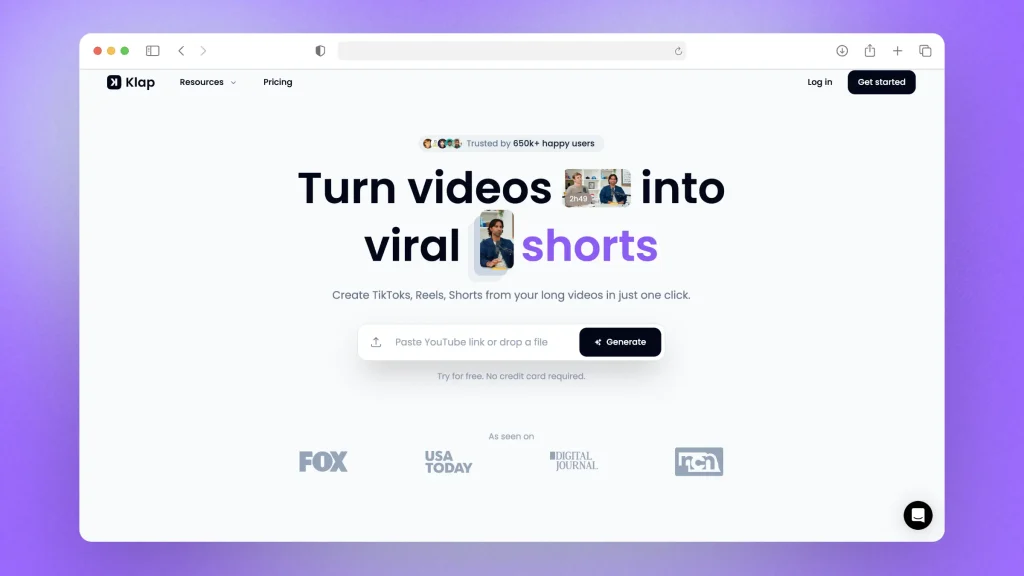
Pros:
- AI-generated engaging clips.
- Perfect for social media content.
- Fast, user-friendly editing process.
- Minimal setup for creating content quickly.
Cons:
- Limited options for detailed edits.
- Subscription needed for higher output.
- Not suited for long-form video creation.
- Lacks complex transitions and effects.
Pricing: Klap starts at $10/month.
How Does It Compare to Qlip?
Klap focuses on engagement, making it great for social platforms, whereas Qlip offers more flexibility for content creation across platforms.
5. Premiere Pro
Premiere Pro remains a gold standard in video editing. Known for its depth and versatility, it’s a favorite among pros who want full control over every aspect of their projects.
Compared to other alternatives, Premiere Pro is unmatched in terms of customization and advanced editing capabilities, ideal for those who want creative freedom.

Pros:
- Full range of professional editing tools.
- Great for in-depth projects and creative edits.
- Regularly updated with new features.
- Integrates well with other Adobe products.
Cons:
- Higher cost than many other options.
- Requires time to learn and master.
- Demands a good computer for smooth operation.
- Not focused on AI or automated processes.
Pricing: Adobe Premiere Pro starts at $20.99/month.
How Does It Compare to Qlip?
Premiere Pro offers a comprehensive suite of editing tools, while Qlip is more suitable for quick, social-ready clips with simpler editing requirements.
Which Qlip Alternative is Right for Me?
SendShort is your best option if you want fast, AI-driven social media content.
2Short is ideal for automated repurposing of long videos, while DaVinci Resolve and Premiere Pro provide more control for those comfortable with advanced editing. Klap is excellent for making highly engaging short-form videos tailored to platforms like TikTok, providing an automated approach to audience retention.
However, if you do like Qlip, you might want to read the most detailed review of this app before pulling the trigger.
FAQ
1. Is Qlip AI free?
Yes, Qlip AI offers a free version with basic features, but it may include limitations such as watermarks or restricted access to premium tools.
To unlock all features and remove watermarks, a paid subscription is typically required.
2. What’s the best Qlip alternative?
The best alternative to Qlip is SendShort, which provides AI-powered tools for editing and enhancing short-form videos, including automatic captioning, trimming, and video optimization specifically for social media platforms like TikTok and Instagram.
It’s a great option for creators who need efficient editing tools for high-quality social media content.
3. Who are Qlip’s competitors?
Qlip’s competitors include:
- SendShort
- Kapwing
- Veed.io
- Vidyo.ai (now known as Quso)
- Opus Clip
- InVideo
- Descript
These tools offer similar features for creating, editing, and captioning videos, especially for social media content.
Thanks a lot for reading this,
David Ch
Head of the Editing Team at SendShort







