
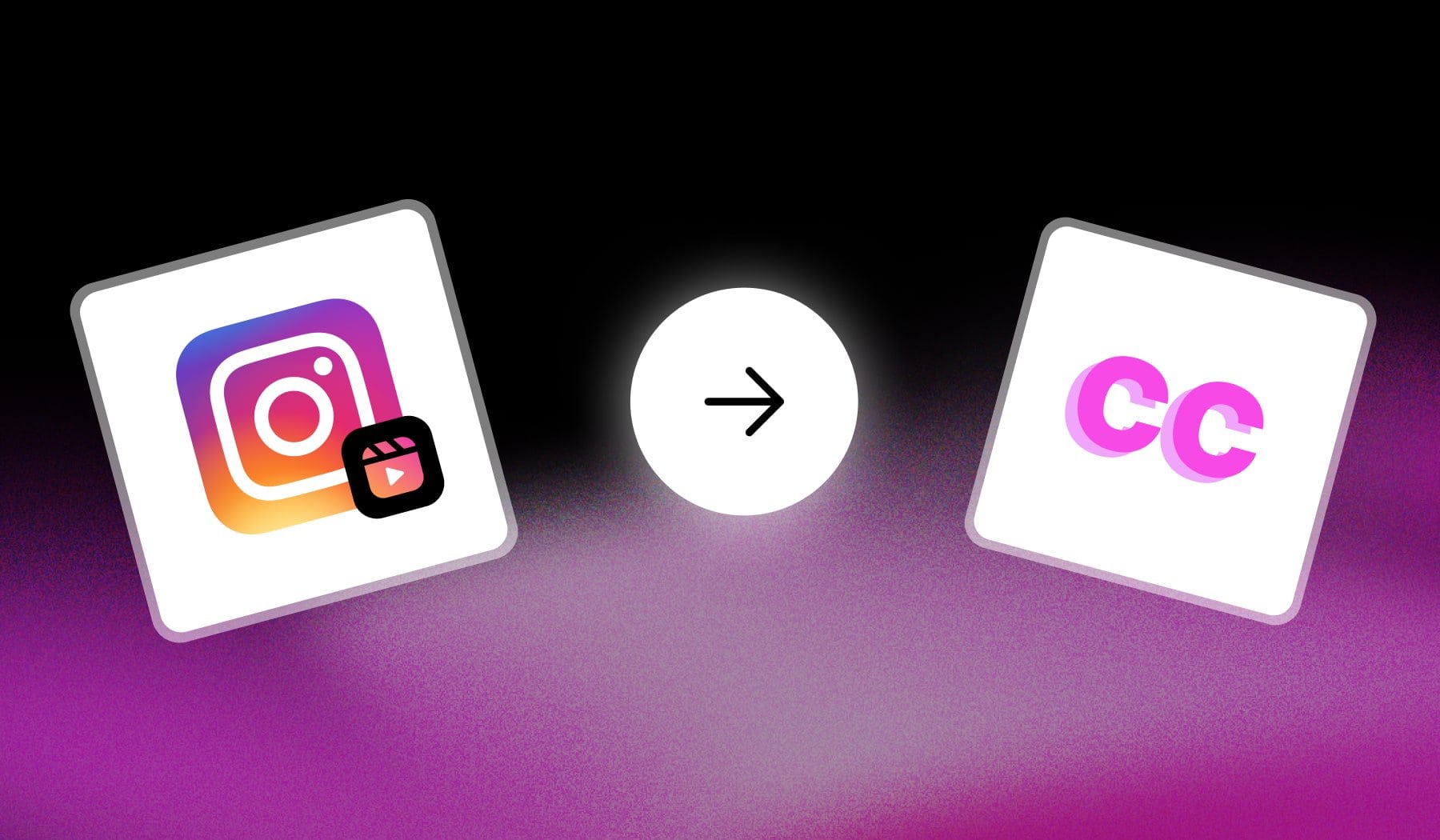
Animating subtitles for your Instagram Reels is a great way to enhance viewer engagement.
This method works exceptionally well for short-form content.
How to Create Animated Subtitles for Instagram Reels
The best way to create animated subtitles for Instagram Reels is to use an online AI like SendShort, which automates it for you.
- Create a free account on SendShort.
- Upload your video.
- The AI automatically generate subtitles for your video.
- Customize Animation Style:
- Click on the “Style” menu on the left to explore different animation options.
- Preview how each style looks in real-time on the right side of the screen.
- Export video & Download.
- Upload to Instagram Reels.
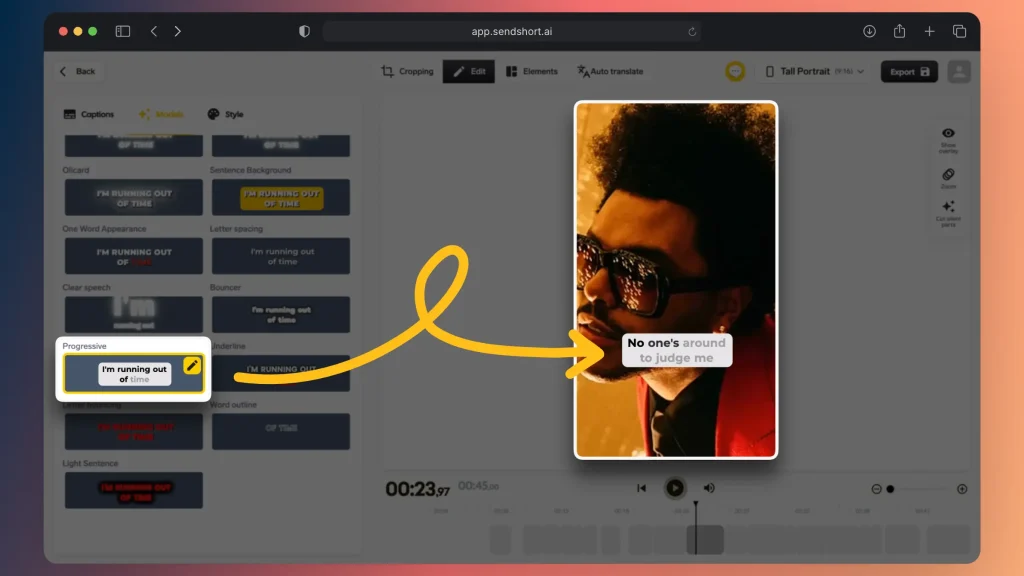
Pro Tip: You can further customize your animated subtitles by adjusting the font, color, and animation effects through the “Style” menu, ensuring they match your video’s aesthetic.
FAQ: Animated Subtitles
1. What are animated subtitles?
Animated subtitles are dynamic text elements that move, change shape, or exhibit effects like fading, bouncing, or sliding. These visual enhancements help capture attention and emphasize key dialogue or points in your videos.
2. What are dynamic subtitles?
Dynamic subtitles are captions that adapt in style, position, or animation to align with the video’s tone or action. They may move, resize, or change color to highlight specific words or emotions, creating a more engaging viewing experience.
3. What’s the difference between live and animated subtitles?
The main distinction is that live subtitles are generated in real-time during events or streams, while animated subtitles are pre-designed with visual effects for edited content.
Live subtitles use speech-to-text technology for instant captioning during broadcasts, whereas animated subtitles enhance pre-recorded videos with motion effects to boost viewer engagement.
And that’s how you create animated subtitles for your Instagram Reels! Using SendShort makes the process simple and effective, allowing you to produce captivating content effortlessly.
Thanks a lot for reading this,
David Ch
Head of the Editing Team at SendShort







