
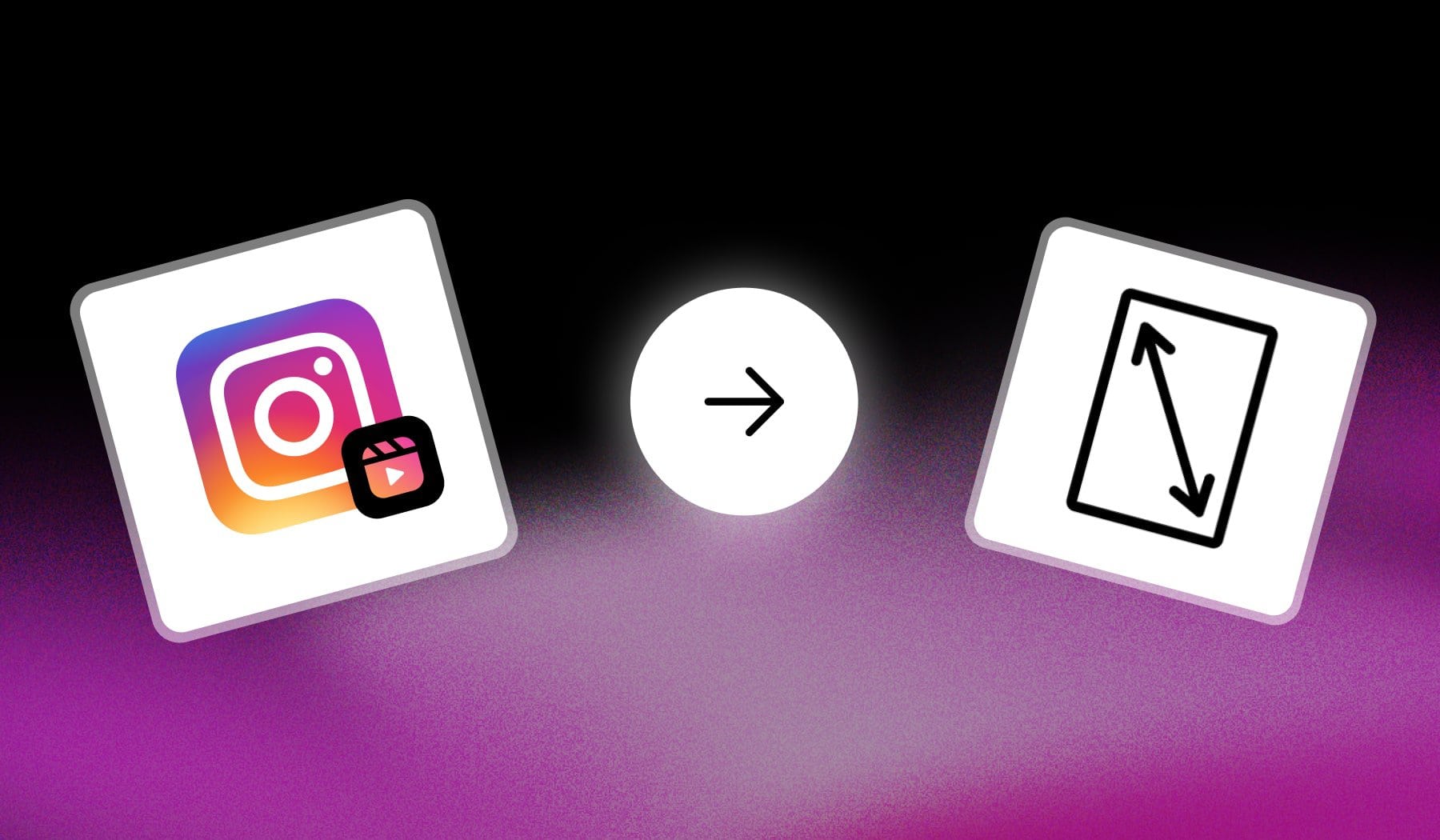
What size should Instagram Reels be?
Answer: 1080 x 1920 pixels (by a 9:16 aspect ratio).
Best Size for Instagram Reels
1080 x 1920 pixels with a 9:16 aspect ratio is what you should be aiming for in 2024.
This sizes ensures that your Reel’s perfectly visible on any screen size (e.g. PC, iPhone, iPad etc).
1. Size Ratio
- 9:16 if viewed in full-screen
- 4:5 if viewed in the Instagram newsfeed
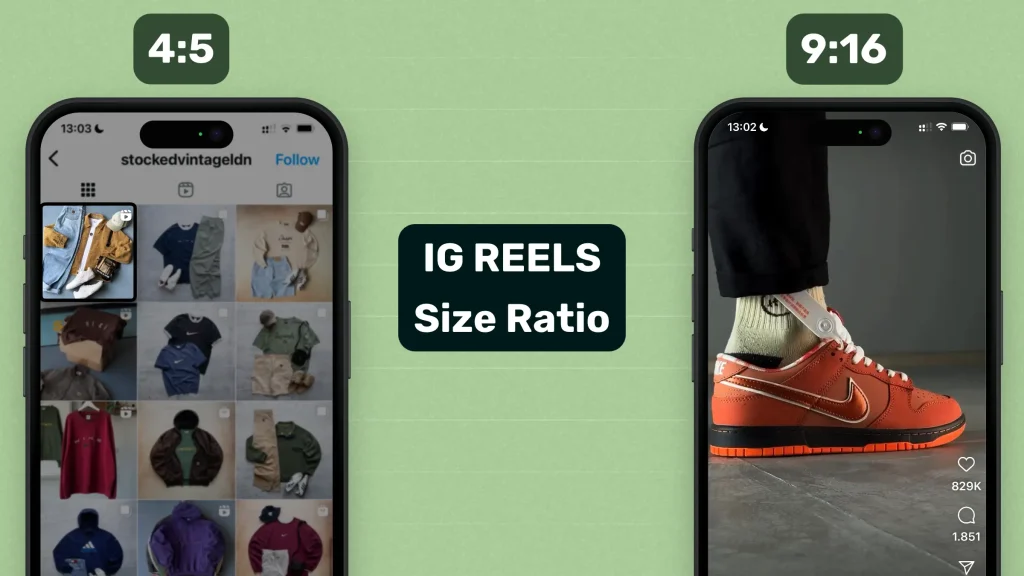
It really depends on where Instagram shows your Reels — ultimately, that’s not up to you, but rather to the Instagram Algorithm.
2. Frame Size
- 1080px wide
- 1920px high
Only use Vertical videos for your Reels — never go for horizontal videos, as they’re the exact opposite of Instagram Reels’ purpose.

Horizontal videos often get badly cropped (automatically, by Instagram).
3. Cover Size
- 1080 x 1920 pixels
- 9:16 aspect ratio
The cover of is what people see on your IG profile’s “Reels” section” before tapping to watch the Reel.
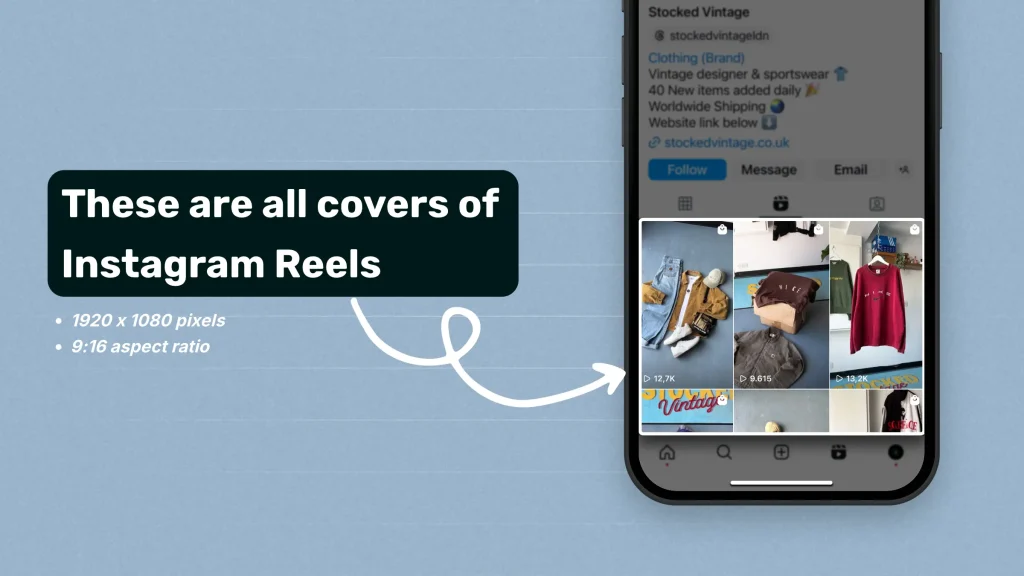
Important: Covers can’t be edited/changed after the Reel is live.
4. Thumbnail Size
- 1080 x 1080 px
- 1:1 aspect ratio
Thumbnails are shown in your FEED, not under the ‘Reels’ section → that’s why they’re square images, just like any other Instagram post.
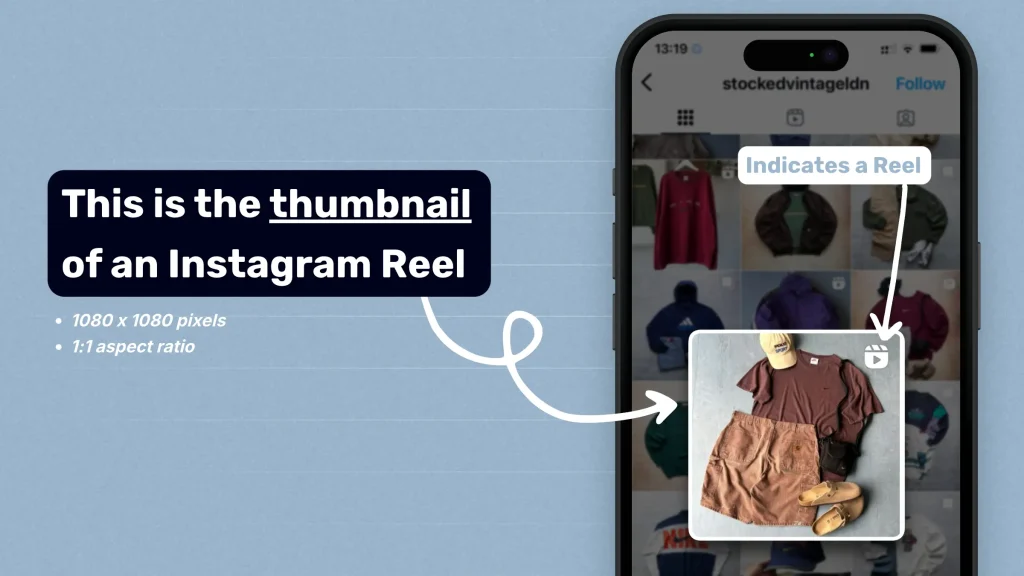
While they may sound similar, they’re two different images.
5. Safe Area
- 1080 x 1350 pixels
- 4:5 aspect ratio

This is because at the top, bottom and right side of your screen are Instagram’s Interface Elements.
e.g. Likes, comments, Shares, caption, user’s profile.
6. Captions Length
- Limited at 2,200 characters
- Doesn’t allow links (URLs)
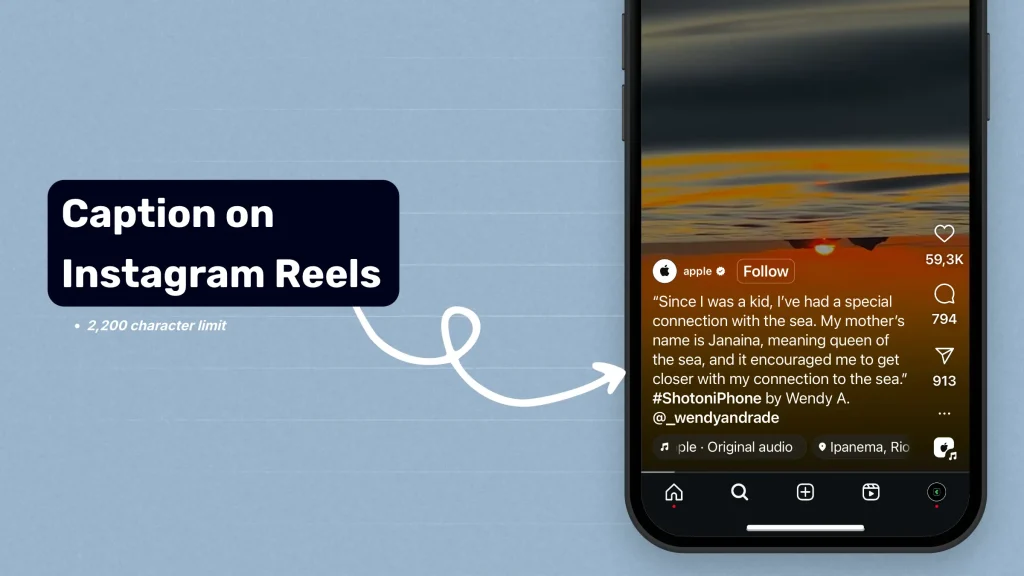
However, you’re not going to need a long captions — even though we’ve seen a couple of trends in the summer of 2024 where people had super long captions.
A notable example is the classic “The Mercedes CLR GTR” caption which randomly described one of Mercedes-Benz‘s super powerful cars in posts that were unrelated (e.g. memes or any kind of funny video).
7. Reel length
- Recorded on Instagram: 90 seconds
- Uploaded videos: 15 minutes.
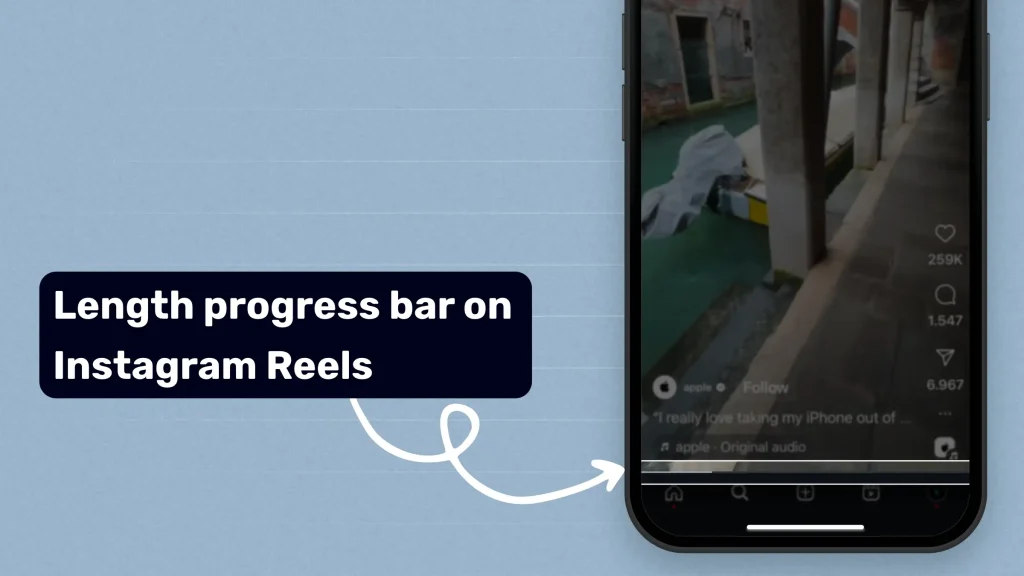
If you hold the ‘record’ button, Instagram allows you to record for max. 90 seconds.
However, if you’re editing and scheduling posts with SendShort, your limit is now huge, at 15 minutes.
FAQ
1. What is the safe zone on Instagram Reels?
Answer: The safe zone for Instagram Reels in 2024 is within the center 1080×1420 pixels of the 1080×1920 canvas.
Pro Tip: Avoid placing critical elements in the top and bottom 250 pixels to keep them visible and unobstructed.
2. What is the custom size of Instagram Reels?
The custom size for an Instagram Reel is 1080 pixels wide by 1920 pixels tall.
3. Does Instagram resize Reels?
Yes, Instagram automatically resizes Reels to fit the 9:16 aspect ratio, which is 1080×1920 pixels, regardless of the original dimensions.
Thanks a lot for reading this,
David Ch
Head of the Editing Team at SendShort
Related: Resize video for Reels.







