

How to Repost an Instagram Reel
The best way to repost an Instagram Reels video is to tap the “Share” icon and select one of the options: Story, Notes, Link etc.
Let’s explore this.
A. To your Story
- Open Instagram and find a Reel
- Tap “Share“
- Select “Add to story“
- Customize the video and post it
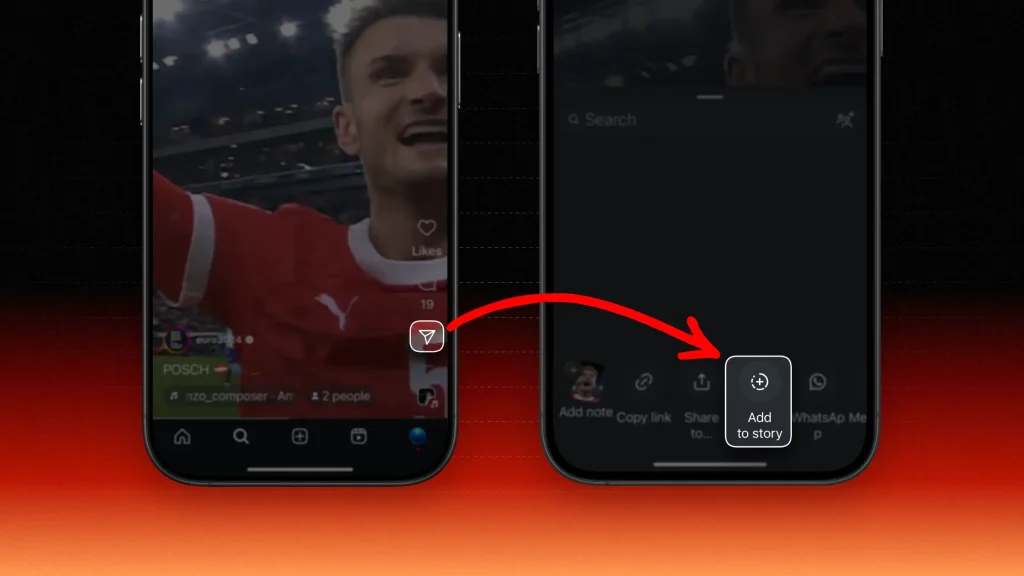
This method works for any Reels video.
After clicking “Add to story”, you should be sent to the Story menu — over there you can customize the video, the background, and other elements.
When finished, just post it.
B. To your Notes
- Find your desired Reel
- Tap “Share“
- Select “Add note” from the menu
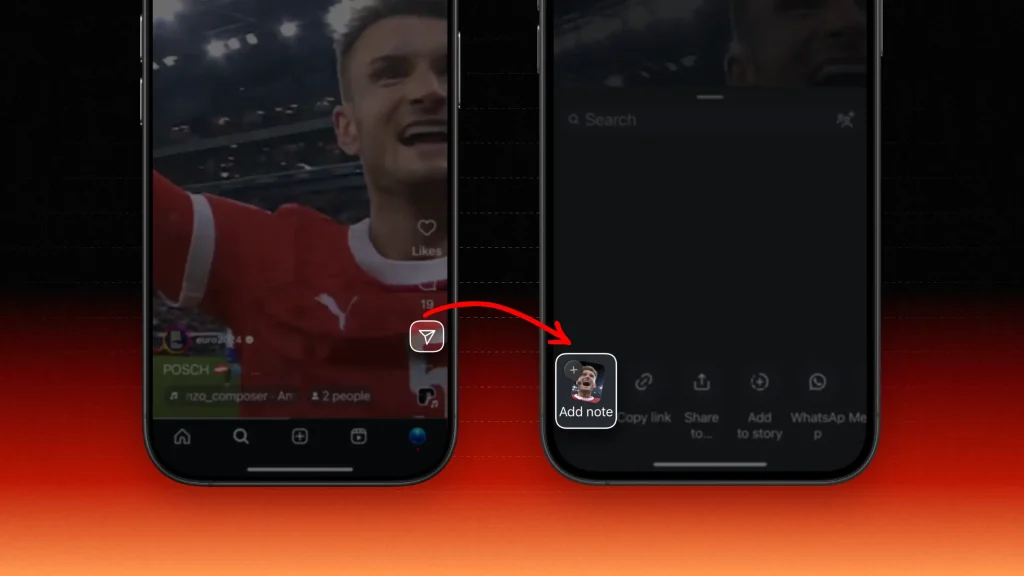
After tapping that button, you’ll see the Reel on your Notes.
You can remove it by tapping “X” on the Note.
C. Outside Instagram
To share a Reel outside the Instagram app, you need to copy/paste its link. Find a Reel, tap the “Share” button, select “Copy link” then “Copy” once again.

You can then paste the link anywhere else.
This is great for sharing videos on other social media platforms, or simply copying the link and putting it anywhere else you need.
FAQ
1. Can you reshare someone’s Reel on Instagram?
Yes, you can reshare someone else’s Reel on Instagram by using the “Share” feature. To do this, tap the paper airplane icon (✈️) below the Reel and select “Add Reel to Your Story” or choose specific friends to share it directly.
Keep in mind that resharing is only possible if the original creator’s account is public or if you follow them.
2. Why can’t I repost a reel on Instagram?
You may not be able to repost a Reel on Instagram for several reasons:
- Private Account: If the original creator’s account is set to private, you won’t have the option to share their Reel.
- Sharing Restrictions: The creator may have disabled the sharing option for their Reels, preventing others from resharing.
- Technical Issues: Occasionally, app glitches or connectivity issues may temporarily prevent the reposting feature from working.
- Outdated App: If you’re using an outdated version of Instagram, it may not support the repost feature, so updating the app can help.
3. How do you repost a whole Reel on Instagram?
To repost a whole Reel on Instagram, you need to download it. If you own it, tap the three-dot icon and hit “Save”. Then, repost the whole video.
4. Why can’t i share a Reel i’m tagged in?
You may not be able to share a Reel you’re tagged in for a few reasons:
- Privacy Settings: The original creator’s account might be set to private, preventing you from sharing their content.
- Sharing Restrictions: The creator may have disabled the ability for others to share the Reel, limiting its visibility.
- Technical Issues: Occasionally, app glitches or connectivity problems can affect sharing functionality.
- Account Type: If you’re using a business account, certain sharing features might be restricted compared to personal accounts.
Thanks a lot for reading this,
David Ch
Head of the Editing Team at SendShort







