
Repurpose Videos for Facebook Reels
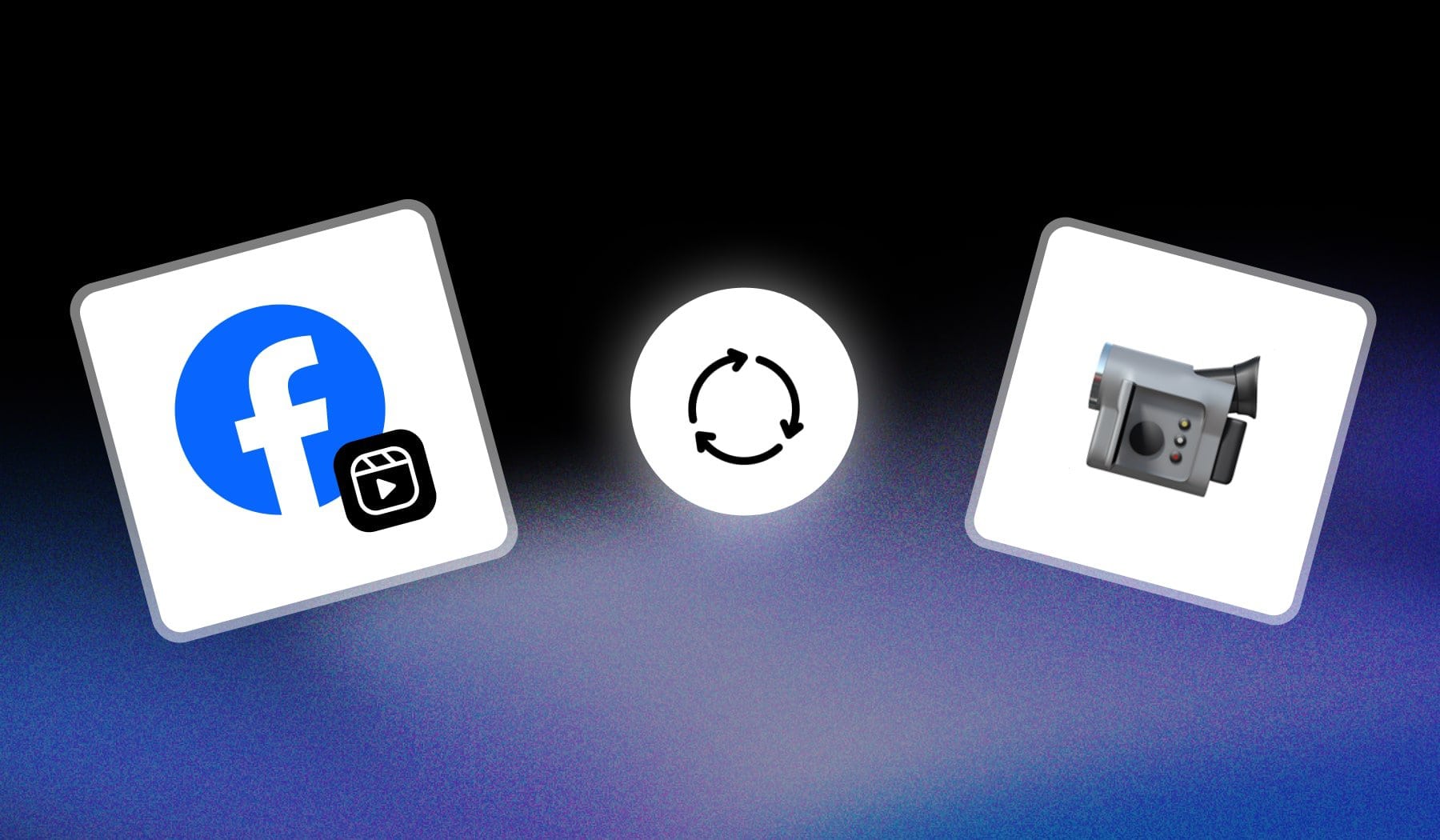
This guide teaches you how to:
- Repurpose / Re-use / Convert / Turn
- Any Video
- Into a prone-to-go-viral Facebook Reel
Oh, and did I mention that it’s 100% free? Let’s check it out.
How to Repurpose for Facebook Reels
The easiest (and free) way to repurpose videos for Facebook Reels is to use SendShort. This AI rescales, adds subtitles, sounds effects, and so much more.
- Sign up for SendShort
- Upload a video
- Select a clip (or more)
- Edit: Key frame, subtitles, effects…
- Download your video
- Upload it to Facebook Reels
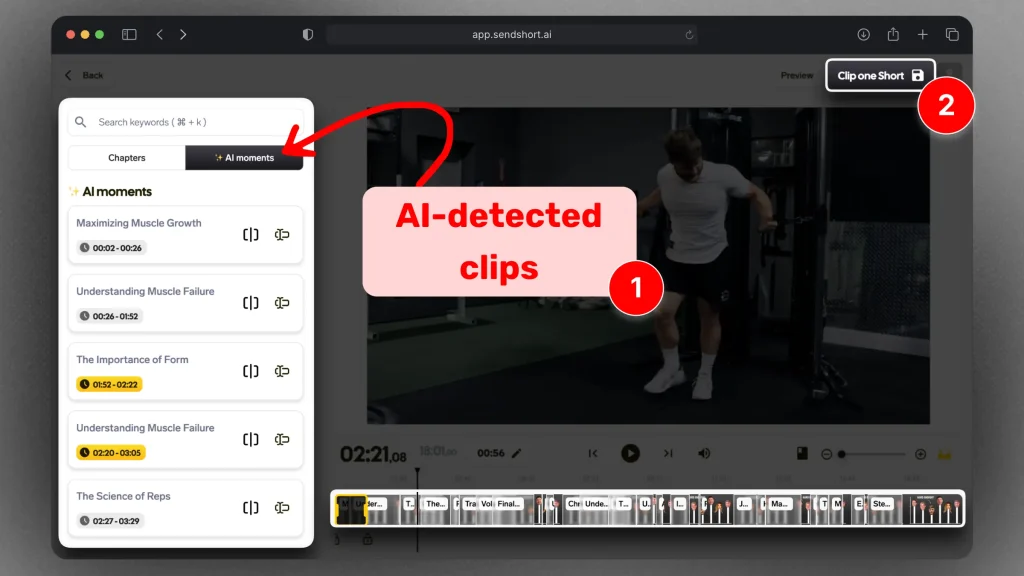
In this image we’ve quickly imported a YouTube video by Jeff Nippard → then we’ve selected a couple of clips to create a Facebook Reel.
This is essentially from Step 1 → Step 3.
After that comes the editing part, where SendShort adds captions to your Reel automatically. You can customize them (delete, edit, or add new words) and so on.
Sky’s the limit!
FAQ
1. Can you repurpose Facebook Reels?
Answer: Yes, with SendShort. Simply upload your Facebook Reels and we’ll enhance them — they’ll be ready to go on other platforms in 2 minutes!
2. How to make a content for Reels on Facebook?
Answer: Use SendShort to automatically produce content for Reels on Facebook. Automate videos by importing YouTube links or files.
Thanks a lot for reading this,
David Ch
Head of the Editing Team at SendShort







