

Repurposing video transcripts can enhance your content strategy and reach a wider audience.
This is the ultimate guide on how you can effectively transform your video content into various formats. Together, we’ll go through:
- How to do it
- 7 super efficient ways/methods
Let’s get going.
Related: Best video transcription apps.
How to Repurpose Video Transcripts
To effectively repurpose video transcripts, identify key messages, choose suitable formats, edit for clarity, and enhance with visuals.
This approach ensures your content remains engaging and accessible across different platforms.
1. Identify Key Messages
Focus on the main points from your video that resonate with your audience.
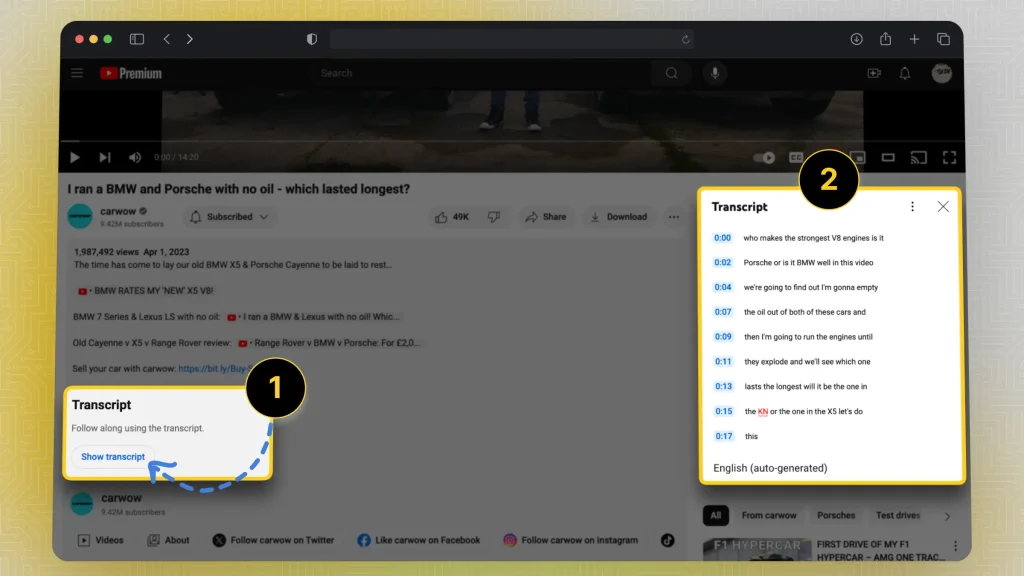
- Highlight essential quotes or insights.
- Use timestamps for quick reference.
2. Choose the Right Formats
Decide on the formats that suit your audience best.
- Blog posts for in-depth discussions.
- Social media snippets for quick engagement.
3. Edit for Clarity
Ensure the transcript is clear and concise.
- Remove filler words and repetitive phrases.
- Simplify complex ideas for easier understanding.
4. Add Visuals
Enhance the written content with visuals.
- Include images or infographics to illustrate points.
- Use screenshots from the video for context.
7 Best Ways to Repurpose Video Transcripts
The best methods to repurpose video transcripts include creating blog posts, social media snippets, ebooks, email newsletters, infographics, podcasts, and short video clips.
Each method allows you to engage your audience in different ways and maximize the impact of your original content.
1. Blog Posts
Transform transcripts into detailed articles.
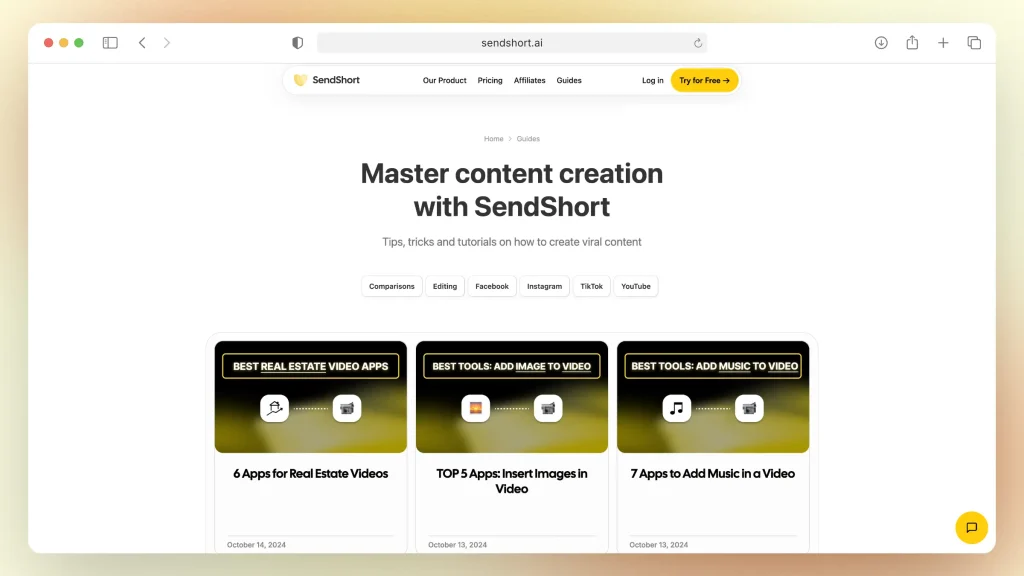
- Summarize key points for readability.
- Add personal insights or additional information.
2. Social Media Posts
Break down the transcript into bite-sized quotes.
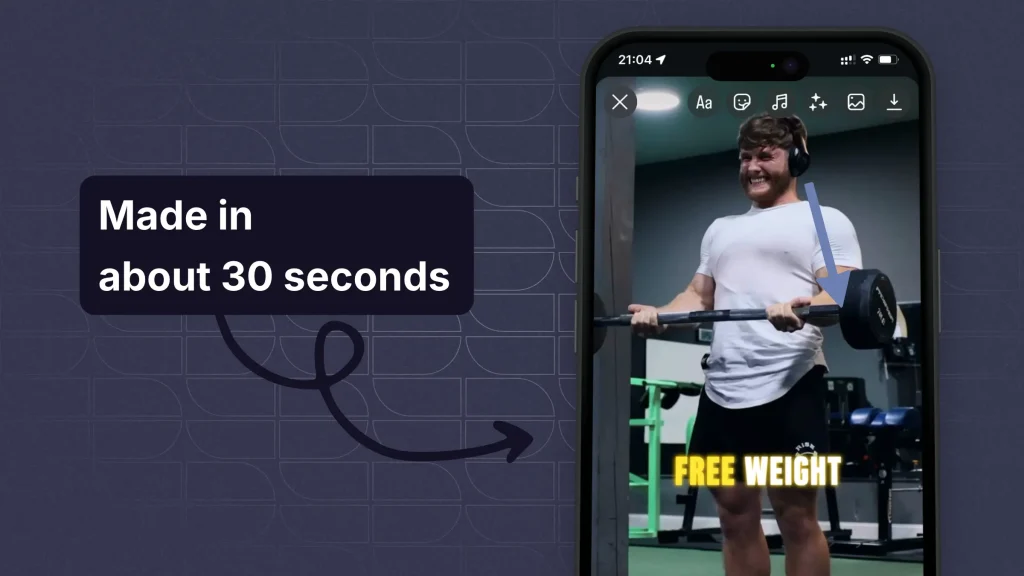
- Create engaging posts for platforms like X/Twitter or LinkedIn.
- Use visuals to accompany quotes.
3. Ebooks or Guides
Compile multiple transcripts into comprehensive resources.
- Organize content by themes or topics.
- Offer downloadable formats for lead generation.
4. Email Newsletters
Incorporate highlights into your email communications.
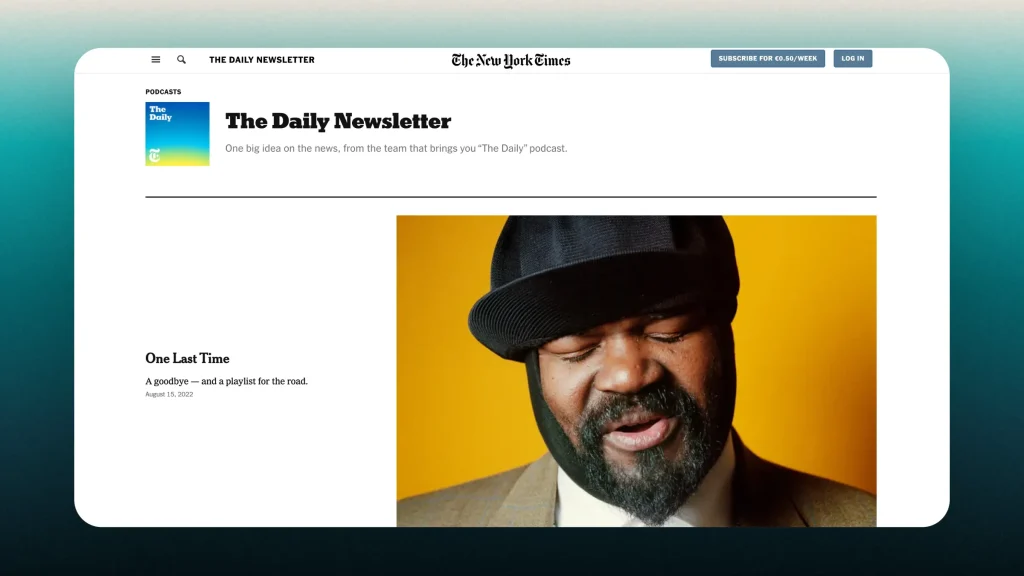
- Share key insights with your subscribers.
- Include links to the original video for further engagement.
5. Infographics
Visualize data or key takeaways from the transcripts.
- Use graphic design tools to create appealing infographics.
- Share on social media or your website.
6. Podcasts or Audio Content
Turn transcripts into audio episodes.
- Record a reading of the transcript.
- Discuss insights or include additional commentary.
7. Video Clips
Extract segments to create short video clips.
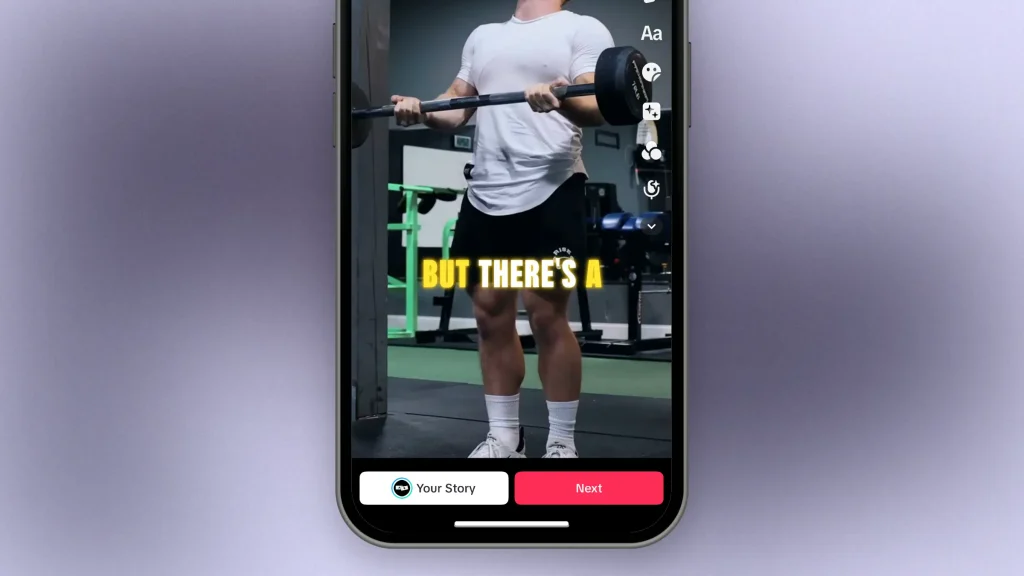
- Use highlights for promotional teasers.
- Edit clips to fit different platforms, like TikTok or Instagram.
Thanks a lot for reading this,
David Ch
Head of the Editing Team at SendShort







