
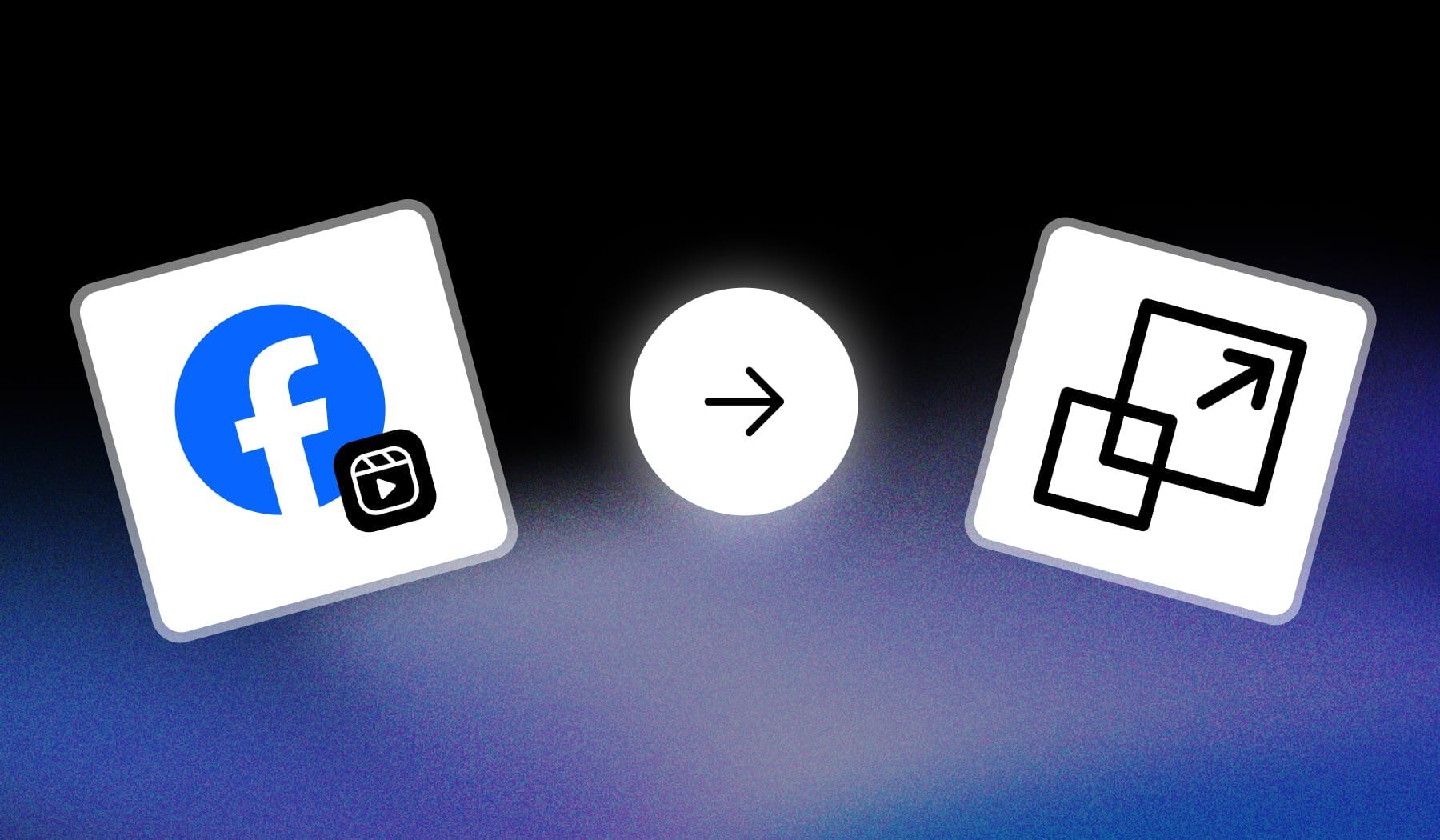
In this guide, we’re teaching you how to:
- Change the aspect ratio / Resize /Turn any video into…
- The ideal Facebook Reels format.
How to Resize Videos for Facebook Reels
Answer: Upload your video in SendShort and the AI automatically crops it for the Facebook Reels format (9:16). You can choose each key frame.
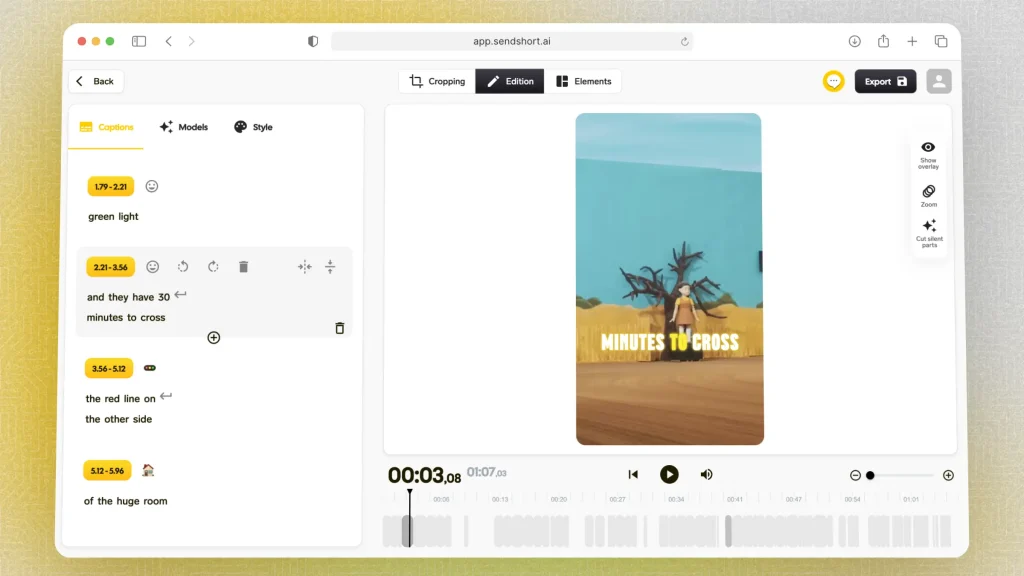
- Create a free SendShort.ai account
- Upload your video
- Choose the key frame (or leave as is)
- Export & Upload to Facebook Reels
You can either import videos by URL or by file-upload.
Regardless, both methods will take you where you want to be: in a smart video editor that resized your videos for Facebook reels.
FAQ
1. Are Facebook Reels 9:16?
Answer: Yes, Facebook Reels use a 9:16 aspect ratio. This is optimized for vertical viewing on mobile devices.
2. What is the format of FB Reels?
Answer: Facebook Reels are typically in MP4 format, using a 9:16 aspect ratio for vertical videos.
They support resolutions up to 1080p and can be up to 60 seconds long.
Thanks a lot for reading this,
David Ch
Head of the Editing Team at SendShort







