
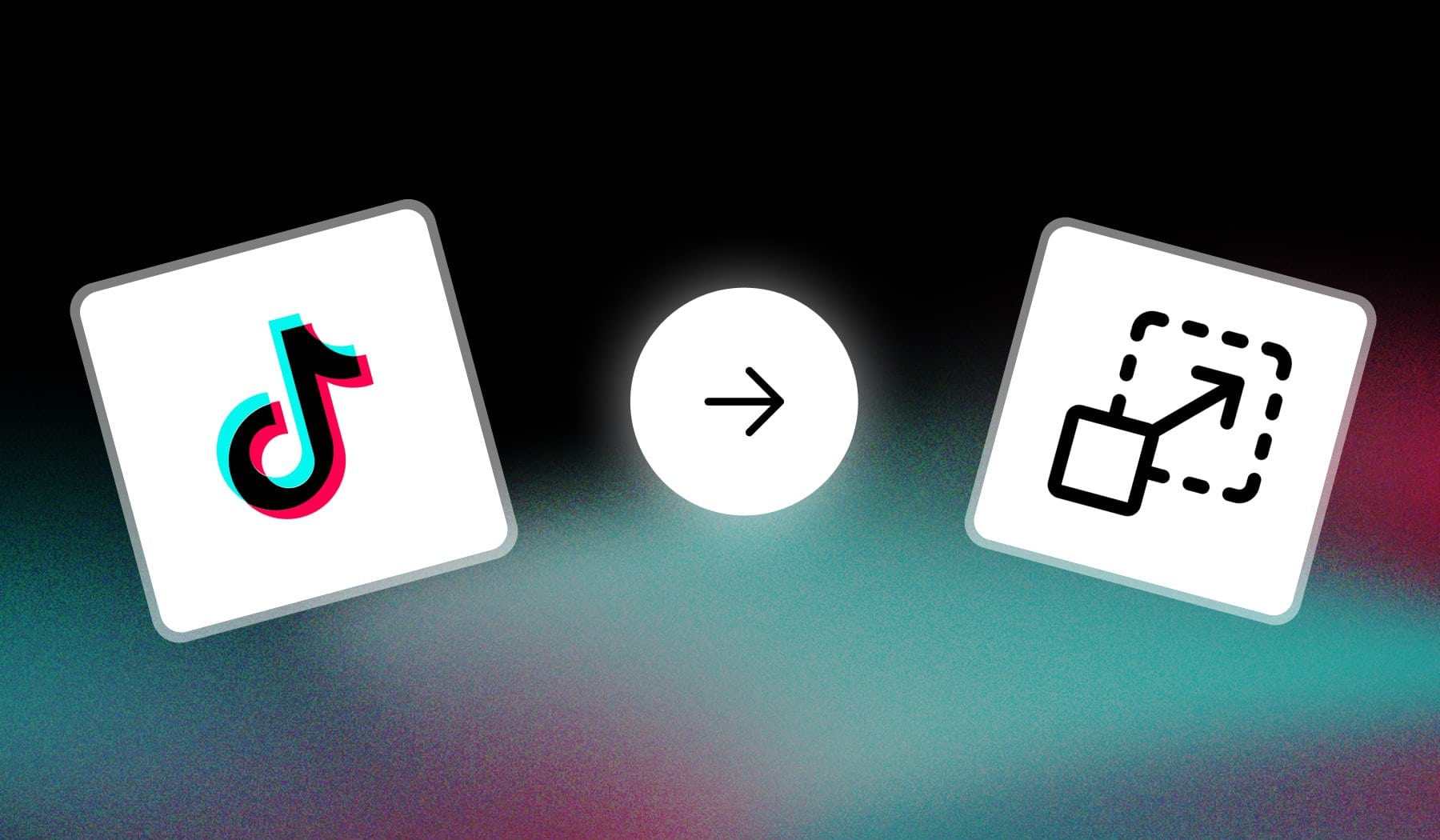
This quick article teaches you how to crop and resize videos for TikTok.
It’s 100% free.
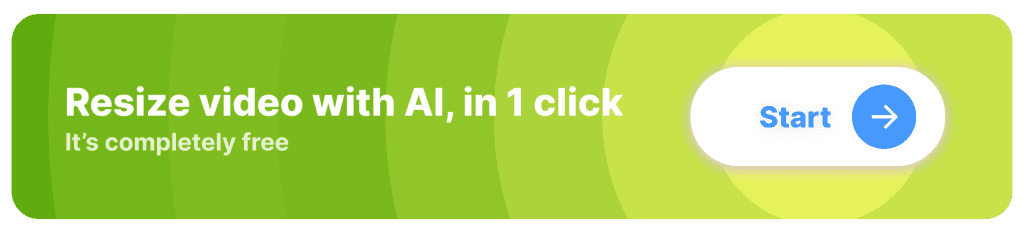
How to Resize a Video to Fit TikTok
The fastest way to resize a video for TikTok is to use a tool like SendShort. Upload a video and the AI automatically resizes for TikTok.
- Sign up for free on SendShort.ai
- Import your video
- The AI automatically resizes for TikTok
- Export the resized video
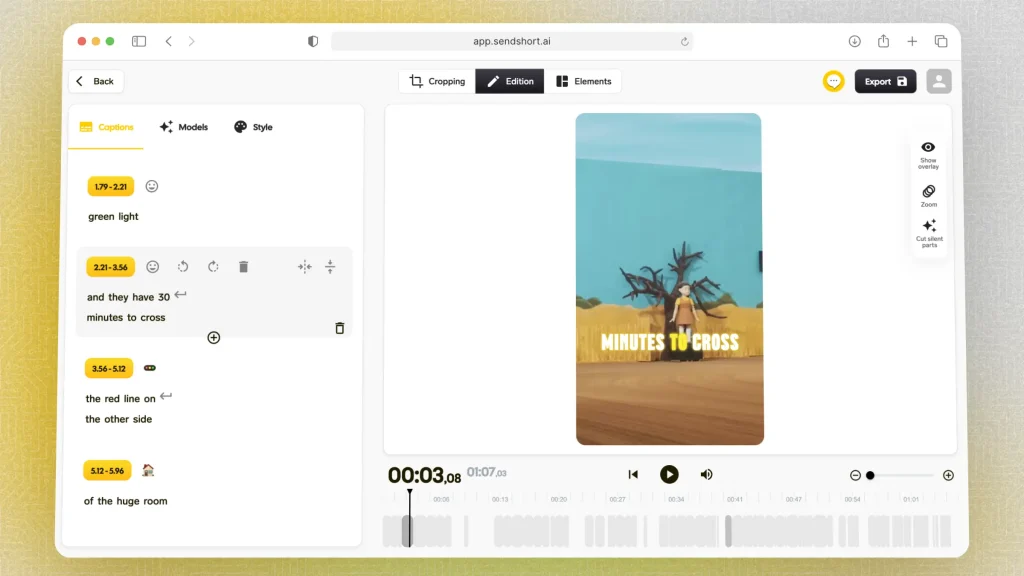
SendShort’s AI will automatically resize videos to fit for TikTok.
Pro Tip: Also add auto-subtitles in any language before exporting. It’ll make your TikToks more engaging!
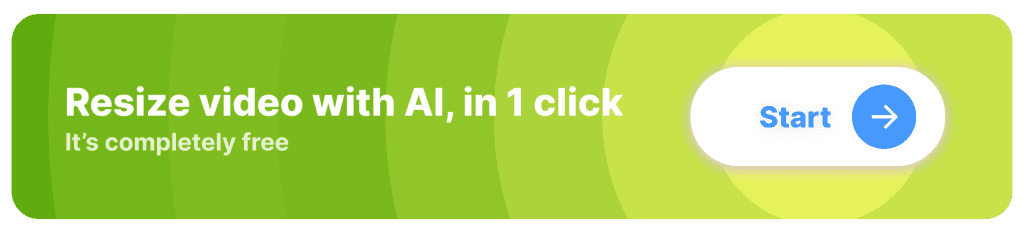
FAQ
1. What size should an image be for TikTok?
For TikTok, an image should ideally be 1080 x 1920 pixels, maintaining a 9:16 aspect ratio to fit the full screen vertically.
2. What is the cropping size for TikTok?
The cropping size for TikTok is 1080 x 1920 pixels, with a 9:16 aspect ratio. This ensures your content fits perfectly on the screen without unwanted cropping.
3. What is TikTok ratio size?
9:16
TikTok’s ratio size is 9:16, which is optimized for vertical full-screen viewing.
Thanks a lot for reading this,
David Ch
Head of the Editing Team at SendShort







