
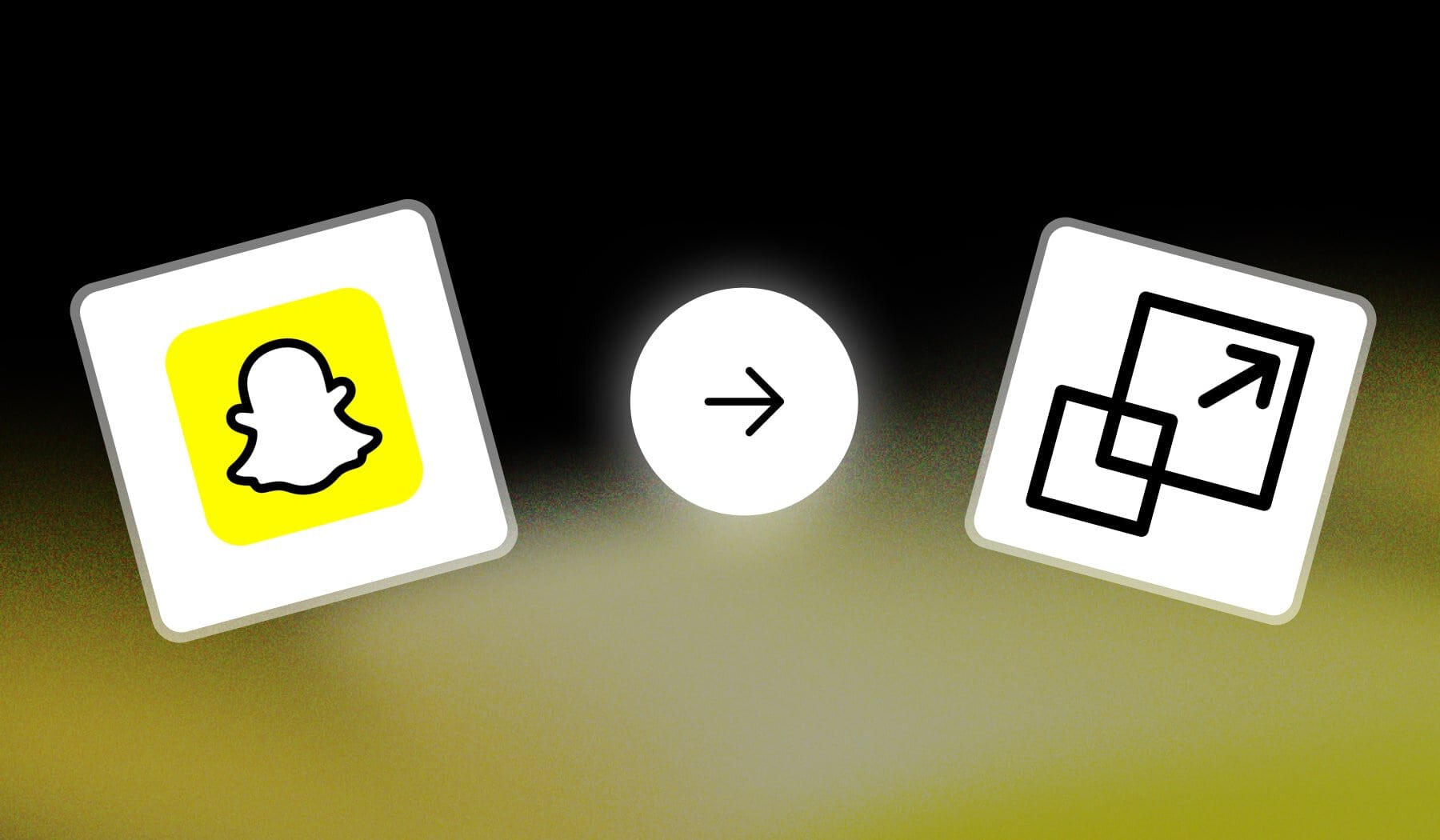
In this guide, I’m teaching you how to:
- Resize / Convert / Turn
- Any video (short or long form)
- Into a Snapchat video, prone to go viral
Oh, and it’s also free!
How to Resize Videos for Snapchat
Answer: The best way to resize a video for Snapchat is to upload it into SendShort. The AI automatically converts it into a vertical video.
- Create a free SendShort account
- Add your video
- Select which bits you want to clip
- Click “Export”
- Upload your video to Snapchat
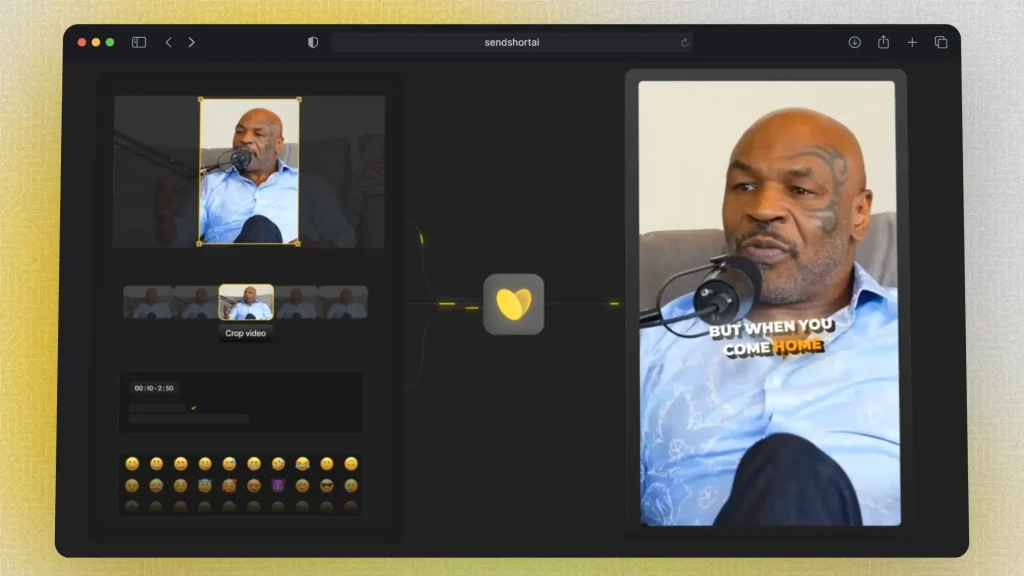
If you’ve got long videos, the AI can automatically detect interesting moments and turn them into vertical, reusable videos.
Also, subtitles will make your SC videos look more appealing → SendShort can detect and add them to your video automatically (works in any language).
FAQ: Snapchat Dimensions
1. What aspect ratio are Snaps?
9:16
Snaps on Snapchat typically use a 9:16 aspect ratio, which is optimized for full-screen vertical viewing on mobile devices.
2. What format is a Snapchat video?
Answer: Snapchat videos are typically in MP4 format, using the H.264 codec for video compression and AAC for audio.
3. How do I change my Snapchat video dimensions?
Answer: You can change your Snapchat video’s dimensions by uploading it to SendShort (it’s free). the AI automatically turns into the ideal 9:16 format.
Thanks a lot for reading this,
David Ch
Head of the Editing Team at SendShort







