
Resize Video for Instagram Reels
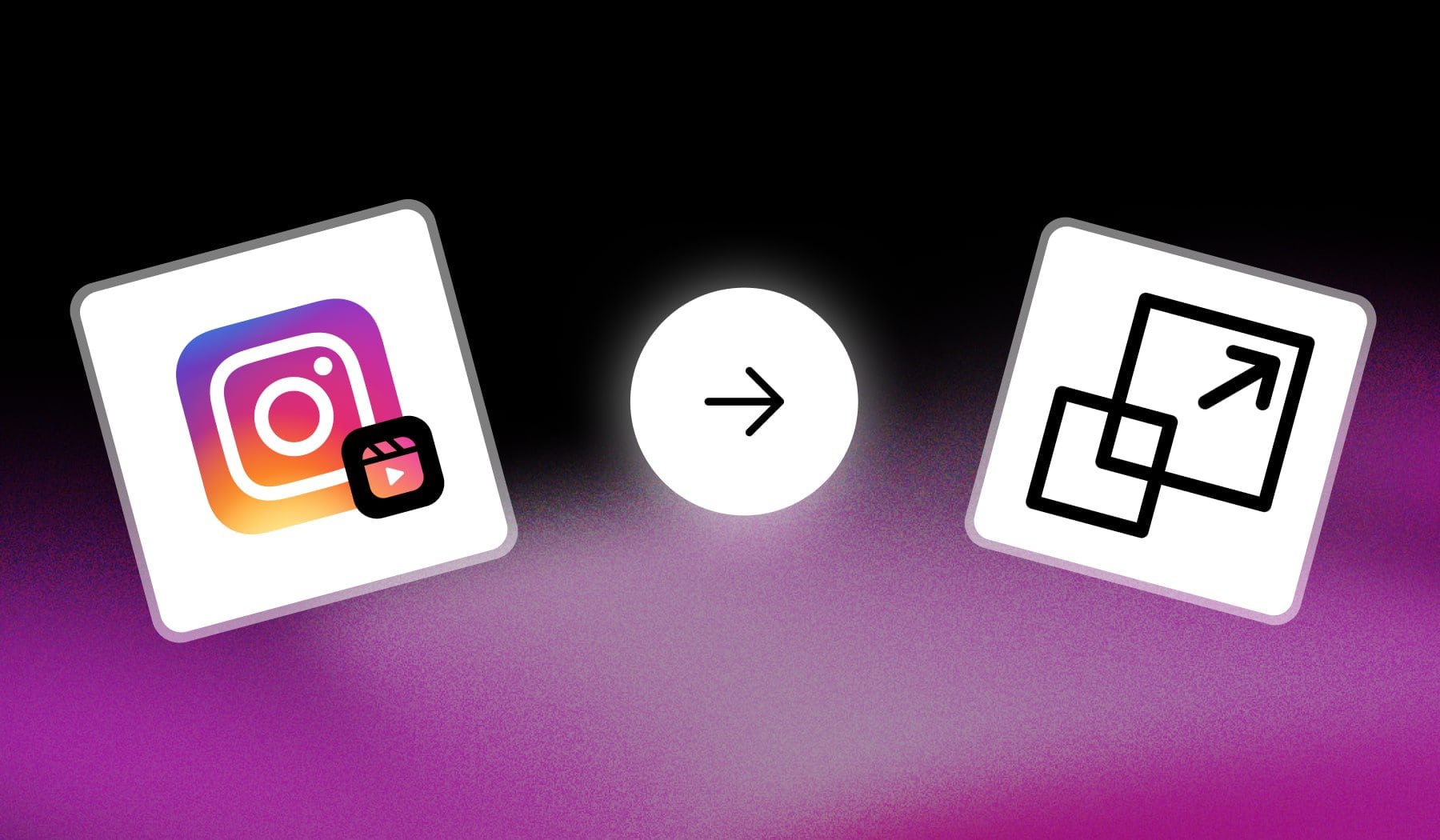
This guide teaches you how to:
- Resize / Change the aspect ratio / Convert…
- A regular video into a professional Instagram Reel.
It’s free!
How to Change Video Size for Instagram Reels
Answer: You can resize a video for Instagram Reels with Sendshort. Import your video (URL or Upload) and the AI automatically makes it a Reel.
- Create a free SendShort account
- Import your video: Link or File
- Select clip(s)
- Wait ~30 seconds
- Your new Instagram Reel is ready
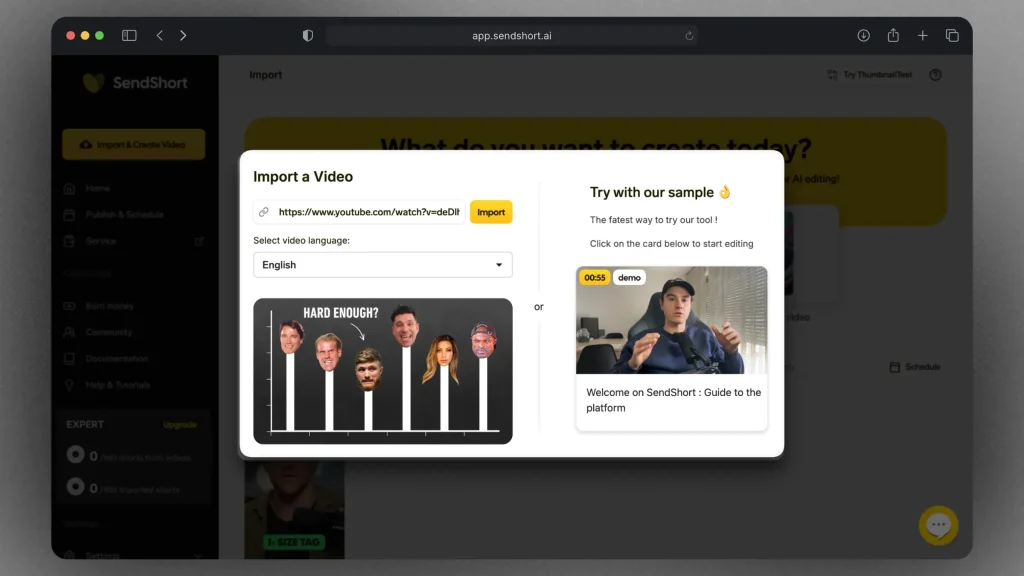
In this scenario, we’ve simply linked a YouTube video.
This is the outcome:
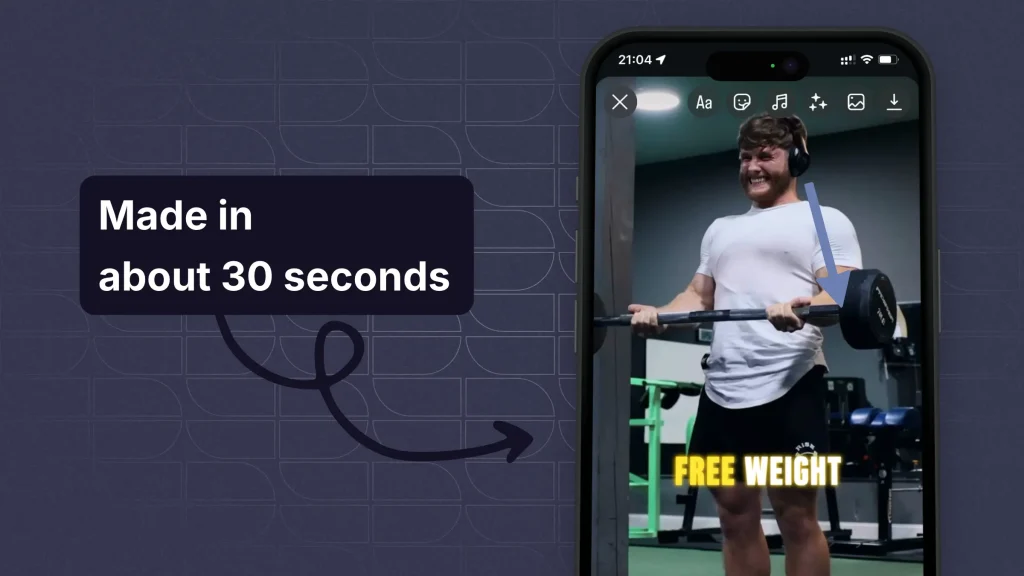
SendShort makes as it easy as possible.
FAQ
1. How to format a video for Instagram reels?
Answer: To format a video for Instagram Reels, use a 9:16 aspect ratio with a resolution of 1080 x 1920 pixels. Save the video in MP4 or MOV format and keep it under 90 seconds for optimal performance.
2. What size should my video be for Instagram reels?
Answer: 1080 x 1920 pixels (on a 9:16 aspect ratio).
3. What video format is best for Instagram reels?
The best video format for Instagram Reels is MP4, with a 9:16 aspect ratio, a resolution of 1080 x 1920 pixels, and a frame rate of 30 FPS.
Thanks a lot for reading this,
David Ch
Head of the Editing Team at SendShort







