
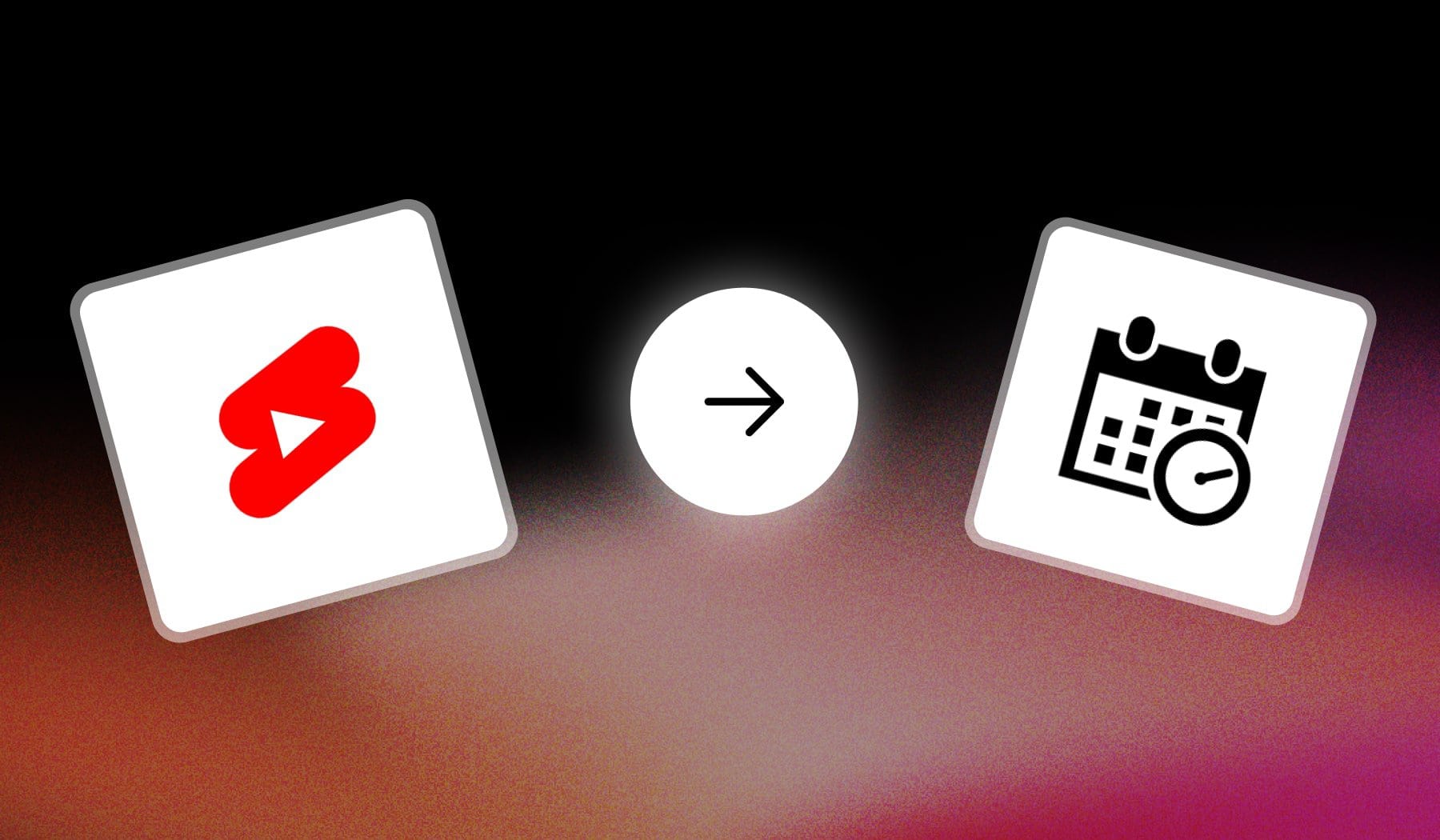
- You want to learn how to schedule YouTube Shorts
- And I’ll teach you that in ~15 seconds
- (it is completely free)
I won’t waste your time, so let’s get this started.

What are YouTube Shorts?
YouTube Shorts are short, vertical videos designed to be easily created and consumed on mobile devices.
They can be up to 3 minutes long, often feature quick, engaging content, and are displayed in a swipeable feed, making them perfect for fast, on-the-go viewing.
Why even schedule YouTube Shorts?
Scheduling YouTube Shorts helps you reach your audience at peak times, increasing the chances of engagement and visibility. It also allows you to maintain a consistent posting rhythm, which can help with YouTube’s algorithm and keep your audience coming back for more.
How To Schedule YouTube Shorts
You can schedule YouTube Shorts at the end of the upload/edit process. Alternatively, use SendShort to create + schedule Shorts for every social app.
Let’s check out both options.
Method 1: Directly in YouTube
- Open up YouTube Studio
- Upload a video (or pick up a Draft)
- Go to “Visibility” at the end
- Click “Schedule” and select a date + time
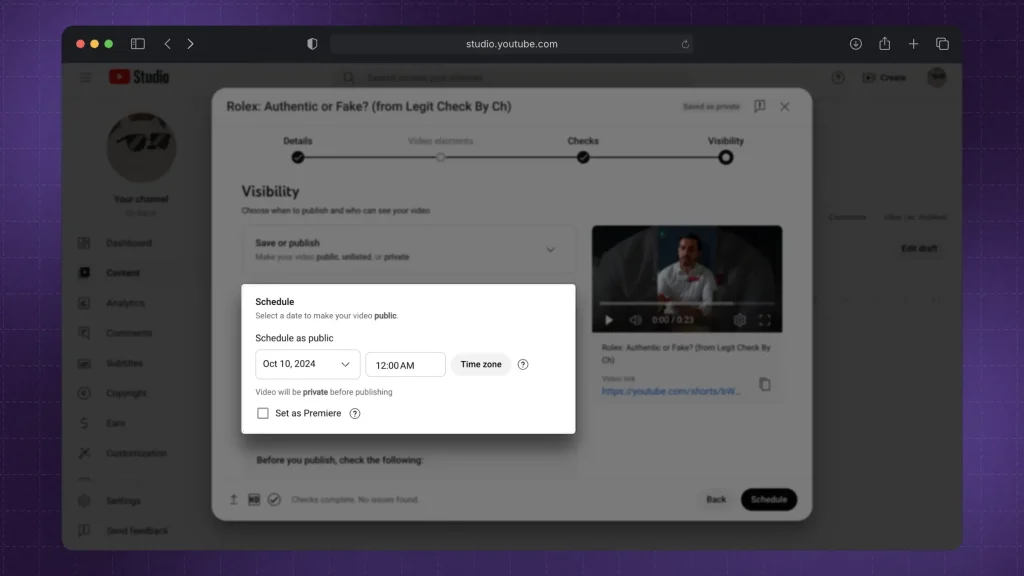
You can schedule as many YouTube Shorts videos as you need.
Pro Tip: This works on both Desktop & Mobile…
Meaning that you can follow the steps mentioned above whether you’re using a phone, tablet, or a computer.
Method 2: Using SendShort
You can automatically create YouTube Shorts with AI and schedule them to go live in 1 click using SendShort. It works for any social media platform!
- Create a free SendShort account
- Upload a YouTube Short (or create one with AI)
- Optional: Edit the video
- Schedule to go live
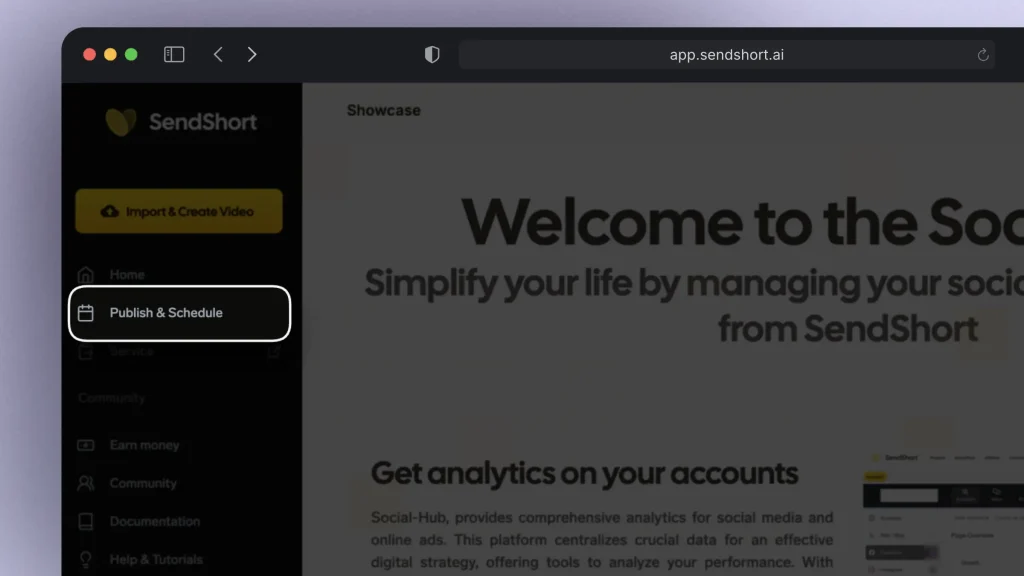
Benefits of scheduling with SendShort include:
- Enhanced Editing Options: SendShort allows you to edit your video directly within the platform before scheduling. You can add captions, cut clips, and add transitions to create high-quality content without switching between different tools.
- Seamless YouTube Integration: Unlike other platforms, SendShort integrates directly with YouTube’s API, making the scheduling process smooth and reliable. No need to worry about failed uploads or missed timing.
- Time-Saving Automation: By automating the entire upload and scheduling process, SendShort frees up time so you can focus on creating more content instead of managing uploads.
- Bulk Scheduling Capability: SendShort lets you schedule multiple Shorts at once.
Using SendShort, you save time on scheduling and enhance the overall quality of your Shorts without needing to switch between multiple tools.
Why schedule YouTube Shorts in YouTube vs. in SendShort?
Scheduling YouTube Shorts can be accomplished directly through YouTube or by using third-party tools like SendShort. While YouTube Studio offers a straightforward way to schedule content for free, it has limitations such as the inability to bulk schedule and a lack of advanced analytics.
This can hinder creators who want to manage multiple videos efficiently and gain insights into their performance.
| Feature | YouTube Studio | SendShort |
|---|---|---|
| Bulk Scheduling | No | Yes |
| Analytics | Basic | Detailed Insights |
| Cross-Platform | No | Yes |
| Content Recycling | Limited | Easy Recycling |
| Planning Tools | Basic | Calendar View |
In contrast, SendShort shines by offering features that enhance content management and strategy. With its ability to bulk schedule, detailed analytics, and cross-platform posting capabilities, SendShort allows creators to optimize their workflow and maximize engagement across various channels.
For serious content creators aiming to streamline their processes and elevate their content strategy, SendShort is the superior choice for scheduling YouTube Shorts.

FAQ
1. What is the app that schedules YouTube Shorts?
Answer: SendShort is a the app that creates, edits, and schedules YouTube Shorts for you.
2. Does scheduling YouTube Shorts affect views?
Answer: No, scheduling YouTube Shorts doesn’t affect views in a bad way. By posting at times when your audience is most active, you increase the chances of your Shorts being seen and engaged with immediately.
Tools like SendShort can help optimize posting times based on analytics, giving you a better shot at boosting initial visibility and maximizing overall views.
3. Is there a way to schedule Shorts on YouTube?
Answer: Yes, you can schedule YouTube Shorts directly within YouTube Studio. When uploading your Short, click on the “Visibility” settings, choose “Schedule,” and set your desired date and time.
Alternatively, platforms like SendShort offer additional scheduling features with enhanced editing and automation, making it a more efficient way to manage your Shorts content.
4. Why should you schedule YouTube Shorts?
Scheduling YouTube Shorts is essential for content creators looking to optimize their engagement and maintain a consistent presence on the platform. By scheduling, creators can strategically plan their content around specific events or peak viewership times, ensuring maximum visibility.
This approach not only saves time but also allows for thorough optimization of video details—like titles and descriptions—enhancing discoverability and overall quality. Moreover, a consistent posting schedule helps build audience loyalty, as viewers come to expect new content at regular intervals.
Thanks a lot for reading this,
David Ch
Head of the Editing Team at SendShort







