
Best SendShort Alternatives (2025)

Which SendShort Alternative is Right For You?
Shortly: Giving an app’s name would be the lazy answer.
Selecting the right AI video maker/editor depends on a few factors, such as the type of content you’re creating, your budget, and your proficiency with video editing tools.
We’ve tested out all the AI video generators — and here is our ultimate list.
5 Best Alternatives to SendShort
1. CapCut
CapCut has gained popularity among social media creators for its simple design and powerful tools that cater to TikTok users. It makes editing videos quick and straightforward, with a focus on effects and AI features.
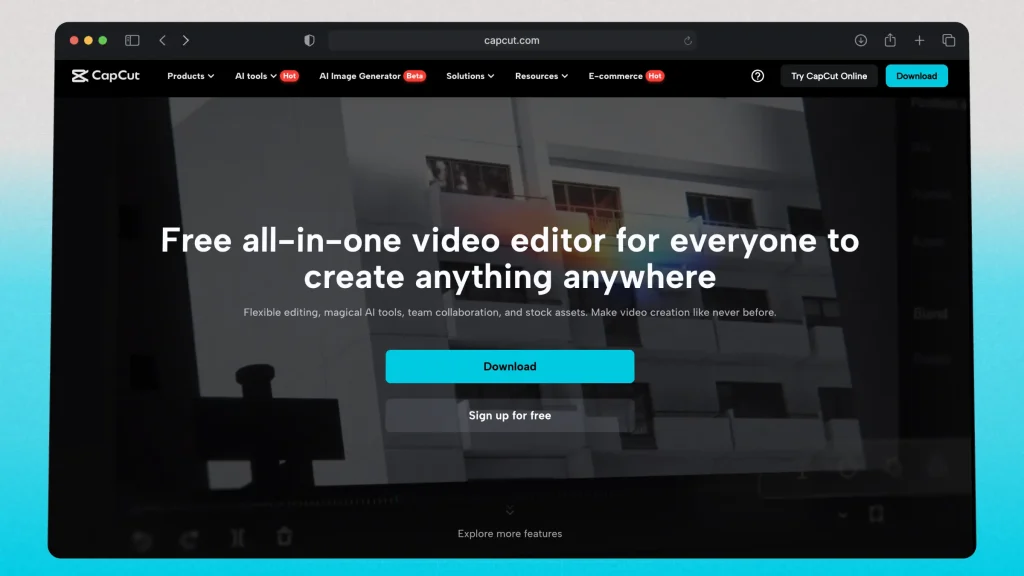
- One-click video generation.
- Extensive library of filters and effects.
- AI-powered captions and avatars.
- Seamless TikTok integration.
Why SendShort Stands Out: CapCut is great for TikTok, but its scope is limited. SendShort provides platform-specific tools for TikTok, YouTube Shorts, Instagram Reels, and more, making it the better option for creators working across multiple platforms.
Keep reading our CapCut vs SendShort comparison.
2. VEED
VEED is known for its user-friendly interface and a focus on simplifying video editing, which appeals to beginners and professionals alike. Its standout features aim to automate and enhance the editing process.

- Auto-subtitles and translations.
- AI avatars and voice generators.
- Brand kits for creating consistent visuals.
- Collaboration tools for team-based projects.
Why SendShort Stands Out: VEED’s tools are helpful, but SendShort goes beyond by offering advanced AI features that ensure videos are optimized for specific social platforms. It’s perfect for creators who want to repurpose content seamlessly while maintaining a professional look.
Find out how VEED compares against SendShort.
3. Adobe Premiere Pro
Adobe Premiere Pro is a powerhouse in video editing, trusted by professionals for its advanced capabilities. It’s ideal for high-end video projects requiring intricate editing and post-production work.

- Multi-cam editing and advanced color grading.
- Integration with Adobe Creative Cloud.
- Support for a variety of formats and resolutions.
- Comprehensive audio tools for precise sound editing.
Why SendShort Stands Out Premiere Pro’s professional-grade tools are overkill for short-form video creators. SendShort simplifies the process with intuitive features designed for quick and engaging videos, ensuring you spend less time editing and more time creating.
4. InVideo
InVideo combines AI technology with pre-designed templates to make video creation effortless. It’s a great tool for businesses and individuals looking to create visually appealing content without much effort.
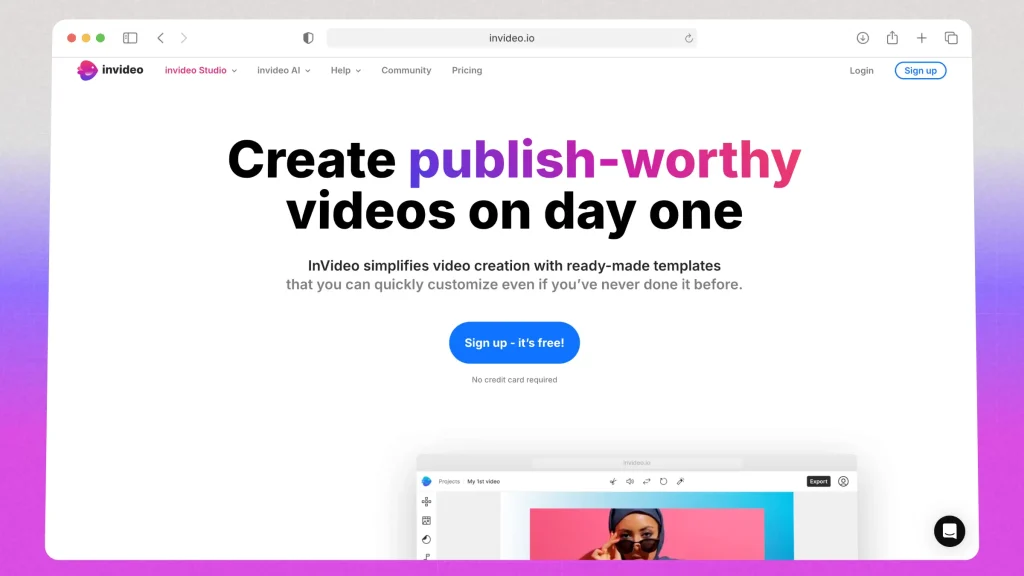
- Prompt-based video creation for faster results.
- Large library of templates and stock media.
- AI-powered avatars and voice tools.
- Team collaboration features.
Why SendShort Stands Out: InVideo relies heavily on templates, which can limit creativity. SendShort offers flexibility with its editing tools, allowing you to customize videos while leveraging AI to save time. It’s ideal for creating unique, scroll-stopping short videos.
Curious? Keep reading the Invideo vs SendShort guide.
5. Opus Clip
Opus Clip is designed to turn longer videos into short clips, focusing on making content engaging for social media platforms. It’s especially helpful for creators looking to repurpose their existing videos.
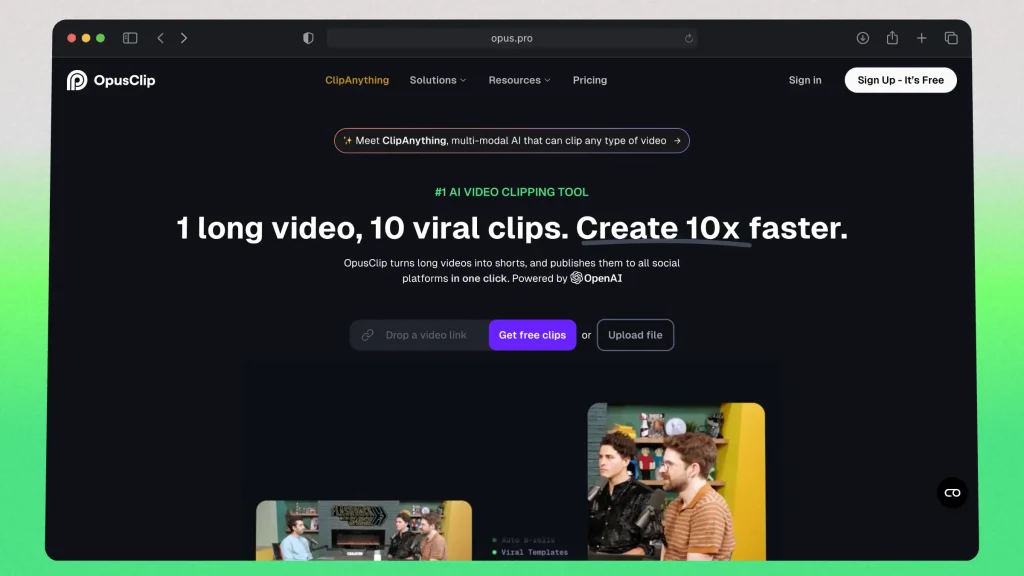
- AI-driven content curation to highlight the best moments.
- Automatic aspect ratio adjustments for various platforms.
- Animated captions to boost engagement.
- AI-generated virality score to assess clip potential.
Why SendShort Stands Out: While Opus Clip specializes in repurposing, it doesn’t provide comprehensive editing features. SendShort combines repurposing with advanced editing, captioning, and optimization for any social platform, making it the all-in-one solution for creators.
Lastly, we also have comparison for Opus vs SendShort.
Why SendShort is the Best Choice
Among all these tools, SendShort provides the most complete package for short-form video creation.
With AI-powered editing, platform-specific optimization, and tools to repurpose content effortlessly, it helps you create better videos faster.

Whether you’re focused on Instagram Reels, TikTok, or YouTube Shorts, SendShort simplifies the process while maintaining a professional touch.
Don’t settle for fragmented solutions — SendShort combines the best features of these tools and more. Start creating your best short-form content today!

Video: SendShort Alternatives & Competitors
FAQ
1. What is SendShort?
SendShort is an AI-powered video editing tool designed specifically for creating short-form content like Instagram Reels, TikTok videos, and YouTube Shorts. It helps streamline the editing process, making it faster and easier to produce high-quality videos optimized for social platforms.
2. Is SendShort free?
Yes, SendShort is 100% free.
SendShort offers a free plan that allows users to create viral short clips from long videos. This free tier provides access to essential features, enabling users to experience the platform’s capabilities without any financial commitment.
For those seeking advanced functionalities, SendShort offers premium plans starting at $15 per month, which include additional tools and benefits to enhance the video creation process.
3. What features does SendShort offer?
SendShort provides a variety of tools to simplify video creation, including:
- AI-driven editing for faster workflows.
- Smart cropping to fit platform-specific dimensions.
- Automated captions and subtitles.
- Tools to repurpose content across multiple platforms.
- High-quality exports for social media.
Thanks a lot for reading this,
David Ch
Head of the Editing Team at SendShort







