
Not sure if SendShort is the right AI video editor to grow your social media accounts?
Don’t worry, I’ve got your back.
This is the ultimate, most honest review. We’ll go through the good and the bad and let you decide if SendShort is for you.
Let’s begin this.
SendShort is an AI tool that creates and edits videos for you in a matter of seconds.
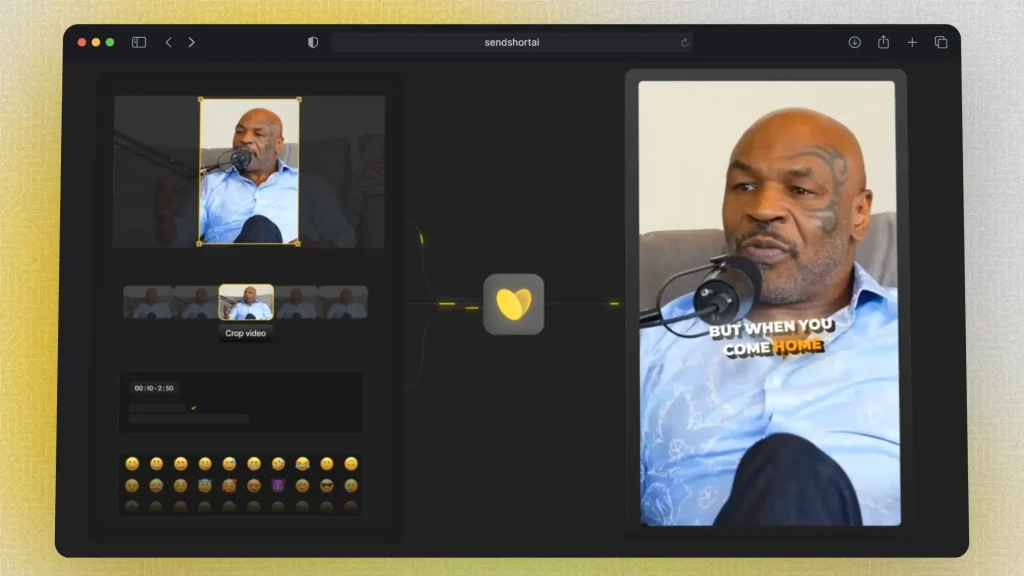
The most important part of SendShort lies in its 98.5% accurate auto-captioning feature that has +350 possible customization options.
SendShort is for people who want to automate content production with care for the little details.
SendShort helps you create high-quality videos without needing to be on camera.
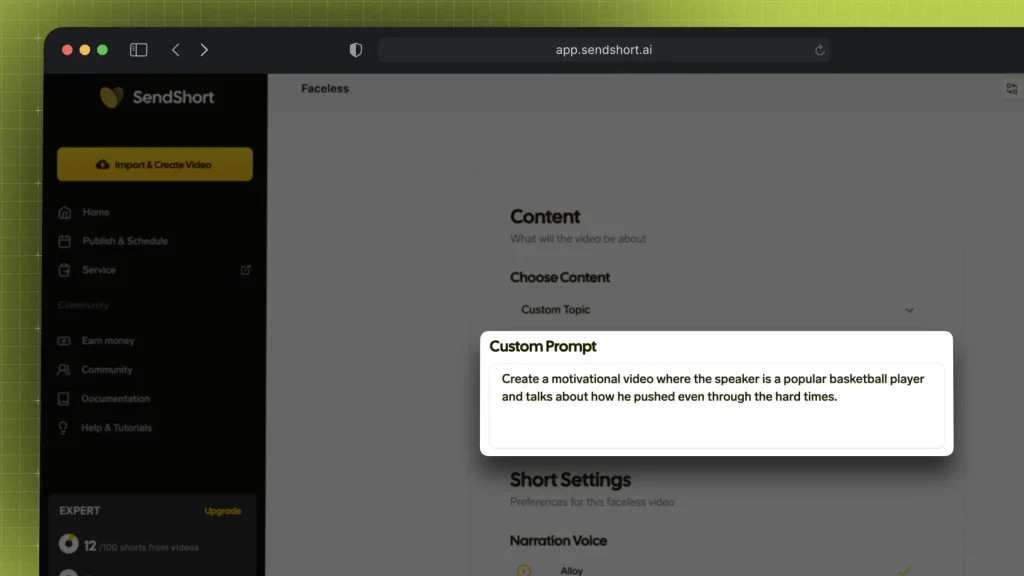
This feature is particularly useful for voiceover content, tutorials, or presentations where the focus is on the material rather than the presenter.
The easy-to-use interface ensures a smooth creation process.
With SendShort, converting long videos into short, engaging clips is seamless.
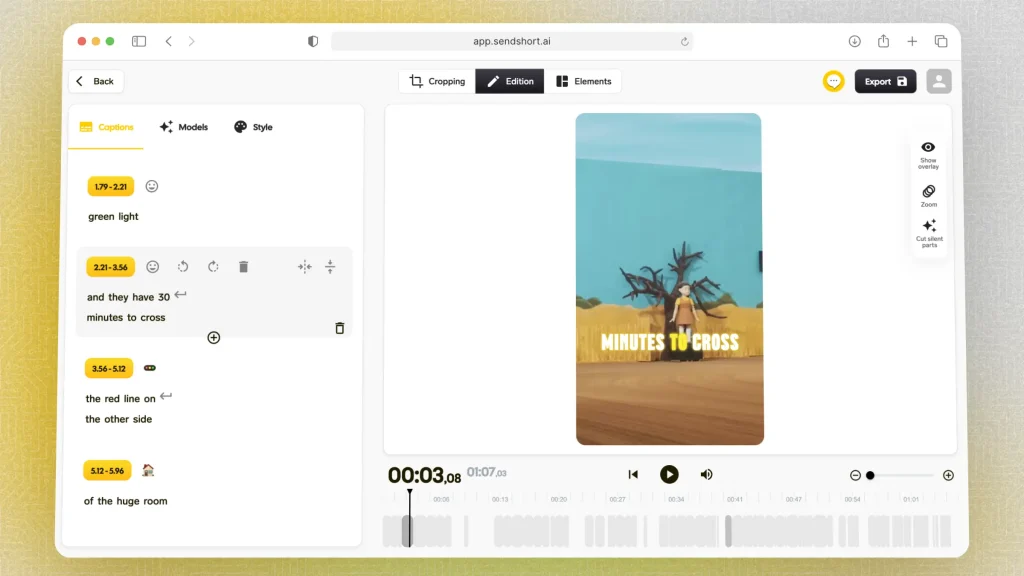
The platform is designed to optimize your content for social media, allowing you to reach a wider audience while maintaining the essence of your original material.
Automatically generate dynamic captions for your videos, increasing accessibility and viewer retention.
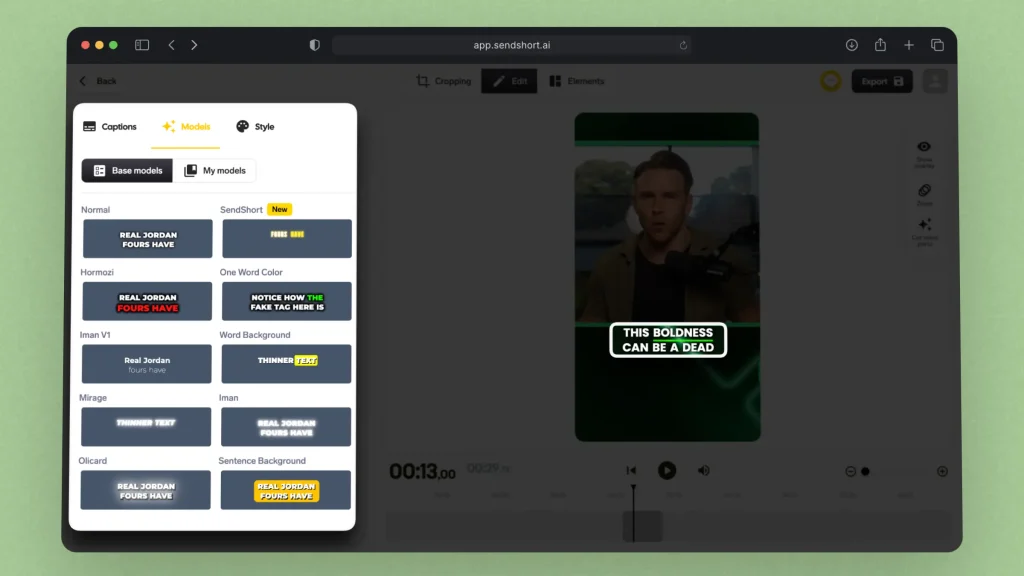
SendShort’s smart auto-captioning feature ensures that your content is more engaging, especially for users who prefer to watch videos without sound.
Take control of your content calendar with SendShort’s scheduling capabilities.
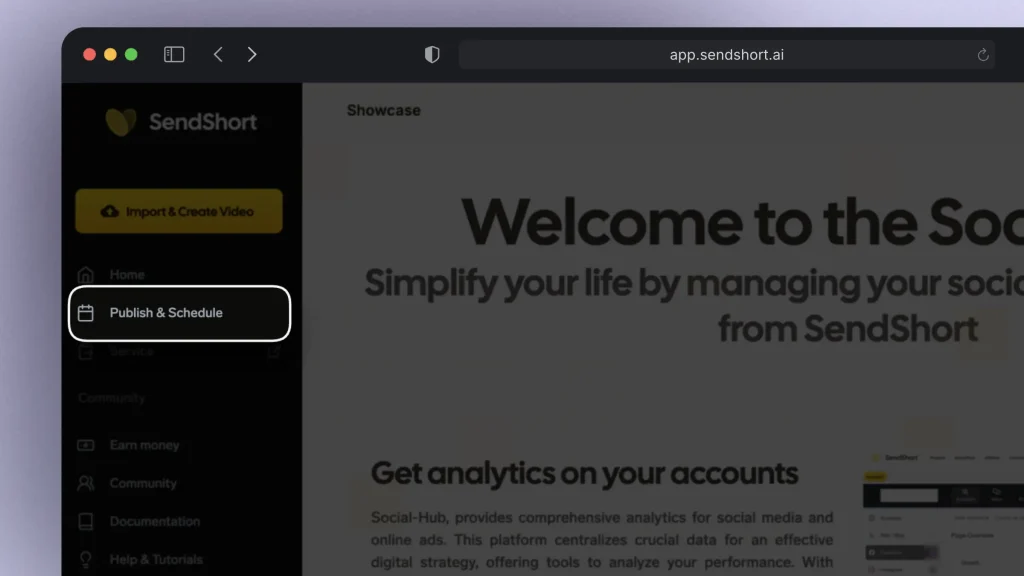
Plan and automate the release of your videos across multiple platforms, ensuring consistent posting and maximizing audience engagement.
Access a diverse library of pre-made B-roll footage to enrich your videos.
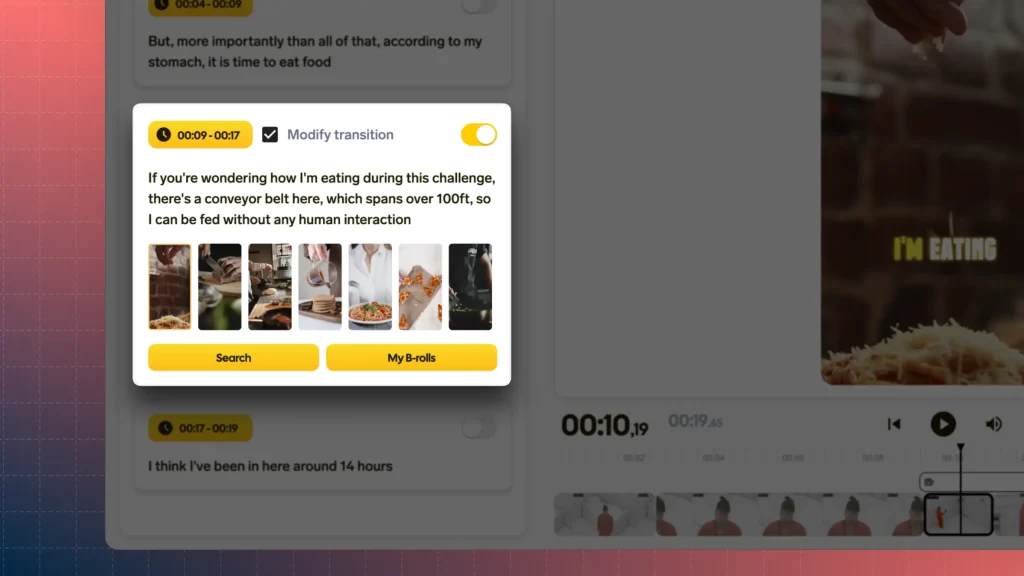
AI B-Rolls help you create polished and professional content without the need for additional shooting, keeping your audience engaged.
The auto-zooming feature automatically adjusts the zoom levels in your videos for a more dynamic viewing experience.
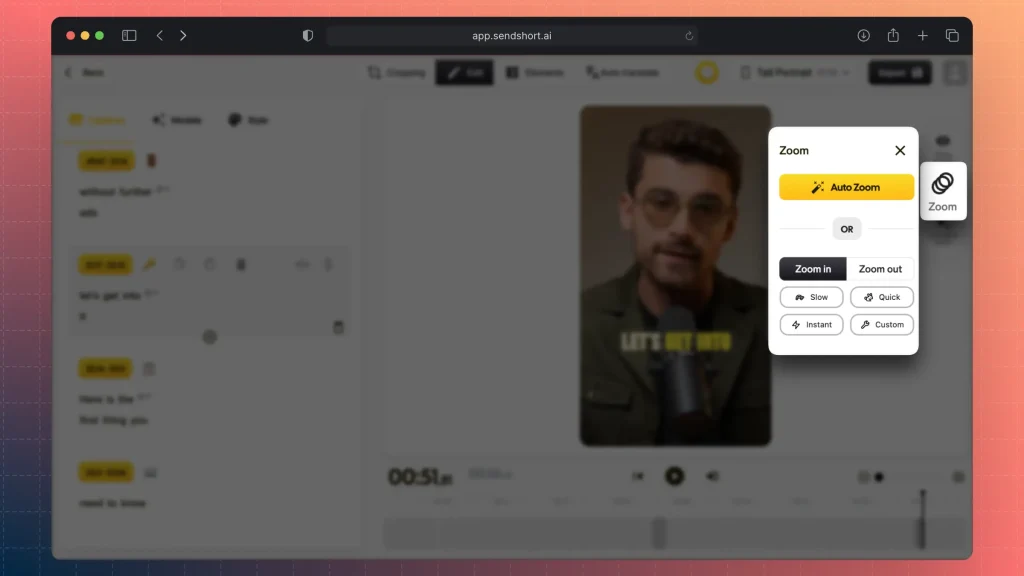
This engaging approach highlights important moments, ensuring that your audience stays focused on the key messages.
SendShort offers 3 different pricing plans, each having its own capabilities. There’s also a completely free plan which you can use as much as you need.
You may first want to read our VEED vs SendShort comparison though.

Get started with SendShort through its free plan, which offers access to essential features. This is a great way to explore the platform and see how it can enhance your video editing and creation process.

SendShort is your go-to software for video generation and editing, perfect for busy content creators.
Thanks to its powerful AI, SendShort lets you put of your short-form content creation on auto-pilot and focus on what really matters: making more content, which later gets automatized by AI.
If you’ve got at least 1 social media account and you want to start posting, SendShort is the only tool you’ll ever need.