
6 Best Short-Form Video Editors

- You want to edit short-form videos
- And you need a dedicated app for short-form editing
Together, we’ll take a close look at 6 of the best short-form video editing software.
We’ll check out their: Pros, Cons, features, and Pricing.
What is Short-Form Content?
Answer: Short-form content refers to videos, text, or images designed for quick consumption, usually lasting under 60 seconds for videos or a few sentences for written content.
It’s optimized for platforms like TikTok, Instagram Reels, YouTube Shorts, and Twitter, where attention spans are short, and engagement happens fast.
Key Features of Short-Form Content:
- Bite-Sized & Engaging – Quick to watch, read, or interact with.
- Optimized for Mobile – Designed for vertical scrolling and fast-paced viewing.
- Platform-Specific – Tailored for TikTok, Instagram Reels, YouTube Shorts, and social media feeds.
- High Retention Rates – Holds attention better than long-form content.
Short-form content is essential for growth on social media, making it easier to grab attention and go viral.
What is a Short-Form Video Editor?
Answer: A short-form video editor is a tool designed to edit and optimize videos under 60 seconds, making them ideal for TikTok, Instagram Reels, and YouTube Shorts.
These editors streamline the process by offering quick cuts, auto-captioning, transitions, and platform-specific formatting, ensuring videos are engaging and ready for social media.
Want to create engaging short-form videos effortlessly? SendShort helps you edit and repurpose content in seconds:

6 Best Short-Form Video Editing Software
These are the top 6 short-form video editing tools: SendShort, CapCut, iMovie, VEED, Canva, and TikTok.
But let’s see why they’re at the top!
1. SendShort
SendShort is the most powerful short-form video editor designed for turning long videos into engaging short content.

| Pros | Cons |
|---|---|
| Converts long videos into shorts automatically | Limited to short-form content only |
| Faceless AI video generation | Some features are paid |
| Translated captioning with customizable fonts and colors | |
| Various transitions and effects for short videos | |
| Built-in templates for quick edits | |
| Easy-to-use interface |
Features:
- Converts long videos into short videos automatically
- Faceless AI video generation
- Automated captioning with customizable fonts and colors
- Adds transitions, music and effects
Compatibility:
- Available on web and desktop
- Online on mobile devices
Pricing:
- Free plan.
- Paid ones starting at $15/month
2. CapCut
CapCut is an all-in-one video editing app created by ByteDance, the parent company of TikTok.
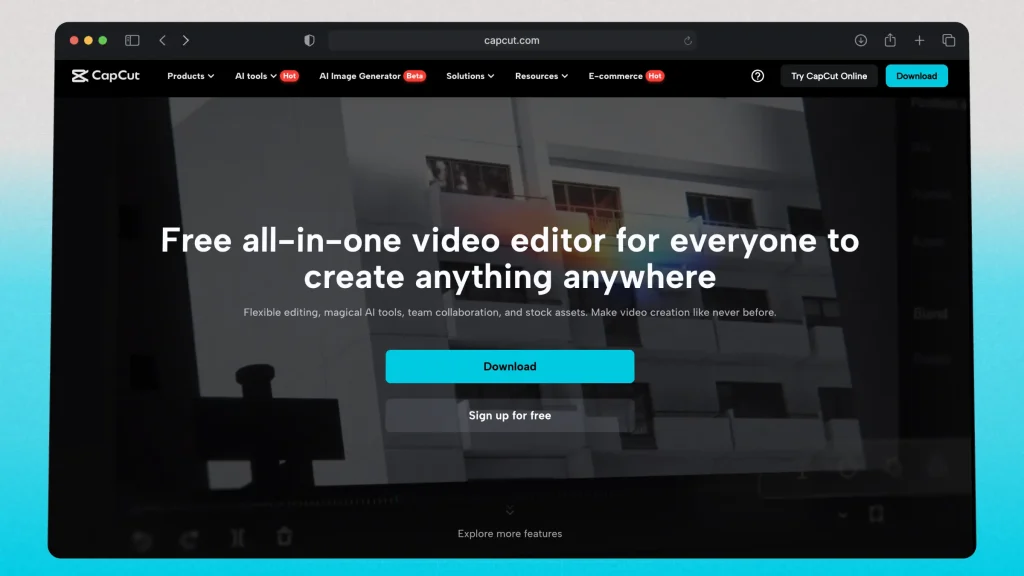
It provides various editing features, effects, and transitions tailored specifically for social media content creators.
It’s beginner-friendly, with a simple interface and preset templates.
| Pros | Cons |
|---|---|
| Free to use with no watermark | Limited editing features |
| Built-in effects and transitions | Lacks many export formats |
| Integrated with TikTok | Occasionally crashes on larger files |
| Doesn’t translate subtitles |
Features:
- Preset templates for quick edits
- Rich library of effects and transitions
- Seamless integration with TikTok
Compatibility:
- Available on iOS, Android
3. iMovie
iMovie is a straightforward and intuitive video editing app by Apple, ideal for beginners who need basic editing functionalities. It provides a clean interface, built-in templates, and advanced effects like green screen.
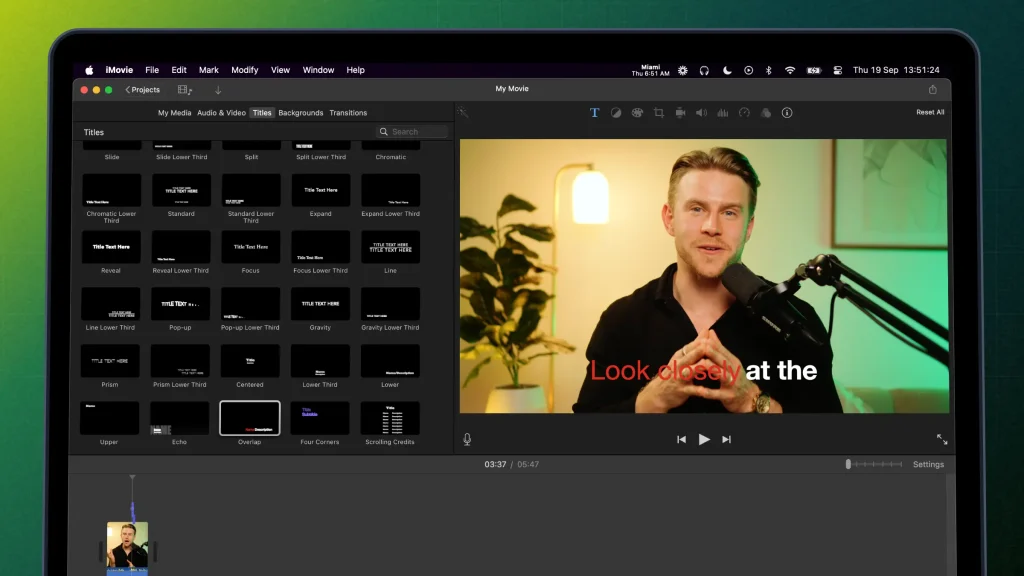
| Pros | Cons |
|---|---|
| User-friendly interface | Limited to Apple devices |
| Built-in templates for easy video creation | Lacks advanced editing tools |
| Green screen and split-screen effects | Large file size for storage |
| Few export options for short-form content |
Features:
- Green screen and split-screen effects
- Built-in movie and trailer templates
- Seamless integration with other Apple apps
Compatibility:
- Available on macOS and iOS
4. VEED
VEED is a web-based video editor that provides advanced video editing capabilities.

It’s known for its subtitle generation, audio visualization, and collaborative tools, making it ideal for creating professional-looking content.
| Pros | Cons |
|---|---|
| Subtitle generation and translation | Limited free tier options |
| Cloud-based for easy collaboration | Watermark on free version |
| Extensive library of transitions and effects | Lags on complex projects |
| Easy-to-use interface |
Features:
- Subtitle generation and translation
- Extensive transitions and effects library
- Collaborative tools for team editing
Compatibility:
- Available on web
- App for mobile devices
5. Canva
Canva is a graphic design tool that also offers simple video editing features. It’s best known for its drag-and-drop interface and an extensive library of templates, fonts, and design elements that simplify content creation.
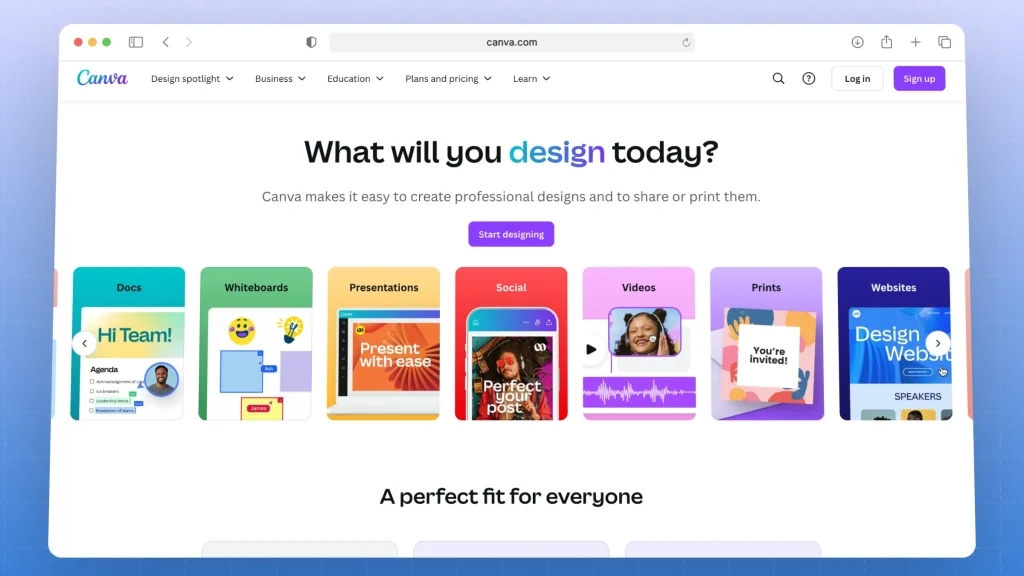
| Pros | Cons |
|---|---|
| Extensive library of templates | Limited video editing features |
| Easy drag-and-drop interface | Watermark on free version |
| Beginner-friendly | No dedicated video effects library |
| Limited export options for video formats |
Features:
- Drag-and-drop interface
- Extensive library of templates and design elements
- Integrated text and animation options
Compatibility:
- Available on web, iOS, Android
6. TikTok
TikTok’s in-app editor allows creators to produce engaging short-form content with various filters, effects, and music. It’s designed for users who want to edit videos quickly within the app and directly share them.
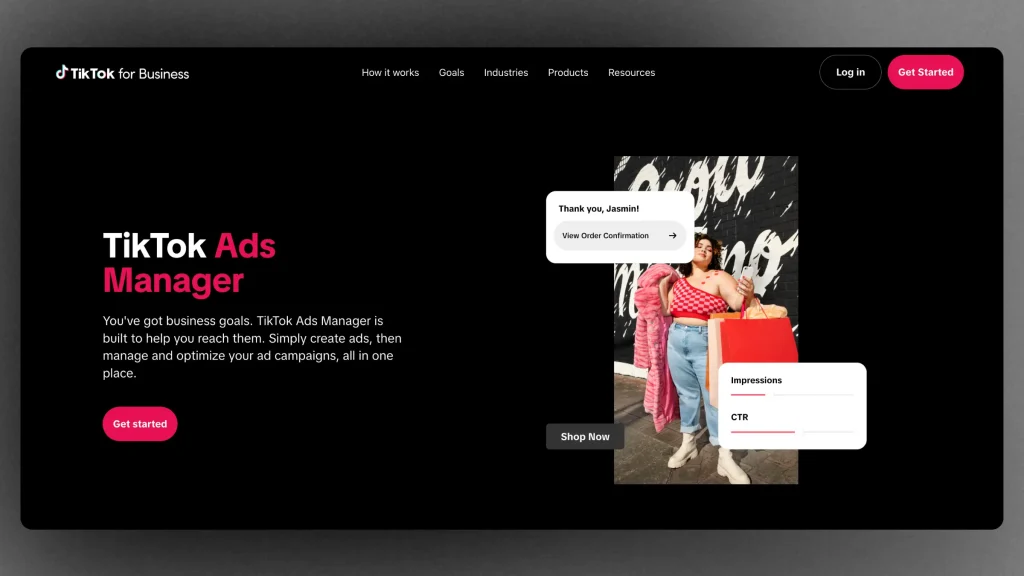
| Pros | Cons |
|---|---|
| Wide variety of built-in effects and filters | Limited editing tools compared to standalone apps |
| Direct sharing and publishing | Only suitable for short-form content |
| Large music library | No manual fine-tuning tools |
| Easy to use | Limited export formats |
Features:
- Built-in effects and filters
- Large music library
- Direct sharing and publishing options
Compatibility: Available on iOS, Android
Top 3 Benefits of Short-Form Video Editors
Editing short-form videos manually can be time-consuming, but AI-powered editors automate trimming, captions, and transitions, allowing you to create professional-quality content in seconds.
The Main Benefit: Instead of spending hours cutting clips and adjusting settings, a good short-form video editor streamlines the entire process, making video creation fast and effortless.
1. Saves Time with Automated Editing
Short-form video editors speed up the process by automatically trimming clips, adding captions, and applying effects in seconds. This eliminates the need for manual cutting and makes editing fast and effortless.
2. Increases Engagement and Watch Time
Well-edited short videos hold viewers’ attention better. Features like smooth transitions, auto-captions, and motion effects keep audiences engaged, increasing retention rates on TikTok, Reels, and YouTube Shorts.
3. Optimizes Videos for Social Media
A good short-form video editor ensures your content is formatted correctly for each platform, adjusting aspect ratios, resolution, and subtitles to fit TikTok, Instagram, and YouTube seamlessly.
Want an easy way to edit short videos? SendShort automates everything, helping you create high-quality content in seconds.

FAQ: Short-Form Editing Apps
1. What is the best editing software for short form content?
| Editing Software | Best For |
|---|---|
| SendShort | Automated shorts creation + editing |
| CapCut | TikTok and Instagram Reels |
| Adobe Premiere Rush | Professional short form content |
| InShot | Mobile editing |
2. What should I use to edit my short-form video?
You should use user-friendly editing software like SendShort to edit your short-form videos, as they offer intuitive features, effects, and templates tailored for quick content creation.
3. What’s the best short-form video editor for YouTube?
The best short-form video editor for YouTube is SendShort, known for its intuitive interface and features that streamline the editing process, including automatic subtitle generation and templates specifically designed for quick edits.
Other strong contenders include CapCut and InShot.
Thanks a lot for reading this,
David Ch
Head of the Editing Team at SendShort







