
Resolution for YouTube Shorts
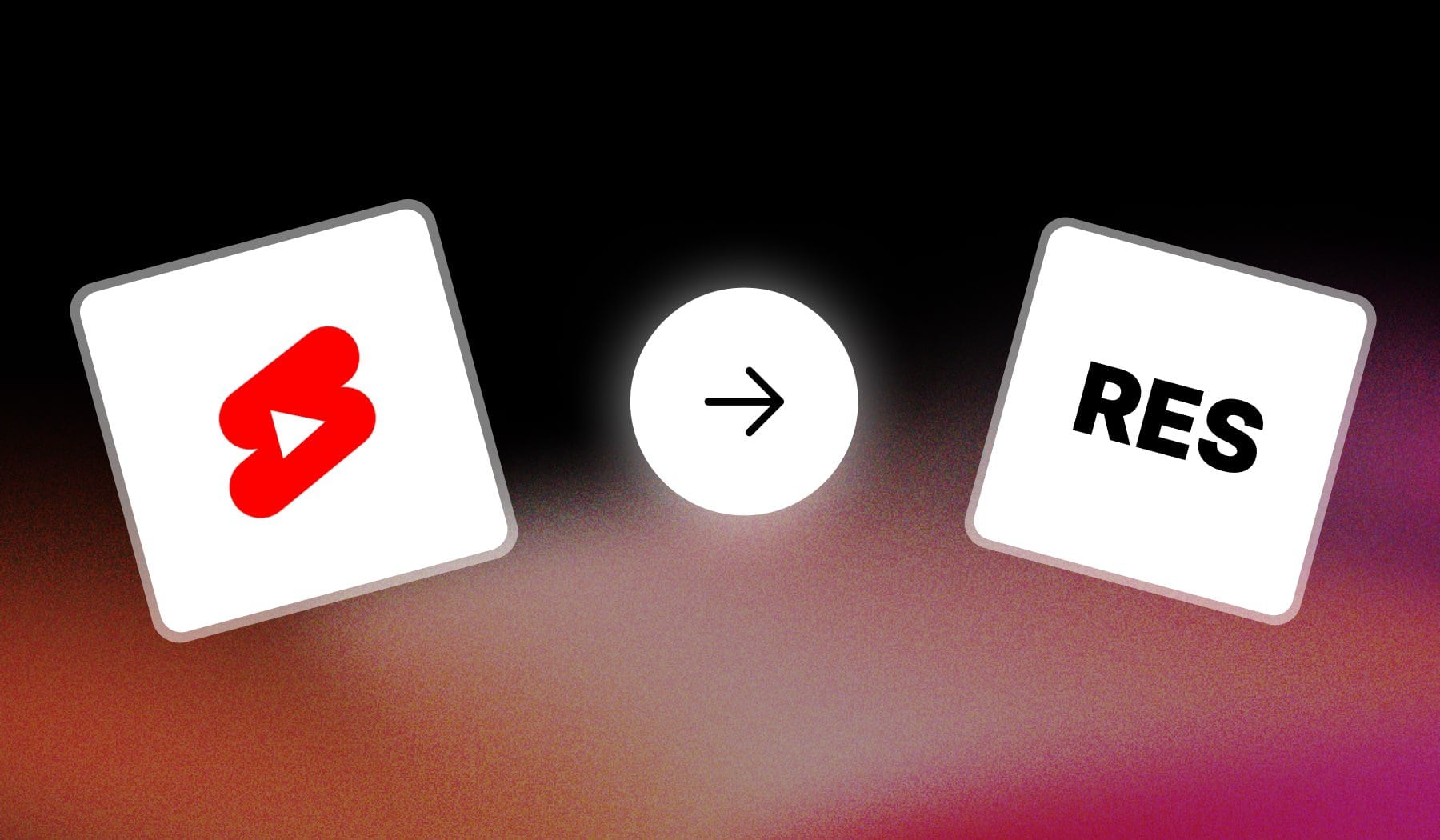
Best Resolution for YouTube Shorts
The best resolution for YouTube Shorts is 1080 x 1920 pixels, which is a vertical aspect ratio of 9:16.
This resolution ensures that your videos are optimized for mobile viewing, as most users watch Shorts on their smartphones.

For maximum quality, aim for the following specifications:
- Frame Rate: Use a frame rate of 30 fps or higher.
- Bitrate: A bitrate of 10 Mbps or higher is recommended for HD quality.
- File Format: Use MP4 for optimal compatibility.
Keep learning the best Shorts dimensions.
The Basics of YouTube Shorts Resolution
Now, let’s talk a bit more about why this is the best resolution. When it comes to video resolution, several key elements come into play:
- Pixels: The smallest unit of a digital image or video, responsible for depicting color and brightness.
- Resolution: The number of pixels horizontally and vertically, which ultimately determines the detail level in a video.
- Aspect Ratio: This represents the width-to-height proportion of the video, deciding its shape when displayed on different screens.
Let’s break down each element.
1. Pixels
Each pixel carries data related to color and brightness, which together form the outlet visible on screen. A higher pixel density results in a better-quality image or video.
However, this also leads to larger file sizes and may require more processing power.
2. Resolution
Resolution is typically expressed as the number of horizontal pixels by the vertical pixels. In regard to YouTube Shorts, the resolution directly impacts the quality of your video and how it appears on various devices.
- For optimum quality, YouTube recommends uploading videos with a minimum resolution of 720p or 1080p.
- Nonetheless, Shorts will work at lower resolutions, such as 480p (854×480) or even 360p (640×360), but they might compromise video quality on certain screens or devices.
3. Aspect Ratio
With YouTube Shorts focusing primarily on mobile consumption, the aspect ratio plays a crucial role in delivering an immersive viewing experience. The recommended aspect ratio for Shorts is 9:16 (vertical), providing an optimal fit for most smartphones’ screen sizes.
However, it’s essential to consider other aspect ratios if you want your video to look good on different platforms or be repurposed later for alternate content formats.
Finding the Right Resolution Balance
1. Determine Your Target Audience
The first step towards finding the right resolution balance is understanding where your target audience is most likely to consume your content.
- If you’re aiming your content towards mobile viewers, prioritizing a 9:16 aspect ratio with a minimum resolution of 720p should suffice.
- However, if your viewers are more likely to watch from tablets, desktops, or TVs, you might need to experiment with different aspect ratios and resolutions accordingly.
2. Adapt to Platform Requirements
Each social media platform has its video requirements that creators must respect in order to achieve desired quality levels.
- For instance, YouTube has specific recommendations for resolution, frame rates, bitrates, etc…
- While Instagram prefers square or vertical videos with a maximum length of 60 seconds.
Therefore, it’s critical to adapt your content in line with the platform-specific guidelines if your goal is optimal visibility and engagement.
3. Account for Storage and Connectivity Constraints
While creating high-resolution videos provides an enhanced viewing experience, storage space and internet connectivity constraints cannot be ignored.
Storing large files requires ample disk space on both the creator’s and viewer’s end, leading to longer upload and buffering times for those with limited bandwidth. In such cases, striking the right balance between resolution and file size becomes crucial to cater to users facing such limitations.
In Conclusion
By keeping crucial factors like pixels, aspect ratio, and platform-specific guidelines in mind, creators can create engaging videos that cater to their target audience’s needs.
Moreover, implementing proper editing practices can further maximize the appeal and performance of your YouTube Shorts.
Thanks a lot for reading this,
David Ch
Head of the Editing Team at SendShort







