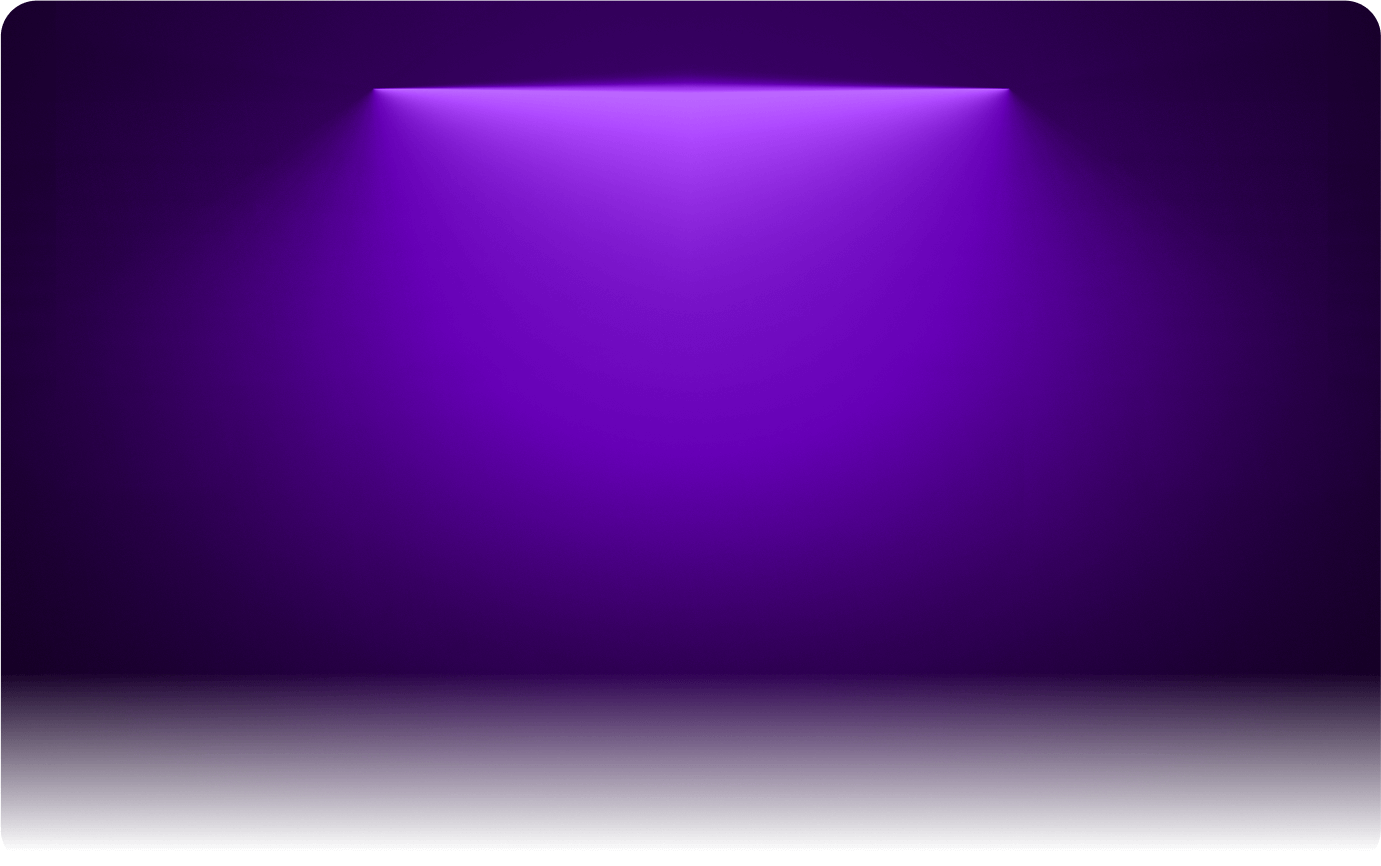
YouTube Shorts: Shadowban Explained
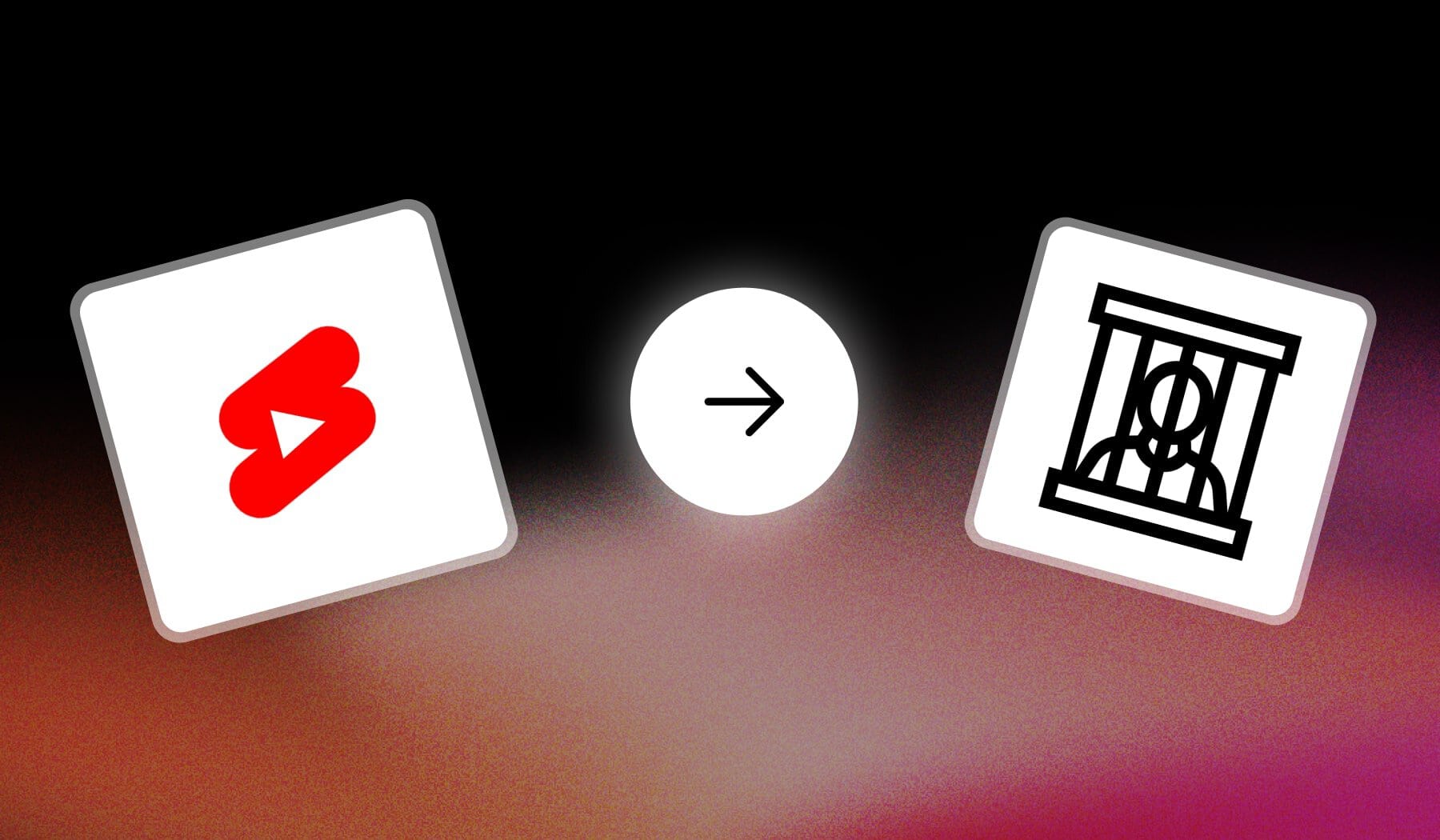
You’re probably here because you:
- Heard of the Shorts shadowban (or YT Shorts jail)
- Noticed your Shorts don’t get many views
- So you want to know what’s up
Fear not, I’m here to explain this situation once and for all.
The Basics
1. What is a ‘Shadowban’ on YouTube Shorts?
Answer: A YouTube Shorts shadowban is when your channel’s visibility is secretly reduced without any explicit notification or punishment.
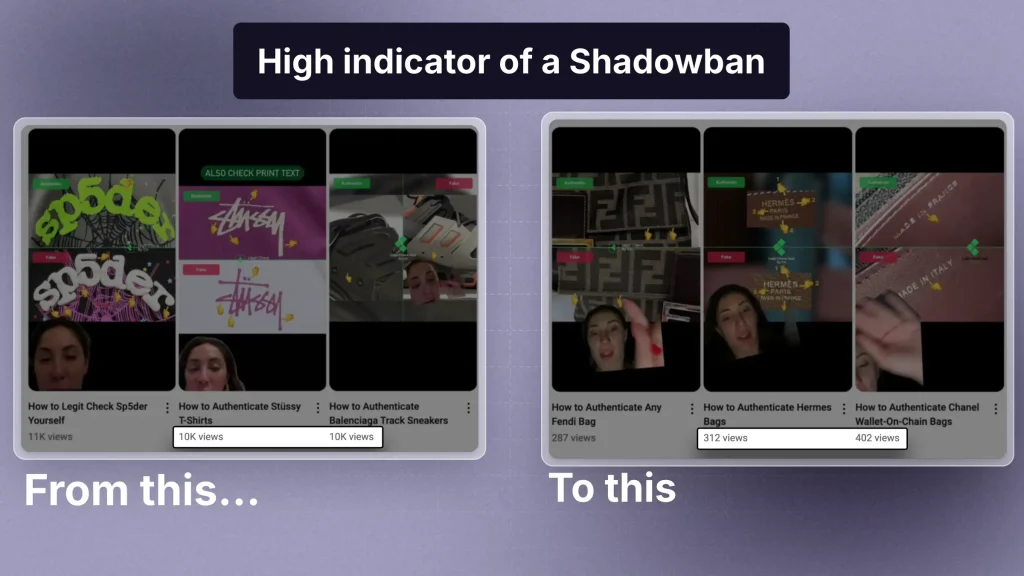
This can lead to fewer views, likes, and comments on your Shorts.
2. How to Know if I’m Shadowbanned?
To know if you’re shadowbanned on YouTube Shorts, pay attention to a sudden drop in views, likes, or comments despite regularly posting content.
- If your videos are not appearing in searches, recommendations, or feeds where they typically would, it might be an indicator.
- Additionally, if you notice a significant decrease in engagement from your usual audience, even after sharing content similar to what previously performed well, you could be shadowbanned.
Checking with others to see if they can find your content can also help confirm if this is the case
3. How long does a YouTube shadowban last?
Honest Answer: The duration of a YouTube shadowban isn’t fixed and can vary.
It might last from a few days to several weeks, depending on the severity of the issue and how quickly you address any potential violations.
If you believe your content is being unfairly restricted, reviewing and correcting any issues with your videos or account, and contacting YouTube support for clarification, can sometimes help resolve the situation faster.
Causes of a YouTube Shorts Shadowban
“Why is my YouTube Short shadow banned?”
– most probably you
Answer: Your YouTube Short is 100% shadowbanned because it violates YouTube’s community guidelines or copyright policies, which might not always result in a visible warning but could affect your content’s visibility.
Another reason could be spammy behavior, like using misleading tags or clickbait titles. Sometimes, YouTube’s algorithm might mistakenly flag your content, leading to reduced visibility. If your account has a history of frequent policy violations, it might also impact your Shorts.
| Cause | Description |
|---|---|
| Violating Community Guidelines | Posting content that violates YouTube’s guidelines, such as hate speech, harassment, or spam. |
| Copyright Infringement | Using copyrighted material without proper permission or licensing. |
| Spamming or Clickbait | Excessive use of spammy tactics, such as clickbait titles or overly promotional content. |
| Engaging in Suspicious Activity | Actions like buying fake views, likes, or subscribers. |
| Using Bots or Automation | Employing automated tools to post, comment, or like content. |
At the end of the day, it could really be any of the above. A/B test when posting new Shorts to find out the real reason for your scenario.
How to Fix a YouTube Shorts Shadowban
Answer: To fix a YouTube Shorts shadowban, ensure your content adheres to YouTube’s community guidelines and avoid any violations.
But let’s go deeper.
1. Check Content Compliance
Review YouTube’s community guidelines and copyright policies.
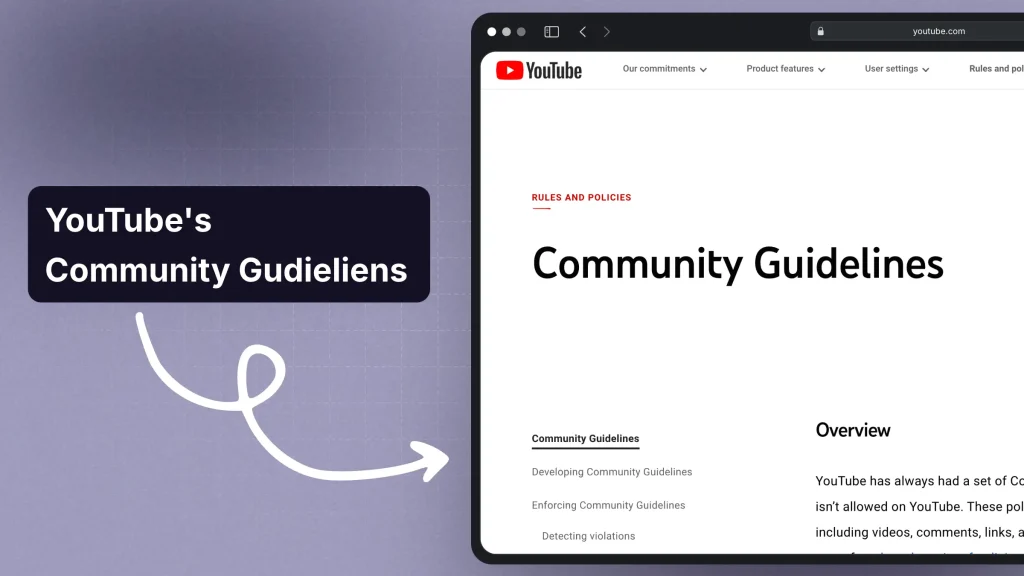
- Ensure that your videos do not contain any content that could be flagged as problematic.
- Remove or modify any elements that might be in violation.
2. Engage with Your Audience
Respond to comments on your Shorts and foster a sense of community.
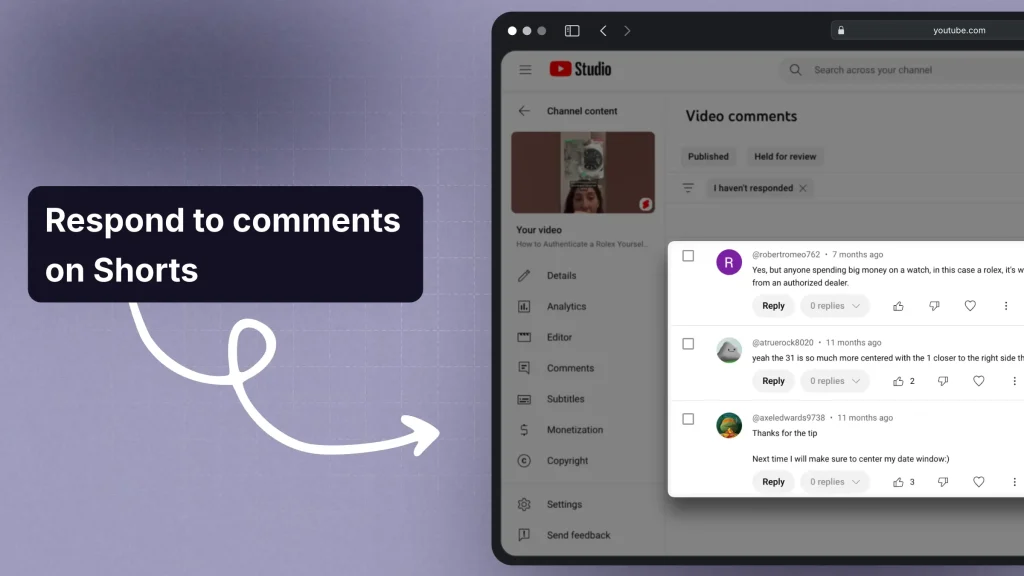
Encourage viewers to like, share, and comment on your videos, as higher engagement can boost visibility.
3. Update Your Channel
Refresh your channel’s profile picture, banner, and description.
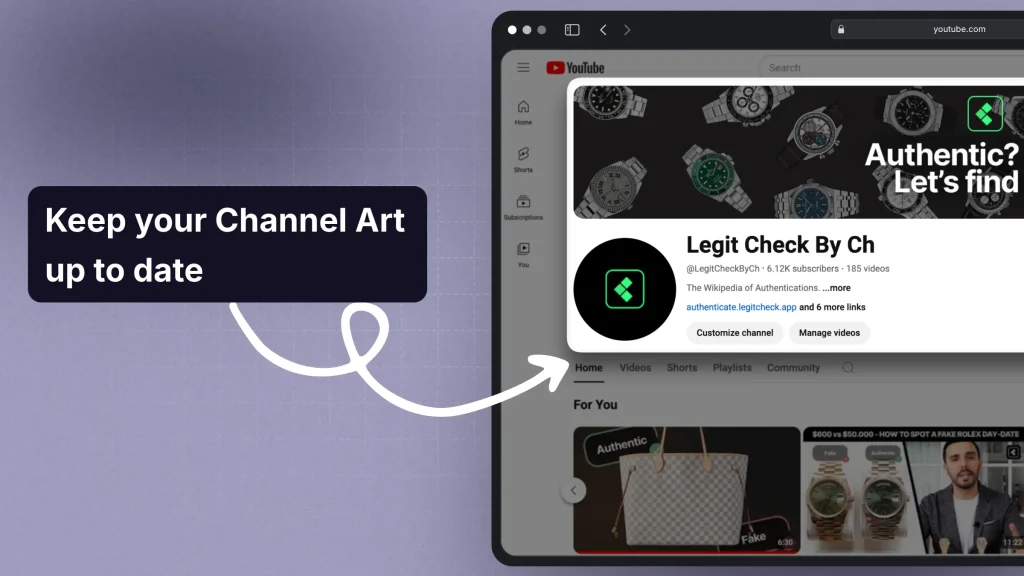
Ensure that your content is aligned with current trends and that your channel appears active and engaging to attract more viewers.
4. Review Analytics
Analyze YouTube Analytics to identify any trends or patterns in your video performance.
Use these insights to refine your content strategy and improve the appeal of your Shorts.
5. Avoid Repeated Violations
Check if you’ve had previous issues with content compliance and make sure you’re not repeating those mistakes.
Strictly follow YouTube’s guidelines to prevent further penalties.
6. Contact YouTube Support
If you believe there’s been an error with your account, contact YouTube support. Provide them with detailed information about your situation to get assistance.
FAQ: Shorts Shadow-ban
1. Is the shadowban real on YouTube Shorts?
AnsweR: Yes, while YouTube doesn’t officially acknowledge “shadowbanning,” some creators believe their content is less visible due to algorithmic changes or policy enforcement. It often feels like a shadowban when views suddenly drop.
2. Why are my YouTube Shorts suddenly getting 0 views?
Answer: If your YouTube Shorts are suddenly getting 0 views, it might be due to a shadowban, where your content is restricted from being shown to viewers.
This can happen due to policy violations or algorithmic issues.
3. Why do I stop getting views on YouTube Shorts?
Answer: You might stop getting views on YouTube Shorts due to changes in the algorithm, decreased engagement, or issues with content visibility. It could also be related to your content not aligning with current trends or guidelines.
Thanks a lot for reading this,
David Ch
Head of the Editing Team at SendShort







