
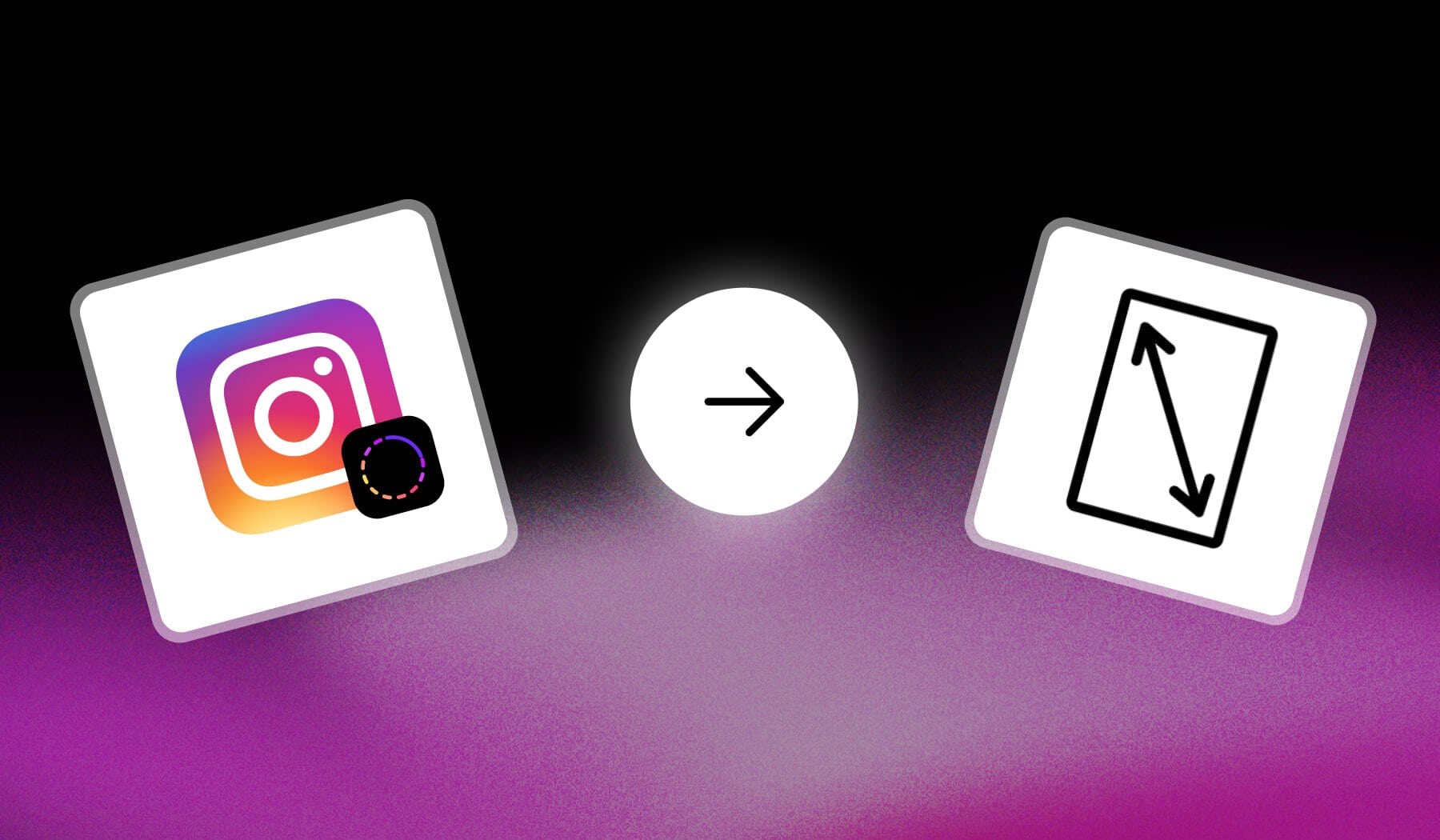
What is the size of an Instagram story?
1080 x 1920 pixels (9:16 aspect ratio).
This is the size of an Instagram Story for both photos and videos.
The minimum margin for Instagram Stories is 72 PPI — because this resolution fits on most screen sizes.
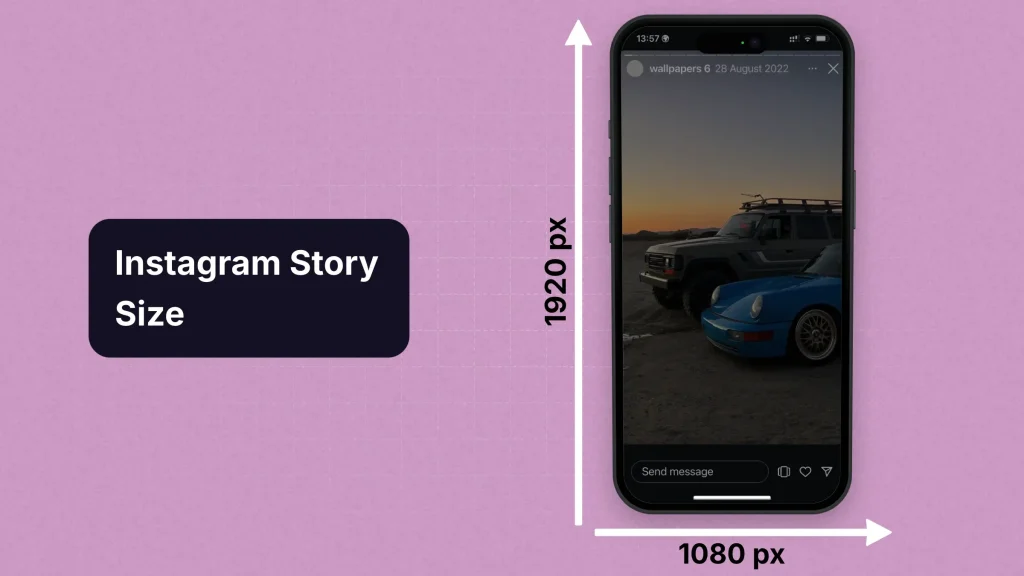
For reference: An iPhone 15 has about 460 PPI, while a Samsung Galaxy S24 has 416 PPI.
In case you didn’t know, PPI refers to ‘pixels per inch’ on a screen.
What is the safe zone for Instagram stories?
1080 x 1420 pixels.
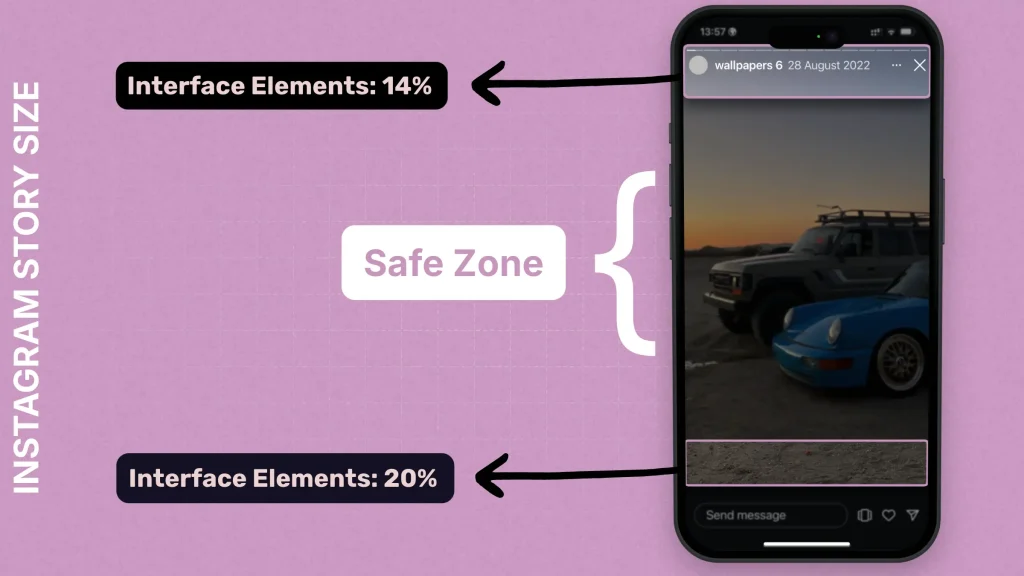
The top and bottom of your Instagram Story should be clear to avoid any of the app’s interface elements.
That’s what we call the safe zone.
FAQ
1. What does “safe zone” mean on Instagram Stories?
Answer: The “safe zone” on Instagram Stories refers to the area where text, stickers, or other elements are fully visible on all devices, avoiding edges where they might get cut off.
Staying within this zone ensures that your content looks good on all screen sizes.
2. What aspect ratio is Instagram?
Instagram’s main aspect ratio is 1:1 (square) for posts. For Stories, the aspect ratio is typically 9:16 (vertical).
3. What is the PPI resolution for Instagram?
Instagram displays images at 72 PPI (pixels per inch). This resolution is standard for web images, balancing quality and file size.
Thanks a lot for reading this,
David Ch
Head of the Editing Team at SendShort







