

Important: This is an honest, non-affiliated review of Submagic.
Submagic is an AI-powered video editing platform designed to help businesses, teams, and content creators produce engaging short-form videos quickly. With features like dynamic captions, AI trimming, and streamlined collaboration, it aims to simplify the editing process while enhancing video quality.
Here’s an in-depth look at Submagic to see if it lives up to the hype.
Our Rating
- Overall 4.3/5
- Pricing 3.9/5
- Ease of Use 4.6/5
- Features 4.5/5
- Customer Support 4.0/5
- Value for Money 4.2/5
What is Submagic?
Answer: Submagic is an AI tool designed to streamline the creation of engaging short-form videos for platforms like TikTok, Instagram Reels, and YouTube Shorts — it offers features such as automatic transcription and captioning in over 48 languages, dynamic caption templates, and the addition of emojis to enhance viewer engagement.
The platform provides AI-driven tools to trim videos, generate video descriptions, and create viral clips from longer videos.
Pros and Cons of Submagic
| Pros | Cons |
|---|---|
| AI-powered captions in 48 languages. | Higher plans are relatively expensive. |
| Supports team collaboration and feedback sharing. | Starter plan has limited video length (2 mins). |
| Premium B-roll access through Storyblocks. | No custom templates on the lowest plan. |
| AI tools for trimming, audio cleaning, and descriptions. | Some features may require fine-tuning for better accuracy. |
Review Methodology
This review is based on user feedback from trusted platforms, hands-on testing of Submagic’s features, and comparisons with other video editing tools. We considered factors like pricing, editing capabilities, ease of use, and customer satisfaction to form a balanced evaluation.
Overview of Submagic
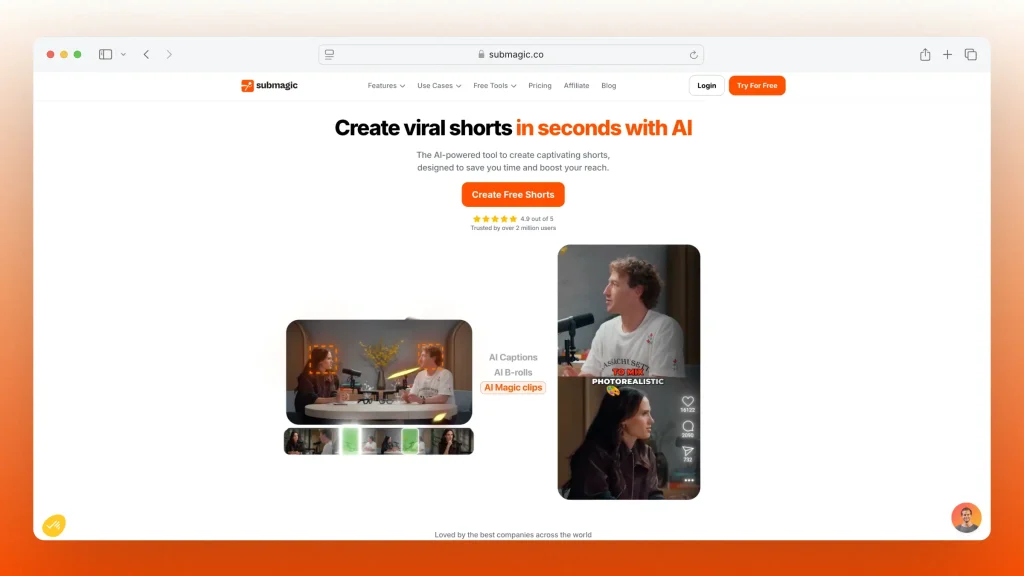
Submagic aims to help creators edit short-form videos 10x faster by leveraging AI tools to streamline tasks such as captioning, trimming, and adding sound effects. It is especially popular among social media managers, agencies, and teams who need to produce high-quality content quickly.
With a range of features designed for enhancing engagement and reach, Submagic makes video editing accessible to users of all experience levels.
Submagic’s Pricing: How Much Does Submagic Cost?
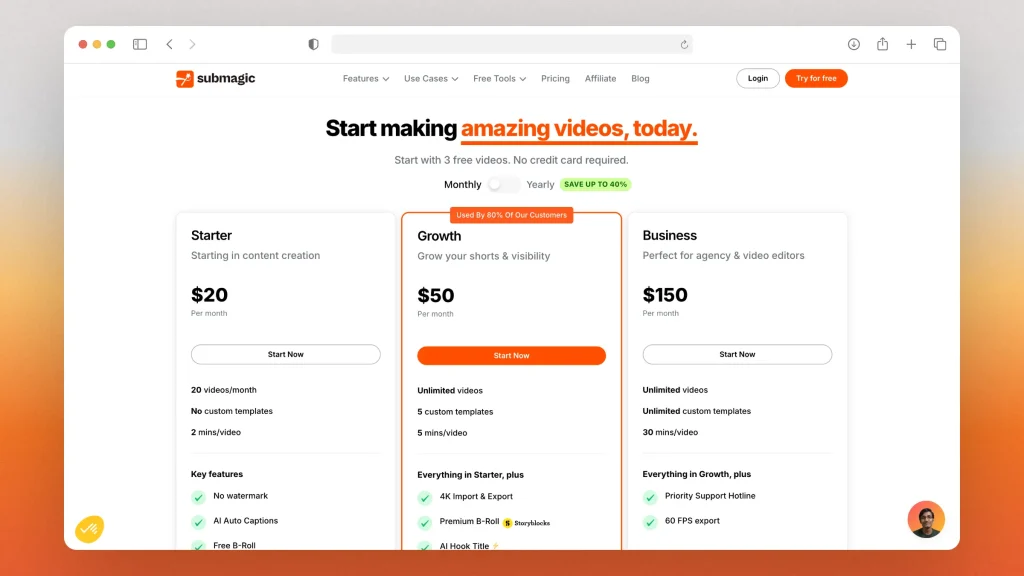
Submagic offers three pricing tiers to accommodate different levels of usage:
- Starter ($20/month): Suitable for beginners, offering 20 videos per month with up to 2 minutes of content per video. Key features include AI auto captions, free B-roll, trimming, and AI descriptions. The Starter plan does not include custom templates.
- Growth ($50/month): For users aiming to grow their content, providing unlimited videos, 5 custom templates, and up to 5 minutes per video. Additional features include 4K import/export, premium B-roll, AI hook titles, clean audio, and silence removal.
- Business ($150/month): Designed for agencies and professional editors, this plan offers unlimited videos and templates, up to 30 minutes per video, 60 FPS export, and priority support. It includes all features from the Growth plan, plus enhanced support.
Submagic’s Features
1. Dynamic Captions
Submagic offers dynamic captions in 48 languages, automatically adding them to videos to improve accessibility and engagement.
Users can customize the style, color, and animation to match their brand’s aesthetic. This feature is particularly useful for social media, where captions can help capture viewers’ attention.
2. AI-Powered Trimming
The platform’s AI-powered trimming tool allows users to remove unwanted footage with a text-based editor, making it easy to cut clips to the desired length. This saves time by enabling faster edits compared to traditional video editing methods, letting creators focus on the content that matters most.
3. Premium B-Roll and Stock Footage
Submagic integrates with Storyblocks, providing users access to premium B-roll footage that can be easily added to videos. This allows for the creation of more professional-looking content without needing to film additional material.
Growth and Business plan users gain access to higher-quality B-roll and more footage options.
4. AI Audio Enhancement
The platform includes AI tools for cleaning audio and removing background noise, ensuring a clear and professional sound. This feature also includes auto-silence removal, which automatically detects and eliminates pauses in the video for a more fluid viewing experience.
5. Collaboration and Feedback Sharing
Submagic’s collaboration tools make it easy for teams to work together on video projects, share content, and gather feedback. The platform supports link-based video sharing, allowing clients or team members to review and suggest edits in a streamlined manner.
6. AI-Generated Descriptions and Hooks
Submagic can automatically generate video descriptions and hooks based on the content, helping creators optimize their videos for reach and engagement. This feature is especially beneficial for social media marketers looking to maximize organic visibility.
Submagic’s Customer Support
Submagic offers customer support via chat and email, with the Business plan providing priority access to a support hotline. Users generally find the support to be responsive and helpful, although there is room for improvement in handling complex issues more quickly.
Priority support for higher-tier plans ensures faster resolution for business users.
How Does SendShort Compare?
We’ve got a detailed answer in our SendShort vs Submagic guide.
While Submagic excels at rapid short-form video editing and AI-driven enhancements, SendShort offers several advantages:
- More comprehensive editing options for users who need detailed control over video content.
- Better pricing flexibility, with cost-effective plans for more frequent content production.
- Enhanced social media optimization tools, including automated workflows for video creation.

Is Submagic Worth for Content Creators?
Submagic is an excellent choice for creators looking to produce viral short-form videos quickly. Its AI-powered features, dynamic captions, and collaboration tools make it suitable for both individuals and teams.
However, those who need more extensive customization options or longer video processing may find alternatives like SendShort to be a better fit.
FAQ
1. What does Submagic do?
Submagic is an AI-powered video editing platform that helps users create and enhance short-form videos quickly and efficiently. It offers features such as dynamic captions, AI-driven trimming, audio enhancement, and the addition of stock footage (B-roll) to make videos more engaging.
The platform is designed for businesses, teams, and individual creators who want to produce high-quality content for social media platforms like YouTube Shorts, TikTok, and Instagram Reels. Submagic streamlines the editing process, enabling users to edit, collaborate, and share videos with ease.
2. Is Submagic free?
No, Submagic isn’t free. You can only make 3 videos for free per account, and then you’ll have to pay for their subscription.
SendShort has a free plan.
However: Submagic may not be the best fit for everybody… And while I get that, I want you to decide for yourself what’s best for your needs — make sure to read our guide on the best Submagic alternatives to easily know what’s right for you.
Thanks a lot for reading this,
David Ch
Head of the Editing Team at SendShort







