
Add TikTok Caption After Posting
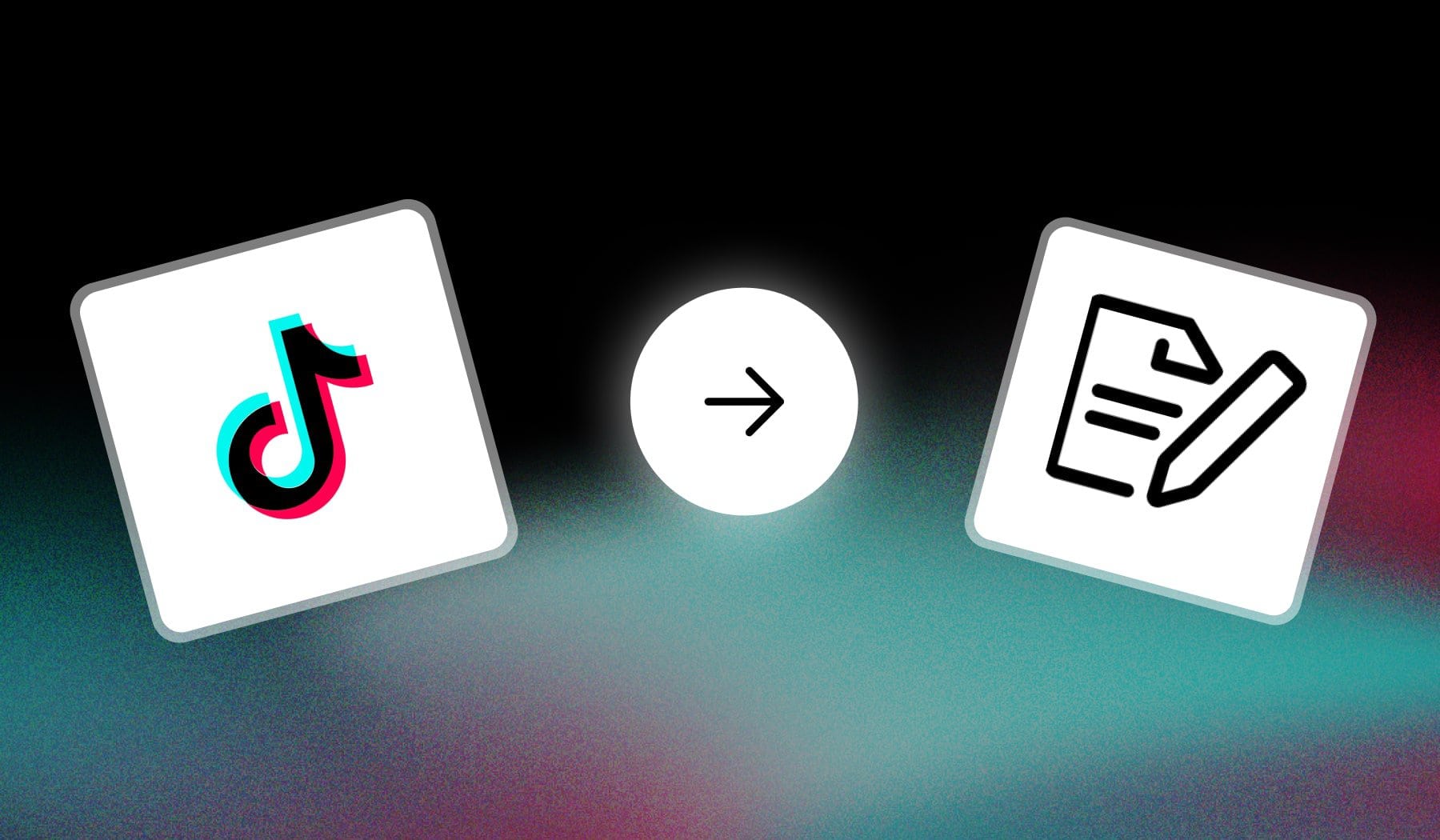
Want to add, change, or remove the caption of a TikTok video?
Let me show you how to do it.
How to Add Caption to TikTok After Posting
Answer: TikTok doesn’t let you add captions after posting.
Instead, you can re-post the video with a new caption — or pin a comment with the new caption.
Here’s the step-by-step process:
- Download your video with no caption
- Upload it again
- Type in your caption
- Publish it
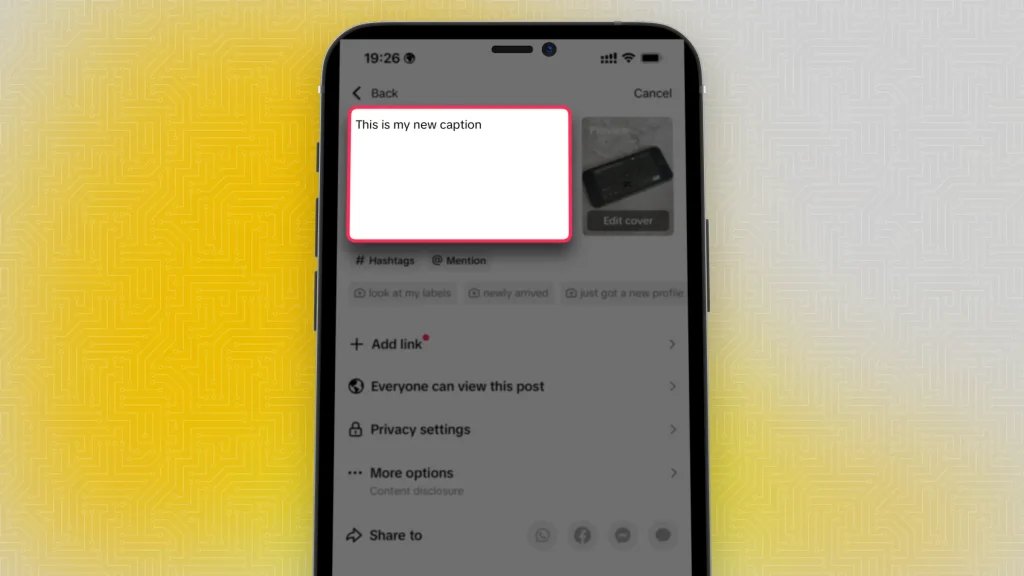
On top of this, you can also type your caption in a comment and then pin it (since you’re the post’s creator).
Online App that Adds Captions to TikTok
SendShort is an online tool that effortlessly adds captions to TikTok videos, enhancing accessibility and engagement. With its user-friendly interface, you can quickly transform your content with accurate subtitles.

- Automated caption generation for quick edits.
- Supports multiple video formats.
- Ideal for creating engaging TikToks without watermark issues.
- Customizable text styles and positioning.

TOP Reasons to Edit TikTok Caption After Posting
1. Correcting Mistakes
If you notice a typo or error in your original caption, editing allows you to correct it promptly, ensuring your message is clear and professional.
2. Adding Hashtags
You might realize that you forgot to include relevant hashtags that could enhance discoverability. Adding these after posting can help your video reach a broader audience.
3. Improving Engagement
You can refine your caption to make it more engaging or compelling, potentially increasing likes and comments from viewers who find the updated text more interesting.
4. Responding to Feedback
If viewers leave comments that prompt a change in context or additional information, updating your caption can address their concerns or enhance their understanding.
FAQs
1. Can you add a caption to a TikTok after it’s posted?
No, once a TikTok is posted, you can’t add or change the caption. You can only edit other details by deleting and re-uploading the video.
2. What to do if you forgot to add a caption to TikTok?
If you forgot to add a caption to your TikTok, you can either delete the video and re-upload it with the caption or use the video’s comments to add relevant text.
3. Why can’t I add captions to my TikTok?
You can’t add captions to your TikTok if the video is already posted because TikTok doesn’t allow edits to captions after posting.
To include a caption, you’ll need to re-upload the video with the correct text.
Thanks a lot for reading this,
David Ch
Head of the Editing Team at SendShort







