
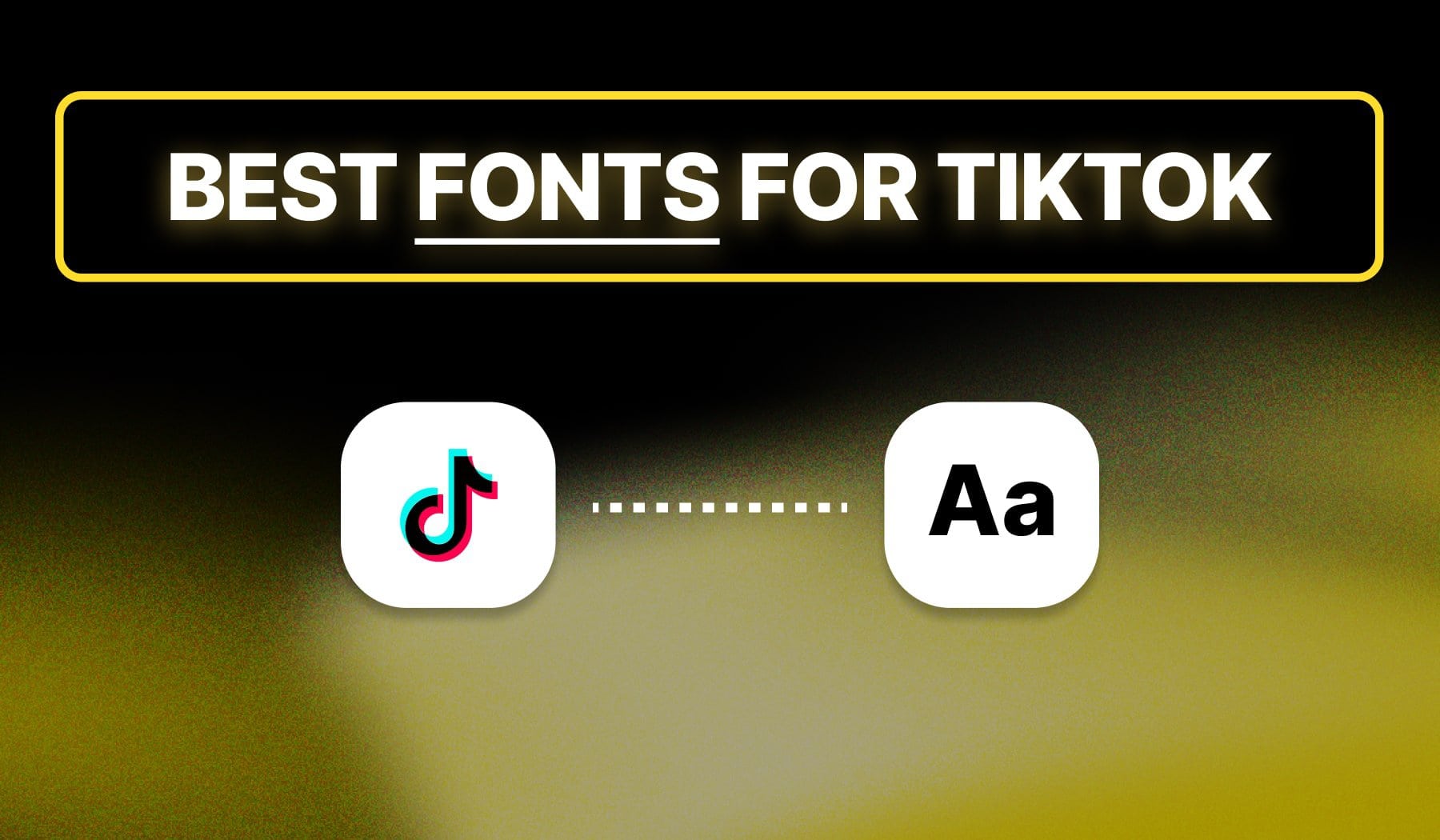
You’re probably here because you:
- You want to upload some TikToks
- But you want to add text or enable captions for those videos
- And you’re not sure which font to use
Well, this guide will take you through 8 of the best fonts for TikTok. Fear not, we’ll explore both free and paid options in this list.

Why Fonts Matter on TikTok
The #1 reason TikTok fonts matter is to capture attention immediately.
In TikTok’s fast-scrolling feed, bold and unique captions make a TikTok stand out, increasing the chances viewers will pause and engage with the content.
1. Immediate Attraction
Bold, distinct fonts help videos stand out in TikTok’s fast-paced, scroll-heavy environment. Catching attention right away increases the chance that viewers will stop scrolling to watch the content.
2. Readability
Clear and easy-to-read fonts ensure that viewers can follow along, even when moving through content quickly.
Readable text keeps viewers engaged, helping to improve watch time and retention.
3. Brand Personality
Fonts contribute to a unique style for brands or creators. Whether aiming for a fun, minimalist, or bold look, the right font reinforces a specific personality, making the content easily identifiable.
4. Accessibility
Fonts that are easy to read enhance accessibility, making it easier for viewers, including those with visual impairments, to enjoy the content.
This broadens the potential audience and promotes inclusivity.
5. Emphasizing Key Points
Using different or contrasting fonts for important words or phrases can help key messages stand out, allowing viewers to grasp the main points quickly and encouraging better engagement.
6. Aesthetic Appeal
On a visually driven platform like TikTok, aesthetic elements such as font choice can make videos more appealing. A cohesive look, supported by font choice, encourages viewers to share, like, and save content.
Choosing the right fonts on TikTok isn’t just about looks — it impacts how viewers interact with the video and can influence reach and engagement.

List: TOP 8 TikTok Fonts
As of 2024, these are the hottest TikTok fonts to use: Helvetica, Bebas Neue, and Montserrat.
Popular creators like Alex Hormozi use these fonts!
Now, let’s see why you should join them and start using these fonts for your own videos.
1. Helvetica
Get it on: Font.Download
Helvetica is a classic sans-serif font known for its clean and modern aesthetic. It offers excellent readability, making it ideal for quick engagement on TikTok.
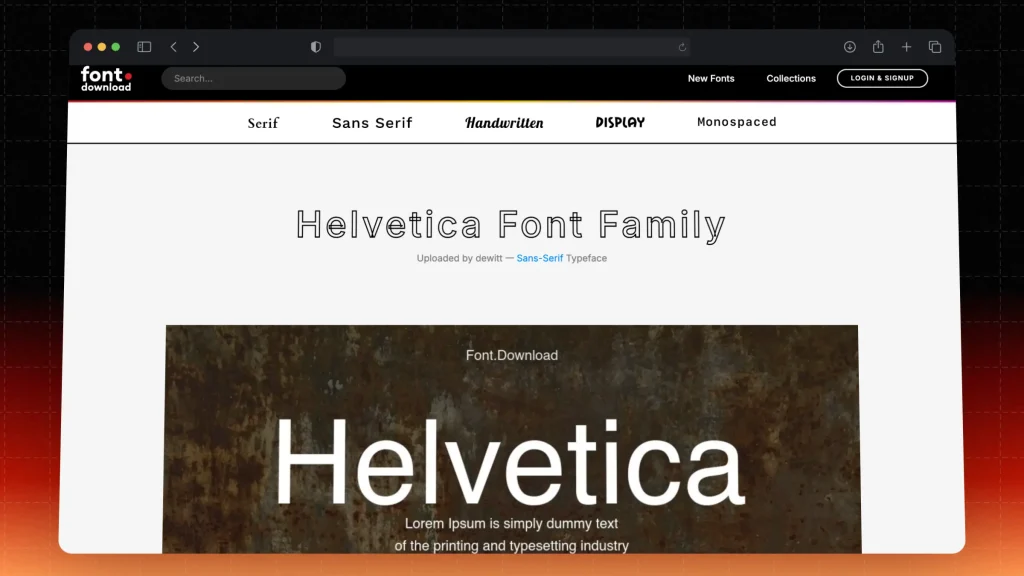
- Pros: Clean design; highly readable; versatile for various content.
- Cons: Can be perceived as too common; lacks personality; may appear bland.
- Examples: Famous creators like Iman Gadzhi and Gary Vee use this font.
- Price: Free for personal use; commercial licensing can vary.
2. Bebas Neue
Get it on: Google Fonts
Bebas Neue is a bold, sans-serif typeface that stands out with its tall letters. Its strong presence makes it perfect for headings and titles in TikTok videos.
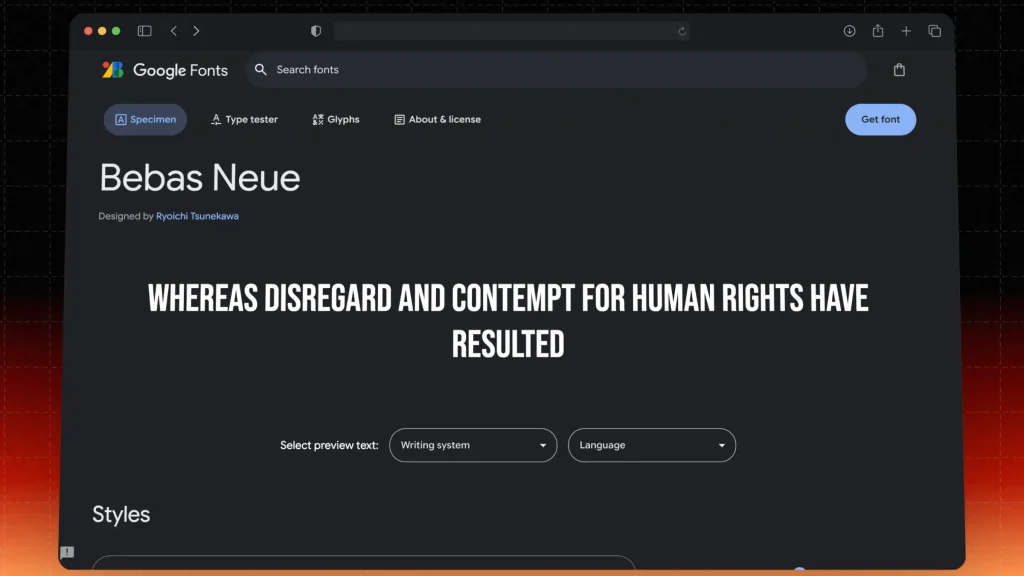
- Pros: Eye-catching; great for headlines; modern look.
- Cons: Limited in weight variations; can overpower small text; not suitable for lengthy content.
- Examples: Popular among brands like Nike and Red Bull.
- Price: Free for personal and commercial use.
3. Pacifico
Get it on: Adobe Fonts
Pacifico is a fun, handwritten script font that adds a playful touch to your TikTok videos. It’s great for conveying a casual and friendly vibe.
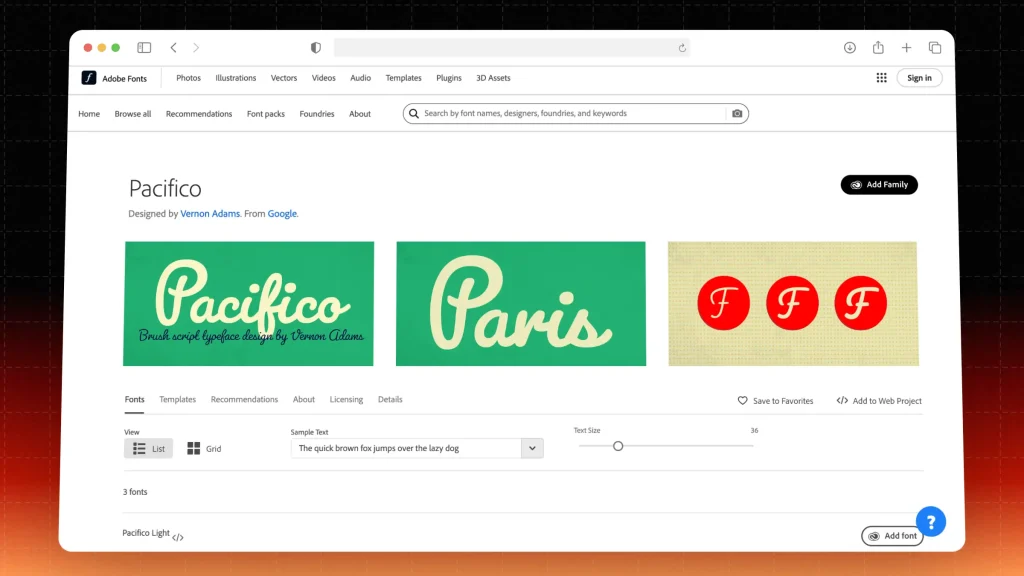
- Pros: Unique personality; great for casual content; visually appealing.
- Cons: Less readable in small sizes; may not suit all themes; not ideal for formal messaging.
- Examples: Used by lifestyle influencers and food brands.
- Price: Free for personal use; commercial licensing available.
4. Montserrat
Get it on: Google Fonts
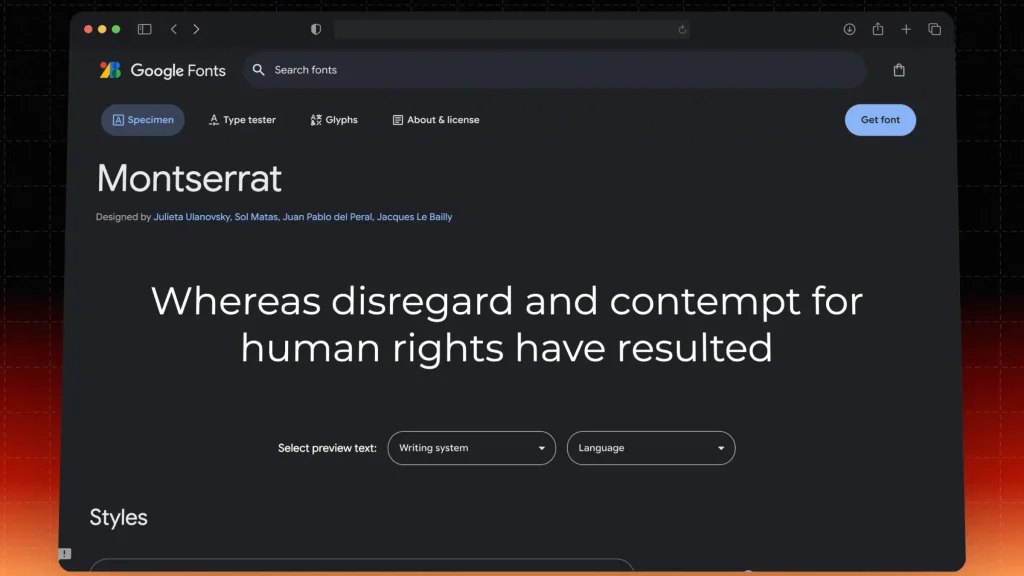
Montserrat is a geometric sans-serif font that offers a modern and stylish look. Its wide variety of weights allows for versatile use in TikTok content.
- Pros: Versatile weight options; modern aesthetic; excellent readability.
- Cons: Can appear generic; overused in some contexts; may lack warmth.
- Examples: Creators like Devin Jatho and companies like Uber.
- Price: Free for personal and commercial use.
5. Caveat
Get it on: Font Squirrel
Caveat is a handwritten font that mimics natural writing. It’s perfect for adding a personal touch to your TikTok videos, making them feel more relatable.
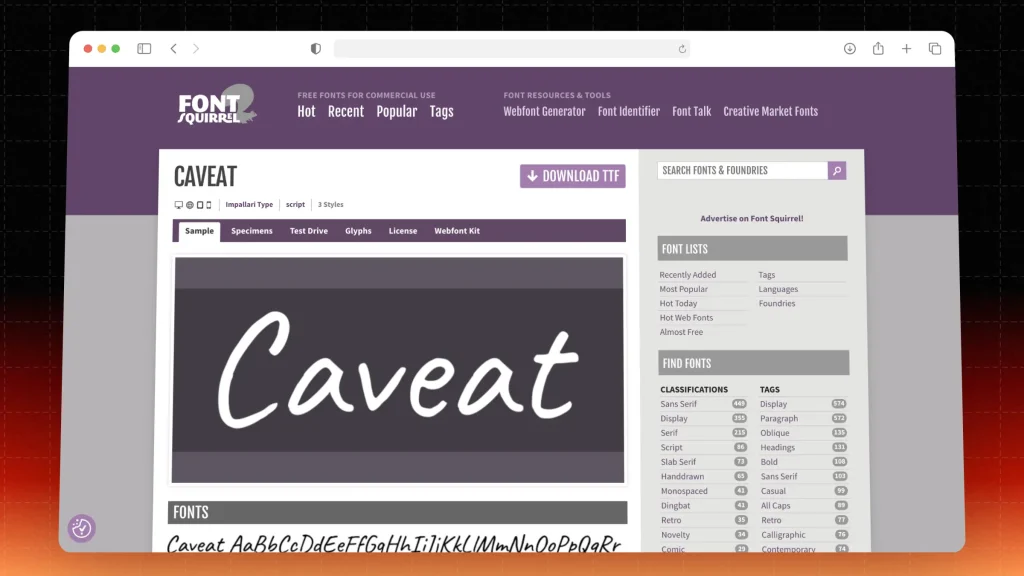
- Pros: Personal and warm; easy to read; great for informal content.
- Cons: Less formal; may not suit all video styles; harder to read in large amounts.
- Examples: Used by creators focusing on DIY and crafts.
- Price: Free for personal and commercial use.
6. Raleway
Get it on: 1001 Fonts
Raleway is an elegant, sans-serif font that offers a sleek and modern look. Its thin lines and high contrast make it suitable for a sophisticated style on TikTok.
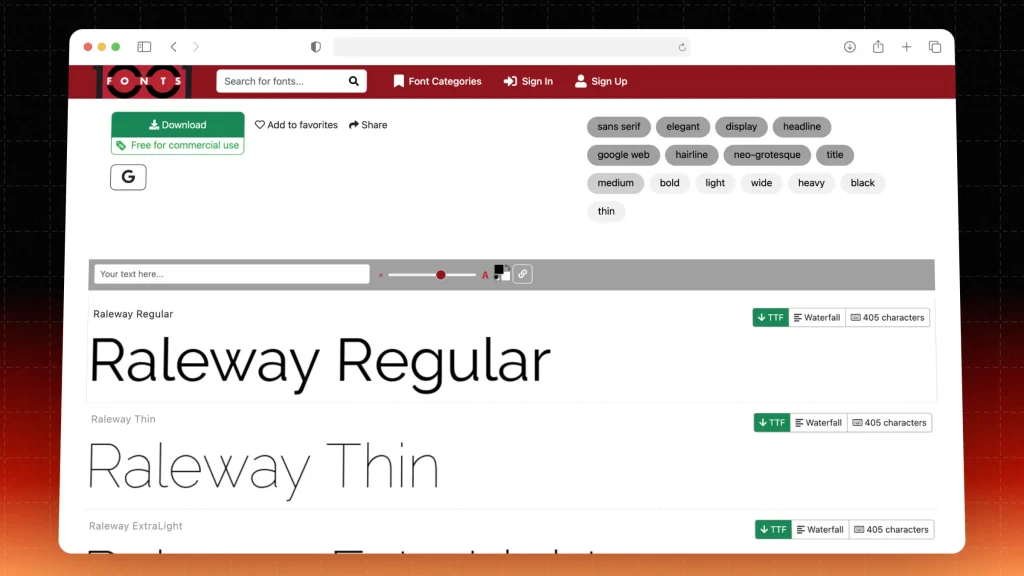
- Pros: Elegant and modern; versatile for different content types; good for headers and body text.
- Cons: Thin weights may be hard to read in small sizes; not suitable for casual content; can feel formal.
- Examples: Favored by fashion brands and lifestyle bloggers.
- Price: Free for personal and commercial use.
7. Lobster
Get it on: Google Fonts
Lobster is a bold, cursive font that is highly distinctive and eye-catching. It works well for adding flair to quotes and highlights in your TikTok videos.
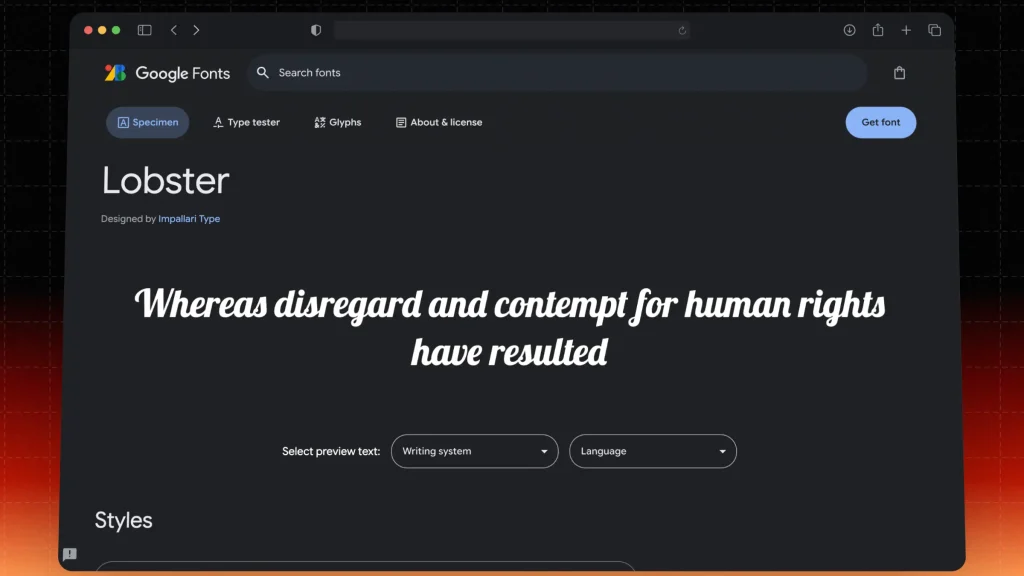
- Pros: Unique and stylish; great for branding; stands out in thumbnails.
- Cons: Can be hard to read; may not fit all themes; overused in some contexts.
- Examples: Commonly used by food brands and cafes.
- Price: Free for personal and commercial use.
8. Oswald
Get it on: Adobe Fonts
Oswald is a reworking of the classic gothic typeface, designed for digital use. Its tall, condensed letters make it an excellent choice for impactful headlines.
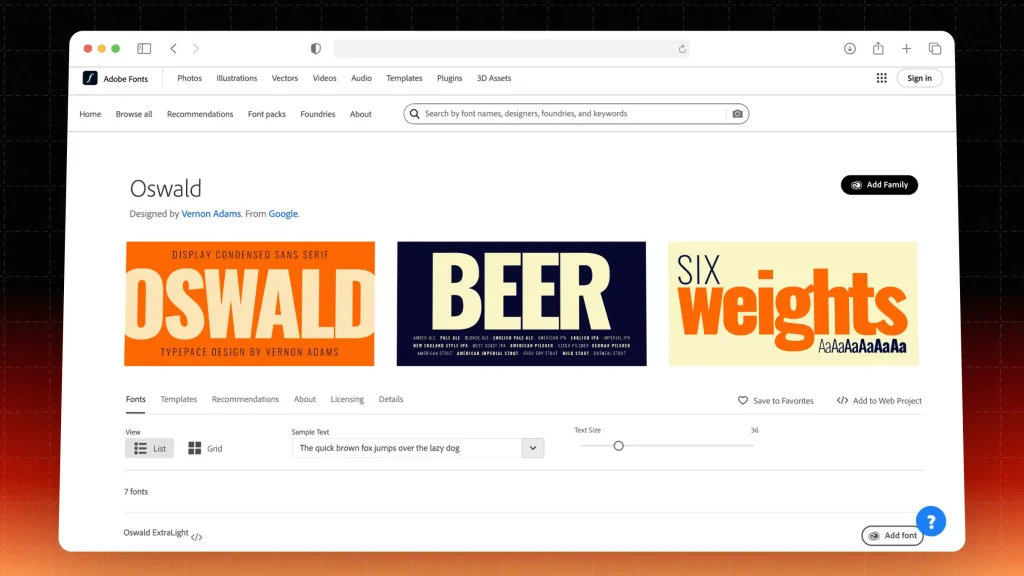
- Pros: Strong presence; good for headlines; modern vibe.
- Cons: Limited weight options; can appear too condensed for longer text; less friendly.
- Examples: Similar to Ali Abdaal’s Inter font, as well as Natt Jongsala’s.
- Price: Free for personal and commercial use.
These fonts can elevate the visual appeal of your TikTok videos, helping to engage your audience effectively!

List: 5 TikTok Font Generators
These are the best TikTok font generators: SendShort, LingoJam, and FontMeme — all of them having unique features!
Each tool offers unique font styles and customization options to enhance video captions and make content stand out on TikTok.
1. SendShort
Website: sendshort.ai

- Overview: An advanced video editing tool that includes font customization for TikTok captions.
- Features: Allows you to add and style captions with various fonts directly on video, perfect for creating engaging TikTok content.
- Usefulness: SendShort makes it easy to edit and style videos all in one place, ideal for creators looking to add unique fonts to captions without switching between apps.
2. LingoJam
Website: lingojam.com
- Overview: A free online text generator with various font styles.
- Features: Enter text and choose from many creative font styles, then copy the result for direct use on TikTok.
- Usefulness: Simple and fast, perfect for quickly generating fonts without the need for downloads or sign-ups.
3. FontMeme
Website: fontmeme.com
- Overview: A font resource website that includes a generator for stylish text.
- Features: Offers a wide range of fonts and font categories, letting users explore multiple styles to make TikTok captions stand out.
- Usefulness: Great for discovering new font ideas and trying out specific styles suited to different TikTok themes.
4. Creative Fabrica
Website: creativefabrica.com
- Overview: Known for design assets, Creative Fabrica offers both font downloads and text generators.
- Features: Provides high-quality, downloadable fonts, allowing creators to use unique styles across multiple projects, including TikTok.
- Usefulness: Ideal for creators looking to invest in premium fonts for a consistent and polished look on TikTok videos.
5. InstaFonts
Website: instafonts.io
- Overview: A popular tool with a variety of customizable fonts for social media.
- Features: Allows users to customize fonts with effects like bold, italic, and unique symbols.
- Usefulness: Versatile and easy to use, InstaFonts is perfect for adding creative flair to TikTok captions with just a few clicks.
These tools offer unique ways to style text for TikTok, making captions more engaging and helping content stand out.
The best TikTok Fonts are only at SendShort
The best tool for generating TikTok fonts is SendShort. SendShort makes it easy to create eye-catching, unique fonts that match the style and energy of TikTok videos, helping you capture attention and boost engagement.
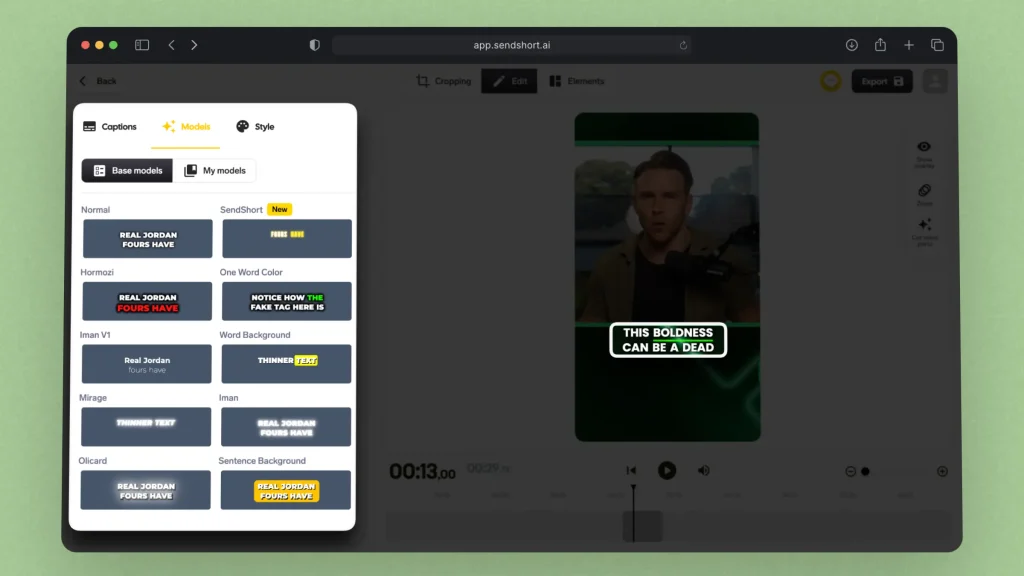
Here’s what makes SendShort ideal for TikTok font generation:
- Variety of Font Styles: Choose from a wide range of fonts to make text stand out, whether you’re aiming for a bold look or something more playful.
- Customization Options: Adjust font size, color, and effects to match your video’s vibe or branding.
- Easy Integration with Video: Apply fonts directly within your video edits, so there’s no need to switch between different apps.
SendShort’s font generator helps you create text that’s perfectly styled for TikTok, making your content memorable and visually appealing.

FAQ: TikTok Fonts
1. What font do most TikTokers use?
Answer: Helvetica, Arial, and Bebas Neue.
Most TikTokers commonly use fonts like Helvetica, Arial, and Bebas Neue for their videos due to their clean, bold appearance that grabs attention and ensures readability.
2. What font to use for TikTok subtitles?
Answer: For TikTok subtitles, it’s best to use clear and readable fonts like Arial, Helvetica, or Montserrat. These fonts are easily legible on mobile screens and help ensure your message is conveyed effectively.
3. What is the best font for TikTok edits?
Answer: Bebas Neue, Montserrat, and Roboto are best for TikTok edits.
These fonts offer a modern, bold look that enhances visual appeal and ensures readability, making them popular choices among creators.
Thanks a lot for reading this,
David Ch
Head of the Editing Team at SendShort







