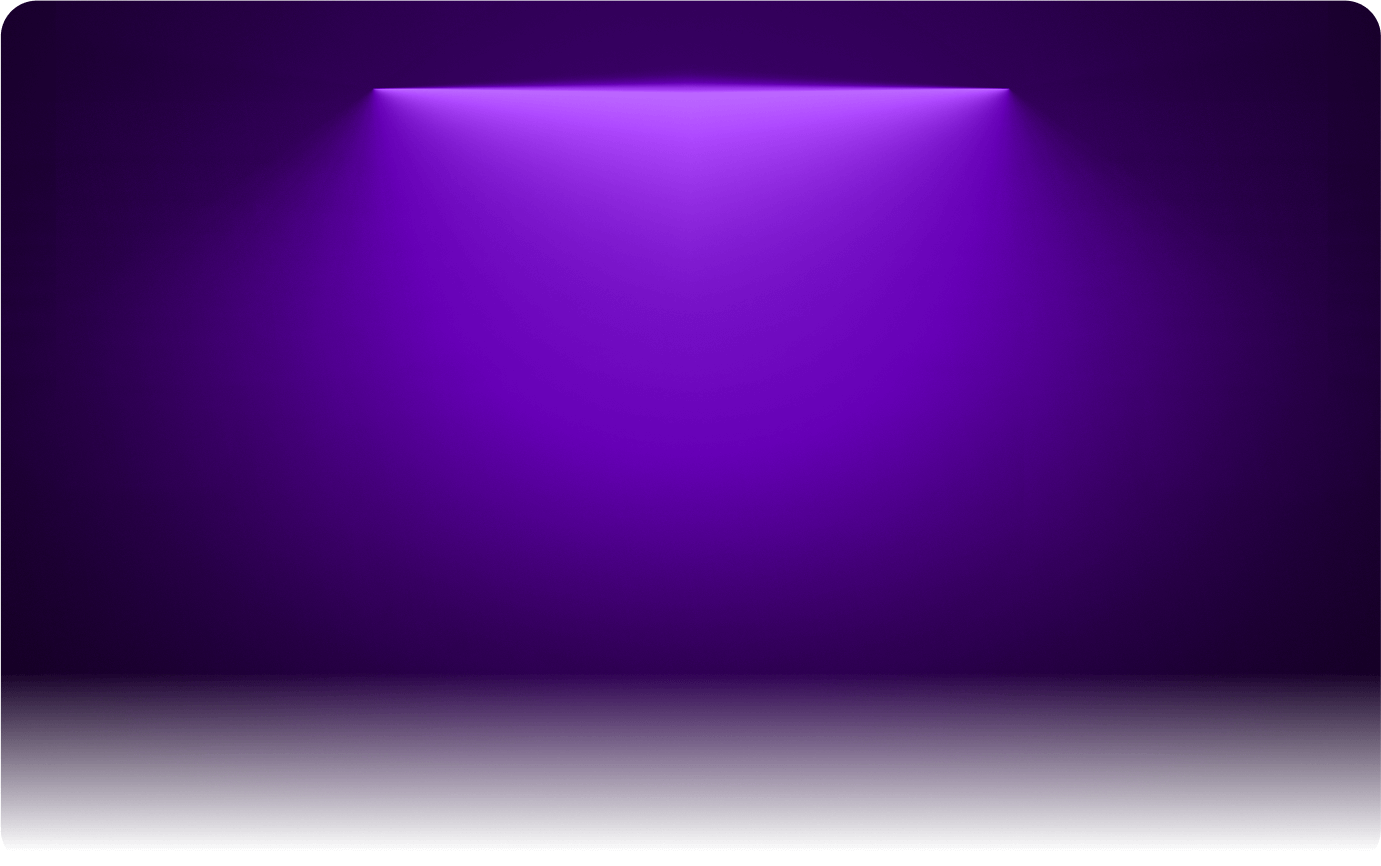
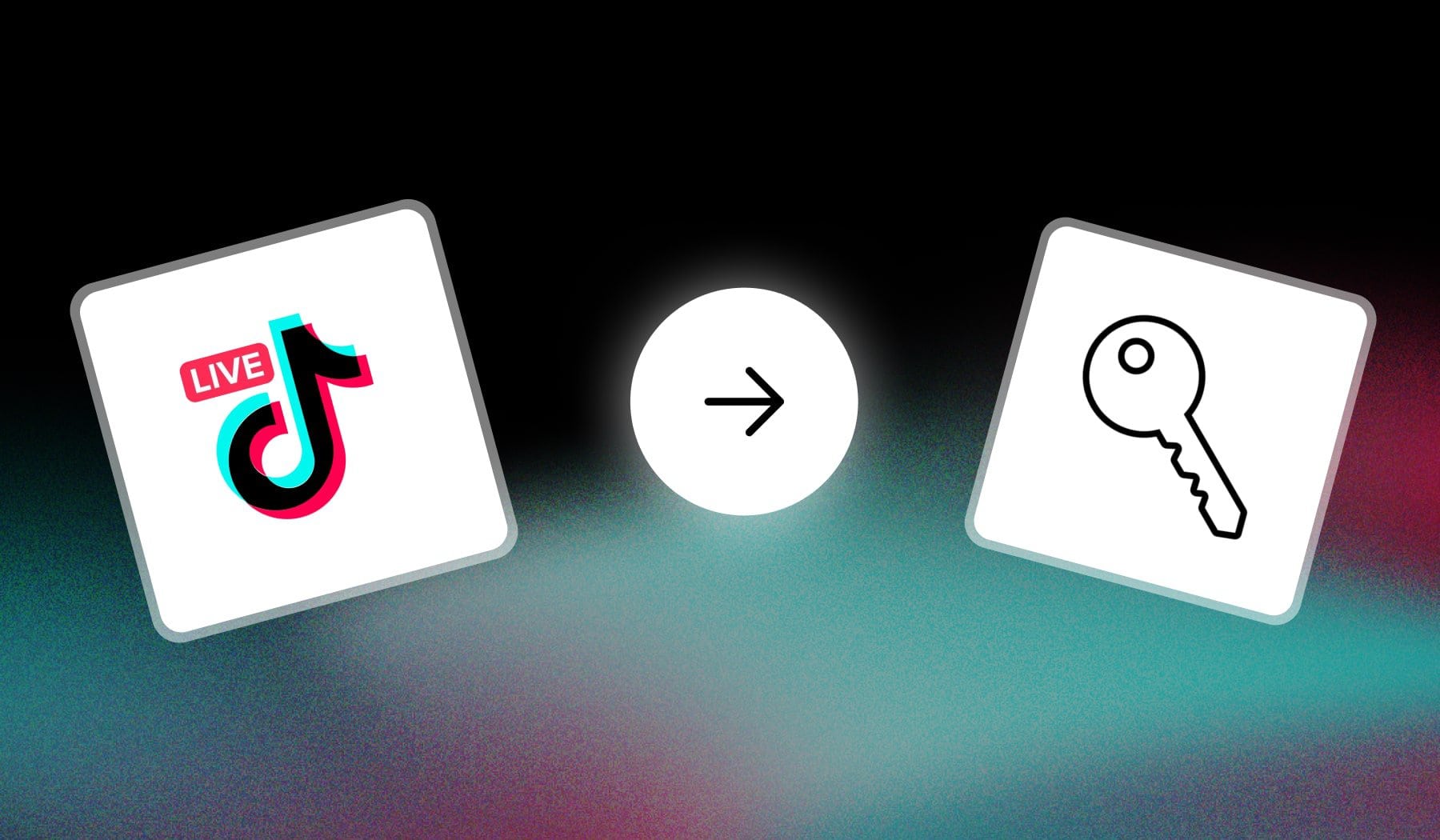
You’re probably here because you:
- Want to go live
- On multiple platforms: TikTok, Twitch, YouTube etc
- But you need the stream key first
This guide teaches you how to find and get that.

How To Get TikTok Stream Key
Answer: You’ll find your stream key in the TikTok app if you have +1,000 followers. To get it, draft a new stream and scroll down to “Server URL and Stream key“.
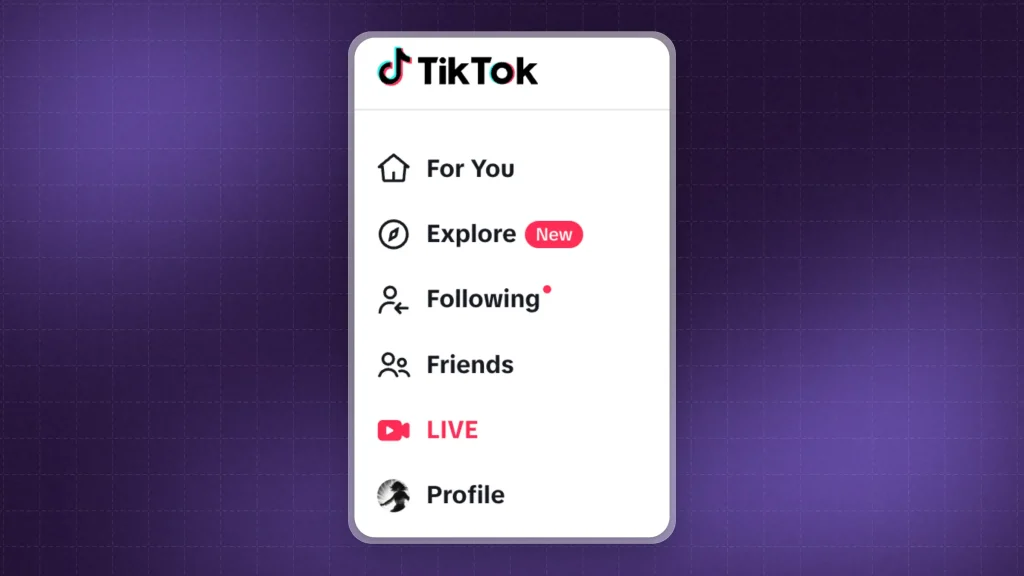
These are the steps to follow:
- Open the TikTok app or website
- Click “GO LIVE“
- Select a stream category and title
- Click the “SAVE & Go LIVE” button
- Scroll down to “Server URL and Stream key“
- Copy your Stream Key
You don’t have to go live, but you have to simulate going live in order to find your stream key.
Useful: You may want to download TikTok LIVE Studio.
Turn a Live Stream into +10 Viral TikToks
Turning a live stream into multiple viral TikToks is easy with SendShort. You can break down your live stream into shareable, engaging clips that keep your content alive long after the stream ends.

Here’s how SendShort helps you create +10 viral TikToks from a live stream:
- Quick Clip Selection: Identify highlights with SendShort’s editing tools, letting you capture the best moments without scanning through hours of footage.
- Auto-Captioning for Engagement: Add captions to each clip, enhancing viewer retention and accessibility, especially for TikTok’s fast-paced audience.
- On-Brand Effects and Text Overlays: Apply effects and text overlays to add context and emphasize key points, keeping viewers hooked on every clip.
With SendShort, you can easily turn one live stream into a series of viral TikToks, maximizing engagement and reach across multiple posts.

Frequently Asked
1. What is a Stream Key on TikTok?
Answer: A stream key on TikTok is a unique identifier that allows users to stream live content on the platform.
It acts like a password for broadcasting live videos through third-party streaming software or devices.
2. Are there requirements to stream on TikTok?
Answer: Yes, there are specific requirements to stream on TikTok.
- Age: You must be at least 18 years old to go live (19 in South Korea).
- Followers: You need a minimum of 1,000 followers to access the live streaming feature. This threshold ensures that only creators with a certain level of engagement can go live.
- Account Status: Your account must be in good standing, meaning it should not have any community guideline violations or restrictions.
Once you meet these criteria, you can start streaming live on TikTok, allowing you to engage with your audience in real-time.
3. Do I need 1000 followers to get my TikTok stream key?
Answer: Yes, you need at least 1,000 followers to access your TikTok Stream Key and go live. This requirement helps ensure that only creators with a substantial following can broadcast live content.
Once you reach this follower count, you can obtain your Stream Key through the live streaming options in the app.
Thanks a lot for reading this,
David Ch
Head of the Editing Team at SendShort







