
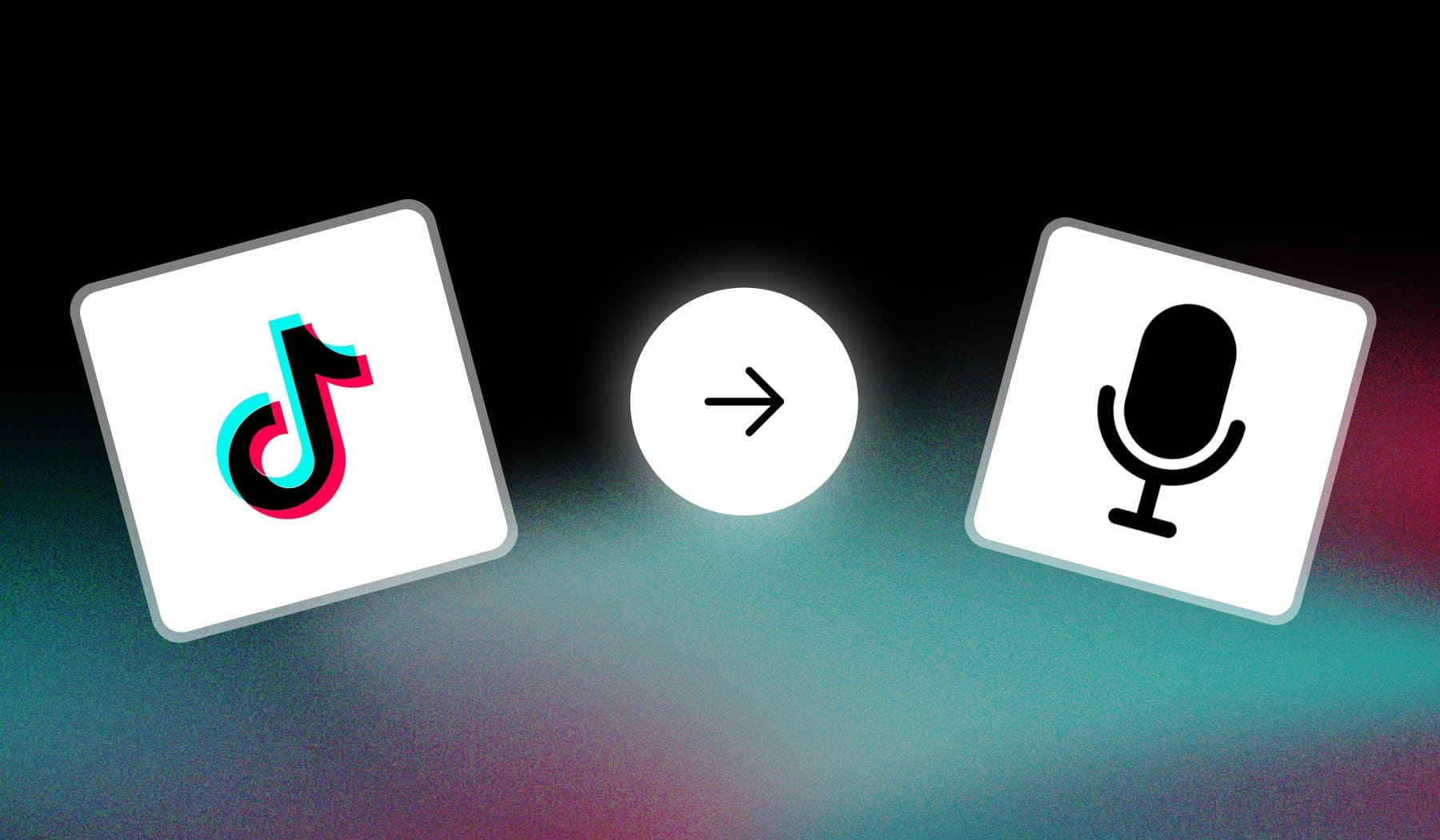
Answer: To get voice effects on TikTok, upload a video and tap “Voice” on the right side’s editing menu. Pick a voice and hit “Save”.
Let’s go into the step-by-step process.

Why Change Voices on TikTok?
1. Creativity
Using different voices can add a creative flair to your content.
Whether you’re using text-to-speech or altering your own voice, it can make your video stand out and catch the attention of viewers.
2. Humor
Changing your voice can add a comedic element or enhance the personality of your video. It helps convey emotions more clearly, making your content more engaging and entertaining.
3. Engagement
Unique or funny voices can make your videos more shareable, increasing engagement. People are more likely to interact with content that makes them laugh or feel a strong connection.
4. Accessibility
Using text-to-speech or voice effects can help make your content more accessible to a broader audience, including people with hearing impairments who rely on captions or audio cues.
5. Thematic Consistency
Changing voices can be used to match the theme or style of your video.
For example, you might use a robotic voice for a tech-related post or a playful voice for a lighthearted challenge. It helps maintain the tone and theme of your content.
How To Use TikTok’s Voice Changer
To change your voice on TikTok, upload a video and during its editing click “Voice” on the right menu, then preview and choose a new voice.
- Open TikTok
- Press “+” at the bototm
- Upload a video
- Tap “Voice” on the menu (right side)
- Select a voice
- Hit “Save“
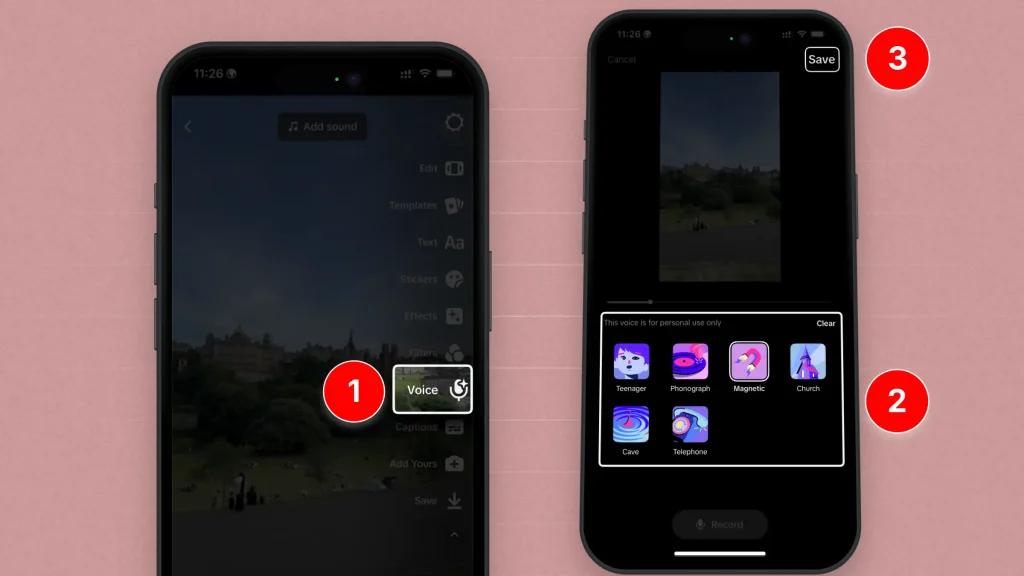
That’s all it takes to change voices on TikTok.
Feel free to choose from TikTok’s presets — the 6 different voices they already provide.
Change Voice on TikTok with AI
With SendShort, you can easily modify voices in your TikTok videos using AI, adding a unique touch that enhances creativity and engagement.

Here’s how SendShort helps you change voices on TikTok:
- AI Voice Effects: Transform voices with a range of effects, from pitch changes to fun character voices, to make your videos more entertaining.
- Customizable Voice Settings: Adjust speed, tone, and pitch to create the perfect sound for your TikTok.
- Seamless Integration: Apply voice changes directly to your videos without disrupting the flow, keeping the editing process smooth and efficient.
With SendShort, you can easily change voices in your TikTok videos, making them more dynamic and engaging for your audience.

FAQ: TikTok Voices
1. Can I change the voice on TikTok?
Answer: Yes, you can change the voice on TikTok by using the “Text-to-Speech” feature.
After adding text to your video, select “Text-to-Speech,” and choose from the available voice options.
2. Why is my TikTok voice changer not working?
Your TikTok voice changer might not be working due to an outdated app, a glitch, or a temporary bug. Try updating the app, restarting it, or reinstalling to fix the issue.
3. What is the voice everyone uses on TikTok?
The voice everyone often uses on TikTok is the “Text-to-Speech” feature, typically the female voice known as “Jessie”.
This voice has become popular for adding humor or emphasis to videos.
Thanks a lot for reading this,
David Ch
Head of the Editing Team at SendShort







