
Translate & Transcribe a TikTok
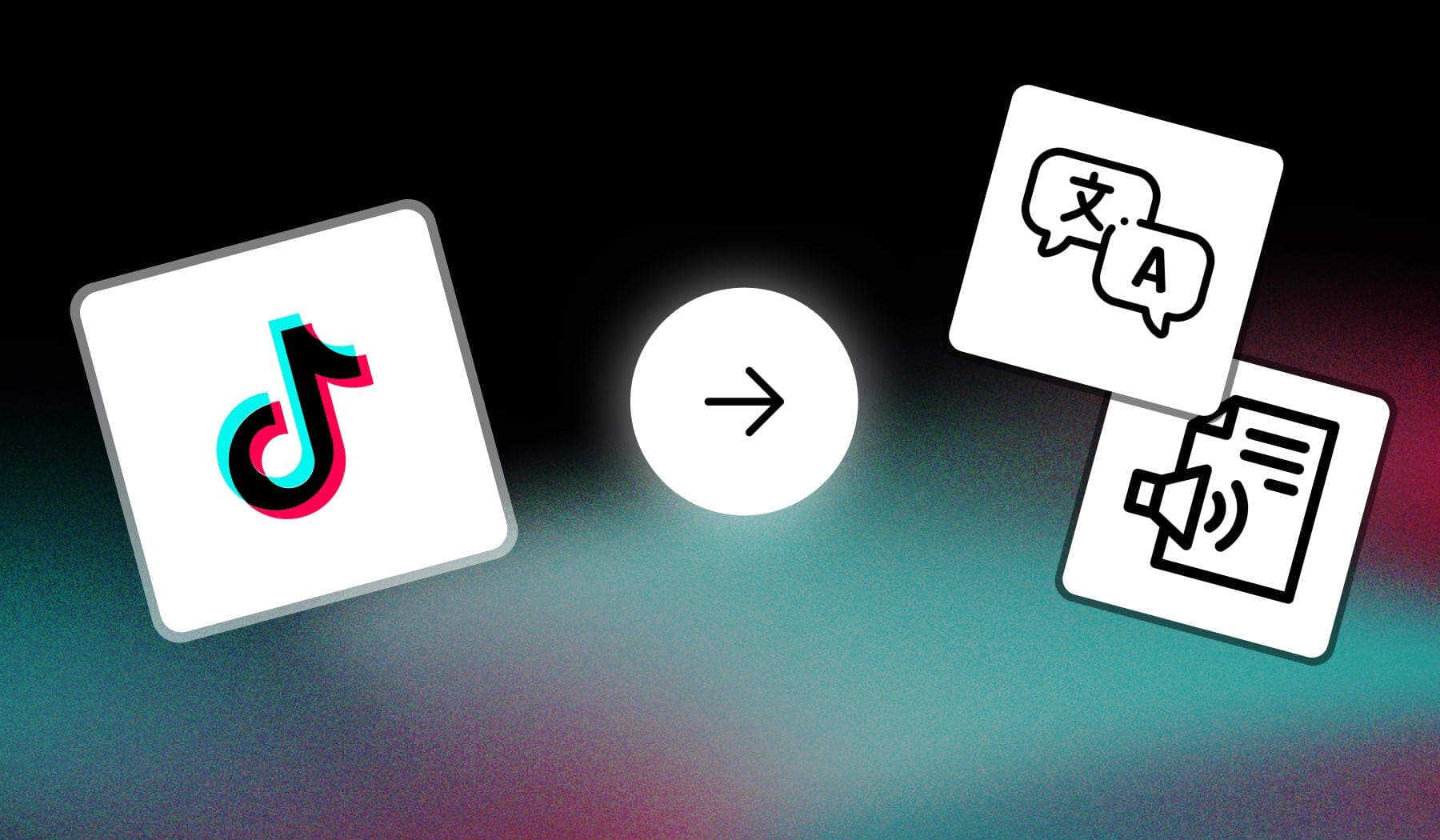
On this page, you’ll find both a guide and a tool.
I don’t wanna waste your time, so in ~3 minutes I will teach you how to transcribe and translate a TikTok video almost instantly (and it’s completely free).

Why Transcribe Audio to Text on TikTok?
Transcribing audio to text on TikTok has multiple benefits:
- Increases Accessibility: Adding text makes videos accessible to viewers who are deaf or hard of hearing, allowing them to understand and engage with your content fully.
- Supports Sound-Off Viewing: Many users watch TikTok with the sound off. Text transcription ensures they still understand the message and are more likely to engage.
- Improves Clarity: If there’s background noise or fast-paced speech, transcription helps make sure the main points are easily understood.
- Increases Reach: TikTok’s algorithm favors engaging content, so transcriptions can help increase views, shares, and overall engagement by keeping the message clear and accessible.
Using a tool like SendShort can simplify this process, helping you transcribe audio automatically and format it cleanly for TikTok.
How to Transcribe a TikTok to Text
To transcribe TikTok videos to text, use an online tool like SendShort. Just upload the TikTok and its AI does that for you.
- Download a TikTok Video
- Upload it to SendShort
- AI generates the transcript for you
- Edit/Leave as is
- Copy the video’s transcript
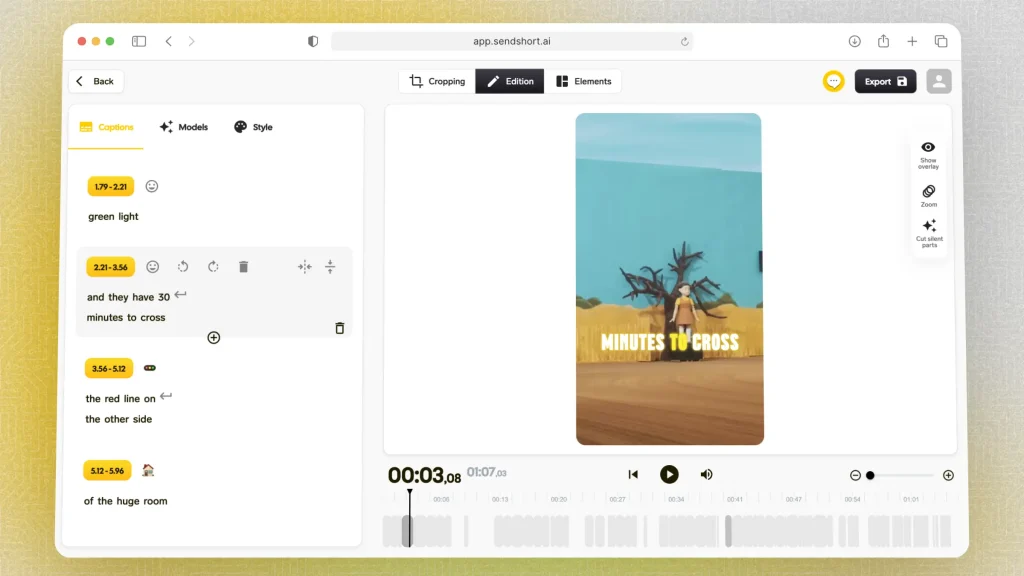
You can do so many things with that transcript! Our go-to option is to paste that transcript in the video’s description when publishing on TikTok.
This helps your TikTok SEO by optimizing the description — by doing so, you’re basically helping the algorithm understand what your video is about…
Which will bring you nothing but more views on TikTok!
How to Translate TikTok to Text (Transcript)
The fastest way to translate a TikTok video’s transcript to text is to use an AI like SendShort, which auto-translates for you.
- Download a TikTok video
- Upload to SendShort
- Click “Auto translate” at the top
- Select a language
- Copy the translated transcript
- Paste it in a note (or any DOCX file)
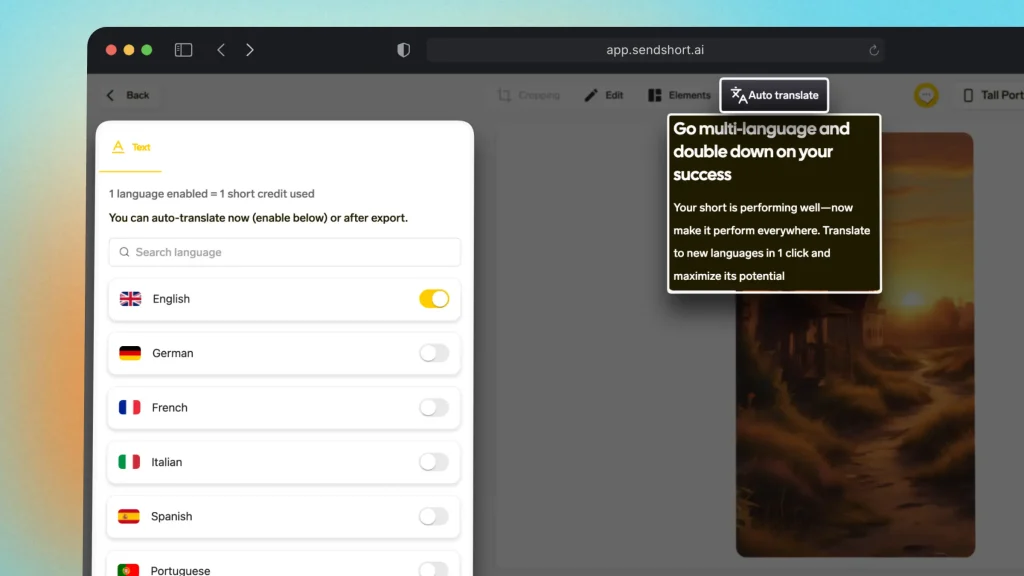
Pro Tip: You can also download the translated TikTok. Our system will automatically translate the subtitles (transcript) for you.
When finished, you can copy-paste the translated transcript in your video’s description.
This will also help improve your TikTok’s SEO!
Tips for Translating & Transcribing a TikTok Video
Here are some practical tips for translating and transcribing a TikTok video:
- Use Clear, Simple Language: When translating, keep the language simple to avoid losing meaning or confusing viewers, especially in languages where certain phrases don’t translate directly.
- Time Sync Your Captions: Ensure your transcription aligns with the timing of the audio. Tools like SendShort can help with automatic syncing, making it easy to add subtitles that flow with the speech.
- Highlight Key Phrases: Use bold or larger text for crucial parts to emphasize important information or memorable lines that catch attention.
- Cultural Relevance: Tailor your translations to fit the cultural context of the target audience. This includes adapting jokes or expressions that might not translate directly.
- Keep Text Readable: Ensure text doesn’t block important visuals, and keep the font large enough to be easily readable on mobile.
- Double-Check Accuracy: After translating or transcribing, review the video to catch any errors or misaligned captions.
For a quick and efficient workflow, apps like SendShort can help automate transcriptions, sync text to audio, and make adjustments easy.
FAQs
1. Can you transcribe a TikTok video?
Yes, you can transcribe a TikTok video. Tools like SendShort allow you to upload TikTok videos and automatically generate accurate transcriptions, which can then be edited, translated, or used for captions.
2. How to get transcript on TikTok?
To get a transcript on TikTok, use the Auto Captions feature in the editing menu, which generates text based on your audio.
Alternatively, upload your video to a tool like SendShort to get an accurate transcript that you can download or edit further.
3. How do I translate a video on TikTok?
To translate a video on TikTok, use a tool like SendShort to transcribe the video’s audio first.
Then, translate the transcription into your desired language and add the translated captions back to the video using a video editor before uploading to TikTok.
Transcribe & Translate with SendShort — It’s The Easiest!
With SendShort, you can transcribe and translate your videos effortlessly. It supports multiple languages, making it perfect for reaching a global audience.
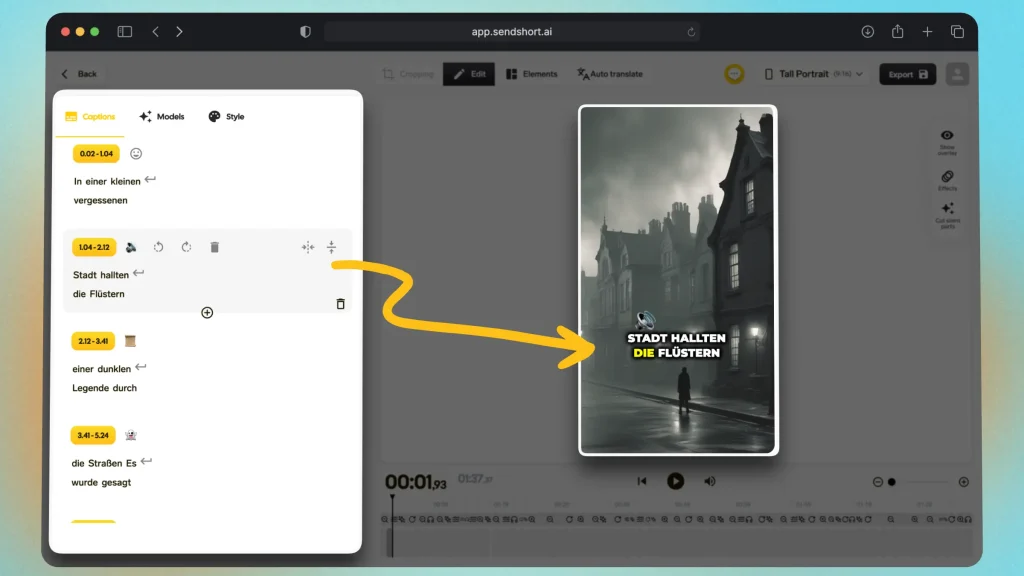
- One-Click Transcription: Upload your video, and get accurate transcriptions generated in seconds.
- Seamless Translation: Translate your captions into various languages without losing context or meaning.
- Edit Translations: Easily review and edit translations for clarity and accuracy within the platform.
- Ready for Upload: Export your transcribed and translated video, fully captioned and ready for YouTube upload.
This streamlined process makes SendShort the go-to tool for content creators looking to broaden their reach with minimal effort.
Thanks a lot for reading this,
David Ch
Head of the Editing Team at SendShort








